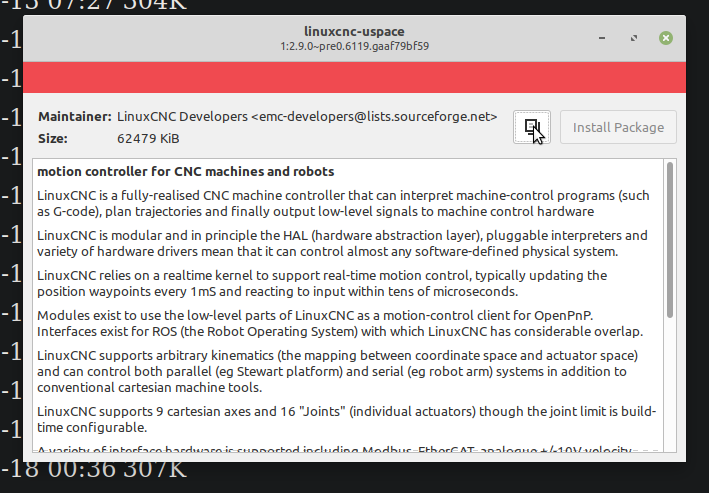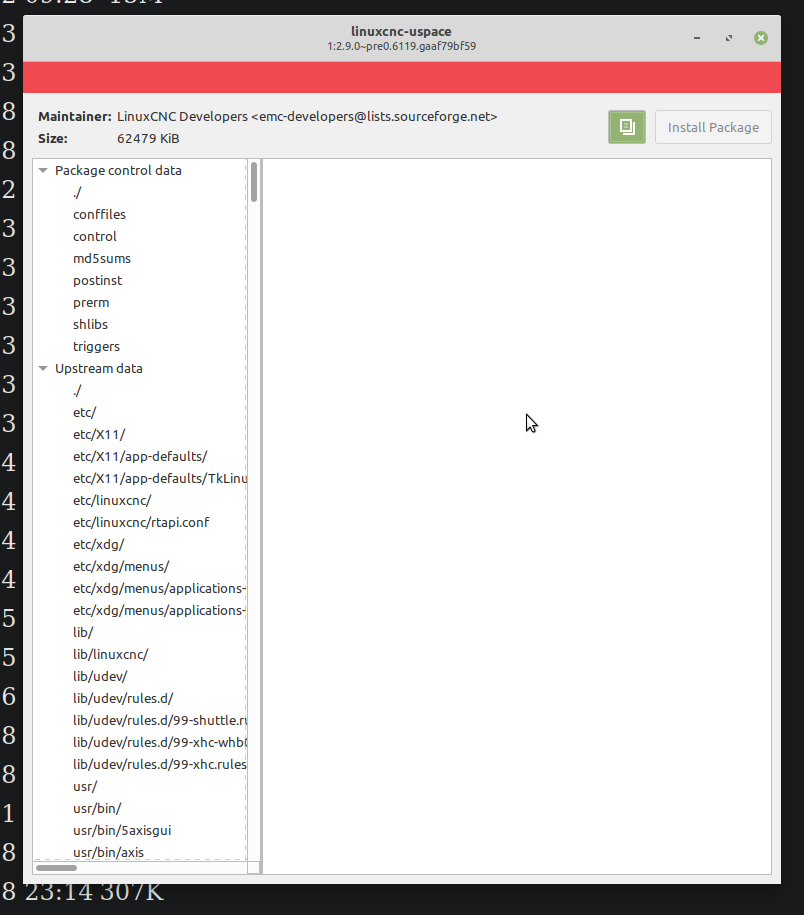master 2.9 + glade no linuxcnc widgets / tools loading?
- robertspark
- Offline
- Platinum Member
-

- Posts: 915
- Thank you received: 216
I built the debs from git clone of master today and installed accordingly.
any advice greatly appreciated, thanks
Please Log in or Create an account to join the conversation.
- cmorley
- Offline
- Moderator
-

- Posts: 7290
- Thank you received: 2128
not glade python2/gtk2 (3.8)
Please Log in or Create an account to join the conversation.
- robertspark
- Offline
- Platinum Member
-

- Posts: 915
- Thank you received: 216
should have said
Glade 3.38.2 as installed on bullseye via
sudo apt install glade
..... still don't work and show the linuxcnc widgets
(I'd just installed bullseye + linuxcnc master + glade on a virtual machine as a secondary test
Please Log in or Create an account to join the conversation.
- HansU
-

- Away
- Moderator
-

- Posts: 704
- Thank you received: 214
Please Log in or Create an account to join the conversation.
- robertspark
- Offline
- Platinum Member
-

- Posts: 915
- Thank you received: 216
It seems that the linuxcnc widgets are being installed in
/usr/share/glade3
but when glade is installed, it creates a folder called
/usr/share/glade
hence if you copy the contents of the two folders from "usr/share/glade3" to "usr/share/glade" then when you open glade it finds the files
Please note that this is a fresh install on Debian Bullseye 11.2 + linuxcnc master install from debs created on the machine from linuxcnc github clone.
The hint was when I looked at the READ_ME file in the github linuxcnc
github.com/LinuxCNC/linuxcnc/tree/master/lib/python/gladevcp
To use gladevcp in a run in place environment just source scripts/rip-environment
and it will set all paths.
To install it system-wide you must link files from ./share/glade3/
to /usr/share/glade3 system folder.
When using gladevcp widgets in python programs you need to import
gladevcp.makepins.
Please Log in or Create an account to join the conversation.
- robertspark
- Offline
- Platinum Member
-

- Posts: 915
- Thank you received: 216
You mean the missing icons here?
Yes no icons or widgets because they are being installed by linuxcnc (I presume) in the wrong folder {user/share/glade3}.... where as when glade is installed (version 3.38.2) it sets up its own folder called user/share/glade..... which is where it will look for the linuxcnc widgets.
I don't know where to look to check what linuxcnc installs where when it does a deb install of master to report an issue on github / more importantly a fix.
Please Log in or Create an account to join the conversation.
- andypugh
-

- Offline
- Moderator
-

- Posts: 19798
- Thank you received: 4608
One answer is probably a symlink from usr/shar/glade to usr/share/glade3
I don't know where to look to check what linuxcnc installs where when it does a deb install of master to report an issue on github / more importantly a fix.
So it doesn't matter.
Please Log in or Create an account to join the conversation.
- tommylight
-

- Away
- Moderator
-

- Posts: 21316
- Thank you received: 7279
Click on the button the mouse is over:I don't know where to look to check what linuxcnc installs where when it does a deb install of master to report an issue on github / more importantly a fix.
You get a list of every file and where it will be copied:
Attachments:
Please Log in or Create an account to join the conversation.
- robertspark
- Offline
- Platinum Member
-

- Posts: 915
- Thank you received: 216
Please Log in or Create an account to join the conversation.
- tommylight
-

- Away
- Moderator
-

- Posts: 21316
- Thank you received: 7279
I would not advise using DPKG to install stuff, it does not take care of some dependencies that Gdebi does, so might leave with an unusable system.
If it is not installed, use :
sudo apt-get install gdebi
Please Log in or Create an account to join the conversation.