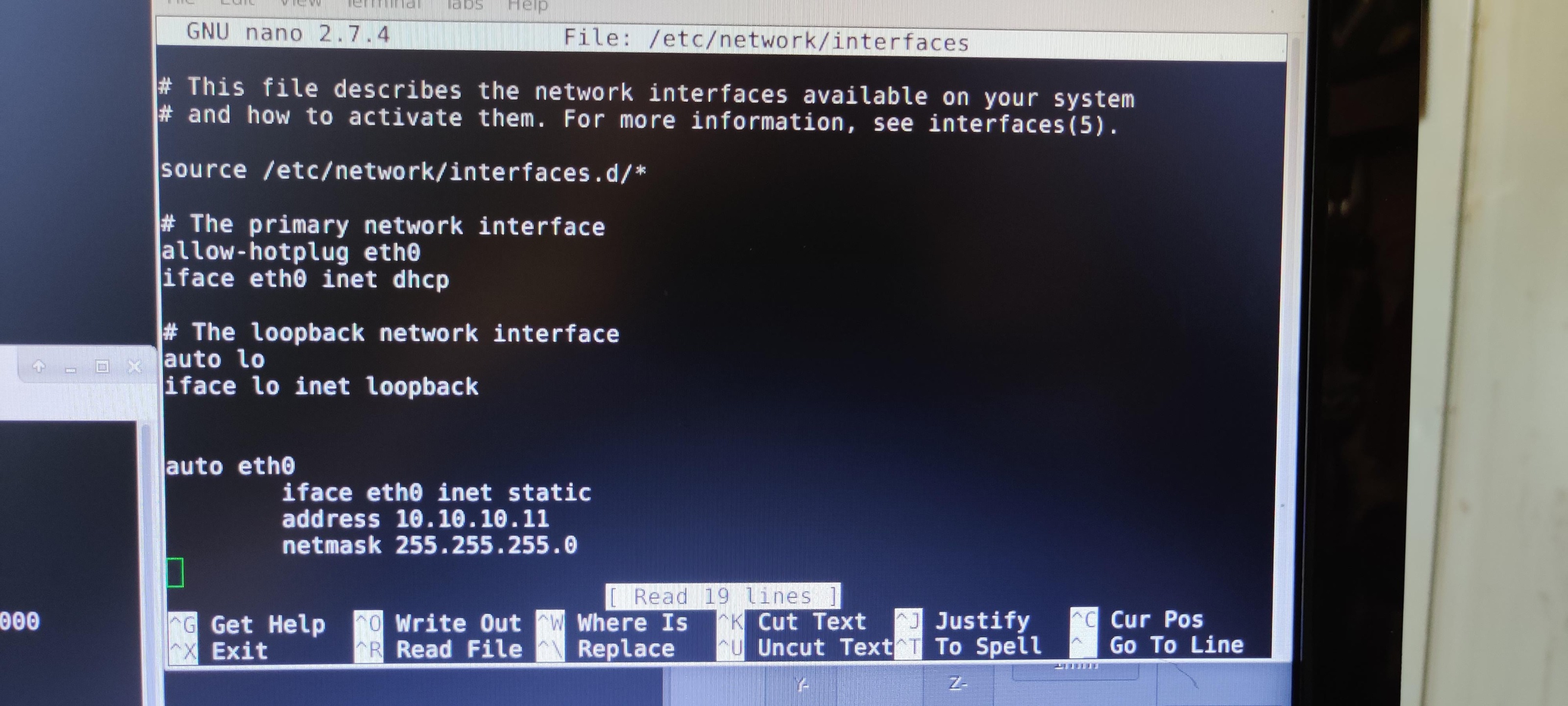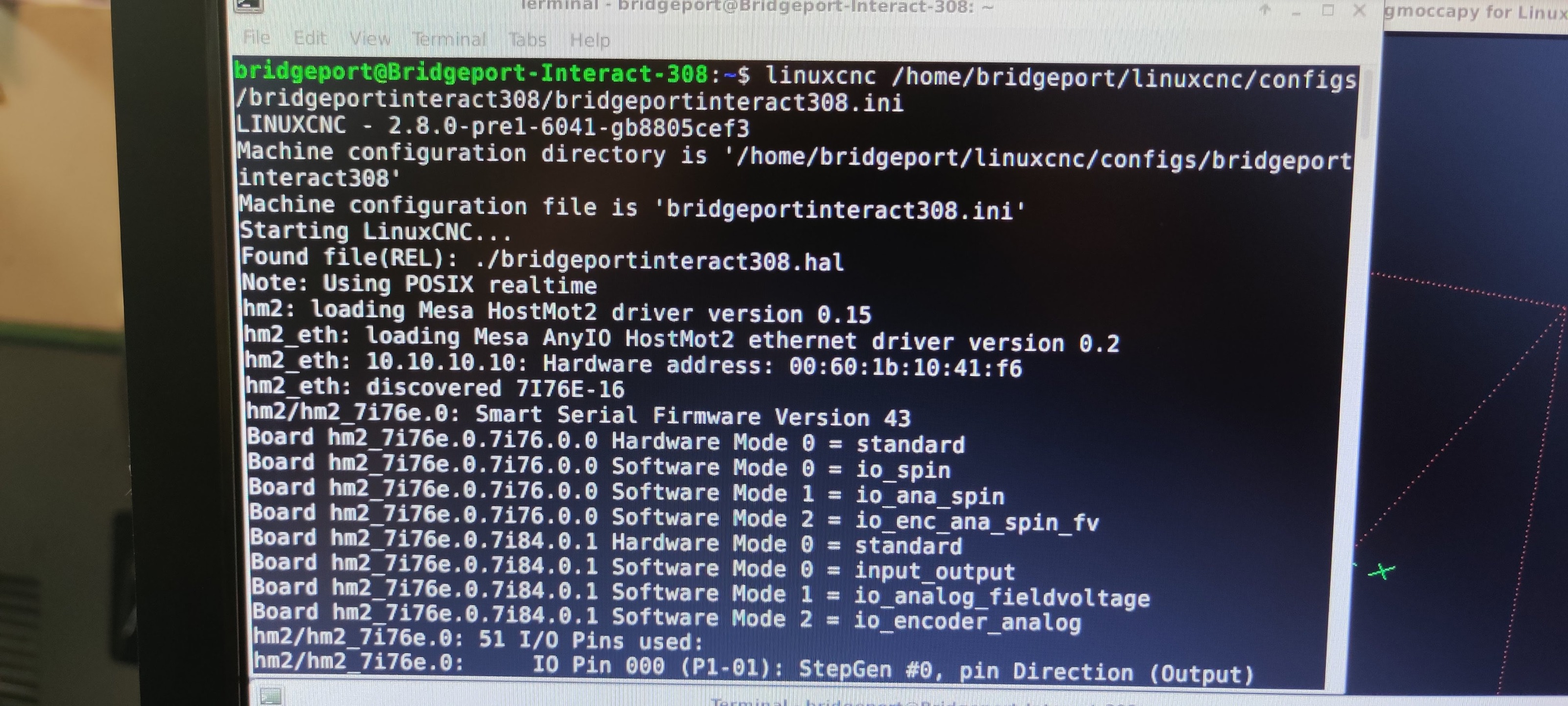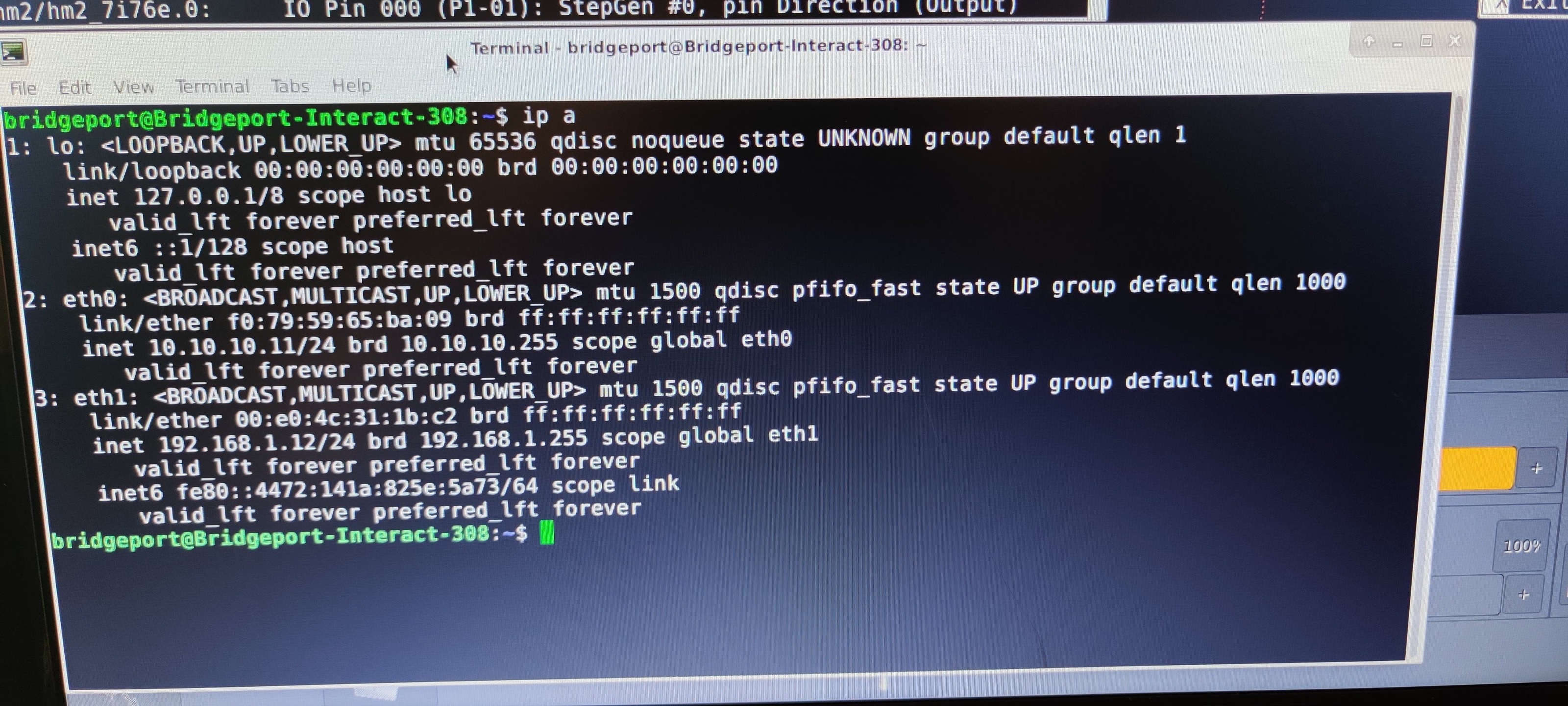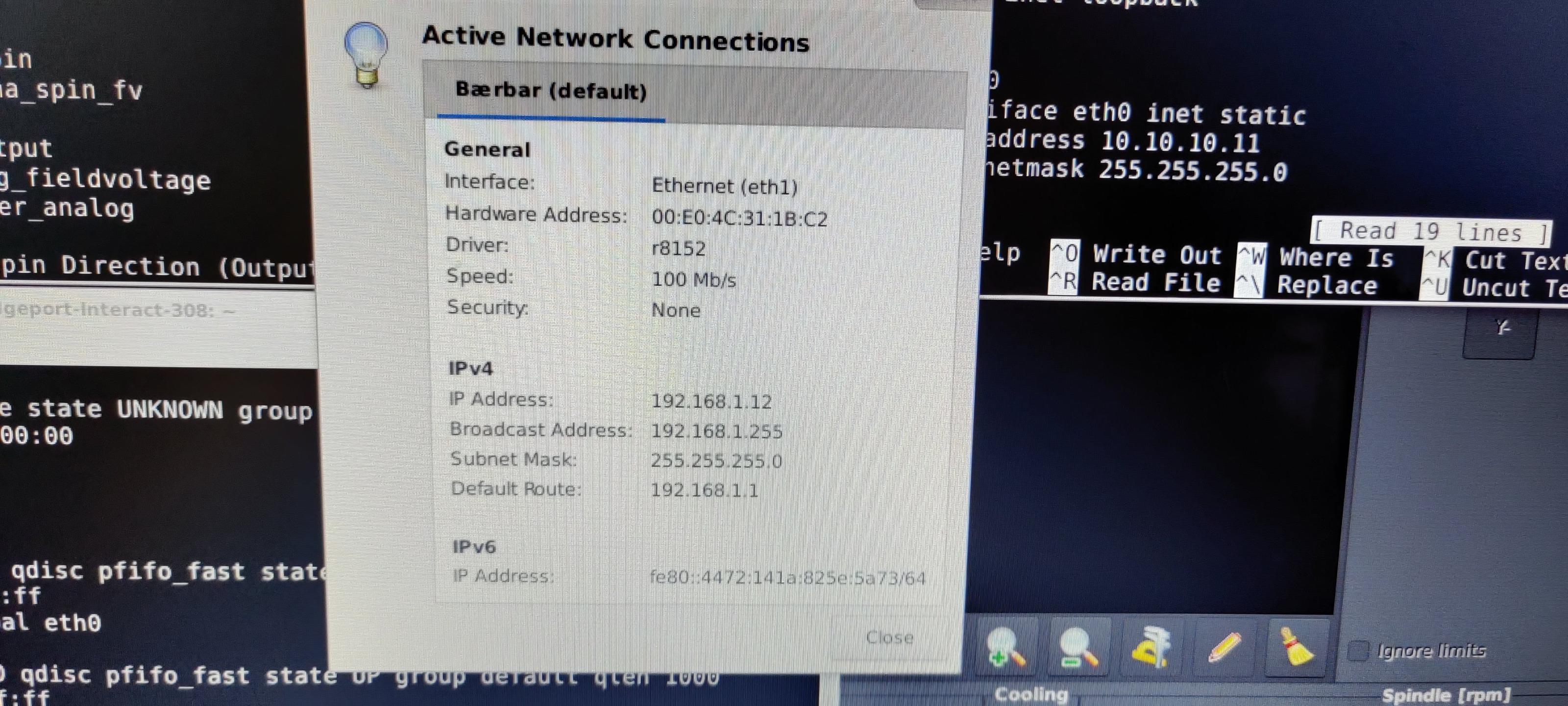General network issue affecting 7i76e connection
- simonmn
- Offline
- Senior Member
-

Less
More
- Posts: 40
- Thank you received: 4
26 Jul 2020 13:09 #175893
by simonmn
General network issue affecting 7i76e connection was created by simonmn
Hello
Yesterday I wanted to make a shared folder in the ncfiles directory, so that my main PC(laptop) with cam on it could save directly onto the machine. Its so nice! Did it on my lathe.
But as soon as I connected the laptop to the machine pc (ethernet via a usb adapter) I became unable to use the 7i76e at all. Linuxcnc reported "Network unreachable", no ping, nothing after reboot of machine pc with and without the laptop connected, or power cycling the 7i76e. Tried what felt like every forum post available to no avail.
Became really frustrated, so left the machine be for the day.
Went out again today with a more clear head. Tried just starting up as normal without the laptop, and boom, it works.
Began testing some different stuff, and made it work with some hoops:
Start the machine with the laptop connected,
go into network manager,
change gateway to 10.10.10.1,
go into the routes and uncheck "use this connection only for resources on its network",
save save save, close the network manager, reopen the network manager again, and undo all of what I just did.
After that, both the 7i76e and the laptop can apparently co-exist.
I'm pretty certain this is a debian issue I have created, and not a linuxcnc, especially then reading: Tommylights post
It sound like a copy paste issue of what tommy is describing in the bottom of his post, but I can't figure out how to fix it.
The 7i76e never came up in the network manager, so it hindered some of the steps for me.
Here is some screen shots I took of the various ip's and etc. I'll be happy to provide more if this isn't useful:
This one is the connection to the laptop (Bærbar)
Hope you guys can help me.
Thank you in advance!
Yesterday I wanted to make a shared folder in the ncfiles directory, so that my main PC(laptop) with cam on it could save directly onto the machine. Its so nice! Did it on my lathe.
But as soon as I connected the laptop to the machine pc (ethernet via a usb adapter) I became unable to use the 7i76e at all. Linuxcnc reported "Network unreachable", no ping, nothing after reboot of machine pc with and without the laptop connected, or power cycling the 7i76e. Tried what felt like every forum post available to no avail.
Became really frustrated, so left the machine be for the day.
Went out again today with a more clear head. Tried just starting up as normal without the laptop, and boom, it works.
Began testing some different stuff, and made it work with some hoops:
Start the machine with the laptop connected,
go into network manager,
change gateway to 10.10.10.1,
go into the routes and uncheck "use this connection only for resources on its network",
save save save, close the network manager, reopen the network manager again, and undo all of what I just did.
After that, both the 7i76e and the laptop can apparently co-exist.
I'm pretty certain this is a debian issue I have created, and not a linuxcnc, especially then reading: Tommylights post
It sound like a copy paste issue of what tommy is describing in the bottom of his post, but I can't figure out how to fix it.
The 7i76e never came up in the network manager, so it hindered some of the steps for me.
Here is some screen shots I took of the various ip's and etc. I'll be happy to provide more if this isn't useful:
This one is the connection to the laptop (Bærbar)
Hope you guys can help me.
Thank you in advance!
Attachments:
Please Log in or Create an account to join the conversation.
- tommylight
-

- Online
- Moderator
-

Less
More
- Posts: 21156
- Thank you received: 7223
26 Jul 2020 14:30 #175902
by tommylight
Replied by tommylight on topic General network issue affecting 7i76e connection
In the tutorial you linked to there is no mention of editing the interfaces file, yet your interface file is edited, and those two do not work together.
Ultimately you will have to decide if you want to use the method from that tutorial OR the usual method from the docs by editing the interfaces file, not both.
Ultimately you will have to decide if you want to use the method from that tutorial OR the usual method from the docs by editing the interfaces file, not both.
The following user(s) said Thank You: simonmn
Please Log in or Create an account to join the conversation.
- PCW
-

- Offline
- Moderator
-

Less
More
- Posts: 17577
- Thank you received: 5141
26 Jul 2020 16:12 #175922
by PCW
Replied by PCW on topic General network issue affecting 7i76e connection
You can use the interfaces file and the network manager together,
just not on the same device. If you do this, the device that is setup
in the interfaces file will appears as "unmanaged" in the network manager
just not on the same device. If you do this, the device that is setup
in the interfaces file will appears as "unmanaged" in the network manager
The following user(s) said Thank You: tommylight, simonmn
Please Log in or Create an account to join the conversation.
- tommylight
-

- Online
- Moderator
-

Less
More
- Posts: 21156
- Thank you received: 7223
26 Jul 2020 17:47 #175937
by tommylight
Replied by tommylight on topic General network issue affecting 7i76e connection
Thank you PCW, forgot he has two network cards.
Please Log in or Create an account to join the conversation.
- simonmn
- Offline
- Senior Member
-

Less
More
- Posts: 40
- Thank you received: 4
27 Jul 2020 19:40 #176136
by simonmn
Replied by simonmn on topic General network issue affecting 7i76e connection
Hey again.
Didn´t think about the complications of using both. Just dumped the next potential fix into the corresponding place... not that smart in hindsight
Went full interface file, and after some fiddling around, it worked. Thanks Tommy for pointing out the issue!
Here is the new entry for anyone who might use it
eth1 worked for me after I removed the gateway. Don't know if this is because I defined it incorrect or if its not needed in direct lan connections. Not too strong in linux other than the basics of basic.
Still have some weird issue with the 7i76e. If I start linuxcnc to quick after boot, it opens but shortly after spits out a bunch of read errors, and seemingly looses connection. This can be fixed by waiting shortly and trying again. Could this be a issue with the hot-plug?
Thanks!
Didn´t think about the complications of using both. Just dumped the next potential fix into the corresponding place... not that smart in hindsight
Went full interface file, and after some fiddling around, it worked. Thanks Tommy for pointing out the issue!
Here is the new entry for anyone who might use it
# The primary network interface
allow-hotplug eth0 <------- don't know if these are necessary, but seems to make it work for me
allow-hotplug eth1
auto eth0
iface eth0 inet static
address 10.10.10.11
netmask 255.255.255.0
auto eth1
iface eth1 inet static
address 192.168.1.12
netmask 255.255.255.0
eth1 worked for me after I removed the gateway. Don't know if this is because I defined it incorrect or if its not needed in direct lan connections. Not too strong in linux other than the basics of basic.
Still have some weird issue with the 7i76e. If I start linuxcnc to quick after boot, it opens but shortly after spits out a bunch of read errors, and seemingly looses connection. This can be fixed by waiting shortly and trying again. Could this be a issue with the hot-plug?
Thanks!
Please Log in or Create an account to join the conversation.
- tommylight
-

- Online
- Moderator
-

Less
More
- Posts: 21156
- Thank you received: 7223
27 Jul 2020 19:46 - 27 Jul 2020 19:47 #176141
by tommylight
Replied by tommylight on topic General network issue affecting 7i76e connection
That is usually caused by a slow or failing hard drive.
Or to little memory.
Or to little memory.
Last edit: 27 Jul 2020 19:47 by tommylight. Reason: More info
Please Log in or Create an account to join the conversation.
- simonmn
- Offline
- Senior Member
-

Less
More
- Posts: 40
- Thank you received: 4
27 Jul 2020 19:53 #176142
by simonmn
Replied by simonmn on topic General network issue affecting 7i76e connection
ooff that's not what I expected. Going to backup more often then. Going to check the ram load next time as well. Know this is not the place to ask, but do you need more than 4gb for linuxcnc?
Please Log in or Create an account to join the conversation.
- rodw
-

- Offline
- Platinum Member
-

Less
More
- Posts: 11611
- Thank you received: 3905
27 Jul 2020 20:27 #176147
by rodw
No 4Gb is fine. I was told to get 2gb but could not find the memory chips!
Replied by rodw on topic General network issue affecting 7i76e connection
ooff that's not what I expected. Going to backup more often then. Going to check the ram load next time as well. Know this is not the place to ask, but do you need more than 4gb for linuxcnc?
No 4Gb is fine. I was told to get 2gb but could not find the memory chips!
The following user(s) said Thank You: simonmn
Please Log in or Create an account to join the conversation.
Time to create page: 0.223 seconds