Basic Remapping Question
- umfan110
-
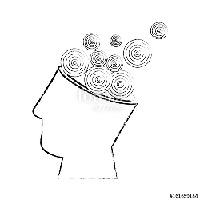 Topic Author
Topic Author
- Offline
- Junior Member
-

Less
More
- Posts: 32
- Thank you received: 2
28 Feb 2022 02:16 #235973
by umfan110
Basic Remapping Question was created by umfan110
I am tying to practice remapping and would like to remap G17. Within my .ini file under RS274NGC I write
REMAP=G17 modalgroup=1 ngc=G17Remap
within G17Remap.ngc I have
o<g17> sub
G1 X10 Y10
o<g17> endsub
M2
When I launch AXIS and type in the code I get all axes missing with motion code. Is there something I am missing. All I want to do to start off is move around.
Thanks !
REMAP=G17 modalgroup=1 ngc=G17Remap
within G17Remap.ngc I have
o<g17> sub
G1 X10 Y10
o<g17> endsub
M2
When I launch AXIS and type in the code I get all axes missing with motion code. Is there something I am missing. All I want to do to start off is move around.
Thanks !
Please Log in or Create an account to join the conversation.
- andypugh
-

- Offline
- Moderator
-

Less
More
- Posts: 19752
- Thank you received: 4584
28 Feb 2022 23:10 #236068
by andypugh
Replied by andypugh on topic Basic Remapping Question
G17 is an existing code, and not one with support for remapping.
linuxcnc.org/docs/2.8/html/remap/remap.h...map:remappable-codes
linuxcnc.org/docs/2.8/html/remap/remap.h...map:remappable-codes
The following user(s) said Thank You: umfan110
Please Log in or Create an account to join the conversation.
- umfan110
-
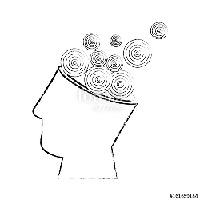 Topic Author
Topic Author
- Offline
- Junior Member
-

Less
More
- Posts: 32
- Thank you received: 2
01 Mar 2022 00:39 #236076
by umfan110
Replied by umfan110 on topic Basic Remapping Question
My bad I red that table wrong. I am remapping G16 now but when typing it in I get EOF in file:/usr/share/axis/images/axis.ngc seeking o-word: o<g16remap> from line: 0. Is there somewhere else I should be mentioning the file or file path ?
This is what I have under the RS274NGC section within axis.ini
PARAMETER_FILE = sim.var
SUBROUTINE_PATH = nc_subroutines/
REMAP = G16 modalgroup=1 ngc=G16Remap
This is what I have under the RS274NGC section within axis.ini
PARAMETER_FILE = sim.var
SUBROUTINE_PATH = nc_subroutines/
REMAP = G16 modalgroup=1 ngc=G16Remap
Please Log in or Create an account to join the conversation.
- andypugh
-

- Offline
- Moderator
-

Less
More
- Posts: 19752
- Thank you received: 4584
01 Mar 2022 12:22 #236098
by andypugh
Replied by andypugh on topic Basic Remapping Question
This might be a case-sensitivity option. Use lower case throughtout for filenames and subroutine names.
The error you see can also be caused by not terminating the subroutine file with an M2.
The error you see can also be caused by not terminating the subroutine file with an M2.
The following user(s) said Thank You: umfan110
Please Log in or Create an account to join the conversation.
Time to create page: 0.052 seconds
