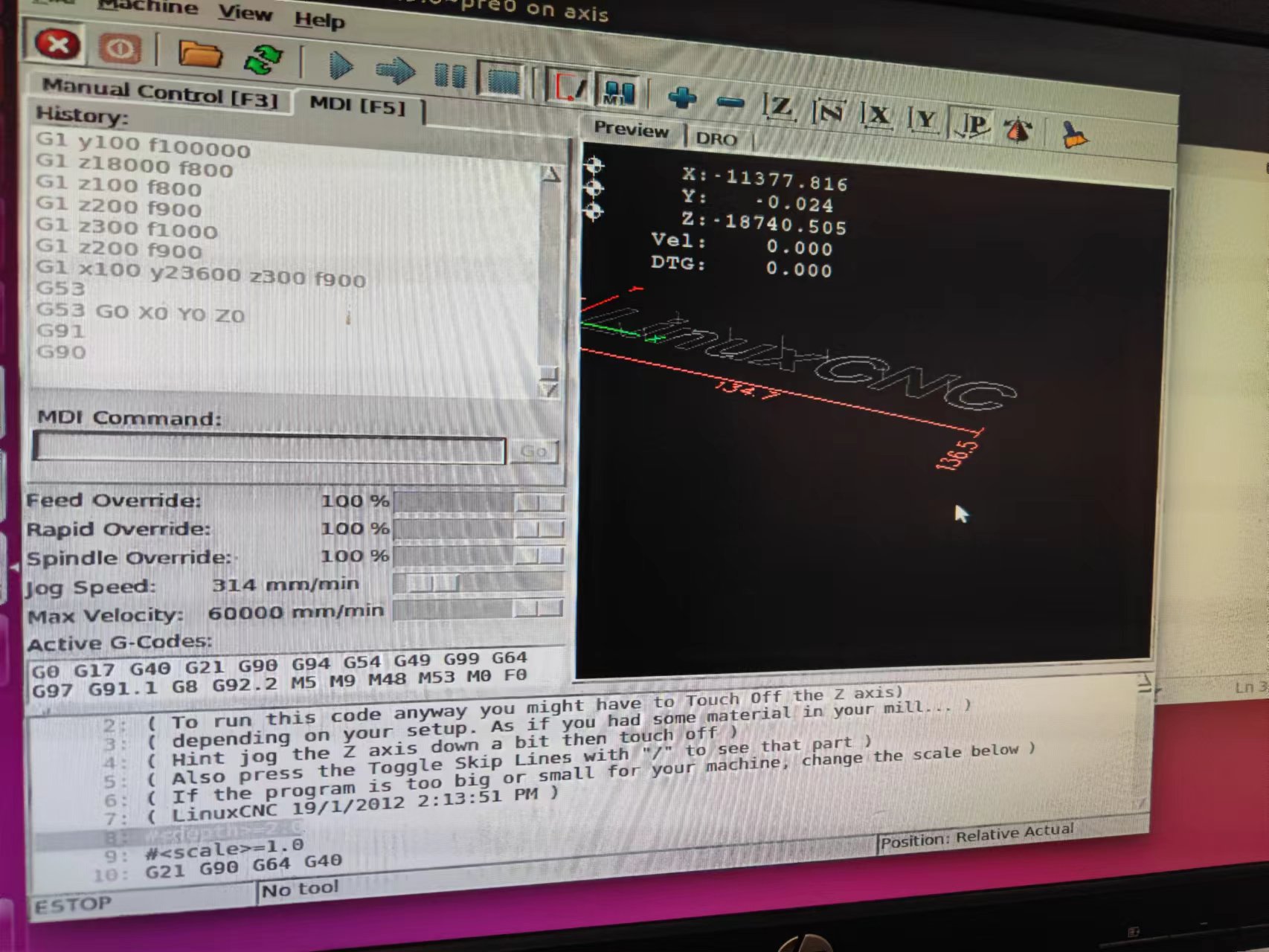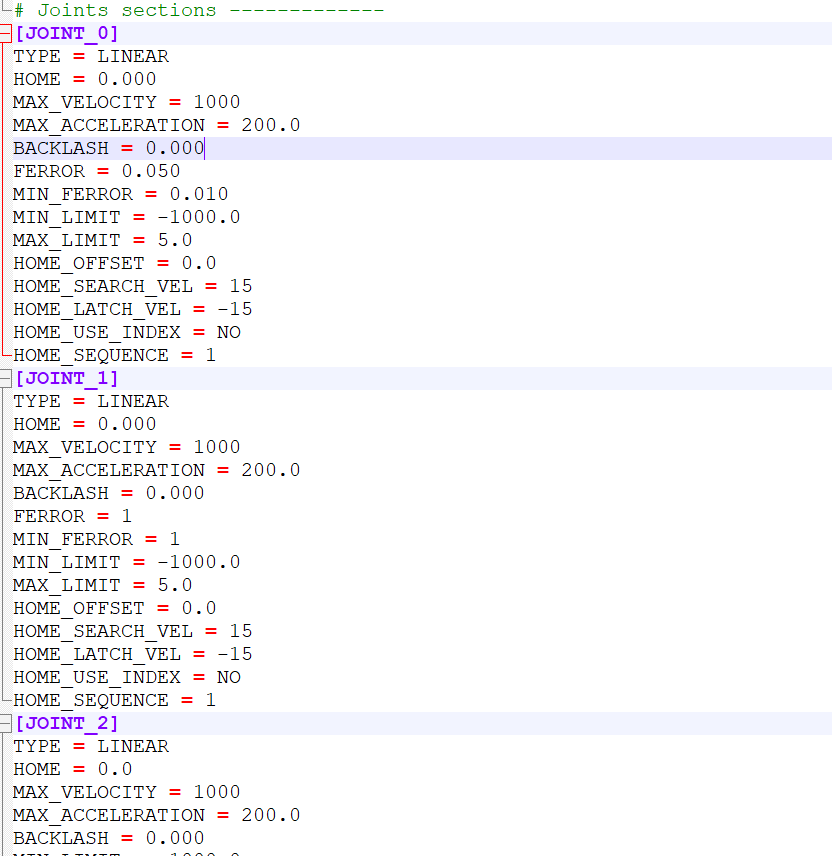- Configuring LinuxCNC
- Basic Configuration
- The coordinates displayed on the interface after home all are not zero
The coordinates displayed on the interface after home all are not zero
- yi2580
- Offline
- Elite Member
-

Less
More
- Posts: 161
- Thank you received: 3
27 May 2022 06:21 #243970
by yi2580
The coordinates displayed on the interface after home all are not zero was created by yi2580
I have configured the servo driver myself, but after I return to zero, my coordinates do not display zero, but there is a flag to return to zero in the track interface. How do I configure the INI file to make my axis display zero after I return to zero? Please help me if you guide the problem, thank you
Please Log in or Create an account to join the conversation.
- tommylight
-

- Away
- Moderator
-

Less
More
- Posts: 21164
- Thank you received: 7228
27 May 2022 10:54 #243978
by tommylight
Replied by tommylight on topic The coordinates displayed on the interface after home all are not zero
G54 X0 Y0 Z0
?
?
Please Log in or Create an account to join the conversation.
- yi2580
- Offline
- Elite Member
-

Less
More
- Posts: 161
- Thank you received: 3
30 May 2022 09:45 #244192
by yi2580
Replied by yi2580 on topic The coordinates displayed on the interface after home all are not zero
Attachments:
Please Log in or Create an account to join the conversation.
- HansU
-

- Offline
- Platinum Member
-

Less
More
- Posts: 699
- Thank you received: 212
30 May 2022 10:18 - 30 May 2022 10:23 #244193
by HansU
Replied by HansU on topic The coordinates displayed on the interface after home all are not zero
It seems that you homed in the G54 coordinate system and then switched to G53. Could that be the case?
Does it show zero when you switch back to G54 like Tommy mentioned?
The HOME_OFFSET value in your INI-file could also affect that, but I don't think so in this case.
Does it show zero when you switch back to G54 like Tommy mentioned?
The HOME_OFFSET value in your INI-file could also affect that, but I don't think so in this case.
Last edit: 30 May 2022 10:23 by HansU.
Please Log in or Create an account to join the conversation.
- yi2580
- Offline
- Elite Member
-

Less
More
- Posts: 161
- Thank you received: 3
30 May 2022 10:26 #244194
by yi2580
Replied by yi2580 on topic The coordinates displayed on the interface after home all are not zero
Please Log in or Create an account to join the conversation.
- yi2580
- Offline
- Elite Member
-

Less
More
- Posts: 161
- Thank you received: 3
30 May 2022 10:35 #244196
by yi2580
Replied by yi2580 on topic The coordinates displayed on the interface after home all are not zero
I tried the g54 and it didn't seem to changeIt seems that you homed in the G54 coordinate system and then switched to G53. Could that be the case?
Does it show zero when you switch back to G54 like Tommy mentioned?
The HOME_OFFSET value in your INI-file could also affect that, but I don't think so in this case.
Please Log in or Create an account to join the conversation.
- tommylight
-

- Away
- Moderator
-

Less
More
- Posts: 21164
- Thank you received: 7228
30 May 2022 14:16 #244213
by tommylight
Replied by tommylight on topic The coordinates displayed on the interface after home all are not zero
On the right of the "home all" button is the "touch off" button, use that after homing the machine to set the G54 0 for all axis, make sure it is in G54 or P0:
-home all
-touch off x, write 0 if it is not already there
-touch off y, write 0 if it is not already there
-touch off z, write 0 if it is not already there
-home all
-touch off x, write 0 if it is not already there
-touch off y, write 0 if it is not already there
-touch off z, write 0 if it is not already there
Please Log in or Create an account to join the conversation.
- yi2580
- Offline
- Elite Member
-

Less
More
- Posts: 161
- Thank you received: 3
31 May 2022 01:19 #244253
by yi2580
Replied by yi2580 on topic The coordinates displayed on the interface after home all are not zero
Thank you for your help. It's really touch_ Off, I have solved your problem. Thank you again
The following user(s) said Thank You: tommylight
Please Log in or Create an account to join the conversation.
- Configuring LinuxCNC
- Basic Configuration
- The coordinates displayed on the interface after home all are not zero
Time to create page: 0.122 seconds