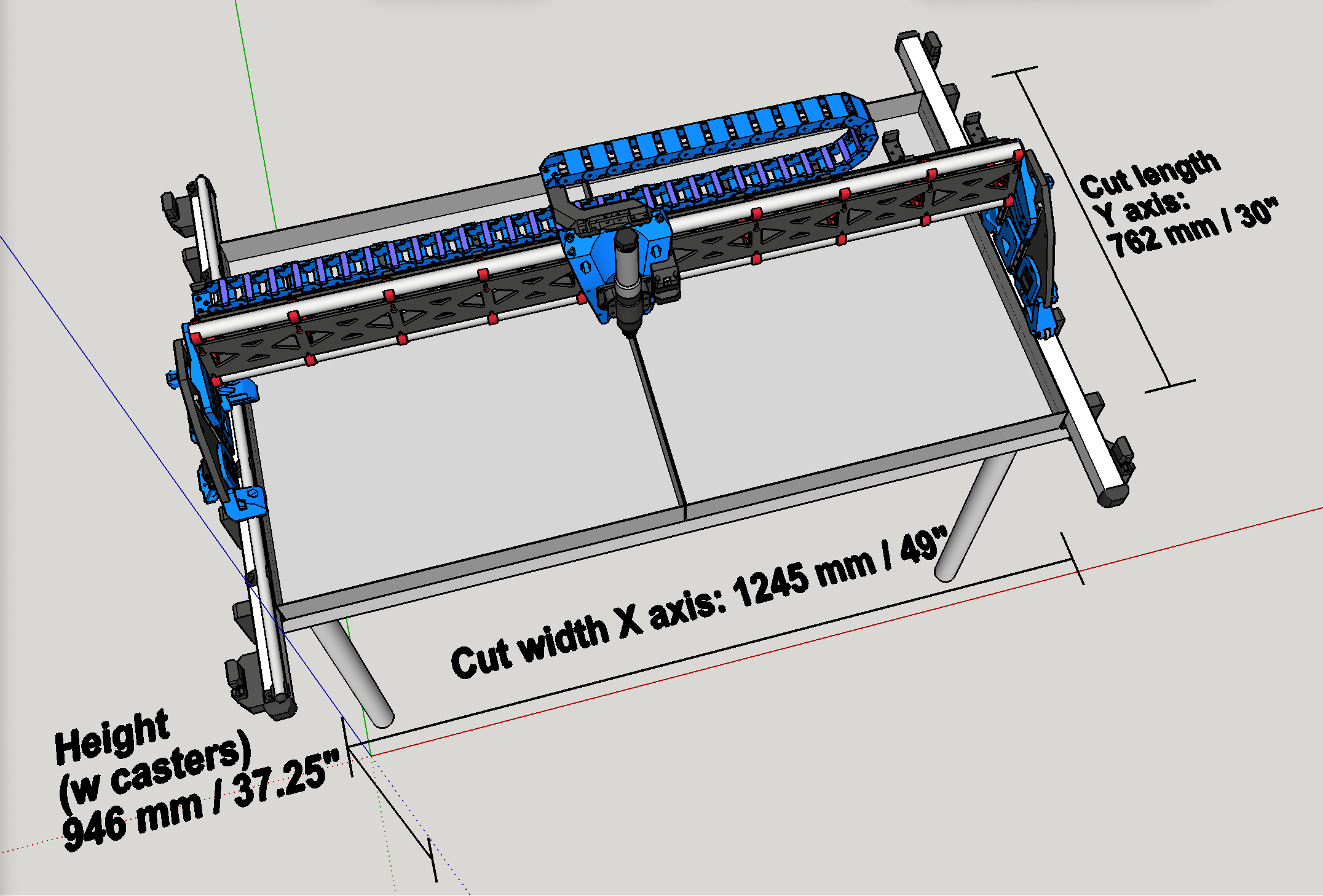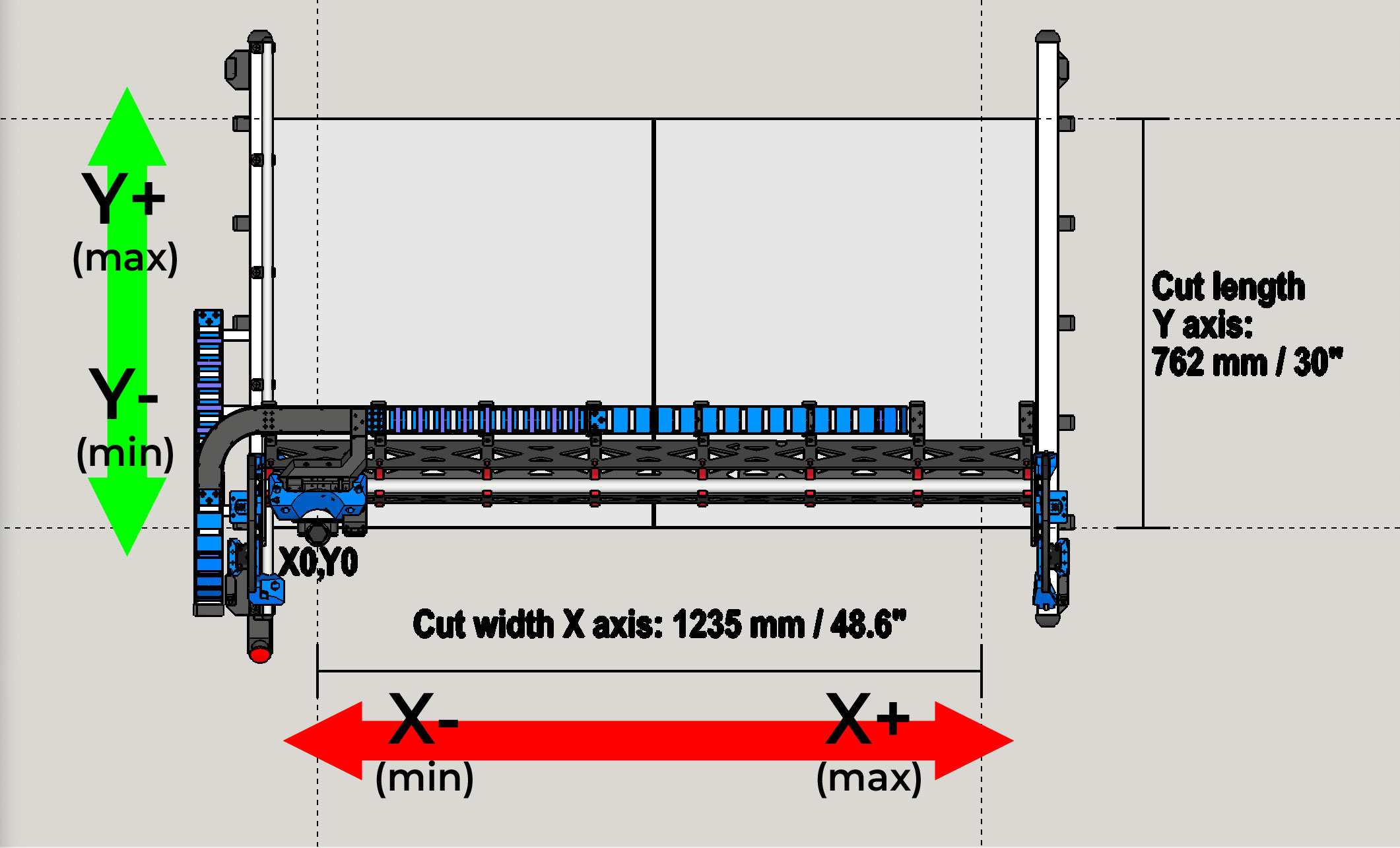- Configuring LinuxCNC
- Basic Configuration
- Newbie question: all axes *home* forwards yet *jog* backwards?
Newbie question: all axes *home* forwards yet *jog* backwards?
- Doug @ Design8Studio.com
-
 Topic Author
Topic Author
- Offline
- Premium Member
-

Less
More
- Posts: 131
- Thank you received: 45
10 Jan 2023 21:12 - 14 Jan 2023 04:33 #261494
by Doug @ Design8Studio.com
SOLVED: Newbie question: all axes *home* forwards yet *jog* backwards? was created by Doug @ Design8Studio.com
My plasma table is using LowRider v3 as its motion control system. When facing the table, the nearest edge is X. Left near corner is 0,0 as far as X and Y are concerned.
My homing sequence is working fine. The home is to happen toward the "-min" on X and Y, and they search for the home switches to that near left corner, as expected.
After homing, when I try to jog, all axes jog backwards. Pressing + moves toward -min, instead of toward +max, and this is on all axes as far as I can tell.
It seems like something is wrong. Am I in some "milling" setting where table/work moves as opposed to tool? If so, how can I turn that off?
Thanks for being awesome!
My homing sequence is working fine. The home is to happen toward the "-min" on X and Y, and they search for the home switches to that near left corner, as expected.
After homing, when I try to jog, all axes jog backwards. Pressing + moves toward -min, instead of toward +max, and this is on all axes as far as I can tell.
It seems like something is wrong. Am I in some "milling" setting where table/work moves as opposed to tool? If so, how can I turn that off?
Thanks for being awesome!
Last edit: 14 Jan 2023 04:33 by Doug @ Design8Studio.com.
Please Log in or Create an account to join the conversation.
- cmorley
- Offline
- Moderator
-

Less
More
- Posts: 7273
- Thank you received: 2115
10 Jan 2023 22:15 #261501
by cmorley
Replied by cmorley on topic Newbie question: all axes *home* forwards yet *jog* backwards?
Cnc movements are based on tool movement - this tries to show the concept:
linuxcnc.org/docs/2.9/html/user/user-con...chine-configurations
On that example the tool moves in Z so machine and tool movement match but X and Y the actual table movement is opposite of tool direction.
On a gantry machine the tool does actually move for all axes so it's pretty straight forward.
So the first thing is to get the jogs to match proper movement, then fix the homing directions.
linuxcnc.org/docs/2.9/html/user/user-con...chine-configurations
On that example the tool moves in Z so machine and tool movement match but X and Y the actual table movement is opposite of tool direction.
On a gantry machine the tool does actually move for all axes so it's pretty straight forward.
So the first thing is to get the jogs to match proper movement, then fix the homing directions.
The following user(s) said Thank You: Doug @ Design8Studio.com
Please Log in or Create an account to join the conversation.
- Doug @ Design8Studio.com
-
 Topic Author
Topic Author
- Offline
- Premium Member
-

Less
More
- Posts: 131
- Thank you received: 45
11 Jan 2023 01:20 #261520
by Doug @ Design8Studio.com
Replied by Doug @ Design8Studio.com on topic Newbie question: all axes *home* forwards yet *jog* backwards?
Thanks! I can certainly flip the coil wiring on the steppers and get the motion right and then address the homing. I naively thought the direction of the former would match the latter, and that I was already good to go. Thank you!
Please Log in or Create an account to join the conversation.
- tommylight
-

- Away
- Moderator
-

Less
More
- Posts: 21164
- Thank you received: 7228
11 Jan 2023 01:24 #261522
by tommylight
Replied by tommylight on topic Newbie question: all axes *home* forwards yet *jog* backwards?
Add
-
before the SCALE value for each axis/joint that needs reversing.
Be aware that anything you do to change the direction will also affect the homing, so might need to adjust home search/latch/final also by adding or removing a - for that axis/joint.
-
before the SCALE value for each axis/joint that needs reversing.
Be aware that anything you do to change the direction will also affect the homing, so might need to adjust home search/latch/final also by adding or removing a - for that axis/joint.
The following user(s) said Thank You: Doug @ Design8Studio.com
Please Log in or Create an account to join the conversation.
- Doug @ Design8Studio.com
-
 Topic Author
Topic Author
- Offline
- Premium Member
-

Less
More
- Posts: 131
- Thank you received: 45
11 Jan 2023 06:23 #261538
by Doug @ Design8Studio.com
I need to flip direction of either homing or jogging, but not both. The problem is they are pointed in opposite directions. Home min is Jog max, and vice versa.
As already mentioned by @tommylight, when I add minus ( - ) before scale value, it flips both homing and jogging.
When I then also switch the search/latch/final by toggling plus to minus and minus to plus, I get lots of "Joint <n> on limit switch error." I can only home anything by tapping to Override Limits.
Also, whenever I use PNCconf and check mark the "reverse stepper direction, it also flips both homing and jogging, meaning they are still opposed to each other instead of same direction.
How can I get Jog "minimum" and Home "minimum" to be in the same direction instead of opposites?
Thanks again for being so awesome!
Replied by Doug @ Design8Studio.com on topic Newbie question: all axes *home* forwards yet *jog* backwards?
OK, the challenges I'm having with attempting to fix this include:Add
-
before the SCALE value for each axis/joint that needs reversing.
Be aware that anything you do to change the direction will also affect the homing, so might need to adjust home search/latch/final also by adding or removing a - for that axis/joint.
I need to flip direction of either homing or jogging, but not both. The problem is they are pointed in opposite directions. Home min is Jog max, and vice versa.
As already mentioned by @tommylight, when I add minus ( - ) before scale value, it flips both homing and jogging.
When I then also switch the search/latch/final by toggling plus to minus and minus to plus, I get lots of "Joint <n> on limit switch error." I can only home anything by tapping to Override Limits.
Also, whenever I use PNCconf and check mark the "reverse stepper direction, it also flips both homing and jogging, meaning they are still opposed to each other instead of same direction.
How can I get Jog "minimum" and Home "minimum" to be in the same direction instead of opposites?
Thanks again for being so awesome!
Please Log in or Create an account to join the conversation.
- tommylight
-

- Away
- Moderator
-

Less
More
- Posts: 21164
- Thank you received: 7228
11 Jan 2023 13:47 #261564
by tommylight
Replied by tommylight on topic Newbie question: all axes *home* forwards yet *jog* backwards?
Set home to 0 for all axis
Set scale - or + to suit proper jogging
Set home_offset to -30 for both Y if you need to move out of the way after homing
Set home_offset to -2 or -3 for all other axis/joints so the joints move away from switch after homing and you do not get "joint n on limit switch"
Set home search/latch/final to positive or negative to suit the actual homing procedure.
In that order.
Set scale - or + to suit proper jogging
Set home_offset to -30 for both Y if you need to move out of the way after homing
Set home_offset to -2 or -3 for all other axis/joints so the joints move away from switch after homing and you do not get "joint n on limit switch"
Set home search/latch/final to positive or negative to suit the actual homing procedure.
In that order.
Please Log in or Create an account to join the conversation.
- Doug @ Design8Studio.com
-
 Topic Author
Topic Author
- Offline
- Premium Member
-

Less
More
- Posts: 131
- Thank you received: 45
11 Jan 2023 16:53 #261589
by Doug @ Design8Studio.com
Thank you so much for the wonderful help!
I'm following along. However, just for clarity, let me post a couple of illustrations and ask in context of those.
My machine and table, not yet homed:
My machine, now homed, and showing Y-min & -max, and X-min & -max:
In that context, whenever I have jogging working correctly (as I do currently) then moving from near left front corner to rear left back corner is a move from Y=0 to Y=30 (and note it's +30, not -30).
Your steps say "Set home_offset to -30" (negative number). My question is, how to get it so a positive move (jog) goes in positive direction without breaking homing?
When I had homing setup and working (yet jogging was backwards) the homing process automatically backed off the endstops (I am pretty sure). However, here again, similarly...
Your steps say "Set home_offset to -2 or -3 for all other axis/joints so the joints move away from switch after homing." This also is saying negative numbers, when in my gantry table situation, those moves would be positive.
I understand that these (negative instead of positive) move orientations are not backwards on a milling table where the table moves in X and Y instead of the tool.
If you all tell me there is no switch or option to flip the motion logic for gantry systems instead of moving table milling systems, and I just have to work with it this way, I will aim to try to understand how that is supposed to happen.
Thank you again for the kind help!
Replied by Doug @ Design8Studio.com on topic Newbie question: all axes *home* forwards yet *jog* backwards?
Set home to 0 for all axis
Set scale - or + to suit proper jogging
Set home_offset to -30 for both Y if you need to move out of the way after homing
Set home_offset to -2 or -3 for all other axis/joints so the joints move away from switch after homing and you do not get "joint n on limit switch"
Set home search/latch/final to positive or negative to suit the actual homing procedure.
In that order.
Thank you so much for the wonderful help!
I'm following along. However, just for clarity, let me post a couple of illustrations and ask in context of those.
My machine and table, not yet homed:
My machine, now homed, and showing Y-min & -max, and X-min & -max:
In that context, whenever I have jogging working correctly (as I do currently) then moving from near left front corner to rear left back corner is a move from Y=0 to Y=30 (and note it's +30, not -30).
Your steps say "Set home_offset to -30" (negative number). My question is, how to get it so a positive move (jog) goes in positive direction without breaking homing?
When I had homing setup and working (yet jogging was backwards) the homing process automatically backed off the endstops (I am pretty sure). However, here again, similarly...
Your steps say "Set home_offset to -2 or -3 for all other axis/joints so the joints move away from switch after homing." This also is saying negative numbers, when in my gantry table situation, those moves would be positive.
I understand that these (negative instead of positive) move orientations are not backwards on a milling table where the table moves in X and Y instead of the tool.
If you all tell me there is no switch or option to flip the motion logic for gantry systems instead of moving table milling systems, and I just have to work with it this way, I will aim to try to understand how that is supposed to happen.
Thank you again for the kind help!
Please Log in or Create an account to join the conversation.
- tommylight
-

- Away
- Moderator
-

Less
More
- Posts: 21164
- Thank you received: 7228
11 Jan 2023 17:08 #261592
by tommylight
Now, writing this, it occurred to me me this might not be what you need, so:
-do you need the machine to stop after homing 30mm away from 0 and not go back (30mm not usable), machine shows 0 DRO after homing
-or do you need it to stop 30mm away but still be able to use those 30mm? Machine shows 30 on DRO after homing
First is my way of doing it from above, second is how you had it with "home 30" and "home offset at 0"
-
And yes, i am talking about gantry machines, same as yours, except mine are mostly plasma cutters.
There is more than one way of doing pretty much everything in LinuxCNC, so knowing a lot sometimes gets in the way of helping others.
Replied by tommylight on topic Newbie question: all axes *home* forwards yet *jog* backwards?
Think of this as "subtract 30 from the moving envelope"Set home_offset to -30 for both Y if you need to move out of the way after homing
Now, writing this, it occurred to me me this might not be what you need, so:
-do you need the machine to stop after homing 30mm away from 0 and not go back (30mm not usable), machine shows 0 DRO after homing
-or do you need it to stop 30mm away but still be able to use those 30mm? Machine shows 30 on DRO after homing
First is my way of doing it from above, second is how you had it with "home 30" and "home offset at 0"
Leave them at 0 if you had no issues with home switches being active after homing.Set home_offset to -2 or -3 for all other axis/joints so the joints move away from switch after homing and you do not get "joint n on limit switch"
-
And yes, i am talking about gantry machines, same as yours, except mine are mostly plasma cutters.
There is more than one way of doing pretty much everything in LinuxCNC, so knowing a lot sometimes gets in the way of helping others.
Please Log in or Create an account to join the conversation.
- Doug @ Design8Studio.com
-
 Topic Author
Topic Author
- Offline
- Premium Member
-

Less
More
- Posts: 131
- Thank you received: 45
11 Jan 2023 17:55 #261599
by Doug @ Design8Studio.com
Replied by Doug @ Design8Studio.com on topic Newbie question: all axes *home* forwards yet *jog* backwards?
Re: "-or do you need it to stop 30mm away but still be able to use those 30mm? Machine shows 30 on DRO after homing"
I need to be able to use the 30 (it's all I have), I just want to "park" the gantry at the far end to facilitate loading material.
Re: "First is my way of doing it from above, second is how you had it with "home 30" and "home offset at 0""
I had originally as the only change during PNCconf was to set "final home position" (however it is named) to -30 (understanding that +30 would not working, because only way to get homing right makes jog movements in X and Y go backwards).
I need to be able to use the 30 (it's all I have), I just want to "park" the gantry at the far end to facilitate loading material.
Re: "First is my way of doing it from above, second is how you had it with "home 30" and "home offset at 0""
I had originally as the only change during PNCconf was to set "final home position" (however it is named) to -30 (understanding that +30 would not working, because only way to get homing right makes jog movements in X and Y go backwards).
Please Log in or Create an account to join the conversation.
- Doug @ Design8Studio.com
-
 Topic Author
Topic Author
- Offline
- Premium Member
-

Less
More
- Posts: 131
- Thank you received: 45
11 Jan 2023 17:57 #261600
by Doug @ Design8Studio.com
Replied by Doug @ Design8Studio.com on topic Newbie question: all axes *home* forwards yet *jog* backwards?
Also, for clarity, when I wrote, "I get lots of "Joint <n> on limit switch error." "
....I was talking about the error popping up the moment I tap on Power button in QTPlasmaC, even when the device was nowhere near any home switch. I was not talking about getting error because home switch was actually compressed.
....I was talking about the error popping up the moment I tap on Power button in QTPlasmaC, even when the device was nowhere near any home switch. I was not talking about getting error because home switch was actually compressed.
Please Log in or Create an account to join the conversation.
- Configuring LinuxCNC
- Basic Configuration
- Newbie question: all axes *home* forwards yet *jog* backwards?
Time to create page: 0.075 seconds