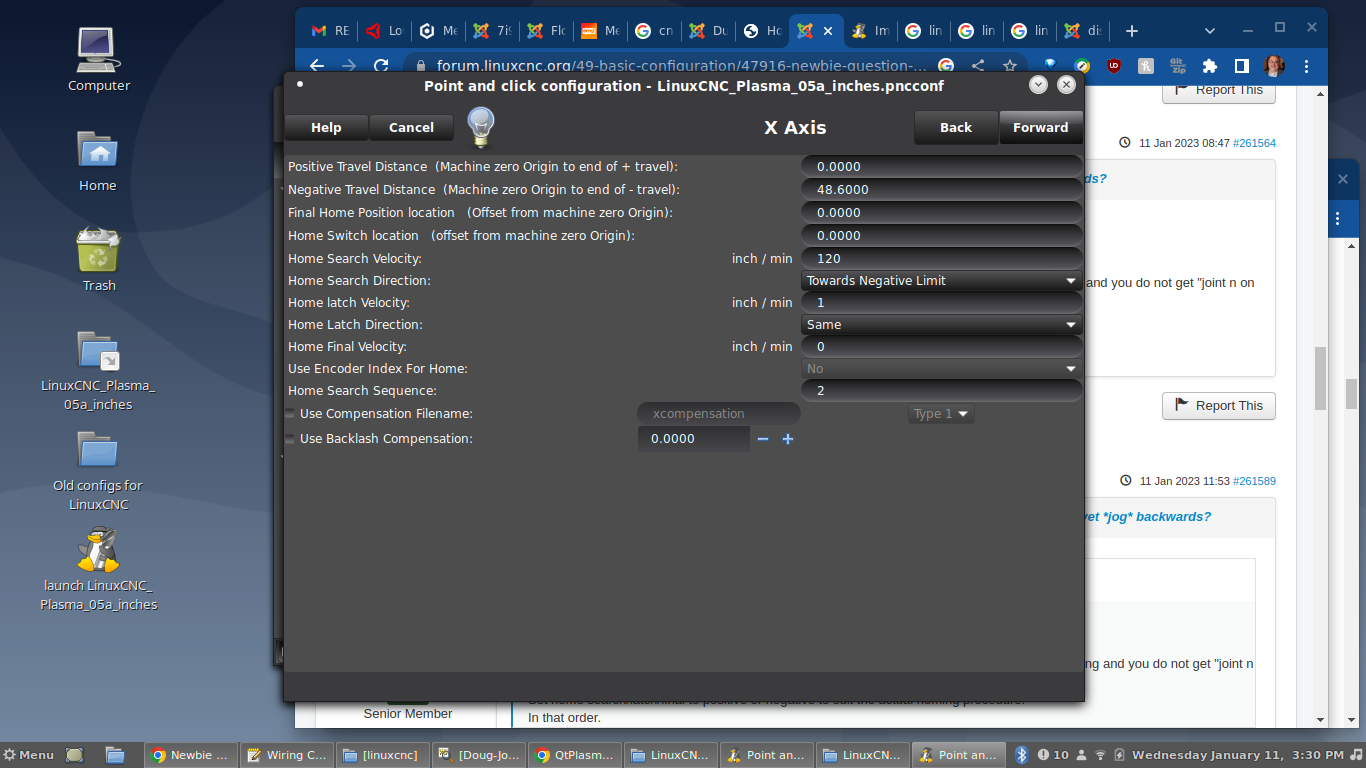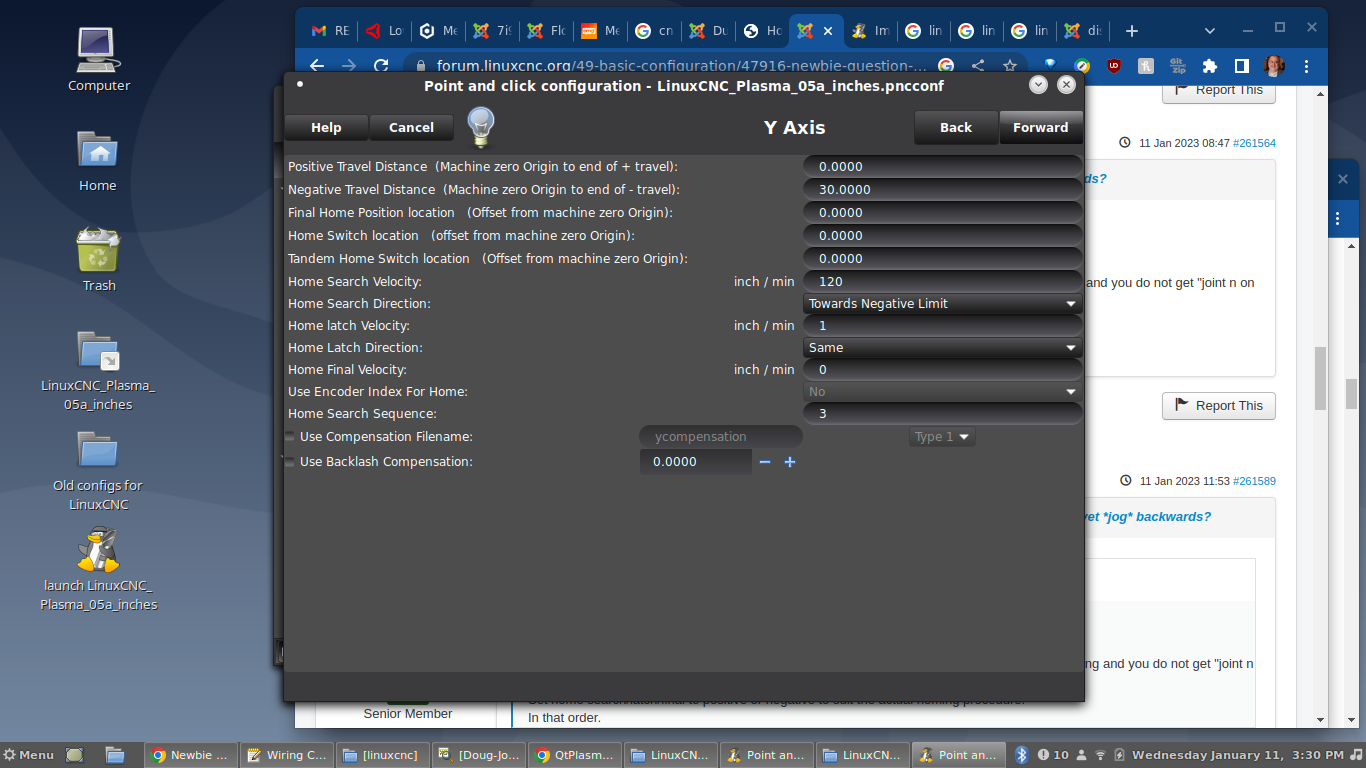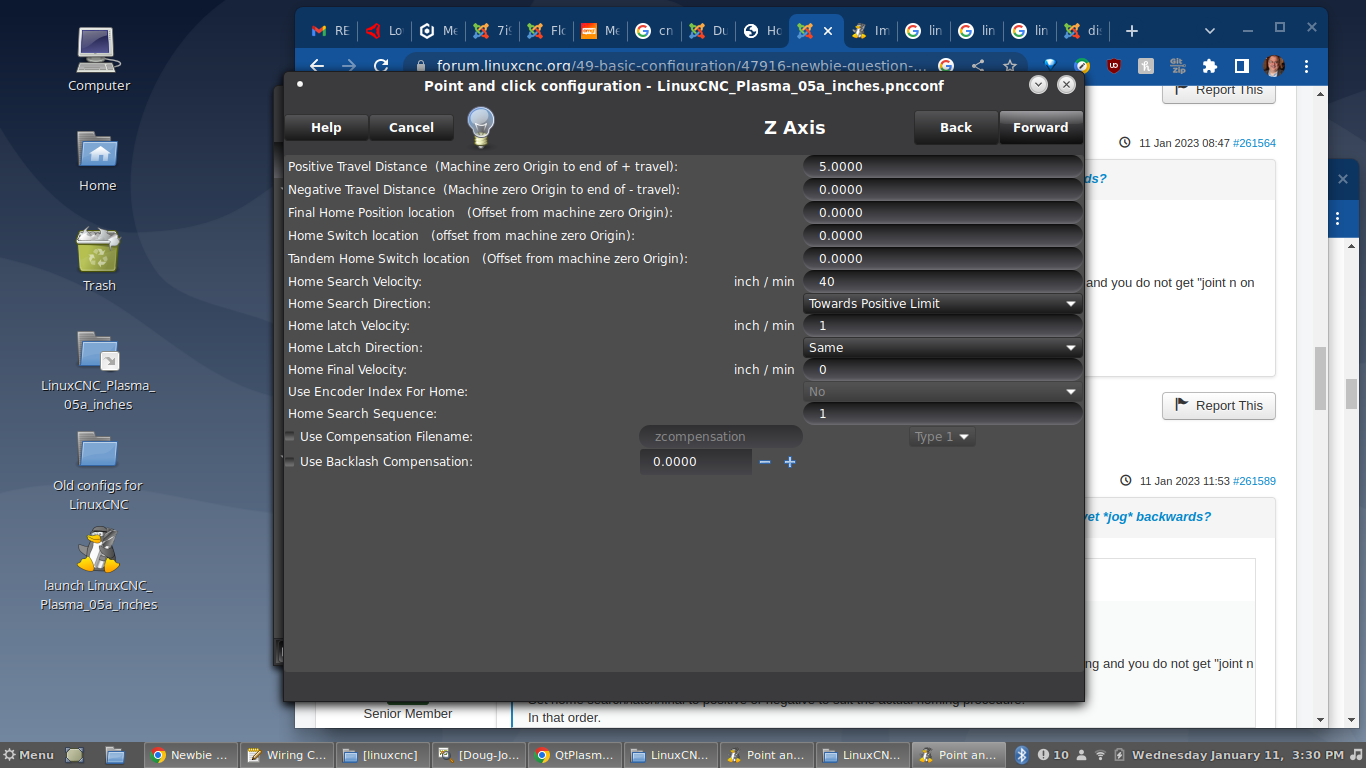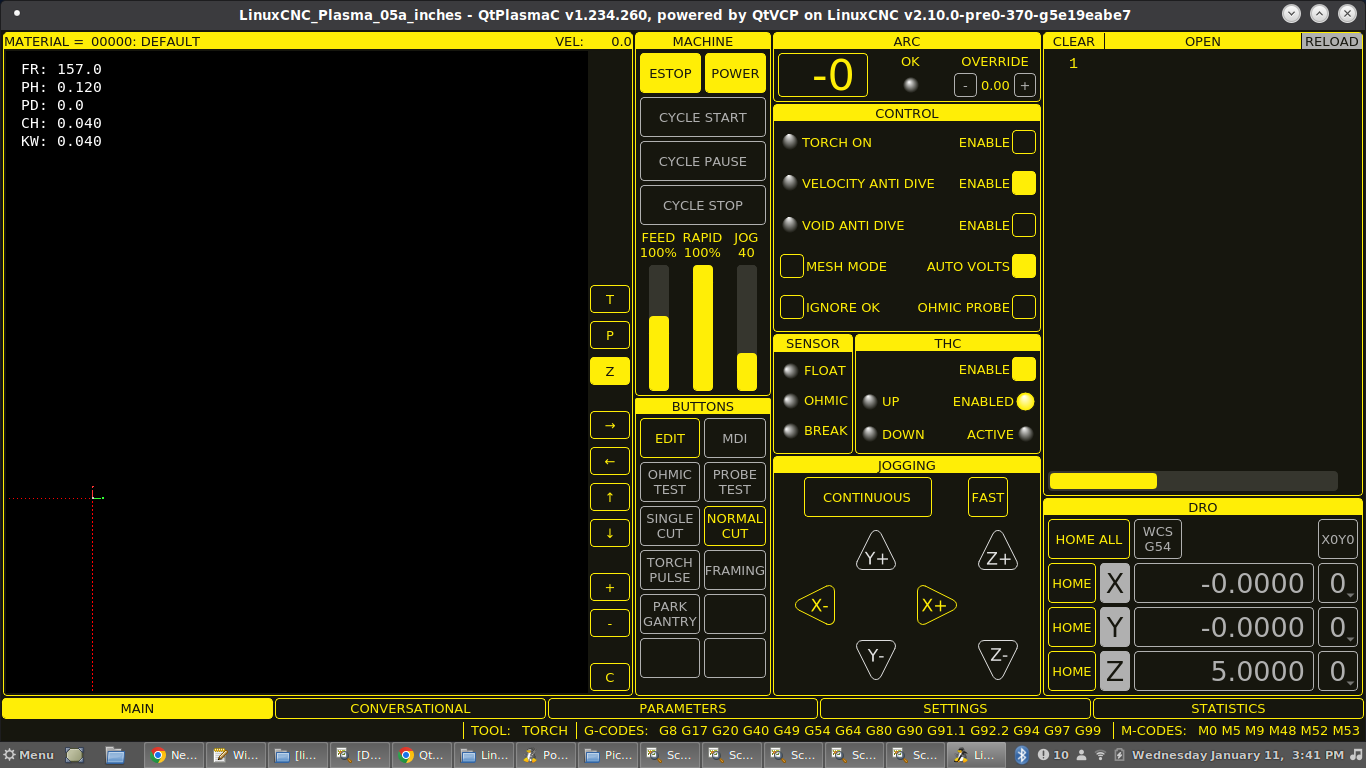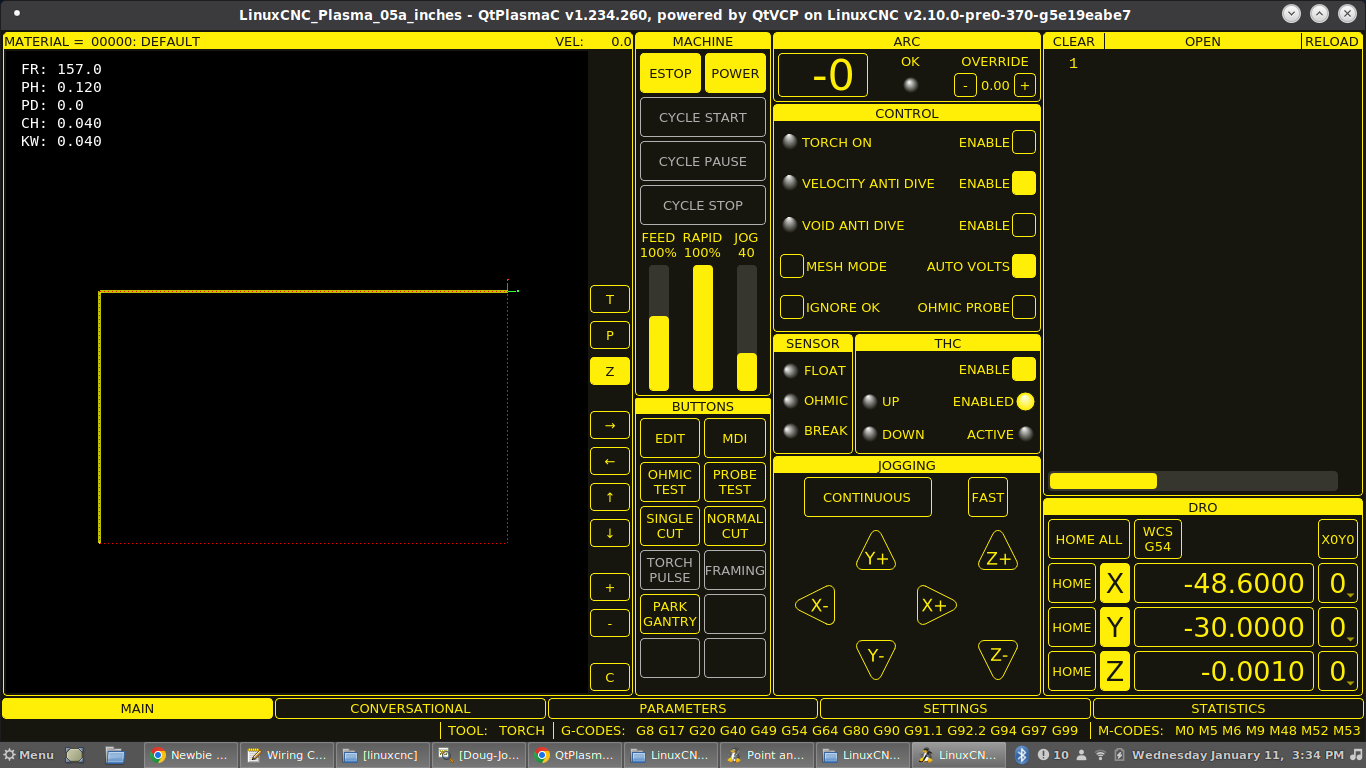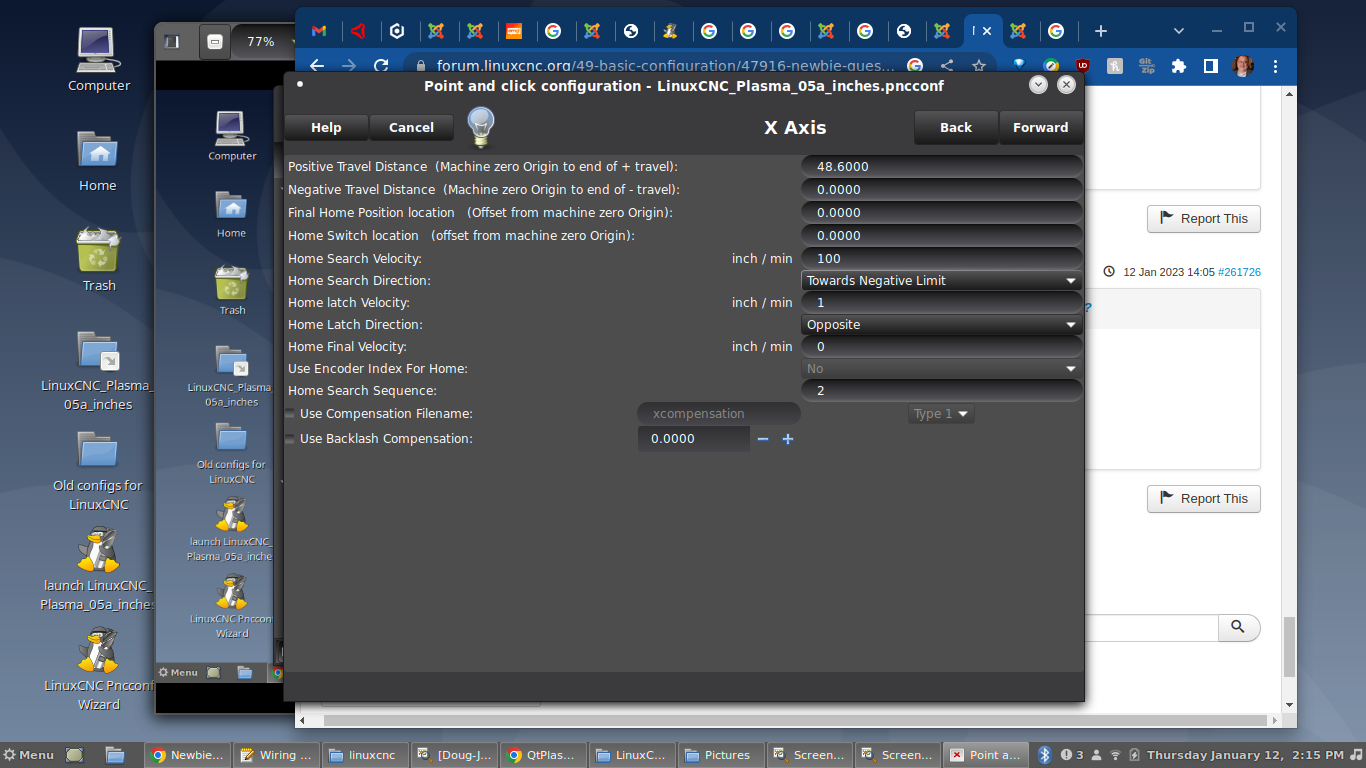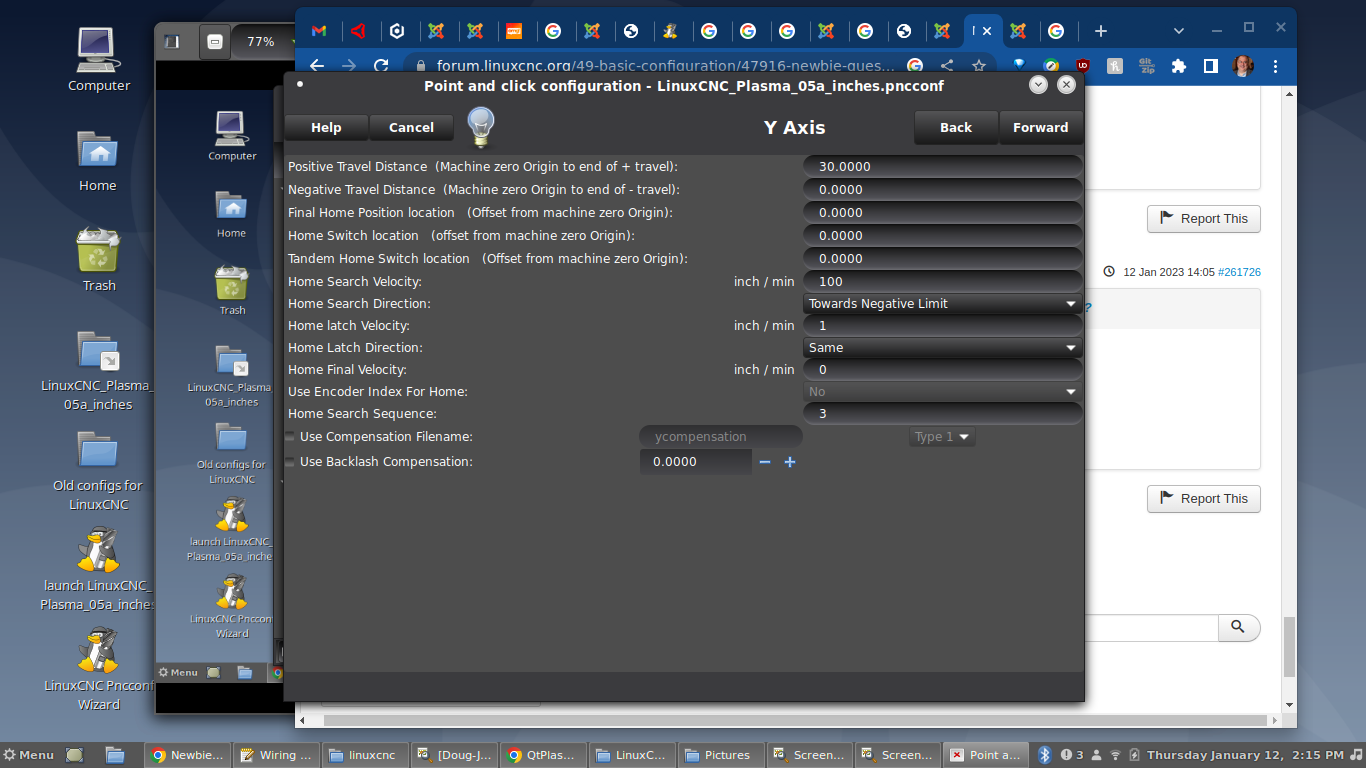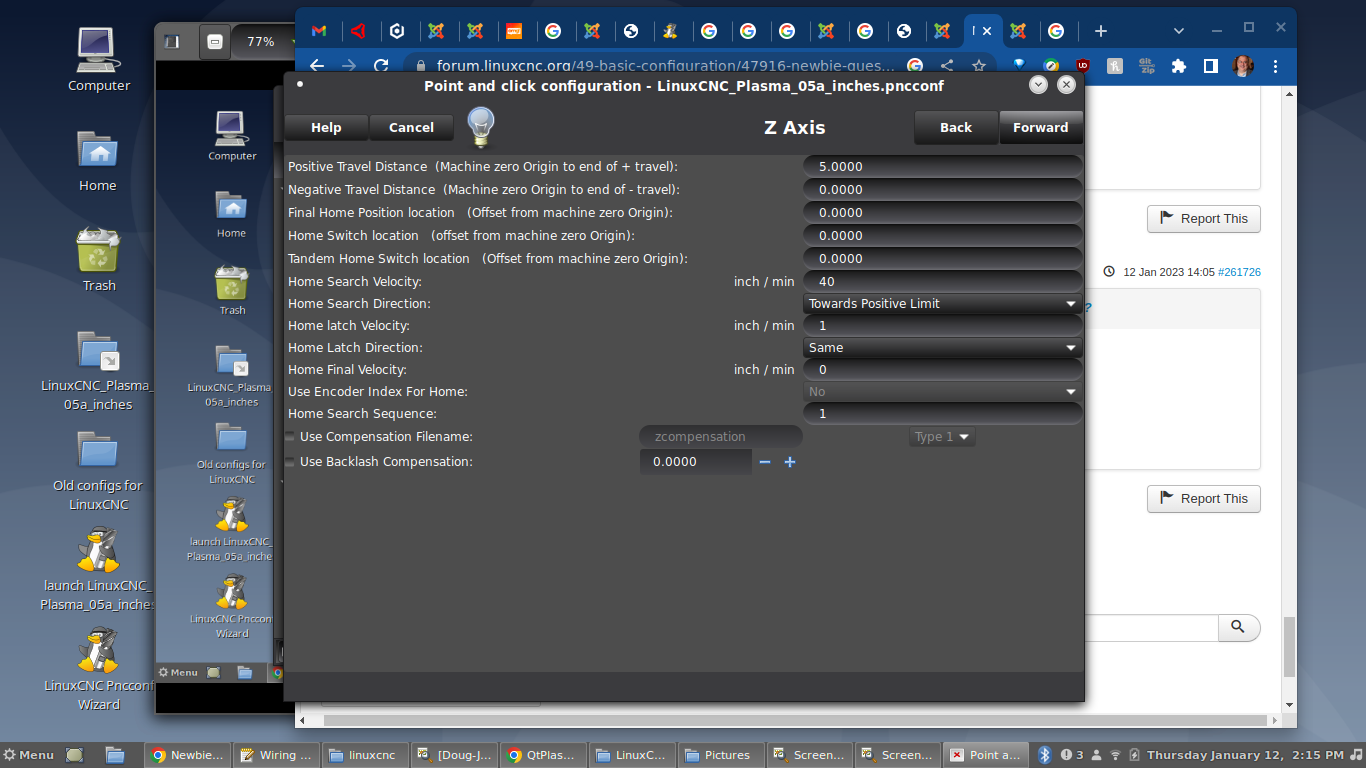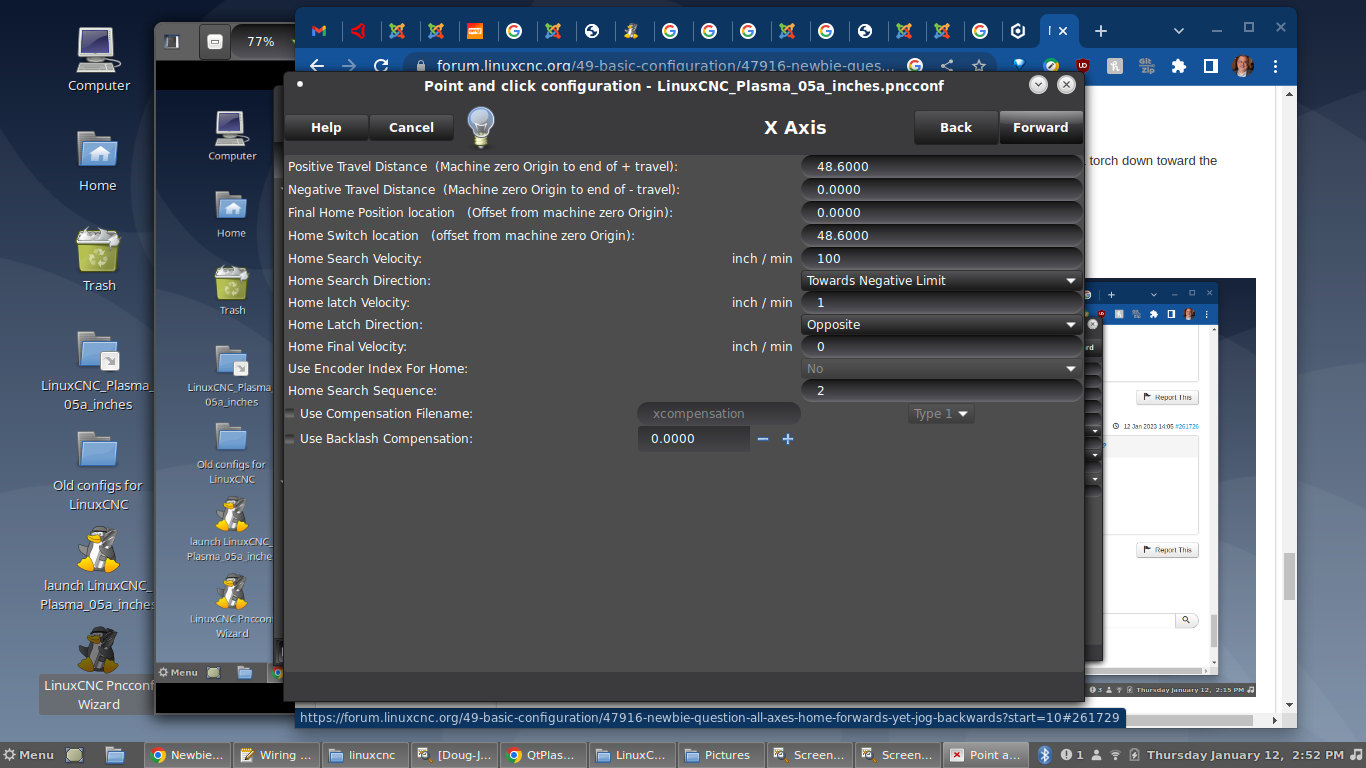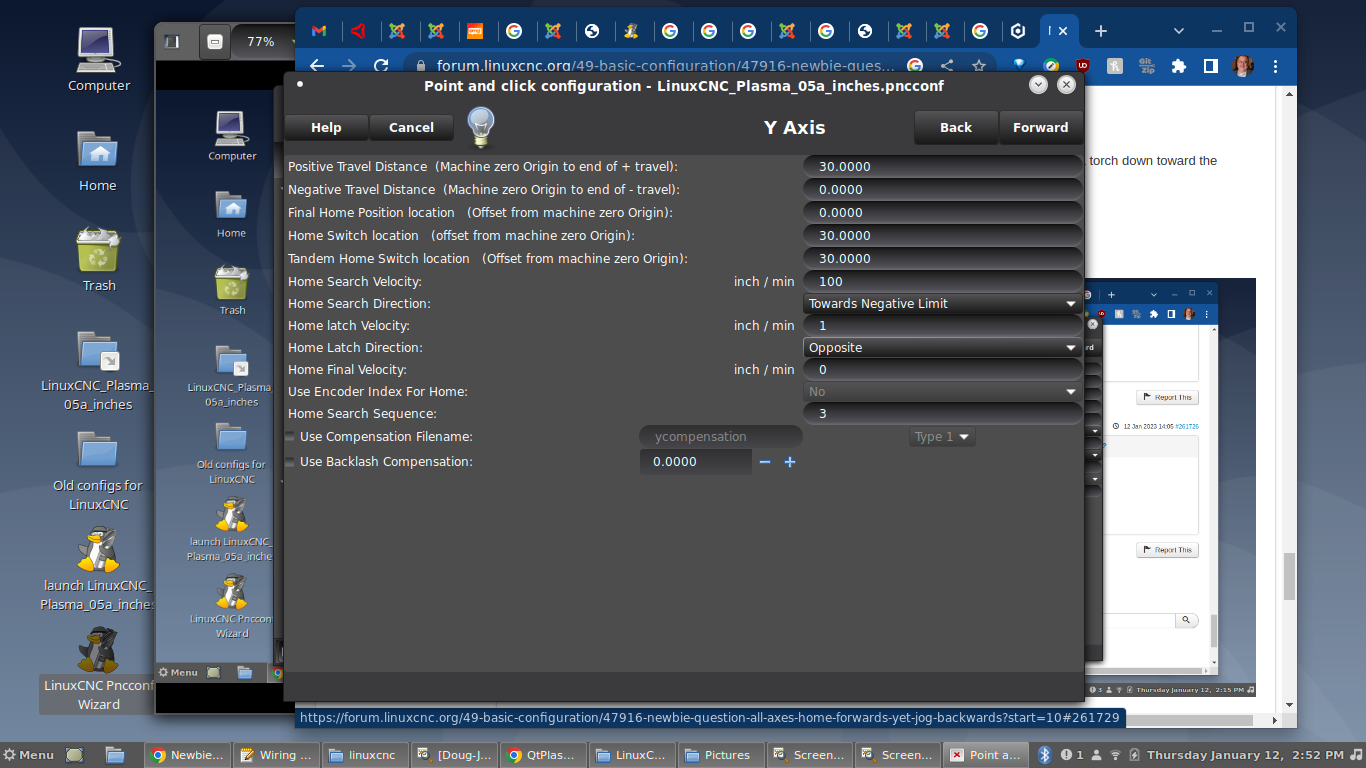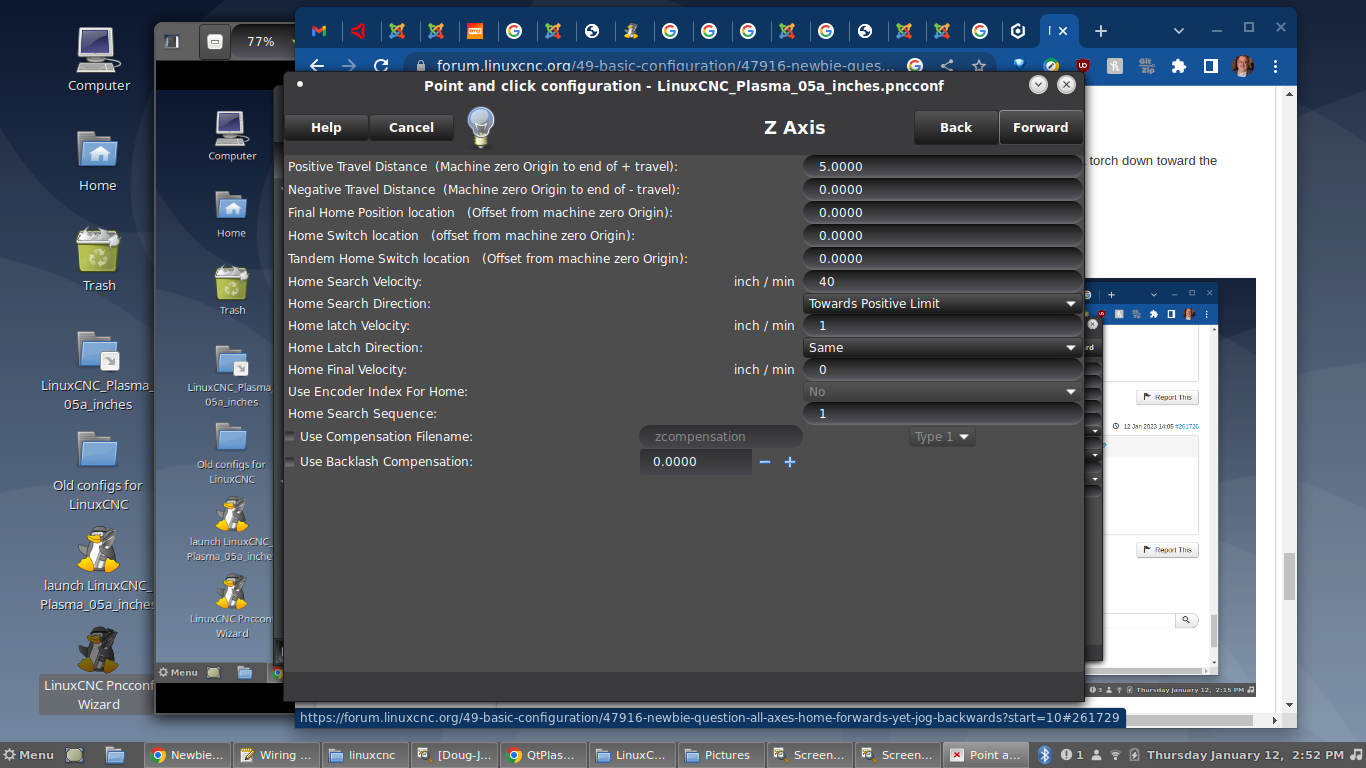- Configuring LinuxCNC
- Basic Configuration
- Newbie question: all axes *home* forwards yet *jog* backwards?
Newbie question: all axes *home* forwards yet *jog* backwards?
- Doug @ Design8Studio.com
-
 Topic Author
Topic Author
- Offline
- Premium Member
-

Less
More
- Posts: 131
- Thank you received: 45
11 Jan 2023 18:03 - 11 Jan 2023 18:09 #261601
by Doug @ Design8Studio.com
Replied by Doug @ Design8Studio.com on topic Newbie question: all axes *home* forwards yet *jog* backwards?
At this point I have conceded I cannot getting jogging to work in my desired orientation while having homing working. However, I am still getting lots of this error:
"Joint <n> on limit switch error."
This error is popping up the moment I tap on Power button in QTPlasmaC, even when the device is nowhere near any home switch.
UPDATE:
I think this may be because I tried "shared limit + home" instead of "home" -- will switch it back and see if this goes away.
"Joint <n> on limit switch error."
This error is popping up the moment I tap on Power button in QTPlasmaC, even when the device is nowhere near any home switch.
UPDATE:
I think this may be because I tried "shared limit + home" instead of "home" -- will switch it back and see if this goes away.
Last edit: 11 Jan 2023 18:09 by Doug @ Design8Studio.com.
Please Log in or Create an account to join the conversation.
- Doug @ Design8Studio.com
-
 Topic Author
Topic Author
- Offline
- Premium Member
-

Less
More
- Posts: 131
- Thank you received: 45
11 Jan 2023 18:21 #261603
by Doug @ Design8Studio.com
Replied by Doug @ Design8Studio.com on topic Newbie question: all axes *home* forwards yet *jog* backwards?
OK, I'm closer, I think, but still not getting there.
I can home, but when I do, and my system backs off the switches, although I have usable Z room, despite downward jogs requiring Z+ instead of Z-, for both X and Y, I have only a few milimeters of working space. It's like it decided to create a soft limit that's almost on top of the home switches. By homing and then using the jog buttons (but in reverse to how I think they should be) I can move in about 5 or 10 mm between the home switches and some invisible software stop.
I can home, but when I do, and my system backs off the switches, although I have usable Z room, despite downward jogs requiring Z+ instead of Z-, for both X and Y, I have only a few milimeters of working space. It's like it decided to create a soft limit that's almost on top of the home switches. By homing and then using the jog buttons (but in reverse to how I think they should be) I can move in about 5 or 10 mm between the home switches and some invisible software stop.
Please Log in or Create an account to join the conversation.
- Doug @ Design8Studio.com
-
 Topic Author
Topic Author
- Offline
- Premium Member
-

Less
More
- Posts: 131
- Thank you received: 45
11 Jan 2023 21:22 - 11 Jan 2023 21:45 #261628
by Doug @ Design8Studio.com
Replied by Doug @ Design8Studio.com on topic Newbie question: all axes *home* forwards yet *jog* backwards?
OK, one approach I've tried gives what might be a workable result, although the "DRO" readouts all "seem" backwards and the jog movement directions all "seem" backwards.
But homing works and the full range of movements for jogging work.
How I got this result was by, instead of inputting my X and Y travel distance in the "Positive Travel Distance" boxes, I inputted 0 there, and instead put the travel distance number in the "Negative Travel Distance" boxes.
Now I'm experimenting with possible ways to get this working result but with the numbers not backwards and display not backwards.
Screen shots:
X negative travel distance with home toward negative:
Y negative travel distance with home toward negative:
Z positive travel distance with home toward positive:
On load of QTPlasmaC screen, coordinates display is pinned upper right with movement range off screen
Travel distance full range works, with XY all in negative range, and "Z+" movement is down instead of up:
But homing works and the full range of movements for jogging work.
How I got this result was by, instead of inputting my X and Y travel distance in the "Positive Travel Distance" boxes, I inputted 0 there, and instead put the travel distance number in the "Negative Travel Distance" boxes.
Now I'm experimenting with possible ways to get this working result but with the numbers not backwards and display not backwards.
Screen shots:
X negative travel distance with home toward negative:
Y negative travel distance with home toward negative:
Z positive travel distance with home toward positive:
On load of QTPlasmaC screen, coordinates display is pinned upper right with movement range off screen
Travel distance full range works, with XY all in negative range, and "Z+" movement is down instead of up:
Last edit: 11 Jan 2023 21:45 by Doug @ Design8Studio.com. Reason: Added screen shots
Please Log in or Create an account to join the conversation.
- Aciera
-

- Offline
- Administrator
-

Less
More
- Posts: 4628
- Thank you received: 2049
12 Jan 2023 08:07 #261666
by Aciera
Replied by Aciera on topic Newbie question: all axes *home* forwards yet *jog* backwards?
Could you post your .ini file? The point and click configurator is very good to get you started but for troubleshooting it's the .ini file in your machine config folder you want to look at.
Note that once you change the .ini file manually you mustn't open it in the point and click configurator anymore because it will overwrite it.
Note that once you change the .ini file manually you mustn't open it in the point and click configurator anymore because it will overwrite it.
The following user(s) said Thank You: Doug @ Design8Studio.com
Please Log in or Create an account to join the conversation.
- Doug @ Design8Studio.com
-
 Topic Author
Topic Author
- Offline
- Premium Member
-

Less
More
- Posts: 131
- Thank you received: 45
12 Jan 2023 08:36 #261668
by Doug @ Design8Studio.com
Replied by Doug @ Design8Studio.com on topic Newbie question: all axes *home* forwards yet *jog* backwards?
Thanks. If I can get a setup that seems like a decent candidate for tweaking, I will definitely upload it for advice on the tweaking.
Please Log in or Create an account to join the conversation.
- tommylight
-

- Away
- Moderator
-

Less
More
- Posts: 21164
- Thank you received: 7228
12 Jan 2023 12:51 #261688
by tommylight
Replied by tommylight on topic Newbie question: all axes *home* forwards yet *jog* backwards?
Start over.
The way you have it now makes it impossible to use as everything in CAM must be set to negative values.
Start over, get jogging right, then homing. The wizard makes it very easy, for homing choose towards negative limit for X amd Y, towards positive limit for Z.
Also, all motion on X amd Y must be positive, for Z must be nagative.
There are cases that above can be different, but not in your case.
The way you have it now makes it impossible to use as everything in CAM must be set to negative values.
Start over, get jogging right, then homing. The wizard makes it very easy, for homing choose towards negative limit for X amd Y, towards positive limit for Z.
Also, all motion on X amd Y must be positive, for Z must be nagative.
There are cases that above can be different, but not in your case.
The following user(s) said Thank You: Doug @ Design8Studio.com
Please Log in or Create an account to join the conversation.
- Doug @ Design8Studio.com
-
 Topic Author
Topic Author
- Offline
- Premium Member
-

Less
More
- Posts: 131
- Thank you received: 45
12 Jan 2023 18:59 #261724
by Doug @ Design8Studio.com
Replied by Doug @ Design8Studio.com on topic Newbie question: all axes *home* forwards yet *jog* backwards?
Thanks for the great help.
I had already started over and I am using the approach you specified. I am getting this error on X axis homing;
"Home switch active before start of latch move j=0"
It happens consistently.
I lowered the home velocity 3 times. Is this caused by the home velocity being too high?
I think I am close!
Thanks again for being so awesome.
I had already started over and I am using the approach you specified. I am getting this error on X axis homing;
"Home switch active before start of latch move j=0"
It happens consistently.
I lowered the home velocity 3 times. Is this caused by the home velocity being too high?
I think I am close!
Thanks again for being so awesome.
Please Log in or Create an account to join the conversation.
- tommylight
-

- Away
- Moderator
-

Less
More
- Posts: 21164
- Thank you received: 7228
12 Jan 2023 19:05 #261726
by tommylight
Replied by tommylight on topic Newbie question: all axes *home* forwards yet *jog* backwards?
Try inverting home_latch_velocity for X axis, add - or remove - if it is already there.
The following user(s) said Thank You: Doug @ Design8Studio.com
Please Log in or Create an account to join the conversation.
- Doug @ Design8Studio.com
-
 Topic Author
Topic Author
- Offline
- Premium Member
-

Less
More
- Posts: 131
- Thank you received: 45
12 Jan 2023 19:22 #261729
by Doug @ Design8Studio.com
All axes now home with no errors.
However....
After homing, while jogging buttons are all lit up, Z seems to jog fine (pressing Z+ moves the plasma torch down toward the material), I cannot jog X or Y more than about 5mm before they do a soft limit stop dead in tracks.
What can I change so my soft limits allow full range of motion?
Here are screen shots of my X, Y, and Z, pages with travel and home settings:
Replied by Doug @ Design8Studio.com on topic Newbie question: all axes *home* forwards yet *jog* backwards?
OK, I inverted the home_latch_velocity for X axis and it removed the error of "Home switch active before start of latch move"Try inverting home_latch_velocity for X axis, add - or remove - if it is already there.
All axes now home with no errors.
However....
After homing, while jogging buttons are all lit up, Z seems to jog fine (pressing Z+ moves the plasma torch down toward the material), I cannot jog X or Y more than about 5mm before they do a soft limit stop dead in tracks.
What can I change so my soft limits allow full range of motion?
Here are screen shots of my X, Y, and Z, pages with travel and home settings:
Please Log in or Create an account to join the conversation.
- Doug @ Design8Studio.com
-
 Topic Author
Topic Author
- Offline
- Premium Member
-

Less
More
- Posts: 131
- Thank you received: 45
12 Jan 2023 20:05 - 12 Jan 2023 20:11 #261730
by Doug @ Design8Studio.com
Replied by Doug @ Design8Studio.com on topic Newbie question: all axes *home* forwards yet *jog* backwards?
Update: Hey, I think I have success! I set the Home Switch Location (offset from machine zero Origin) to a number equal to my Positive Travel Distance, for both X and Y. Now I have full range of motion, and my jog buttons for X and Y move the plasma torch back through full range of motion.
In this setup, after homing in the near left front corner, the X homing operation moves the plasma torch over to the right side, by the amount the Home Switch Location (offset) which is also the Positive Travel Distance, and then the Y does the same thing, in that axis. This puts the plasma torch in the far right back corner. The movements to get the plasma torch to come out of the corner are by pressing the + jog buttons, and the numbers on the DRO are going up in positive numbers, and yet the torch is moving left in X and towards me in Y.
I don't know for sure this is a workable setup, but it's the closest I have come do far, and I have no errors in the process. Here are screen shots of my PNCconf pages:
X
In this setup, after homing in the near left front corner, the X homing operation moves the plasma torch over to the right side, by the amount the Home Switch Location (offset) which is also the Positive Travel Distance, and then the Y does the same thing, in that axis. This puts the plasma torch in the far right back corner. The movements to get the plasma torch to come out of the corner are by pressing the + jog buttons, and the numbers on the DRO are going up in positive numbers, and yet the torch is moving left in X and towards me in Y.
I don't know for sure this is a workable setup, but it's the closest I have come do far, and I have no errors in the process. Here are screen shots of my PNCconf pages:
X
Last edit: 12 Jan 2023 20:11 by Doug @ Design8Studio.com.
Please Log in or Create an account to join the conversation.
- Configuring LinuxCNC
- Basic Configuration
- Newbie question: all axes *home* forwards yet *jog* backwards?
Time to create page: 0.257 seconds