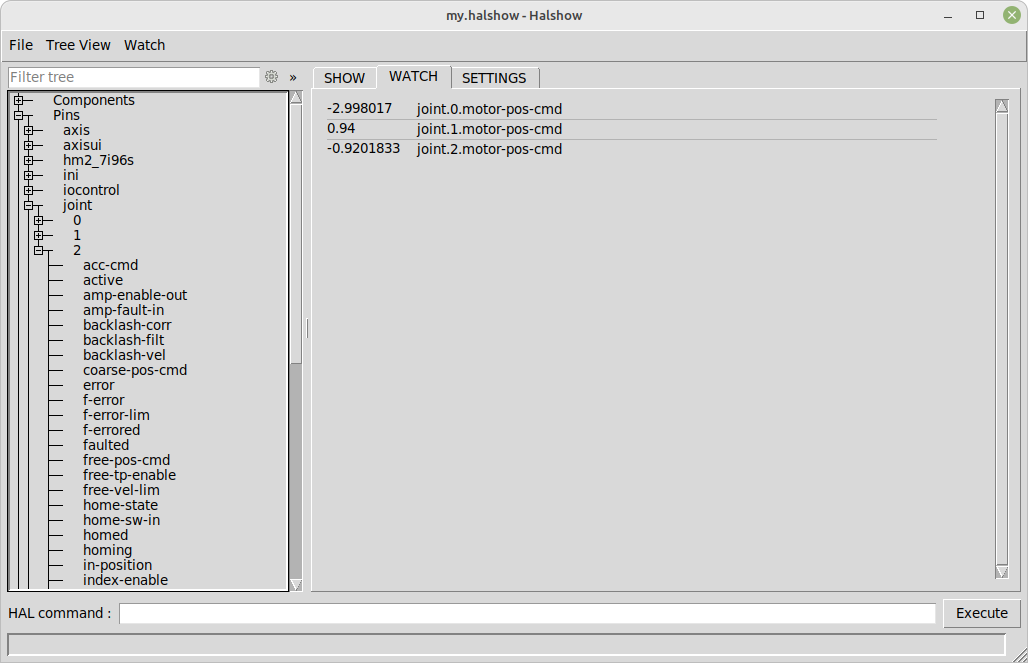Dual Gantry Config Error
- Riggorous
- Offline
- Junior Member
-

Less
More
- Posts: 21
- Thank you received: 2
12 Apr 2023 20:42 #268933
by Riggorous
Dual Gantry Config Error was created by Riggorous
Good afternoon,
Having an error with my dual gantry setup looking for some advice or recommendations on solutions.
The Problem: Only one Y Motor will spin. Specifically the Y1 motor, I cannot get the Y2 motor to activate at all.
Details: This is a homemade 4x4 CNC Plasma/Router. Not my first build or first time with LinuxCNC. The machine was working perfectly fine, I deployed and came back 6 months later and the original computer I was using had died while I was gone, got a new computer, reinstalled LinuxCNC and the problem started. I have a new computer now, running 2.8.4 Buster for the .iso. No matter what configs or changes i do the motor still does not work. I have not changed anything mechanical on the machine only on the computer/os.
Troubleshooting: So far I have tried other computes, other .iso files, messing with the settings etc etc. No change to anything. I did rule out the motor being bad by changing the output pins, so if I switch my right side motor to Y1 on pnconf, then that motor will move like normal but the left motor will not. So the motor and drivers and everything for both motors are functioning as designed, I have narrowed it down to an issue within linuxcnc then.
Hardware: Mesa 7i76e with a THC-AD for the motion control, gecko 201 drivers. Limit switches on all axis. I currently have the limit switches removed from the pnconf as I try to trouble shoot.
I made a YouTube video of setting up Mesa for this machine, the computer I used in the video is the one that died on me. But it was working perfectly fine, I followed my video exactly to reprogram the same machine. Here is the link to those interested.
Lastly, attached are my hal and ini files for reference.
I assume there is something silly that i am missing and looking for some advice as this has been bothering me for months. Thanks in advance, Jake
Having an error with my dual gantry setup looking for some advice or recommendations on solutions.
The Problem: Only one Y Motor will spin. Specifically the Y1 motor, I cannot get the Y2 motor to activate at all.
Details: This is a homemade 4x4 CNC Plasma/Router. Not my first build or first time with LinuxCNC. The machine was working perfectly fine, I deployed and came back 6 months later and the original computer I was using had died while I was gone, got a new computer, reinstalled LinuxCNC and the problem started. I have a new computer now, running 2.8.4 Buster for the .iso. No matter what configs or changes i do the motor still does not work. I have not changed anything mechanical on the machine only on the computer/os.
Troubleshooting: So far I have tried other computes, other .iso files, messing with the settings etc etc. No change to anything. I did rule out the motor being bad by changing the output pins, so if I switch my right side motor to Y1 on pnconf, then that motor will move like normal but the left motor will not. So the motor and drivers and everything for both motors are functioning as designed, I have narrowed it down to an issue within linuxcnc then.
Hardware: Mesa 7i76e with a THC-AD for the motion control, gecko 201 drivers. Limit switches on all axis. I currently have the limit switches removed from the pnconf as I try to trouble shoot.
I made a YouTube video of setting up Mesa for this machine, the computer I used in the video is the one that died on me. But it was working perfectly fine, I followed my video exactly to reprogram the same machine. Here is the link to those interested.
Lastly, attached are my hal and ini files for reference.
I assume there is something silly that i am missing and looking for some advice as this has been bothering me for months. Thanks in advance, Jake
Please Log in or Create an account to join the conversation.
- PCW
-

- Offline
- Moderator
-

Less
More
- Posts: 17590
- Thank you received: 5145
12 Apr 2023 20:56 #268935
by PCW
Replied by PCW on topic Dual Gantry Config Error
Will Y2 move if you attempt homing?
Does Joint.2.motor-pos-cmd position move?
Does Joint.2.motor-pos-cmd position move?
Please Log in or Create an account to join the conversation.
- Riggorous
- Offline
- Junior Member
-

Less
More
- Posts: 21
- Thank you received: 2
12 Apr 2023 21:28 #268937
by Riggorous
Replied by Riggorous on topic Dual Gantry Config Error
It will not move at all, even with homing, I have also tried setting it at "home" while in joint mode and then tried moving the whole gantry in axis mode and it wont move that motor
Honestly not sure about your second question or how to test that, just run the command?
Honestly not sure about your second question or how to test that, just run the command?
Please Log in or Create an account to join the conversation.
- JPL
- Offline
- Platinum Member
-

Less
More
- Posts: 337
- Thank you received: 118
12 Apr 2023 21:42 #268938
by JPL
Replied by JPL on topic Dual Gantry Config Error
I think I would try to swap the Y1 and Y2 connections at the 7i76 card the see what happens:
If the same motor spins then there is most probably something wrong AFTER the 7i76 card (driver, motor, wiring etc).
If the other motor now spins there is most probably something wrong with the config or the 7i76 card itself.
If the same motor spins then there is most probably something wrong AFTER the 7i76 card (driver, motor, wiring etc).
If the other motor now spins there is most probably something wrong with the config or the 7i76 card itself.
Please Log in or Create an account to join the conversation.
- PCW
-

- Offline
- Moderator
-

Less
More
- Posts: 17590
- Thank you received: 5145
12 Apr 2023 21:44 #268939
by PCW
Replied by PCW on topic Dual Gantry Config Error
Attachments:
Please Log in or Create an account to join the conversation.
- Riggorous
- Offline
- Junior Member
-

Less
More
- Posts: 21
- Thank you received: 2
12 Apr 2023 21:58 #268940
by Riggorous
Replied by Riggorous on topic Dual Gantry Config Error
PCW: Ok so tested using halshow, The joint does move in halshow and shows varying numbers based off its position. In the GUI(Axis) it is also showing that joint moving as I jog the machine.
JPL: I switched the output signals in pnconf and can get either motor to spin, independently, and only when coded as "Y1." I have also switched the signal wires from Y1 to Y2 on the case and same thing, only one will spin at any given time and always the one hooked up to "Y1." Because both motors will spin when either setup or plugged into Y1 my assumption is that the problem is not with the hardware. In addition I also have the X axis and two indpendent Z Axis and those all function perfectly fine, the problem comes solely with the dual motor gantry.
JPL: I switched the output signals in pnconf and can get either motor to spin, independently, and only when coded as "Y1." I have also switched the signal wires from Y1 to Y2 on the case and same thing, only one will spin at any given time and always the one hooked up to "Y1." Because both motors will spin when either setup or plugged into Y1 my assumption is that the problem is not with the hardware. In addition I also have the X axis and two indpendent Z Axis and those all function perfectly fine, the problem comes solely with the dual motor gantry.
Please Log in or Create an account to join the conversation.
- PCW
-

- Offline
- Moderator
-

Less
More
- Posts: 17590
- Thank you received: 5145
12 Apr 2023 22:53 #268943
by PCW
Replied by PCW on topic Dual Gantry Config Error
This seems wrong:
setp hm2_7i76e.0.stepgen.02.step.invert_output true
I can see that you might invert the direction, but not the step
setp hm2_7i76e.0.stepgen.02.step.invert_output true
I can see that you might invert the direction, but not the step
Please Log in or Create an account to join the conversation.
- JPL
- Offline
- Platinum Member
-

Less
More
- Posts: 337
- Thank you received: 118
12 Apr 2023 22:56 - 12 Apr 2023 23:11 #268944
by JPL
Replied by JPL on topic Dual Gantry Config Error
I think I know what is wrong...
To have both Y joints moving together the machine should be homed. Before that any jogging will be for a single Y axis, and is often prohibited in the configuration since racking will occur.
BUT, you do not have much for the homing configuration. You are missing:
HOME_SEARCH_VEL
HOME_LATCH_VEL
HOME_USE_INDEX
HOME_SEQUENCE
... for each joints...
Since you cannot home the machine with your current config you are only be able to jog 1 joint at a time....
Have a look here: forum.linuxcnc.org/49-basic-configuratio...s-on-one-axis-gantry
(specifically the 6th posts)
... scratch that, just saw that you have NO_FORCE_HOMING = 1
EDIT: I still think something is wrong in your homing config...
To have both Y joints moving together the machine should be homed. Before that any jogging will be for a single Y axis, and is often prohibited in the configuration since racking will occur.
BUT, you do not have much for the homing configuration. You are missing:
HOME_SEARCH_VEL
HOME_LATCH_VEL
HOME_USE_INDEX
HOME_SEQUENCE
... for each joints...
Since you cannot home the machine with your current config you are only be able to jog 1 joint at a time....
Have a look here: forum.linuxcnc.org/49-basic-configuratio...s-on-one-axis-gantry
(specifically the 6th posts)
EDIT: I still think something is wrong in your homing config...
Last edit: 12 Apr 2023 23:11 by JPL. Reason: scratch-> unscratch
Please Log in or Create an account to join the conversation.
- Riggorous
- Offline
- Junior Member
-

Less
More
- Posts: 21
- Thank you received: 2
12 Apr 2023 23:15 #268945
by Riggorous
Replied by Riggorous on topic Dual Gantry Config Error
JPL: I had auto homing on, I turned it off and removed the limit switches so I could get down to a bare basic config just to get hte motors running before adding the additions. I can set the axis to home and it wont work like that either
PCW: Yeah I have the direction inverted since it is a dual gantry, I did not notice the step was inverted, I will go force that to false and see if it fixes. When setting up the config I just used pnconf and inverted only that joint
PCW: Yeah I have the direction inverted since it is a dual gantry, I did not notice the step was inverted, I will go force that to false and see if it fixes. When setting up the config I just used pnconf and inverted only that joint
Please Log in or Create an account to join the conversation.
- PCW
-

- Offline
- Moderator
-

Less
More
- Posts: 17590
- Thank you received: 5145
12 Apr 2023 23:21 #268946
by PCW
Replied by PCW on topic Dual Gantry Config Error
A inverted step pulse along with the quite short (500 ns)
step timing may end up with the drive ignoring the step pulses.
step timing may end up with the drive ignoring the step pulses.
Please Log in or Create an account to join the conversation.
Time to create page: 0.306 seconds