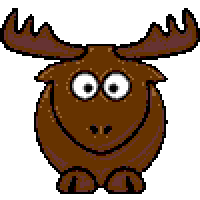livecd question - emc2 related
08 Oct 2011 20:16 #13782
by alexr
livecd question - emc2 related was created by alexr
Hi guys
This question is relatively simple.
Can you please direct me to the documentation you guys used to make the custom liveCD with pre-configured dependancies / packages?
I am about to change my computer for my mill !!! and experience with ubuntu has taught me that a fresh install works and has less issues.
The problem is i have exactly what i want on my system (12 months of countless tweaking, countless obscure dependancies and of course my favourite applications).
all i want to do is capture this data and make a livecd to do a fresh reinstall with everything / very near to i what i had. OH and if you know an easier and better way i am all ears! but i would like to know about the livecd thing for future machines.
thanks for your help in advance
ALEXR
This question is relatively simple.
Can you please direct me to the documentation you guys used to make the custom liveCD with pre-configured dependancies / packages?
I am about to change my computer for my mill !!! and experience with ubuntu has taught me that a fresh install works and has less issues.
The problem is i have exactly what i want on my system (12 months of countless tweaking, countless obscure dependancies and of course my favourite applications).
all i want to do is capture this data and make a livecd to do a fresh reinstall with everything / very near to i what i had. OH and if you know an easier and better way i am all ears! but i would like to know about the livecd thing for future machines.
thanks for your help in advance
ALEXR
Please Log in or Create an account to join the conversation.
08 Oct 2011 22:47 #13783
by kostas
Replied by kostas on topic Re:livecd question - emc2 related
I don't know about making a LiveCD, but there's a way that I'm doing all my backups which might be helpful.
All you have to do is mount a 2nd partition somewhere and transfer everything via rsync like this:
rsync -aHAx / <mount_dir>
I always have everything under / in one filesystem, no extra mounts such as /var, /home etc. That's why I'm using the -x flag which prevents rsync from crossing the boundaries of the filesystem (so rsync wont try to backup the mount_dir itself).
If you have multiple mounts you'll need more rsyncs.
You can automate the process, by using cron. If you add a --delete flag, rsync will also delete nonexistent files/dirs on the destination.
You can also use a -b flag, followed by a --backup-dir=<dir> to backup deleted and changed files from the destination, so that you'll have backups of files that you accidentally deleted or changed. I use the output of a `date +%y%m%d%H%M%S`, which gives me the current date/time in a sortable form.
rsync is very powerful, so the list of features could go on. There are also flags you can use to hard-link the rest of the files in the backup-dirs, so that you have a full filesystem history for each backup ..
All you have to do is mount a 2nd partition somewhere and transfer everything via rsync like this:
rsync -aHAx / <mount_dir>
I always have everything under / in one filesystem, no extra mounts such as /var, /home etc. That's why I'm using the -x flag which prevents rsync from crossing the boundaries of the filesystem (so rsync wont try to backup the mount_dir itself).
If you have multiple mounts you'll need more rsyncs.
You can automate the process, by using cron. If you add a --delete flag, rsync will also delete nonexistent files/dirs on the destination.
You can also use a -b flag, followed by a --backup-dir=<dir> to backup deleted and changed files from the destination, so that you'll have backups of files that you accidentally deleted or changed. I use the output of a `date +%y%m%d%H%M%S`, which gives me the current date/time in a sortable form.
rsync is very powerful, so the list of features could go on. There are also flags you can use to hard-link the rest of the files in the backup-dirs, so that you have a full filesystem history for each backup ..
Please Log in or Create an account to join the conversation.
09 Oct 2011 09:43 #13788
by ArcEye
The simplest option is to take the HDD from your existing computer and put in your new one!
You can then just multi-boot either into your specialised EMC drive or into whatever you want on your other HDD(s)
If you are upgrading from IDE to SATA only say and that is not an option, you can just copy your entire operating system to a partition on your new computer HDD
(after doing a minimal bog standard install of Ubuntu and use that to generate the grub menu and to access the old system etc)
Unlike windoze which requires some system files to occupy the first sectors of a partion, it is quite easy to copy over a complete system in linux and boot from it.
rsync will certainly do the job for you, I tend to just run mc as root and copy straight over, sometimes this has problems with symlinks but they can be re-instated.
A 3rd way is to do a fresh install, make sure it is working and then overwrite it with your old install. (requires another partition with OS to do the work from)
If you are using exactly the same install CD, your old install will have all the upgraded packages etc. all you might need to do is use touch to set the time stamp of the fresh install files back to pre-date your old system and off you go.
Doing a fresh install and then manually upgrading, changing and trying to get back to where you were before, is definitely the last resort!
regards
Replied by ArcEye on topic Re:livecd question - emc2 related
I am about to change my computer for my mill !!! and experience with ubuntu has taught me that a fresh install works and has less issues.
The simplest option is to take the HDD from your existing computer and put in your new one!
You can then just multi-boot either into your specialised EMC drive or into whatever you want on your other HDD(s)
If you are upgrading from IDE to SATA only say and that is not an option, you can just copy your entire operating system to a partition on your new computer HDD
(after doing a minimal bog standard install of Ubuntu and use that to generate the grub menu and to access the old system etc)
Unlike windoze which requires some system files to occupy the first sectors of a partion, it is quite easy to copy over a complete system in linux and boot from it.
rsync will certainly do the job for you, I tend to just run mc as root and copy straight over, sometimes this has problems with symlinks but they can be re-instated.
A 3rd way is to do a fresh install, make sure it is working and then overwrite it with your old install. (requires another partition with OS to do the work from)
If you are using exactly the same install CD, your old install will have all the upgraded packages etc. all you might need to do is use touch to set the time stamp of the fresh install files back to pre-date your old system and off you go.
Doing a fresh install and then manually upgrading, changing and trying to get back to where you were before, is definitely the last resort!
regards
Please Log in or Create an account to join the conversation.
10 Oct 2011 08:03 #13794
by ArcEye
Replied by ArcEye on topic Re:livecd question - emc2 related
PS
If you must go the making a CD route, this is probably the easiest way to do it, using remastersys
ubuntuforums.org/showthread.php?t=936582
Don't need to know anything about mounting images, isolinux etc.
If you must go the making a CD route, this is probably the easiest way to do it, using remastersys
ubuntuforums.org/showthread.php?t=936582
Don't need to know anything about mounting images, isolinux etc.
Please Log in or Create an account to join the conversation.
17 Oct 2011 09:04 #13972
by alexr
Replied by alexr on topic Re:livecd question - emc2 related
The simplest option is to take the HDD from your existing computer and put in your new one!
You can then just multi-boot either into your specialised EMC drive or into whatever you want on your other HDD(s)
FAIL
your idea works in "theory" but different hardware such as cpu and graphics card and monitor, make HDD swapping incredibly over difficult! trust me I have already tried on two previous 10.04 ubuntu installs.
You can then just multi-boot either into your specialised EMC drive or into whatever you want on your other HDD(s)
FAIL
your idea works in "theory" but different hardware such as cpu and graphics card and monitor, make HDD swapping incredibly over difficult! trust me I have already tried on two previous 10.04 ubuntu installs.
Please Log in or Create an account to join the conversation.
17 Oct 2011 09:13 #13973
by alexr
Replied by alexr on topic Re:livecd question - emc2 related
Arceye said "it is quite easy to copy over a complete system in linux and boot from it"
ok.... think what a livecd is and what it does. HENCE my original question.
i do not what to back up and "cut and paste my op sys". I thank you for your help but its not what i want to do,
I would like to find out from the people who made the livecd disk how did they do it and where did they find the documentation. so that i may make my own solution a livecd that contains the software packages/ dependencies/kernel/settings I WANT TO USE with current patches ready to use. NOT updating 150mb every time i do a fresh install and have to #$%^ around getting things back to usable.
backing up ubuntu seems like a research mission / trial and error that i dont have the time to commit to.
your help is appreciated but i would like to stay focused on the original topic.
ok.... think what a livecd is and what it does. HENCE my original question.
i do not what to back up and "cut and paste my op sys". I thank you for your help but its not what i want to do,
I would like to find out from the people who made the livecd disk how did they do it and where did they find the documentation. so that i may make my own solution a livecd that contains the software packages/ dependencies/kernel/settings I WANT TO USE with current patches ready to use. NOT updating 150mb every time i do a fresh install and have to #$%^ around getting things back to usable.
backing up ubuntu seems like a research mission / trial and error that i dont have the time to commit to.
your help is appreciated but i would like to stay focused on the original topic.
Please Log in or Create an account to join the conversation.
17 Oct 2011 09:18 #13975
by alexr
Replied by alexr on topic Re:livecd question - emc2 related
thank you this link is helpful
Please Log in or Create an account to join the conversation.
17 Oct 2011 09:23 #13976
by alexr
Replied by alexr on topic Re:livecd question - emc2 related
on two occasions i have rolled my own RTAI kernel.
but for some reason i cant get emc2 to work like it should.
every one told me then and now to use the livecd so i did and yes i still get errors and bugs and.... blah blah blah
adding to the original livecd using the livecd technique should be the the best and most logical way to go to another stable build
just so you know where i am coming from.
but for some reason i cant get emc2 to work like it should.
every one told me then and now to use the livecd so i did and yes i still get errors and bugs and.... blah blah blah
adding to the original livecd using the livecd technique should be the the best and most logical way to go to another stable build
just so you know where i am coming from.
Please Log in or Create an account to join the conversation.
17 Oct 2011 09:32 #13977
by alexr
Replied by alexr on topic Re:livecd question - emc2 related
MY GOD this actually works!!
ok... i will have to make things more generic because of driver related issues for the other machines but wow this is exactly what i was after.
now i have a way of progressively reinstalling / updating
arceye i could kiss you but i wont.... that would be awkward
ok... i will have to make things more generic because of driver related issues for the other machines but wow this is exactly what i was after.
now i have a way of progressively reinstalling / updating
arceye i could kiss you but i wont.... that would be awkward
Please Log in or Create an account to join the conversation.
17 Oct 2011 10:48 #13979
by ArcEye
Replied by ArcEye on topic Re:livecd question - emc2 related
I'll pass on the kiss thanks!
I take it you are referring to mastersys?
It looks pretty good, I have only made 'live cds' the very hard way previously, to install minimal linux on old devices and have forgotten
most of what I ever knew about that!
I take it you are referring to mastersys?
It looks pretty good, I have only made 'live cds' the very hard way previously, to install minimal linux on old devices and have forgotten
most of what I ever knew about that!
Please Log in or Create an account to join the conversation.
Time to create page: 0.179 seconds