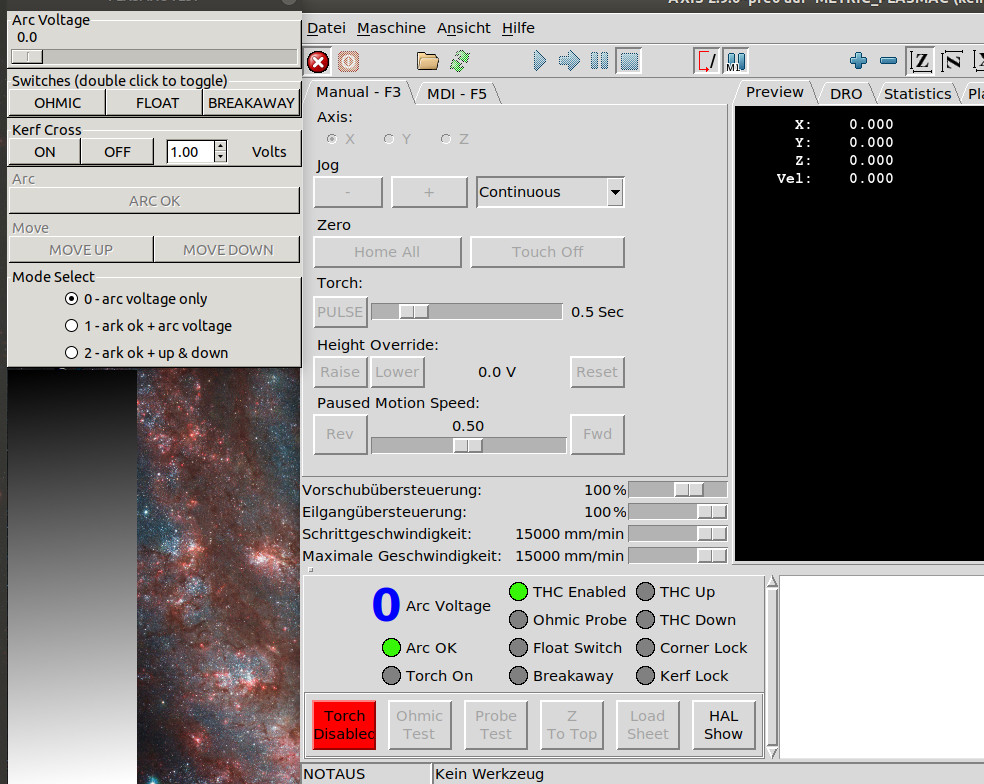Installing Plasmac
- andypugh
-

- Offline
- Moderator
-

- Posts: 23543
- Thank you received: 5015
WHERE is this file located
sudo halcompile --install plasmac.comp
I had actually copied and pasted the URL all ready to put in the message, and then forgot.
raw.githubusercontent.com/phillc54/linux...ponents/plasmac.comp
Please Log in or Create an account to join the conversation.
- PurduePete
-
 Topic Author
Topic Author
- Offline
- Senior Member
-

- Posts: 55
- Thank you received: 10
Please Log in or Create an account to join the conversation.
- andypugh
-

- Offline
- Moderator
-

- Posts: 23543
- Thank you received: 5015
This may seem like a dumb question but how does one tell that command to point to the web address?
You need to download the linked file then point the command at the downloaded file.
Please Log in or Create an account to join the conversation.
- AgentWD40
-

- Offline
- Platinum Member
-

- Posts: 334
- Thank you received: 93
This may seem like a dumb question but how does one tell that command to point to the web address? When I put in the sudo halcompile --install plasmac.comp, it will likely give me some error because I just don't know how to tell it where to look. There may be a better place for me to ask a question like that.
That command would be for the LinuxCNC2.8 or 2.9 versions. Rather the component will want 2.8+. Are the 2.8 binaries available yet?
Anyway, since you are just starting out and trying to get plasmac running I'd recommend you just install the plasmac branch that I linked to before for now. While I did say that just plasmac.comp is the core of plasmac, the plasmac branch installation still comes with configuration files, two gui options, and a configuration tool that will be helpful to you. Otherwise you'll be trying to piecemeal different parts and configurations together yourself and the LinuxCNC learning curve is hard enough as it is..
Please Log in or Create an account to join the conversation.
- rodw
-

- Offline
- Platinum Member
-

- Posts: 11389
- Thank you received: 3823
I just posted an explanation on the main plasmac thread that addresses some of the background behind why compiling from source has been required up until the last few weeks.
forum.linuxcnc.org/plasma-laser/35449-an...nt?start=1090#137827
But as I stated there, it is not really any need for Plasmac to live on its own branch anymore. Its just that Phill has been working on the final documentation now the feature set is pretty well locked in. So hopefully soon it will in the 2.9 master branch that can be installed without compiling from source. This will address a lack of a decent plasma configuration in LinuxCNC.
I feel your pain coming to Linuxcnc and you arrived just as the Wheezy iso is about to be replaced with an upgrade from the current V2.7 to V2.8. The Wheezy install has not dealt with modern hardware for a number of years and 4 years ago when I started my journey, I installed Linux MInt and compiled the linux Kernel from source to get to PREEMPT_RT which is required for Mesa ethernet cards to get a working config. Once I got that far, compiling Linuxcnc was a walk in the park so I've been running on compiled source code and experimental branches ever since.
However, the need to recompile the kernel is no longer a requirement and the instructions on the forum on how to install Linux Mint were largely made redundant by the release of the Stretch ISO.
Whilst Andy has pointed to the plasmac component, the other piece you would need is the plasmac sim
So you would need to also copy the plasmac folder shown here to its correct location. You would need sudo/admin access to do this on a non-compiled 2.9 version of Linuxcnc.
Hopefully, it won't be too long before Plasmac makes it to the 2.9 branch when compilation is not required.
Phill has gone so much further than most linuxcnc developers by releasing configurators and even a Sheetcam tool set converter.
Good luck on your journey it will be fun. We've already got 2 converts from CandCNC on the team which speaks volumes for how good this is!
Please Log in or Create an account to join the conversation.
- rodw
-

- Offline
- Platinum Member
-

- Posts: 11389
- Thank you received: 3823
Rodw, I actually started with your list of instructions. Followed you here from Plasma Spider actually. I commented there that Plasmac might be a good option for my next build.
My plan is an mesa ethernet BOB so that I can keep some distance from the plasma and computer. Going to go with Clearpath Servos, but the ones that take a step/dir input so that shouldn't be much of an issue. I would love to be able to send a signal to the hypertherm unit to change settings, but that might not be possible right now. One challenge at a time I think.
I forgot to mention earlier that there is some python code floating around on the forum here that talk to Hypertherm machines via Modbus. When you get to needing it, let us know. I'm sure somebody can dig it up.
If you have not purchased your Clearpaths yet, you might check out the Chinese servos Bevins (Bob) is using on his new machine. He might get you a good price. For step and direction, I think the Mesa 7i76e is perfect for plasma but for the servos Bob uses you can still do it via ethernet with mesa. I think its a 7i96 and 7i77 plus maybe some daughter cards for more I/O If you go this way, I'm sure somebody will set you straight..
Please Log in or Create an account to join the conversation.
- pl7i92
-

- Offline
- Platinum Member
-

- Posts: 1872
- Thank you received: 358
Attachments:
Please Log in or Create an account to join the conversation.
- rodw
-

- Offline
- Platinum Member
-

- Posts: 11389
- Thank you received: 3823
Please Log in or Create an account to join the conversation.
- phillc54
-

- Offline
- Platinum Member
-

- Posts: 5722
- Thank you received: 2096
No it is not a big deal, just a matter of me getting time to do it.I need the time of torch on and gcode running real to calculate the prices
as i did that in pyvcp it may also be done in glade
phil is it a big deal to connect the 2 timers and show value
reset is only at load new gcode
I know the Statistics tab needs a bit of work and I will get around to it.
Cheers, Phill.
Please Log in or Create an account to join the conversation.
- PurduePete
-
 Topic Author
Topic Author
- Offline
- Senior Member
-

- Posts: 55
- Thank you received: 10
Finally got my system to work with my wifi dongle, which was a win. Got most of the way through getting it ready to roll too. Just stuck on an error that I can't get past. when I go to configure there were a few errors that were dependency related, but it basically told you what to install so got them fixed. The one I am stuck on is this "configure: error: Python requires use of Tcl 8.6 and Tk 8.6. Install this version and specify --with-tclConfig and -- with-tkConfig if necessary". Not sure how to word that to install with the config there for the command. I tried uninstalling tcl8.5 and tk8.5 so that only 8.6 was on the system. Removed it and reinstalled it. Tried to find any mention of libraries that it might need but thus far nothing has really worked. I try to go as far by myself as possible.
This thread has been a real life saver. I went with what WD40 suggested, though really haven't even gotten to see LinuxCNC yet.
Please Log in or Create an account to join the conversation.