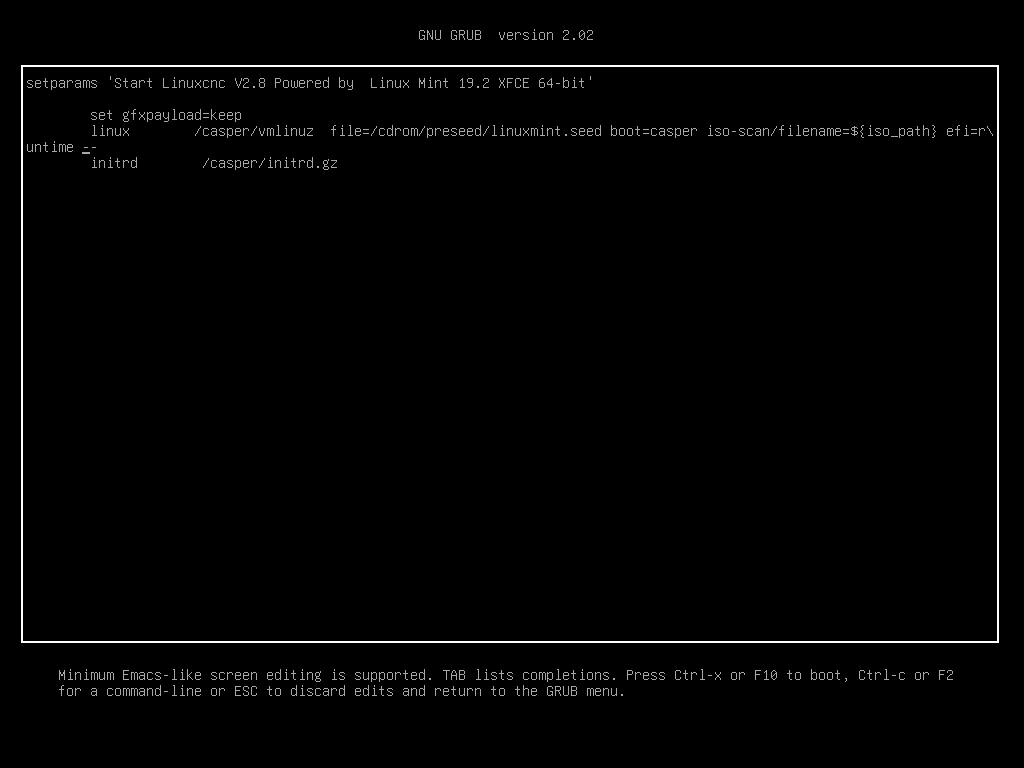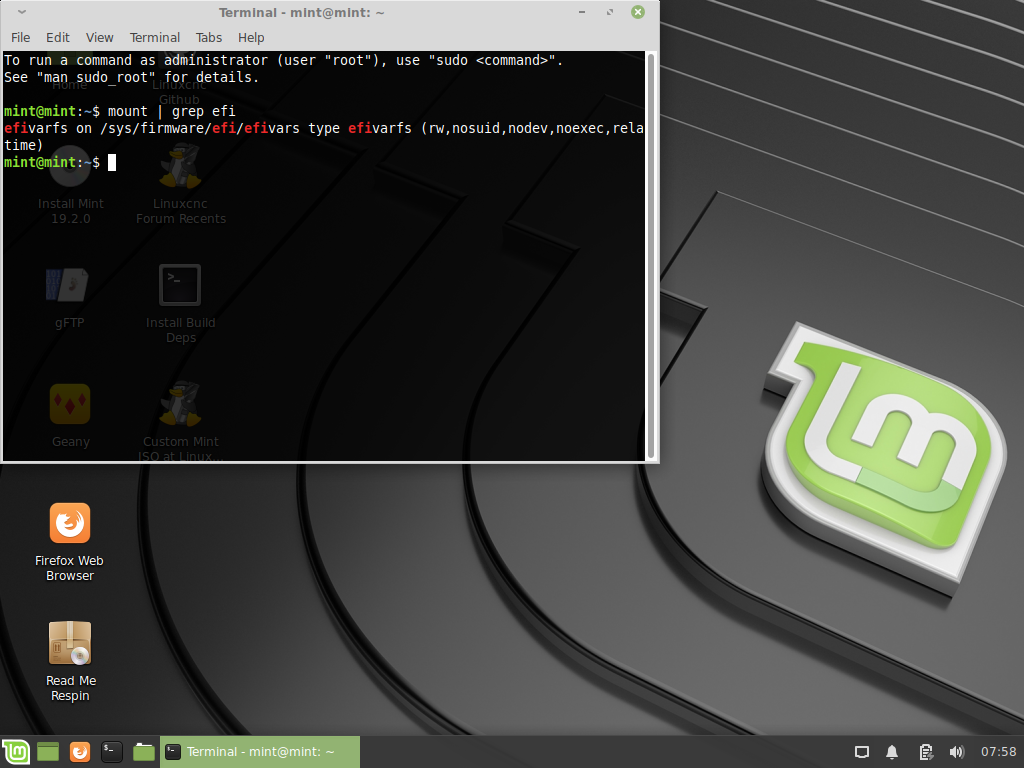I am a machinist, not a Linux nerd. Please help me.
- ElStando
- Offline
- New Member
-

Less
More
- Posts: 4
- Thank you received: 0
01 Apr 2020 15:29 #162352
by ElStando
Replied by ElStando on topic I am a machinist, not a Linux nerd. Please help me.
Hi!
For last two days I'm trying to install this version mentioned above on Asrock J4105B-ITX system (very similar to MB "Analogy" mentioned in this forum - just 4 core version) - No legacy or compatibility mode, only UEFI.... So far no luck. I created bootable USB with RT_PREEMPT version released on 8th of March - mounting and live session works great.... Here is histogram:
ibb.co/sFJfj5d
BUT
During installation an fatal error occurs every time during GRUB install. In the log it says "EFI variables are not supported on this system."
ibb.co/jvcCQdb
When I was searching for this issue 2 reasons seem to be the most common. Booting somehow thinks it is in Legacy mode (I cannot understand this since MB does not support legacy boot) or there could be issue with boot partition. I am trying to install it alongside Windows 10 and it might be an issue. Tomorrow I'll have new SSD just for this install so It also might help.
I just wanted to ask if anyone has some idea or experience with similar issue. (I know that Asrock MBs are synonyms for troubles on this forum but I found out about this after assembling whole computer. I know there are few people figuring out this issue. Since the cost of this motherboard is really good and built in parallel port is great, it would be nice to figure it out.)
Thank you all for any response and BeagleBrainz for great work on those releases.
Stanley
For last two days I'm trying to install this version mentioned above on Asrock J4105B-ITX system (very similar to MB "Analogy" mentioned in this forum - just 4 core version) - No legacy or compatibility mode, only UEFI.... So far no luck. I created bootable USB with RT_PREEMPT version released on 8th of March - mounting and live session works great.... Here is histogram:
ibb.co/sFJfj5d
BUT
During installation an fatal error occurs every time during GRUB install. In the log it says "EFI variables are not supported on this system."
ibb.co/jvcCQdb
When I was searching for this issue 2 reasons seem to be the most common. Booting somehow thinks it is in Legacy mode (I cannot understand this since MB does not support legacy boot) or there could be issue with boot partition. I am trying to install it alongside Windows 10 and it might be an issue. Tomorrow I'll have new SSD just for this install so It also might help.
I just wanted to ask if anyone has some idea or experience with similar issue. (I know that Asrock MBs are synonyms for troubles on this forum but I found out about this after assembling whole computer. I know there are few people figuring out this issue. Since the cost of this motherboard is really good and built in parallel port is great, it would be nice to figure it out.)
Thank you all for any response and BeagleBrainz for great work on those releases.
Stanley
Please Log in or Create an account to join the conversation.
- andypugh
-

- Away
- Moderator
-

Less
More
- Posts: 19764
- Thank you received: 4589
01 Apr 2020 21:44 #162384
by andypugh
Replied by andypugh on topic I am a machinist, not a Linux nerd. Please help me.
I am vague on the details but I heard last night that the RTAI kernel can't tell things like how many CPU cores there are on EFI systems.
But you seem to be trying to install the PREEMPT-RT version. Can you confirm that?
But you seem to be trying to install the PREEMPT-RT version. Can you confirm that?
Please Log in or Create an account to join the conversation.
- BeagleBrainz
-

- Visitor
-

01 Apr 2020 22:03 - 01 Apr 2020 22:16 #162386
by BeagleBrainz
Replied by BeagleBrainz on topic I am a machinist, not a Linux nerd. Please help me.
Hsitogram screenshot shows RT_PREEMPT kernel
When you booted the LiveCD did you see the grub screen or did you see the Mint Countdown\Isolinux screen ?
When you booted the LiveCD did you see the grub screen or did you see the Mint Countdown\Isolinux screen ?
Last edit: 01 Apr 2020 22:16 by BeagleBrainz.
Please Log in or Create an account to join the conversation.
- ElStando
- Offline
- New Member
-

Less
More
- Posts: 4
- Thank you received: 0
01 Apr 2020 22:54 #162395
by ElStando
Replied by ElStando on topic I am a machinist, not a Linux nerd. Please help me.
I've tested only PREEMPT-RT version so far. I'll try RTAI tomorrow.
While booting I see GRUB screen.
While booting I see GRUB screen.
Please Log in or Create an account to join the conversation.
- andypugh
-

- Away
- Moderator
-

Less
More
- Posts: 19764
- Thank you received: 4589
01 Apr 2020 23:24 #162405
by andypugh
Replied by andypugh on topic I am a machinist, not a Linux nerd. Please help me.
<reminisce> I used to be a machinist, not a Linux nerd. I had never used Linux until the day I installed LinuxCNC....
Please Log in or Create an account to join the conversation.
- BeagleBrainz
-

- Visitor
-

01 Apr 2020 23:34 - 02 Apr 2020 00:04 #162408
by BeagleBrainz
I'd hold off, atm I'm seeing this issue in VBox, I think it maybe a kernel config issue. For some reason /sys/firmware/efi/efivars is not being mounted.
ALL MINT ISO LINKS REMOVED DUE TO EFI INSTALL ISSUES
Replied by BeagleBrainz on topic I am a machinist, not a Linux nerd. Please help me.
I've tested only PREEMPT-RT version so far. I'll try RTAI tomorrow.
While booting I see GRUB screen.
I'd hold off, atm I'm seeing this issue in VBox, I think it maybe a kernel config issue. For some reason /sys/firmware/efi/efivars is not being mounted.
ALL MINT ISO LINKS REMOVED DUE TO EFI INSTALL ISSUES
Last edit: 02 Apr 2020 00:04 by BeagleBrainz.
Please Log in or Create an account to join the conversation.
- BeagleBrainz
-

- Visitor
-

02 Apr 2020 08:00 - 02 Apr 2020 08:00 #162429
by BeagleBrainz
Replied by BeagleBrainz on topic I am a machinist, not a Linux nerd. Please help me.
Ok I have a fix that works under VirtualBox using UEFI
When you get the grub boot screen you need to had efi=runtime as per screenshot, note that depending on your screen size it maybe that you can add it on one line
type this
notas per screen shot
if you runYou should get a result as below
If that works you should be ok to install with the ISO you have
When you get the grub boot screen you need to had efi=runtime as per screenshot, note that depending on your screen size it maybe that you can add it on one line
type this
efi=runtimenot
efi=r\
untimeif you run
mount | grep efiIf that works you should be ok to install with the ISO you have
Attachments:
Last edit: 02 Apr 2020 08:00 by BeagleBrainz.
Please Log in or Create an account to join the conversation.
- ElStando
- Offline
- New Member
-

Less
More
- Posts: 4
- Thank you received: 0
02 Apr 2020 12:04 #162441
by ElStando
Replied by ElStando on topic I am a machinist, not a Linux nerd. Please help me.
It worked!
Thank you very much!
Thank you very much!
Please Log in or Create an account to join the conversation.
- BeagleBrainz
-

- Visitor
-

02 Apr 2020 12:55 #162444
by BeagleBrainz
Replied by BeagleBrainz on topic I am a machinist, not a Linux nerd. Please help me.
Ok cool,
I'll be putting up a modified ISO to suit.
I'll be putting up a modified ISO to suit.
Please Log in or Create an account to join the conversation.
- ElStando
- Offline
- New Member
-

Less
More
- Posts: 4
- Thank you received: 0
02 Apr 2020 14:35 #162451
by ElStando
Replied by ElStando on topic I am a machinist, not a Linux nerd. Please help me.
Just a short input. After install a reboot I was directly in grub screen (no start screen or so) and my keyboard was not working so I couldn't boot to windows. I had to remove drive to gen into UEFI and rearanged boot priority. Also I disabled ultra fast boot. After that I was able to access UEFI and also boot option so I switched boot priority back to linux and keyboard worked. I dont know what caused this, but everything works fine now.
Please Log in or Create an account to join the conversation.
Time to create page: 0.214 seconds