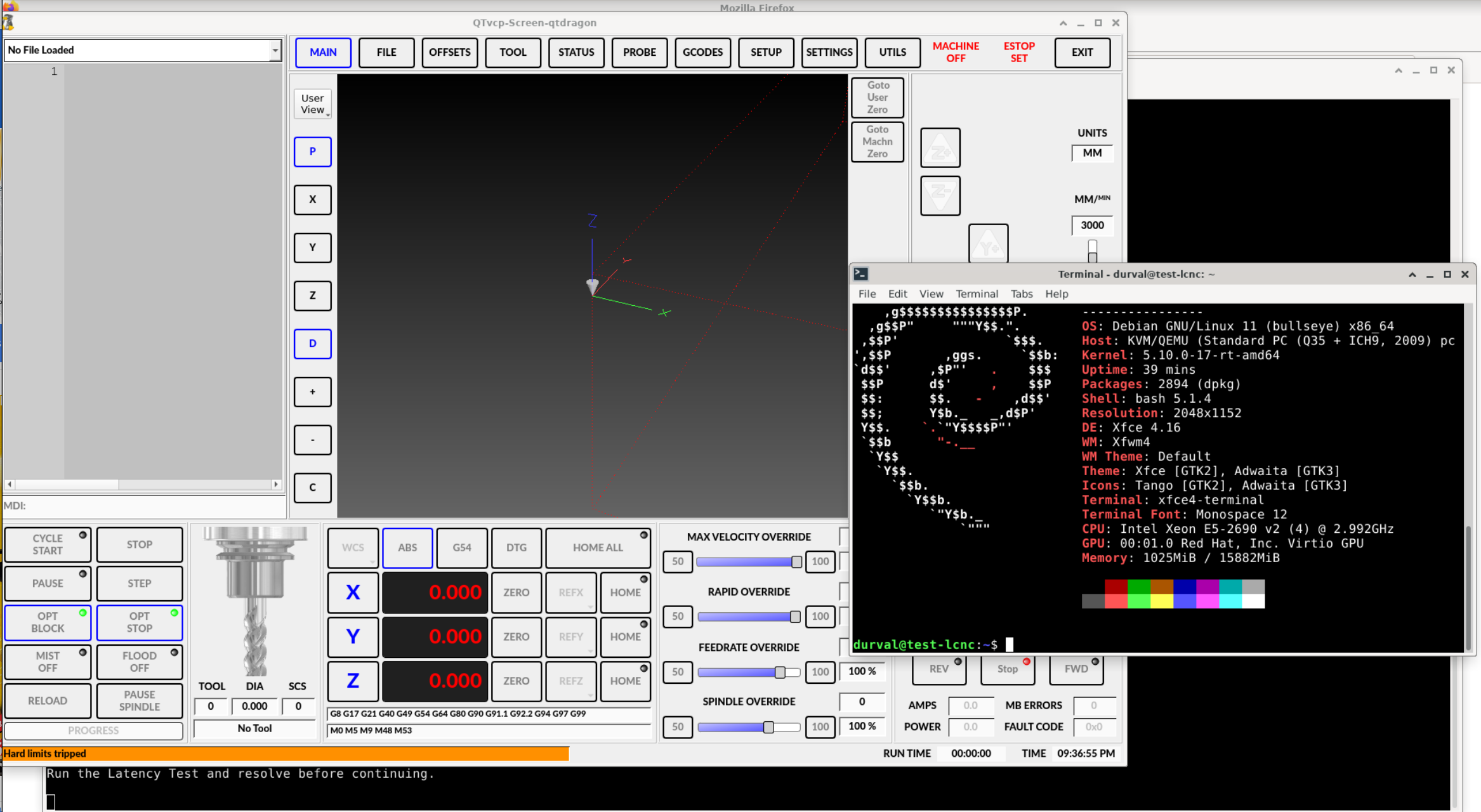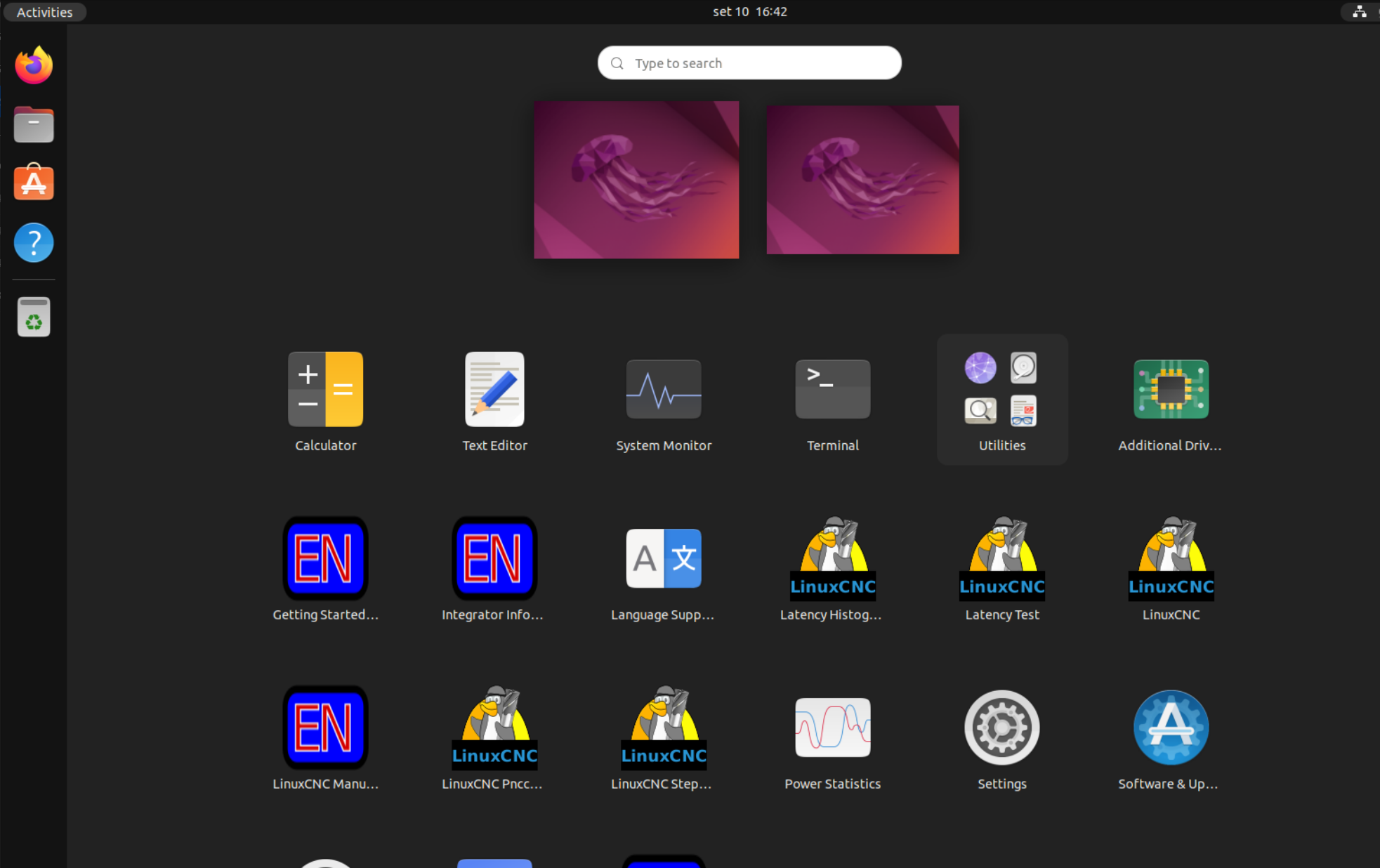Bookworm and Bullseye with latest git linuxcnc
- kwarup
-
 Topic Author
Topic Author
- Offline
- Junior Member
-

Less
More
- Posts: 31
- Thank you received: 9
09 Sep 2022 19:29 - 10 Sep 2022 00:39 #251564
by kwarup
Bookworm and Bullseye with latest git linuxcnc was created by kwarup
I could not find how to do it,
install bookworm from here
cdimage.debian.org/cdimage/unofficial/no...ng-amd64-netinst.iso
So for that this is the Compilation of latest linuxcnc2.9.0 bookworm.
Linuxcnc Latest 2.9.0 bookworm from github
If this is not usable or this post violate something please remove .
As Root (sudo -i)
BOOKWORM
sudo apt install wget
Linuxcnc Latest 2.9.0 bookworm from github
As Root (sudo -i) import key :
wget -O- deb.durvalhenke.com/durvalhenke.key | gpg --dearmour > /etc/apt/trusted.gpg.d/durvalhenke.gpg
echo "deb [arch=amd64] deb.durvalhenke.com/apt-repo bookworm main " > /etc/apt/sources.list.d/durvalhenke.list
====================================================================================================================================================================
BULLSEYE
sudo apt install wget
Linuxcnc Latest 2.9.0 bookworm from github
As Root (sudo -i) import key :
wget -O- deb.durvalhenke.com/durvalhenke.key | gpg --dearmour > /etc/apt/trusted.gpg.d/durvalhenke.gpg
echo "deb [arch=amd64] deb.durvalhenke.com/apt-repo bullseye main " > /etc/apt/sources.list.d/durvalhenke.list
====================================================================================================================================================================
sudo apt update
sudo apt upgrade
sudo apt install linuxcnc-uspace
sudo apt install linuxcnc-uspace-dev
sudo apt install mesaflash
install bookworm from here
cdimage.debian.org/cdimage/unofficial/no...ng-amd64-netinst.iso
So for that this is the Compilation of latest linuxcnc2.9.0 bookworm.
Linuxcnc Latest 2.9.0 bookworm from github
If this is not usable or this post violate something please remove .
As Root (sudo -i)
BOOKWORM
sudo apt install wget
Linuxcnc Latest 2.9.0 bookworm from github
As Root (sudo -i) import key :
wget -O- deb.durvalhenke.com/durvalhenke.key | gpg --dearmour > /etc/apt/trusted.gpg.d/durvalhenke.gpg
echo "deb [arch=amd64] deb.durvalhenke.com/apt-repo bookworm main " > /etc/apt/sources.list.d/durvalhenke.list
====================================================================================================================================================================
BULLSEYE
sudo apt install wget
Linuxcnc Latest 2.9.0 bookworm from github
As Root (sudo -i) import key :
wget -O- deb.durvalhenke.com/durvalhenke.key | gpg --dearmour > /etc/apt/trusted.gpg.d/durvalhenke.gpg
echo "deb [arch=amd64] deb.durvalhenke.com/apt-repo bullseye main " > /etc/apt/sources.list.d/durvalhenke.list
====================================================================================================================================================================
sudo apt update
sudo apt upgrade
sudo apt install linuxcnc-uspace
sudo apt install linuxcnc-uspace-dev
sudo apt install mesaflash
Attachments:
Last edit: 10 Sep 2022 00:39 by kwarup.
Please Log in or Create an account to join the conversation.
- rodw
-

- Offline
- Platinum Member
-

Less
More
- Posts: 11622
- Thank you received: 3911
10 Sep 2022 01:38 #251591
by rodw
Replied by rodw on topic Bookworm and Bullseye with latest git linuxcnc
In Bookworm, you only need to do:
sudo apt install linuxcnc-uspace
sudo apt install linuxcnc-uspace-dev
sudo apt install mesaflash
In bullseye. follow this process.
www.qtpyvcp.com/install/bullseye.html
or run this script which does the above automatically
github.com/joco-nz/lcnc-bullseye-installer
You can't guarantee that the bookworm packages will install on bullseye because of different dependencies
Just note that the current version in bookworm dates back to about March. There is a current version in sid but it will take a little while for it to get to bookworm. You could upgrade to sid and it will get the latest.
sudo apt install linuxcnc-uspace
sudo apt install linuxcnc-uspace-dev
sudo apt install mesaflash
In bullseye. follow this process.
www.qtpyvcp.com/install/bullseye.html
or run this script which does the above automatically
github.com/joco-nz/lcnc-bullseye-installer
You can't guarantee that the bookworm packages will install on bullseye because of different dependencies
Just note that the current version in bookworm dates back to about March. There is a current version in sid but it will take a little while for it to get to bookworm. You could upgrade to sid and it will get the latest.
Please Log in or Create an account to join the conversation.
- kwarup
-
 Topic Author
Topic Author
- Offline
- Junior Member
-

Less
More
- Posts: 31
- Thank you received: 9
10 Sep 2022 13:39 #251614
by kwarup
Replied by kwarup on topic Bookworm and Bullseye with latest git linuxcnc
there is bookworm and bullseye packages..
I do not want to go to sid on bookworm
Also for me with bullseye updated and upgraded packages this
github.com/jogo-nz/lcnc-bullseye-installer does not compile for me.
Also www.qtpyvcp.com/install/bullseye.html has older linuxcnc-2.9.0pre0 .
This is for my use and research.
I'm retired and with a lot of time to spend .
so for that why not share my work
Anyone is free to use or not, this is for the community.
I wish to have more knowledge to contribute .
I do not want to go to sid on bookworm
Also for me with bullseye updated and upgraded packages this
github.com/jogo-nz/lcnc-bullseye-installer does not compile for me.
Also www.qtpyvcp.com/install/bullseye.html has older linuxcnc-2.9.0pre0 .
This is for my use and research.
I'm retired and with a lot of time to spend .
so for that why not share my work
Anyone is free to use or not, this is for the community.
I wish to have more knowledge to contribute .
In Bookworm, you only need to do:
sudo apt install linuxcnc-uspace
sudo apt install linuxcnc-uspace-dev
sudo apt install mesaflash
In bullseye. follow this process.
www.qtpyvcp.com/install/bullseye.html
or run this script which does the above automatically
github.com/joco-nz/lcnc-bullseye-installer
You can't guarantee that the bookworm packages will install on bullseye because of different dependencies
Just note that the current version in bookworm dates back to about March. There is a current version in sid but it will take a little while for it to get to bookworm. You could upgrade to sid and it will get the latest.
Please Log in or Create an account to join the conversation.
- tommylight
-

- Away
- Moderator
-

Less
More
- Posts: 21162
- Thank you received: 7226
10 Sep 2022 19:33 #251631
by tommylight
Replied by tommylight on topic Bookworm and Bullseye with latest git linuxcnc
www.gnipsel.com
JT has guides for all Debians.
JT has guides for all Debians.
Please Log in or Create an account to join the conversation.
- kwarup
-
 Topic Author
Topic Author
- Offline
- Junior Member
-

Less
More
- Posts: 31
- Thank you received: 9
10 Sep 2022 20:07 #251634
by kwarup
Replied by kwarup on topic Bookworm and Bullseye with latest git linuxcnc
Packages for Ubuntu Jammy finished..Now reading how to do a ppa 
Who is curious and want to try ..
download pakages
deb.durvalhenke.com/ubuntu/jammy/main/
Who is curious and want to try ..
download pakages
deb.durvalhenke.com/ubuntu/jammy/main/
www.gnipsel.comJT has guides for all Debians.
The following user(s) said Thank You: tommylight
Please Log in or Create an account to join the conversation.
- rodw
-

- Offline
- Platinum Member
-

Less
More
- Posts: 11622
- Thank you received: 3911
10 Sep 2022 22:31 #251654
by rodw
Replied by rodw on topic Bookworm and Bullseye with latest git linuxcnc
www.qtpyvcp.com/install/bullseye.html clones the 2.9 source code so it will always be 100% up to date.there is bookworm and bullseye packages..
Also www.qtpyvcp.com/install/bullseye.html has older linuxcnc-2.9.0pre0 .
The following user(s) said Thank You: kwarup
Please Log in or Create an account to join the conversation.
- rodw
-

- Offline
- Platinum Member
-

Less
More
- Posts: 11622
- Thank you received: 3911
10 Sep 2022 22:33 #251655
by rodw
There is no need to do this as the latest is in SID anyway. Bookworm will follow.
Replied by rodw on topic Bookworm and Bullseye with latest git linuxcnc
JT's approach is a bit long winded for SID. I think he wanted to ensure there was mesaflash support for the Mesa 7i96s.www.gnipsel.com
JT has guides for all Debians.
There is no need to do this as the latest is in SID anyway. Bookworm will follow.
The following user(s) said Thank You: tommylight, kwarup
Please Log in or Create an account to join the conversation.
Time to create page: 0.123 seconds