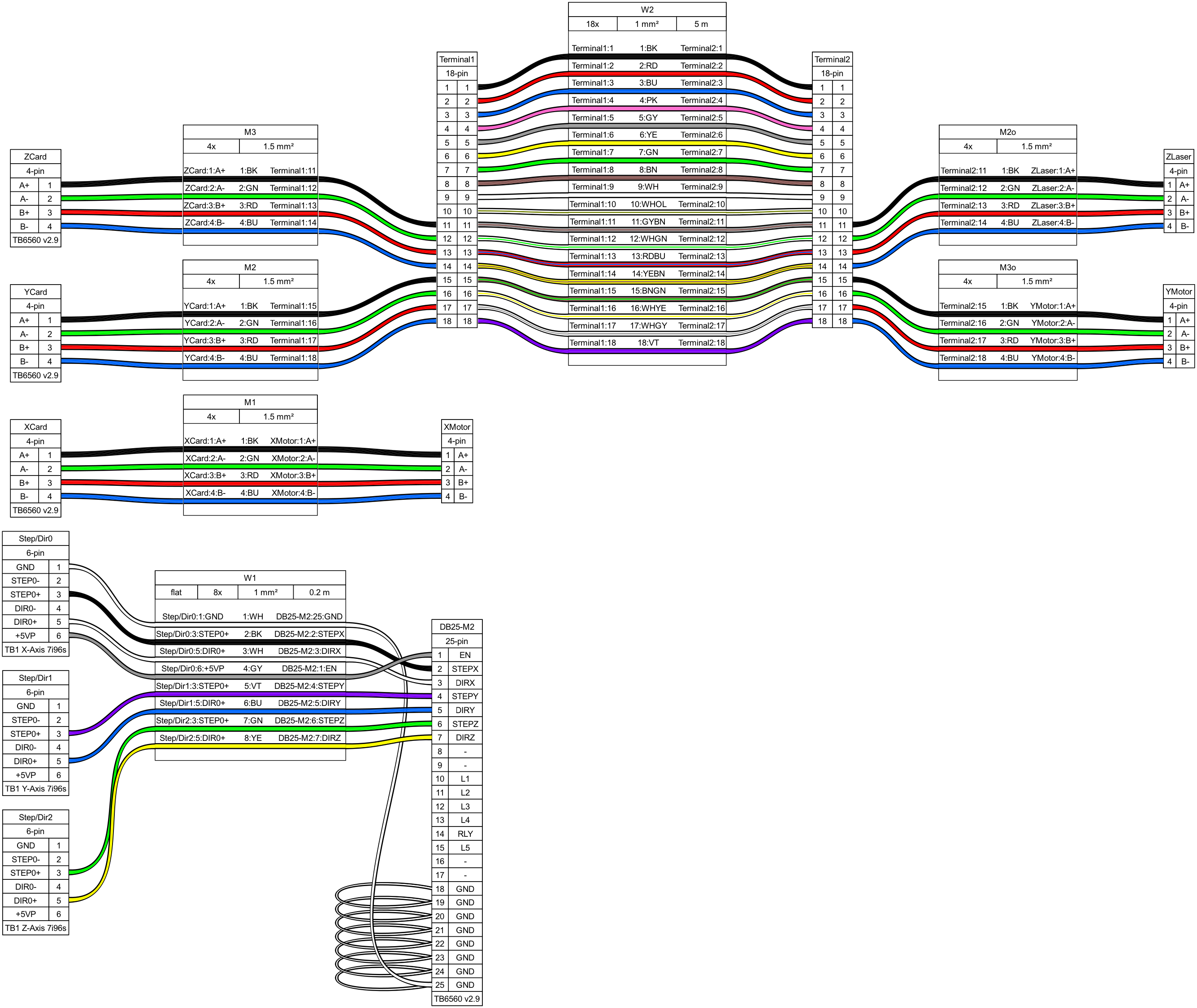Startup trouble
- poesel
- Offline
- Senior Member
-

Less
More
- Posts: 42
- Thank you received: 2
29 Oct 2023 13:32 - 29 Oct 2023 15:14 #284016
by poesel
Startup trouble was created by poesel
Hi,
the forum has eaten my original message and replaced it with an answer to one of the posts below. I'll try to recreate it from memory.
I retrofitted a 3-axis mill that ran with an Arduino with grbl. It worked before I started.
I have a 7i96s, a TB6560 driver card, 3 NEMA17 stepper motors and no other sensors. Controlled by an repurposed iMac with Bookworm and LinuxCNC v2.9
The problem is, that I can measure voltage between A+, A- & B+, B- but the motors do not turn. They don't even beep.
Hal file is attached as well as the wiring (I've corrected the 5V supply line. The fault was in the schema).
the forum has eaten my original message and replaced it with an answer to one of the posts below. I'll try to recreate it from memory.
I retrofitted a 3-axis mill that ran with an Arduino with grbl. It worked before I started.
I have a 7i96s, a TB6560 driver card, 3 NEMA17 stepper motors and no other sensors. Controlled by an repurposed iMac with Bookworm and LinuxCNC v2.9
The problem is, that I can measure voltage between A+, A- & B+, B- but the motors do not turn. They don't even beep.
Hal file is attached as well as the wiring (I've corrected the 5V supply line. The fault was in the schema).
Attachments:
Last edit: 29 Oct 2023 15:14 by poesel. Reason: original was lost
Please Log in or Create an account to join the conversation.
- Aciera
-

- Offline
- Administrator
-

Less
More
- Posts: 4628
- Thank you received: 2049
29 Oct 2023 14:17 #284021
by Aciera
Replied by Aciera on topic Startup trouble
So where is the problem? Are you getting any errors when you start linuxcnc?
Note you may want to start linuxcnc from the terminal for more debug information.
This should start that last loaded config:
$ linuxcnc -l
Note you may want to start linuxcnc from the terminal for more debug information.
This should start that last loaded config:
$ linuxcnc -l
Please Log in or Create an account to join the conversation.
- PCW
-

- Away
- Moderator
-

Less
More
- Posts: 17586
- Thank you received: 5142
29 Oct 2023 14:37 #284023
by PCW
Replied by PCW on topic Startup trouble
7I96S 5VP should not be connected to the TB6560
(the drawing shows 5VP shorted to DIR0+)
(the drawing shows 5VP shorted to DIR0+)
Please Log in or Create an account to join the conversation.
- poesel
- Offline
- Senior Member
-

Less
More
- Posts: 42
- Thank you received: 2
29 Oct 2023 15:08 - 29 Oct 2023 15:12 #284028
by poesel
Replied by poesel on topic Startup trouble
-
Last edit: 29 Oct 2023 15:12 by poesel. Reason: double post
Please Log in or Create an account to join the conversation.
- poesel
- Offline
- Senior Member
-

Less
More
- Posts: 42
- Thank you received: 2
29 Oct 2023 15:09 #284029
by poesel
Replied by poesel on topic Startup trouble
Sorry, my fault. Schema was wrong, wiring is right.7I96S 5VP should not be connected to the TB6560
(the drawing shows 5VP shorted to DIR0+)
Please Log in or Create an account to join the conversation.
- poesel
- Offline
- Senior Member
-

Less
More
- Posts: 42
- Thank you received: 2
29 Oct 2023 15:11 #284030
by poesel
The problem is not with linuxcnc (I guess). There is an output and there is voltage on the motors.
I ran 'linuxcnc -l' anyway, and it complained about all velocities and accelerations on all axis not being set and defaulted to '1.0'. That's a bit strange because I have set all those in pncconfig.
Problem stays the same. I jog the z-axis, linuxcnc shows the movement, but the motor doesn't move.
Replied by poesel on topic Startup trouble
So where is the problem? Are you getting any errors when you start linuxcnc?
Note you may want to start linuxcnc from the terminal for more debug information.
This should start that last loaded config:
$ linuxcnc -l
The problem is not with linuxcnc (I guess). There is an output and there is voltage on the motors.
I ran 'linuxcnc -l' anyway, and it complained about all velocities and accelerations on all axis not being set and defaulted to '1.0'. That's a bit strange because I have set all those in pncconfig.
Problem stays the same. I jog the z-axis, linuxcnc shows the movement, but the motor doesn't move.
Please Log in or Create an account to join the conversation.
- tommylight
-

- Away
- Moderator
-

Less
More
- Posts: 21163
- Thank you received: 7228
29 Oct 2023 15:47 - 29 Oct 2023 17:54 #284034
by tommylight
Missed the very small writing so this was not correct.
Replied by tommylight on topic Startup trouble
EDITEDSorry, my fault. Schema was wrong, wiring is right.
Missed the very small writing so this was not correct.
Last edit: 29 Oct 2023 17:54 by tommylight.
Please Log in or Create an account to join the conversation.
- PCW
-

- Away
- Moderator
-

Less
More
- Posts: 17586
- Thank you received: 5142
29 Oct 2023 16:03 #284039
by PCW
Replied by PCW on topic Startup trouble
The parallel port, multi TB6560 module has no DIR- or STEP- inputs
Sorry, my fault. Schema was wrong, wiring is right.
It is still wrong, the drive inputs are not wired at all on one side.
You have step and dir pins wired to DB25 on the +step and +dir, but there is nothing to -step and -dir, those should be tied to GND.
Please Log in or Create an account to join the conversation.
- poesel
- Offline
- Senior Member
-

Less
More
- Posts: 42
- Thank you received: 2
29 Oct 2023 16:23 #284040
by poesel
Replied by poesel on topic Startup trouble
As PCW already noted, that board doesn't have STEP- or DIR-. Or do you mean I have to ground it on the Mesa card?You have step and dir pins wired to DB25 on the +step and +dir, but there is nothing to -step and -dir, those should be tied to GND.
Please Log in or Create an account to join the conversation.
- poesel
- Offline
- Senior Member
-

Less
More
- Posts: 42
- Thank you received: 2
29 Oct 2023 16:26 #284042
by poesel
Replied by poesel on topic Startup trouble
I have also connected the Y & X-axis and tested again.
I'm not sure I didn't notice it before or if this is new, but now I get:
"Motor 0 positioning error
Position: relative expected"
(also for motor 1 & 2).
There is no position sensor, and I don't think I have configured one.
?
I'm not sure I didn't notice it before or if this is new, but now I get:
"Motor 0 positioning error
Position: relative expected"
(also for motor 1 & 2).
There is no position sensor, and I don't think I have configured one.
?
Please Log in or Create an account to join the conversation.
Time to create page: 0.113 seconds