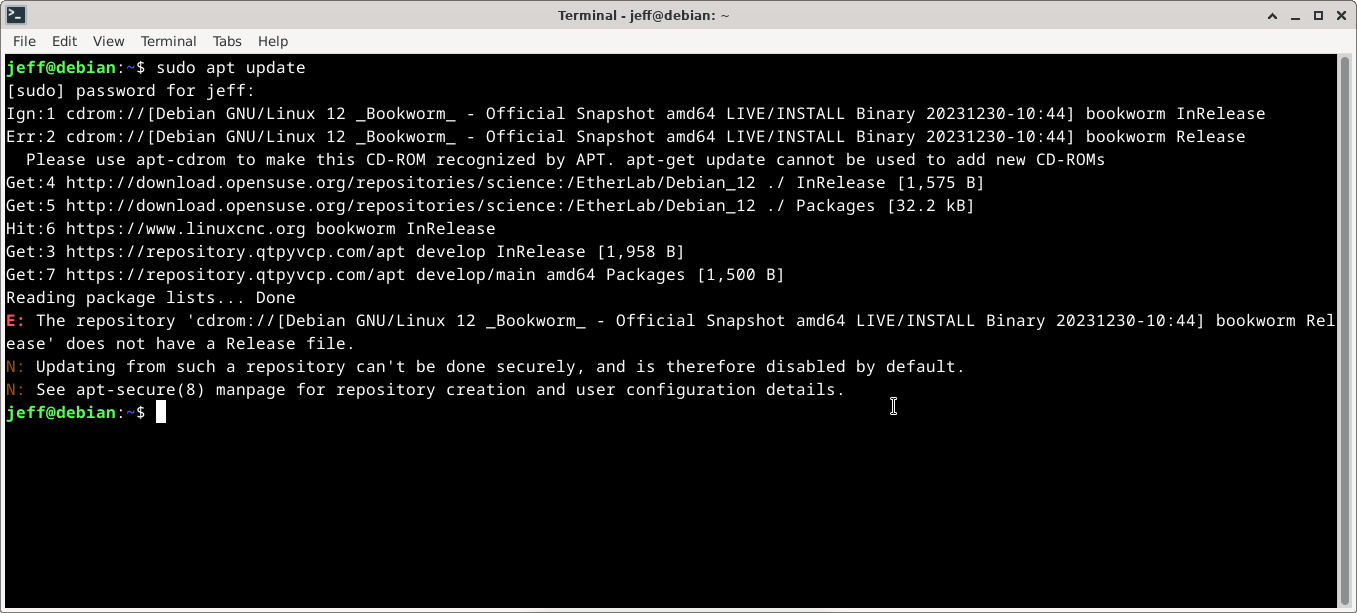Network mirror question - Solved
- slowpoke
- Offline
- Elite Member
-

Less
More
- Posts: 198
- Thank you received: 27
05 Feb 2024 17:48 - 05 Feb 2024 22:39 #292538
by slowpoke
Network mirror question - Solved was created by slowpoke
This is all new to me so lots of gaps in my understanding of how everything functions.
I just did a fresh install of 2.92 and It appears to have mostly worked except (I think) the following:
a) HTTP Proxy and
b) Network mirror
Q1) During the installation it asked for the network IP, I assume this is so it knows how to connect with the outside world for updates etc, Is that correct?
My setup uses a USB to Wifi converter for internet access and after the initial setup it was easy to get the dongle configured to my wifi and Firefox is working perfectly using this dongle. The actual RJ45 Ethernet port on the PC is directly connected to the 7i95t board.
My sketchy understanding of the update process, is that Linux maintains a file with http addresses that are known to be safe viable sources for updates. My assumption is that when I tried doing a sudo apt update and I get the following response, that some aspect of the update is not working probably because either it's trying to get the update via the RJ45 LAN port that I have yet to configure or because the file with the viable http addresses is not up to date?
Q2) Is my understanding correct or wrong and can someone please explain what the response below means particularly the errors?
Q3) If I do need to update the mirror addresses how do I go about doing that?
Thanks in advance
I just did a fresh install of 2.92 and It appears to have mostly worked except (I think) the following:
a) HTTP Proxy and
b) Network mirror
Q1) During the installation it asked for the network IP, I assume this is so it knows how to connect with the outside world for updates etc, Is that correct?
My setup uses a USB to Wifi converter for internet access and after the initial setup it was easy to get the dongle configured to my wifi and Firefox is working perfectly using this dongle. The actual RJ45 Ethernet port on the PC is directly connected to the 7i95t board.
My sketchy understanding of the update process, is that Linux maintains a file with http addresses that are known to be safe viable sources for updates. My assumption is that when I tried doing a sudo apt update and I get the following response, that some aspect of the update is not working probably because either it's trying to get the update via the RJ45 LAN port that I have yet to configure or because the file with the viable http addresses is not up to date?
Q2) Is my understanding correct or wrong and can someone please explain what the response below means particularly the errors?
Q3) If I do need to update the mirror addresses how do I go about doing that?
Thanks in advance
Attachments:
Last edit: 05 Feb 2024 22:39 by slowpoke.
Please Log in or Create an account to join the conversation.
- tommylight
-

- Away
- Moderator
-

Less
More
- Posts: 20384
- Thank you received: 6930
05 Feb 2024 17:59 #292539
by tommylight
Replied by tommylight on topic Network mirror question
You can safely ignore, those are warnings about the CD ROM still being in repositories list.
Try doing an upgrade with
sudo apt upgrade
Try doing an upgrade with
sudo apt upgrade
The following user(s) said Thank You: slowpoke
Please Log in or Create an account to join the conversation.
- rodw
-

- Offline
- Platinum Member
-

Less
More
- Posts: 11306
- Thank you received: 3784
05 Feb 2024 19:32 #292555
by rodw
Replied by rodw on topic Network mirror question
I think you installed LinuxCNC while not connected to the internet. If you do this it can only install files included on the USB stick and adds appropriate entries to /etc/apt/sources.list
I think this file will need updating now you have internet.
It is best to connect your PC via a network cable during the installation (Forget the Mesa card for now) That will set up sources.list correctly.
Debian maitains a number of mirrors around the world so you could get files from a local source. Proxies were deployed by ISP's or corporate networks to create a local cache of files to save bandwith and time. Proxies and mirrors are largely redundant now becasue there is sufficient bandwith on the internet in most countries to just get files from Debian.org.
In fact, our installer skips the mirrors section if you have internet connection.
I think this file will need updating now you have internet.
It is best to connect your PC via a network cable during the installation (Forget the Mesa card for now) That will set up sources.list correctly.
Debian maitains a number of mirrors around the world so you could get files from a local source. Proxies were deployed by ISP's or corporate networks to create a local cache of files to save bandwith and time. Proxies and mirrors are largely redundant now becasue there is sufficient bandwith on the internet in most countries to just get files from Debian.org.
In fact, our installer skips the mirrors section if you have internet connection.
The following user(s) said Thank You: slowpoke
Please Log in or Create an account to join the conversation.
- rodw
-

- Offline
- Platinum Member
-

Less
More
- Posts: 11306
- Thank you received: 3784
05 Feb 2024 19:38 - 05 Feb 2024 19:40 #292557
by rodw
Replied by rodw on topic Network mirror question
When asked for an IP address, you should say to get it dynamically by DHCP. Then your router gives one to your PC from its list of available IP's
If a fixed IP address is required, its best to use your router to set a DHCP address reservation for the device so it always receives the same IP address.
But if you had no network connection to your router, the installer probably asked you to enter an IP address
If a fixed IP address is required, its best to use your router to set a DHCP address reservation for the device so it always receives the same IP address.
But if you had no network connection to your router, the installer probably asked you to enter an IP address
Last edit: 05 Feb 2024 19:40 by rodw.
The following user(s) said Thank You: slowpoke
Please Log in or Create an account to join the conversation.
- slowpoke
- Offline
- Elite Member
-

Less
More
- Posts: 198
- Thank you received: 27
05 Feb 2024 19:48 - 05 Feb 2024 19:51 #292561
by slowpoke
Replied by slowpoke on topic Network mirror question
rodw,
You are correct, I was NOT connected to the internet via the RJ45 LAN connection during the install. I also don't have a router (with Ethernet port) near the Linux PC. I might be able to run a temporary 100' cable but this is not a viable long term solution.
I do have the USB dongle WiFi gizmo that works perfectly with Firefox.
How do I fix this now?
Is there a way to get the package installer to use the USB dongle as the future path to the internet?
Help appreciated
You are correct, I was NOT connected to the internet via the RJ45 LAN connection during the install. I also don't have a router (with Ethernet port) near the Linux PC. I might be able to run a temporary 100' cable but this is not a viable long term solution.
I do have the USB dongle WiFi gizmo that works perfectly with Firefox.
How do I fix this now?
Is there a way to get the package installer to use the USB dongle as the future path to the internet?
Help appreciated
Last edit: 05 Feb 2024 19:51 by slowpoke.
Please Log in or Create an account to join the conversation.
- rodw
-

- Offline
- Platinum Member
-

Less
More
- Posts: 11306
- Thank you received: 3784
05 Feb 2024 19:56 #292565
by rodw
Replied by rodw on topic Network mirror question
I answered on another thread of yours. Its best to only have one per issue or Tommy (and me) get cranky
The following user(s) said Thank You: slowpoke
Please Log in or Create an account to join the conversation.
- slowpoke
- Offline
- Elite Member
-

Less
More
- Posts: 198
- Thank you received: 27
05 Feb 2024 20:21 - 05 Feb 2024 22:33 #292571
by slowpoke
Replied by slowpoke on topic Network mirror question
I'm not trying to ruffle any feathers here. I'm simply trying to get this working and all solutions suggested so far don't seem to work.
The problem at this point is the installer does not use the USB -Wifi dongle to access the mirror sites and I don't understand how to fix that. Without that capability it seems impossible to update files as required. I don't recall this question being asked, if I did and you answered my apologies, can you please provide a link to your answer?
I just found your response, I will try that now,
Update the mirror problem is resolved. Thanks
The problem at this point is the installer does not use the USB -Wifi dongle to access the mirror sites and I don't understand how to fix that. Without that capability it seems impossible to update files as required. I don't recall this question being asked, if I did and you answered my apologies, can you please provide a link to your answer?
I just found your response, I will try that now,
Update the mirror problem is resolved. Thanks
Last edit: 05 Feb 2024 22:33 by slowpoke.
The following user(s) said Thank You: rodw
Please Log in or Create an account to join the conversation.
Time to create page: 2.426 seconds