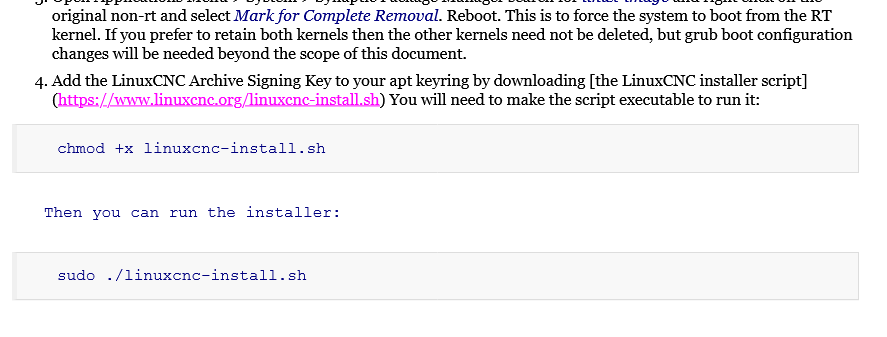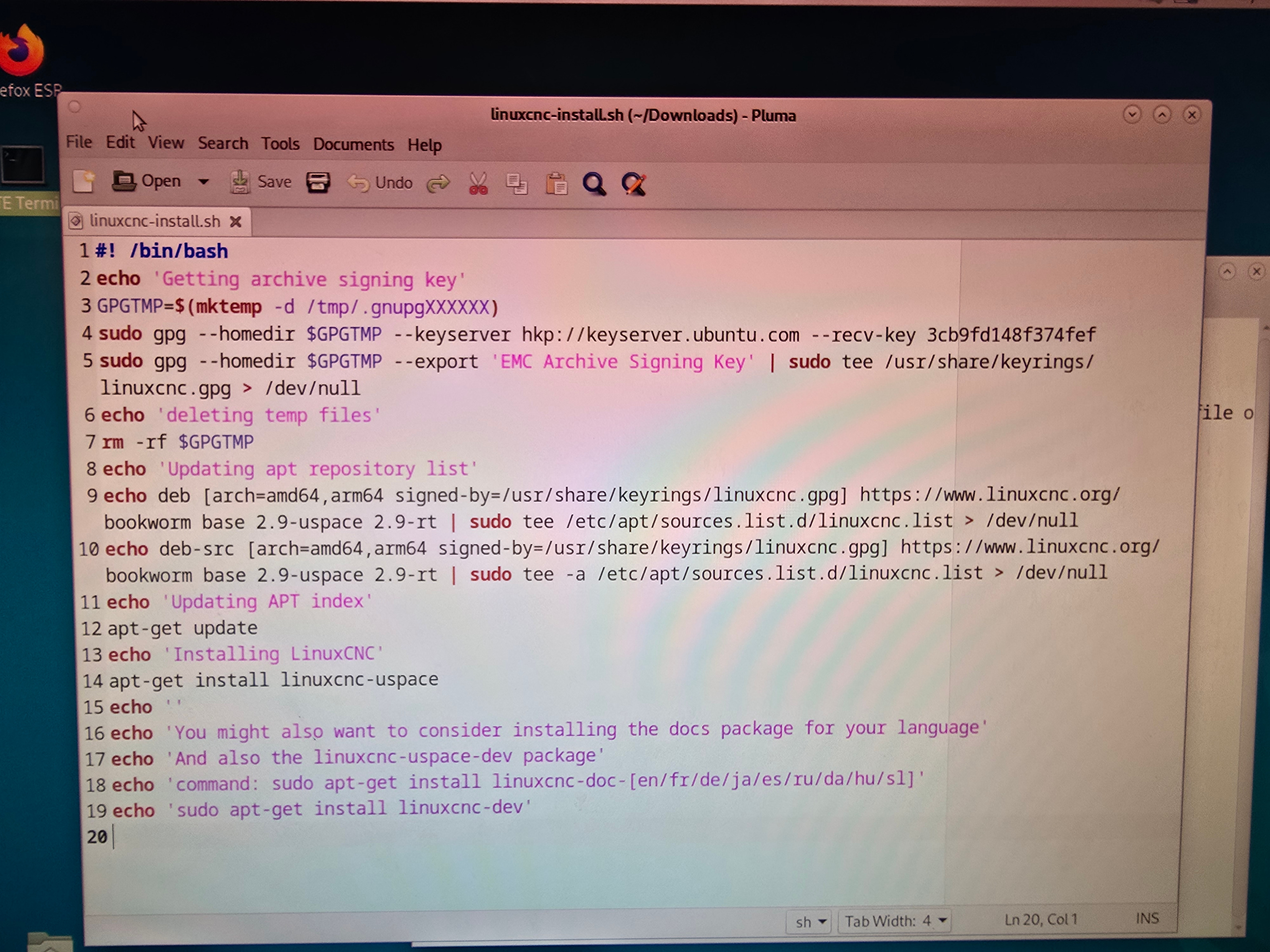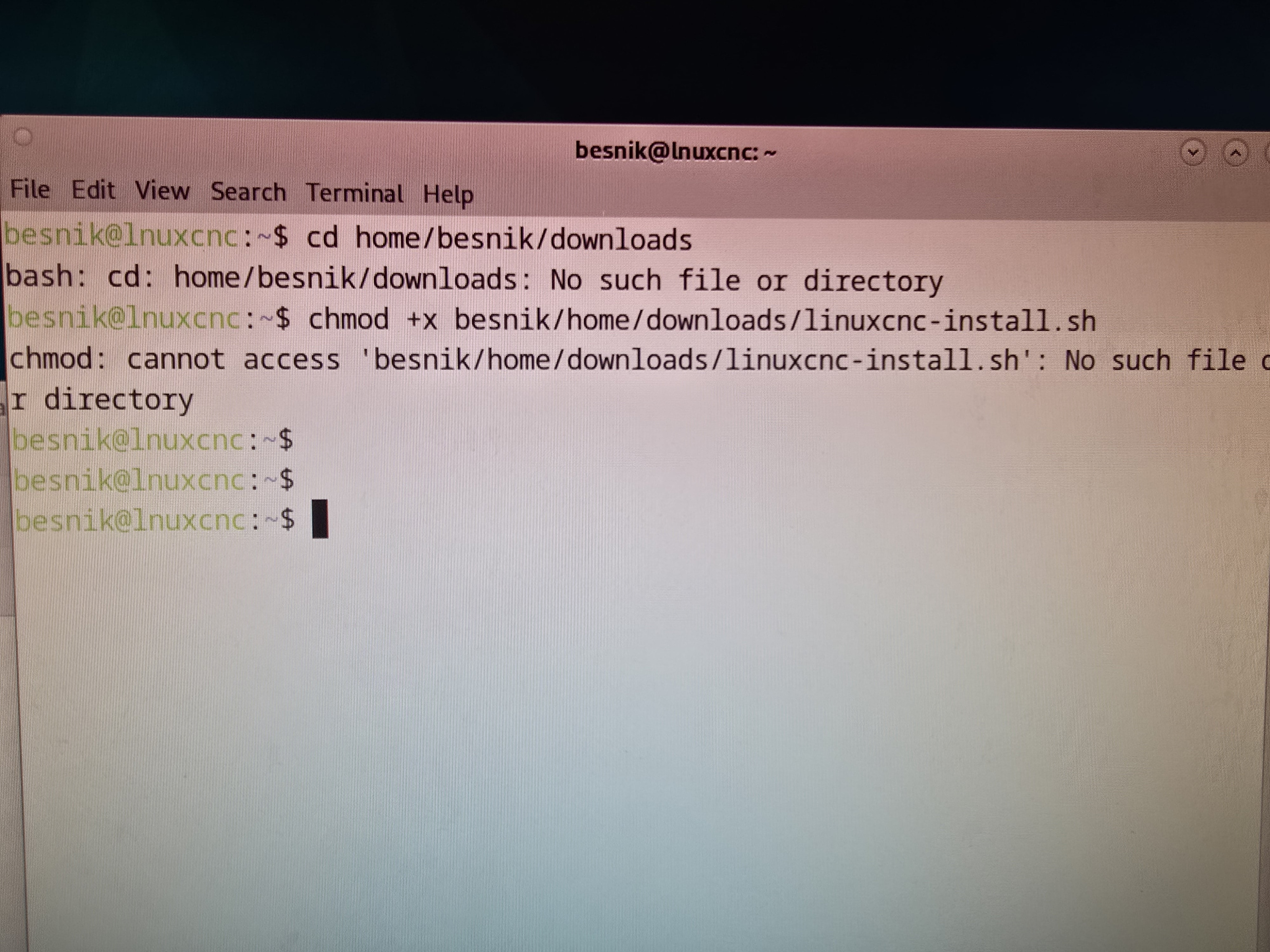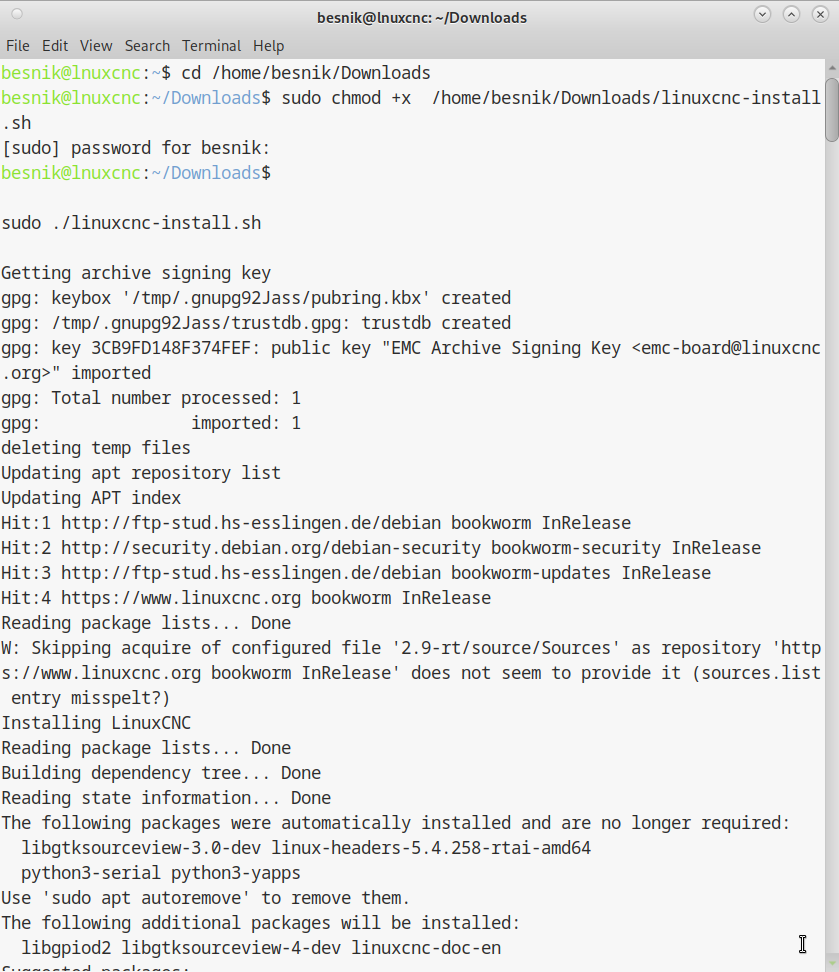Issues installing LinuxCNC
- besi99
- Offline
- New Member
-

Less
More
- Posts: 10
- Thank you received: 3
15 May 2025 23:09 #328536
by besi99
Issues installing LinuxCNC was created by besi99
Hello,
I just installed my first Linux version on an old Thinkcentre i have laying around. Iam planning onbuilding a new CNC using LinuxCNC so I thought maybe I can and lear how to use it before i finish my CNC. Kinda just to get used to Linux.
So after like 2 hours I finally managed to get debian 12.10.0 running on my Thinkcentre. Then I started to follow the instructions on the LinuxCNC page.
I did the updates:
sudo apt-get update
sudo apt-get dist-upgrade
Then I installed the Preempt-RT kernel
sudo apt-get install linux-image-rt-amd64
everything worked fine. After the restart it selected the right linux RT version.
So the issue starts here.
If i click on the link for the linuxcnc-install.sh file it doesnt download anything. So where exactly do I get the script? Iam probably just to stupid to understand it.
Also chmod +x linuxcnc-install.sh doesnt work. I have even tried opening an txt.file and naming it linuxcnc.install.sh with the script from the browser. But still nothing.
Found another thread with simillar issue
$ chmod +x besnik/home/Downloads/linuxcnc-install.sh
Or better yet
$ cd besnik/home/Downloads/
$ chmod +x linuxcnc-install.sh
Always says No such file or directory.
Does anyone have an idea what I am missing I can already deel its something easy to fix I just dont see it. Kinda embarrassing asking for help
I just installed my first Linux version on an old Thinkcentre i have laying around. Iam planning onbuilding a new CNC using LinuxCNC so I thought maybe I can and lear how to use it before i finish my CNC. Kinda just to get used to Linux.
So after like 2 hours I finally managed to get debian 12.10.0 running on my Thinkcentre. Then I started to follow the instructions on the LinuxCNC page.
I did the updates:
sudo apt-get update
sudo apt-get dist-upgrade
Then I installed the Preempt-RT kernel
sudo apt-get install linux-image-rt-amd64
everything worked fine. After the restart it selected the right linux RT version.
So the issue starts here.
If i click on the link for the linuxcnc-install.sh file it doesnt download anything. So where exactly do I get the script? Iam probably just to stupid to understand it.
Also chmod +x linuxcnc-install.sh doesnt work. I have even tried opening an txt.file and naming it linuxcnc.install.sh with the script from the browser. But still nothing.
Found another thread with simillar issue
$ chmod +x besnik/home/Downloads/linuxcnc-install.sh
Or better yet
$ cd besnik/home/Downloads/
$ chmod +x linuxcnc-install.sh
Always says No such file or directory.
Does anyone have an idea what I am missing I can already deel its something easy to fix I just dont see it. Kinda embarrassing asking for help
Attachments:
Please Log in or Create an account to join the conversation.
- tommylight
-

- Away
- Moderator
-

Less
More
- Posts: 21167
- Thank you received: 7231
15 May 2025 23:38 #328539
by tommylight
/home/user_name/Downloads
or in your case
/home/besnik/Downloads
-
P.S.
Pershendetje me shumic.
Replied by tommylight on topic Issues installing LinuxCNC
Both seem wrong, should always be....
$ chmod +x besnik/home/Downloads/linuxcnc-install.sh
....
$ cd besnik/home/Downloads/
....
/home/user_name/Downloads
or in your case
/home/besnik/Downloads
-
P.S.
Pershendetje me shumic.
Please Log in or Create an account to join the conversation.
- besi99
- Offline
- New Member
-

Less
More
- Posts: 10
- Thank you received: 3
16 May 2025 10:01 #328549
by besi99
Replied by besi99 on topic Issues installing LinuxCNC
Attachments:
Please Log in or Create an account to join the conversation.
- Todd Zuercher
-

- Away
- Platinum Member
-

Less
More
- Posts: 4693
- Thank you received: 1438
16 May 2025 11:01 #328552
by Todd Zuercher
Replied by Todd Zuercher on topic Issues installing LinuxCNC
You had the directory tree order wrong. You typed "cd home/besnik/downloads/" and it needs to be "cd besnik/home/Downloads/". Also Linux is case sensitive so the capitol leter "D" is also important.
The following user(s) said Thank You: besi99
Please Log in or Create an account to join the conversation.
- tommylight
-

- Away
- Moderator
-

Less
More
- Posts: 21167
- Thank you received: 7231
16 May 2025 11:06 #328553
by tommylight
Replied by tommylight on topic Issues installing LinuxCNC
home and besnik are in the wrong places again and Downloads starts with upper case D. Linux is case sensitive so D and d are not the same.
Copy and paste from here:
Copy and paste from here:
cd /home/besnik/Downloadssudo chmod +x /home/besnik/Downloads/linuxcnc-install.sh./linuxcnc-install.sh
The following user(s) said Thank You: besi99
Please Log in or Create an account to join the conversation.
- besi99
- Offline
- New Member
-

Less
More
- Posts: 10
- Thank you received: 3
16 May 2025 12:35 #328558
by besi99
Replied by besi99 on topic Issues installing LinuxCNC
Man I definetly need to take some sleep....
It definetly did something this time. Thanks for youre help guys. I was ready to just go back to Estlcam and windows haha.
If I go to Applications -> CNC there are only two options there is Documentation and G-Code Quick Reference. There is no LinuxCNC application does that mean somthing went wrong with the installation? I did a restart same thing.
It definetly did something this time. Thanks for youre help guys. I was ready to just go back to Estlcam and windows haha.
If I go to Applications -> CNC there are only two options there is Documentation and G-Code Quick Reference. There is no LinuxCNC application does that mean somthing went wrong with the installation? I did a restart same thing.
Attachments:
Please Log in or Create an account to join the conversation.
- tommylight
-

- Away
- Moderator
-

Less
More
- Posts: 21167
- Thank you received: 7231
16 May 2025 13:04 #328560
by tommylight
Replied by tommylight on topic Issues installing LinuxCNC
Check the "accessories" submenu for LinuxCNC stuff, sometimes they end up there.
The following user(s) said Thank You: besi99
Please Log in or Create an account to join the conversation.
- besi99
- Offline
- New Member
-

Less
More
- Posts: 10
- Thank you received: 3
29 May 2025 16:04 #329375
by besi99
Replied by besi99 on topic Issues installing LinuxCNC
Thanks for the help. It wasnt in the accessories submenu. So I did a full reinstall and now it works perfectly fine. Just gotta learn how to set it all up. Thanks a lot for the help 
The following user(s) said Thank You: tommylight
Please Log in or Create an account to join the conversation.
Time to create page: 3.340 seconds