Help with auto tool measurement
- Pumuckl
-
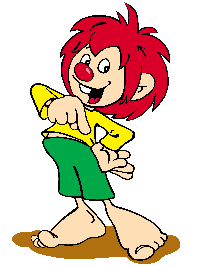 Topic Author
Topic Author
- Offline
- New Member
-

Less
More
- Posts: 9
- Thank you received: 0
03 Nov 2017 21:40 #101294
by Pumuckl
Help with auto tool measurement was created by Pumuckl
Hey guys,
I am a beginner when it comes to Linux and Linuxcnc. I have been playing with gmoccapy for the last couple of days and I did figure most stuff out. But I cannot make the tool measurement routine work. I use the last 2.8 revision and a gantry with 2 motors on the Y axis.
If I comment out the changes in postgui then it at least doesn't crash but the toolchange dialog doesn't come up. I had it coming up at one point but then it was just a window telling me to change the tool and didn't look like the dialog in the simulation.
I did also try to modify the original gmoccapy_toolsensor ini to use my hal file instead of the simulation but whenever I tried to move an axis the program did turn off the machine and gave me an error.
I attached my config folder, if someone could figure out what I am missing I would be a happy camper.
Best regards,
Christian.
I am a beginner when it comes to Linux and Linuxcnc. I have been playing with gmoccapy for the last couple of days and I did figure most stuff out. But I cannot make the tool measurement routine work. I use the last 2.8 revision and a gantry with 2 motors on the Y axis.
If I comment out the changes in postgui then it at least doesn't crash but the toolchange dialog doesn't come up. I had it coming up at one point but then it was just a window telling me to change the tool and didn't look like the dialog in the simulation.
I did also try to modify the original gmoccapy_toolsensor ini to use my hal file instead of the simulation but whenever I tried to move an axis the program did turn off the machine and gave me an error.
I attached my config folder, if someone could figure out what I am missing I would be a happy camper.
Best regards,
Christian.
Please Log in or Create an account to join the conversation.
- newbynobi
-

- Offline
- Moderator
-

Less
More
- Posts: 1930
- Thank you received: 394
04 Nov 2017 11:49 #101306
by newbynobi
Replied by newbynobi on topic Help with auto tool measurement
Halo Christian,
as far as I have seen, you did not have checked the "use_tool_measurement" checkbox on the settings page, Advanced settings, all the rest was nearly correct, but
Be careful, as I did not understand very well if your mentioned crash was Software or Hardware?
Please find attached the compete config folder for your machine. In my simulation environment the config does work fine. I am not able to check, if your Probe position and block height is set correct so double check this.
You can just copy the attached folder to your config dir and start that config.
Then go to settings, start halshow and watch the hal pin motion.probe-input and parport.1.pin-10-in-not.
Press the tool length sensor, does the state of the pin change to active?
If so:
Go to the INI File and set the values of:
To fit your machine, as the values seem only to be copied from the sim config.
Test all with very low speed, until you are sure it does work.
If you want any other behavior as the build in one with tool measurement in combination with blockheight you need to edit the change.hal file.
Norbert
as far as I have seen, you did not have checked the "use_tool_measurement" checkbox on the settings page, Advanced settings, all the rest was nearly correct, but
Be careful, as I did not understand very well if your mentioned crash was Software or Hardware?
Please find attached the compete config folder for your machine. In my simulation environment the config does work fine. I am not able to check, if your Probe position and block height is set correct so double check this.
You can just copy the attached folder to your config dir and start that config.
Then go to settings, start halshow and watch the hal pin motion.probe-input and parport.1.pin-10-in-not.
Press the tool length sensor, does the state of the pin change to active?
If so:
Go to the INI File and set the values of:
[TOOLSENSOR]
X = 10
Y = 10
Z = -20
# abort change if no toolsensor contact after this probe distance
MAXPROBE = -20
[CHANGE_POSITION]
X = 10
Y = 10
Z = -2To fit your machine, as the values seem only to be copied from the sim config.
Test all with very low speed, until you are sure it does work.
If you want any other behavior as the build in one with tool measurement in combination with blockheight you need to edit the change.hal file.
Norbert
Please Log in or Create an account to join the conversation.
- Pumuckl
-
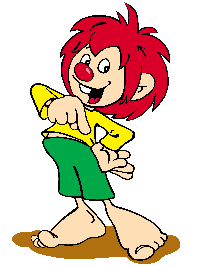 Topic Author
Topic Author
- Offline
- New Member
-

Less
More
- Posts: 9
- Thank you received: 0
04 Nov 2017 17:14 #101314
by Pumuckl
Replied by Pumuckl on topic Help with auto tool measurement
Hi Norbert,
You are right, all the values are just copied from the sample config. I was sitting at home just with the pc and some stepper motors to get everything working.
...and after a fresh start today in the morning I did:
The problem was that there were some tool measurement entries in my hal file at the very end. No idea why they were there, as far as I remember i didn't check that box in the stepconf wizard. anyways, commented these and now it works.
I did then drive to my shop, 2 hours away . I am sitting at the real machine trying to get all the parameters adjusted.
. I am sitting at the real machine trying to get all the parameters adjusted.
Best regards,
Christian.
You are right, all the values are just copied from the sample config. I was sitting at home just with the pc and some stepper motors to get everything working.
...and after a fresh start today in the morning I did:
The problem was that there were some tool measurement entries in my hal file at the very end. No idea why they were there, as far as I remember i didn't check that box in the stepconf wizard. anyways, commented these and now it works.
I did then drive to my shop, 2 hours away
Best regards,
Christian.
Please Log in or Create an account to join the conversation.
Moderators: newbynobi, HansU
Time to create page: 0.074 seconds
