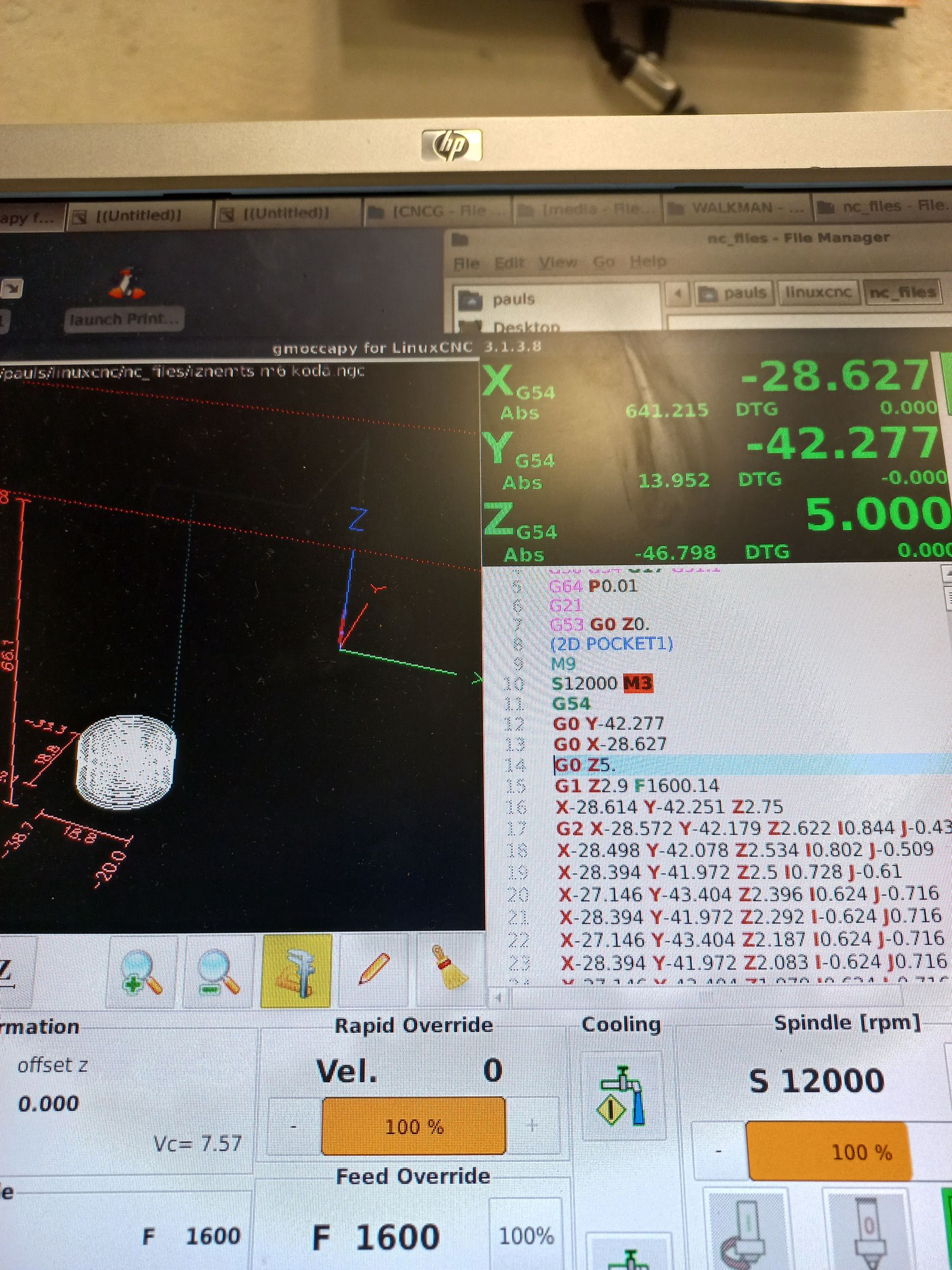Gcode wont run after touchplate install
- Pauchuk
- Offline
- Junior Member
-

Less
More
- Posts: 38
- Thank you received: 1
09 Aug 2021 12:15 - 09 Aug 2021 12:23 #217313
by Pauchuk
Gcode wont run after touchplate install was created by Pauchuk
Hello. Could someone help me sorting this problem out.
I installed touchplate on gmoccapy and gcodes wont run, spindle stops right at model starting point.
I cant run gcode without using touchplate option as well.
This gcode worked before. Every other gcode stops at the same location (cutting starting point).
I have no errors at starting/running work/gmoccapy.
I can run this code in MDI
I use fusion 360 for modelling and linuxcnc post processor.
I installed touchplate on gmoccapy and gcodes wont run, spindle stops right at model starting point.
I cant run gcode without using touchplate option as well.
This gcode worked before. Every other gcode stops at the same location (cutting starting point).
I have no errors at starting/running work/gmoccapy.
I can run this code in MDI
I use fusion 360 for modelling and linuxcnc post processor.
Attachments:
Last edit: 09 Aug 2021 12:23 by Pauchuk.
Please Log in or Create an account to join the conversation.
- newbynobi
-

- Offline
- Moderator
-

Less
More
- Posts: 1929
- Thank you received: 393
10 Aug 2021 05:01 #217370
by newbynobi
Replied by newbynobi on topic Gcode wont run after touchplate install
Without the config folder and the gcode, nobody will be able to help.
What if you go back to the config without the touchplate, or have you tried to run the code in a Sim config?
Most probably this is not related to gmoccapy!
Norbert
What if you go back to the config without the touchplate, or have you tried to run the code in a Sim config?
Most probably this is not related to gmoccapy!
Norbert
Please Log in or Create an account to join the conversation.
Moderators: newbynobi, HansU
Time to create page: 0.093 seconds