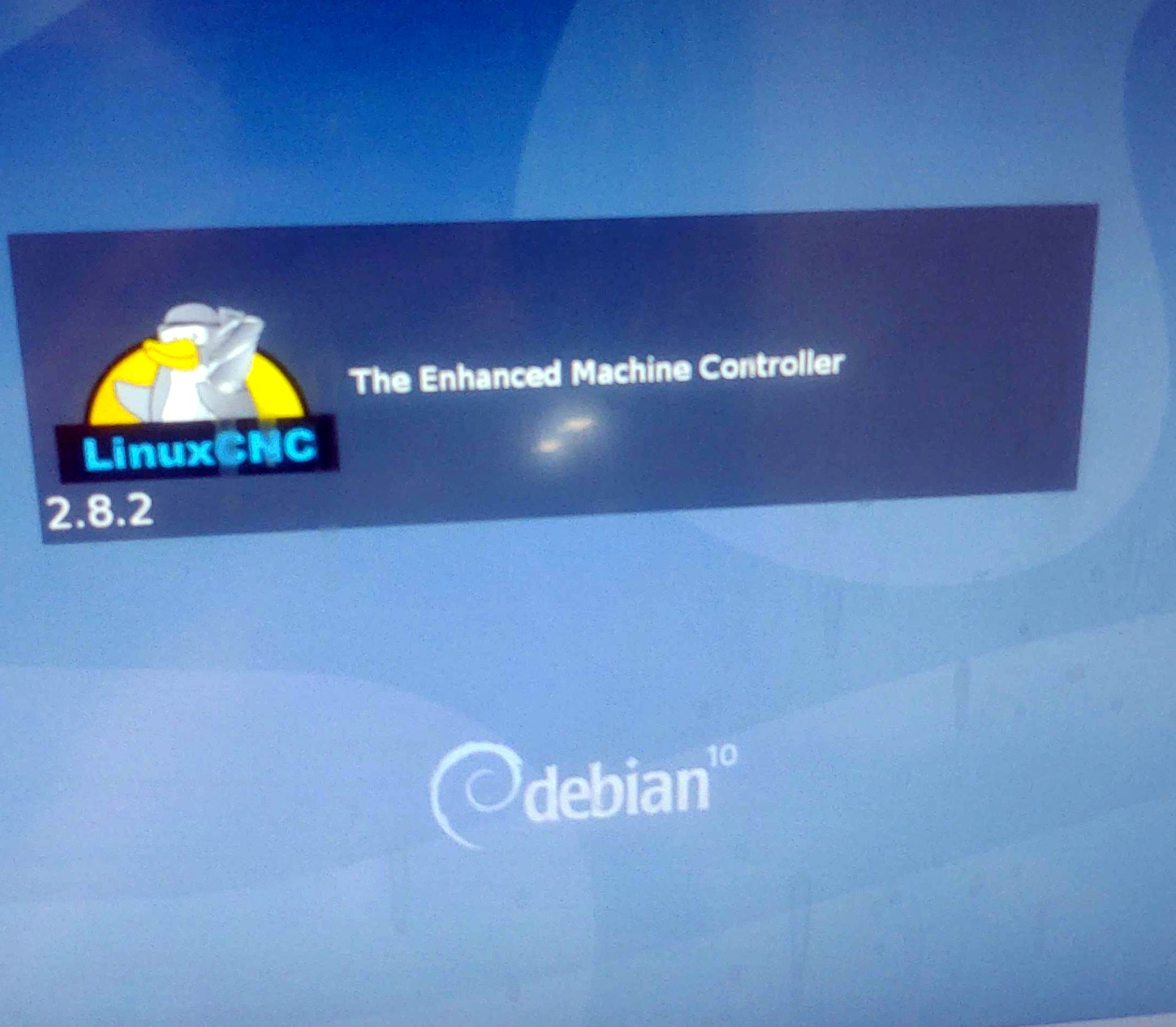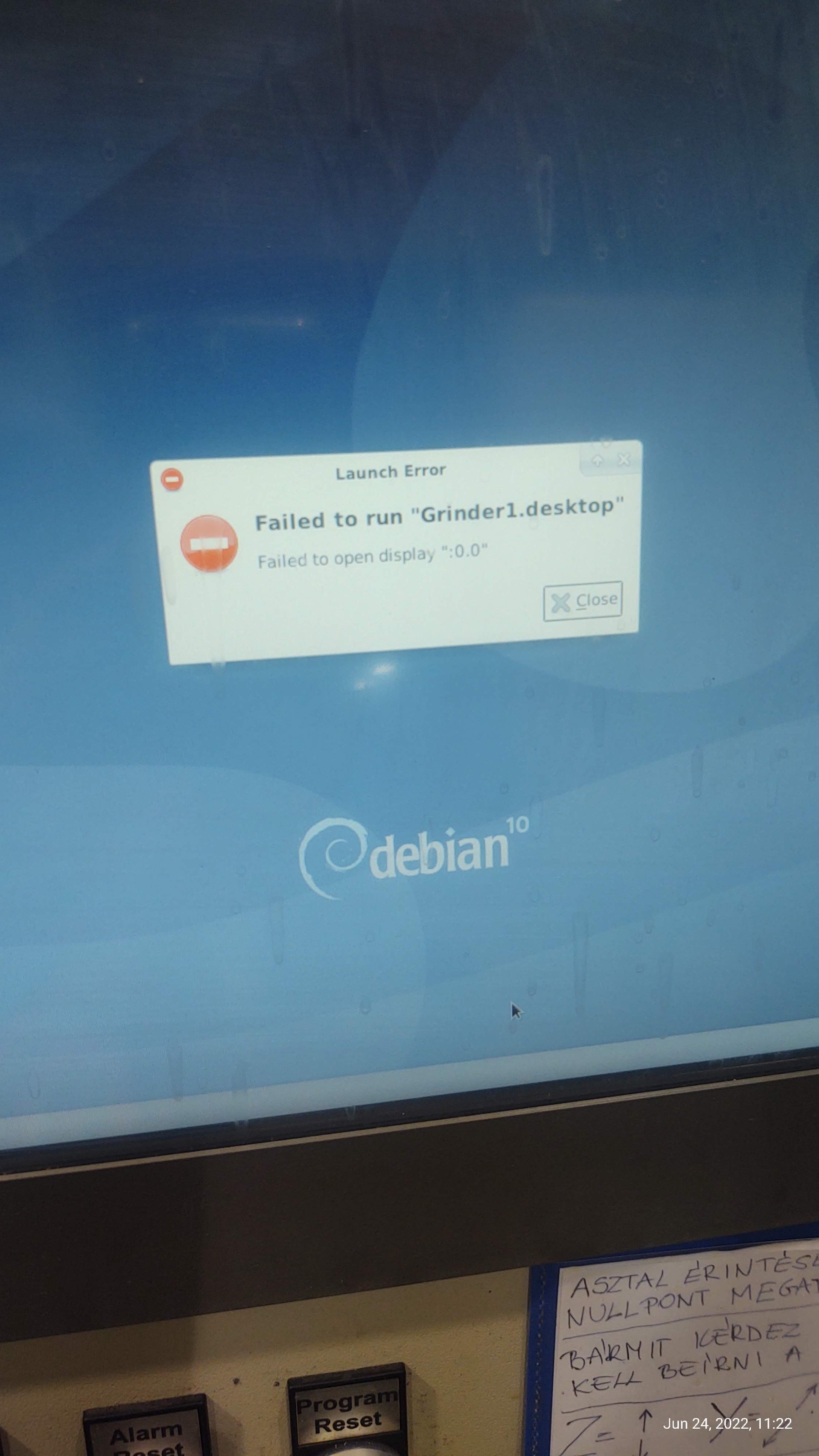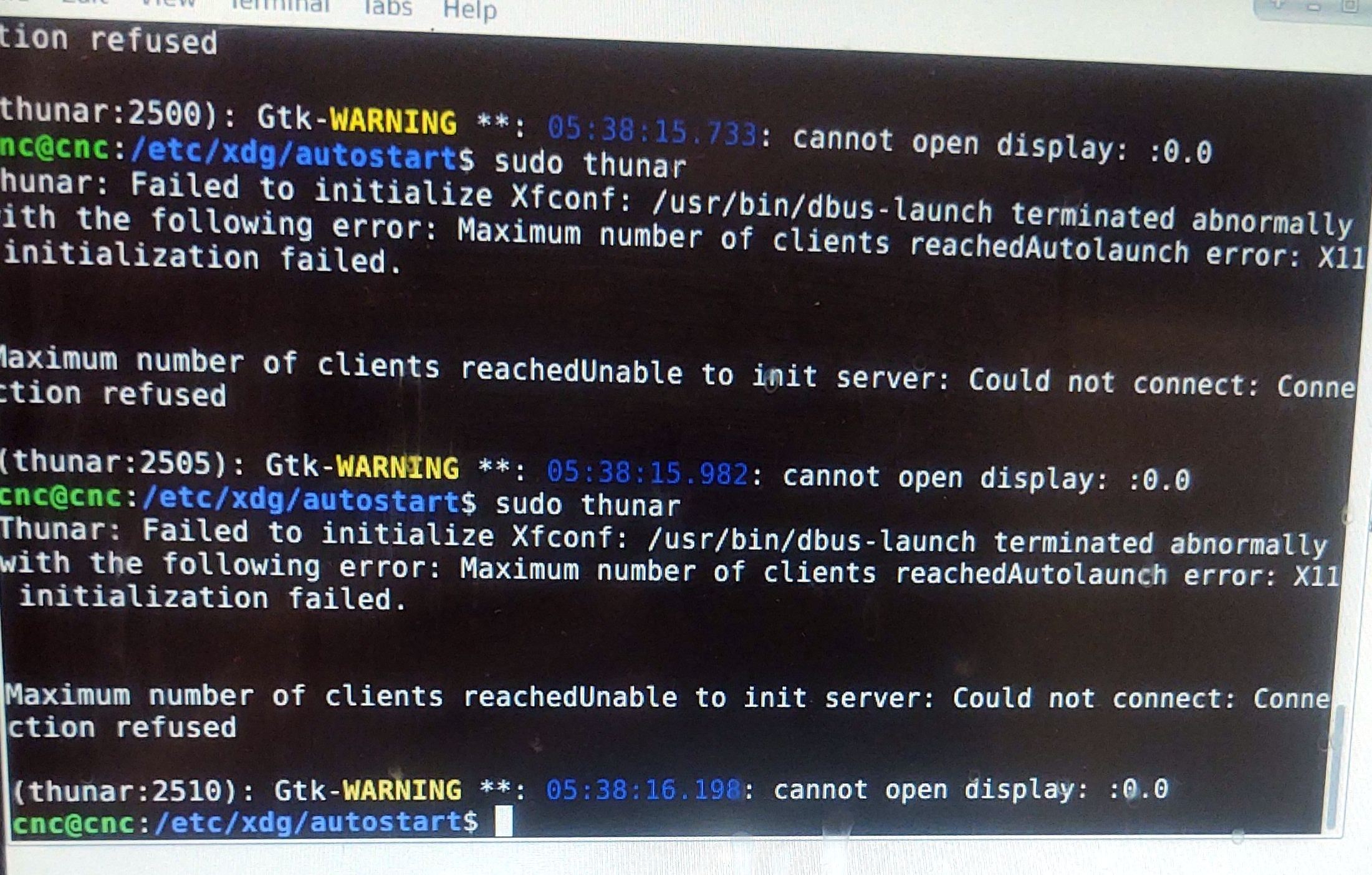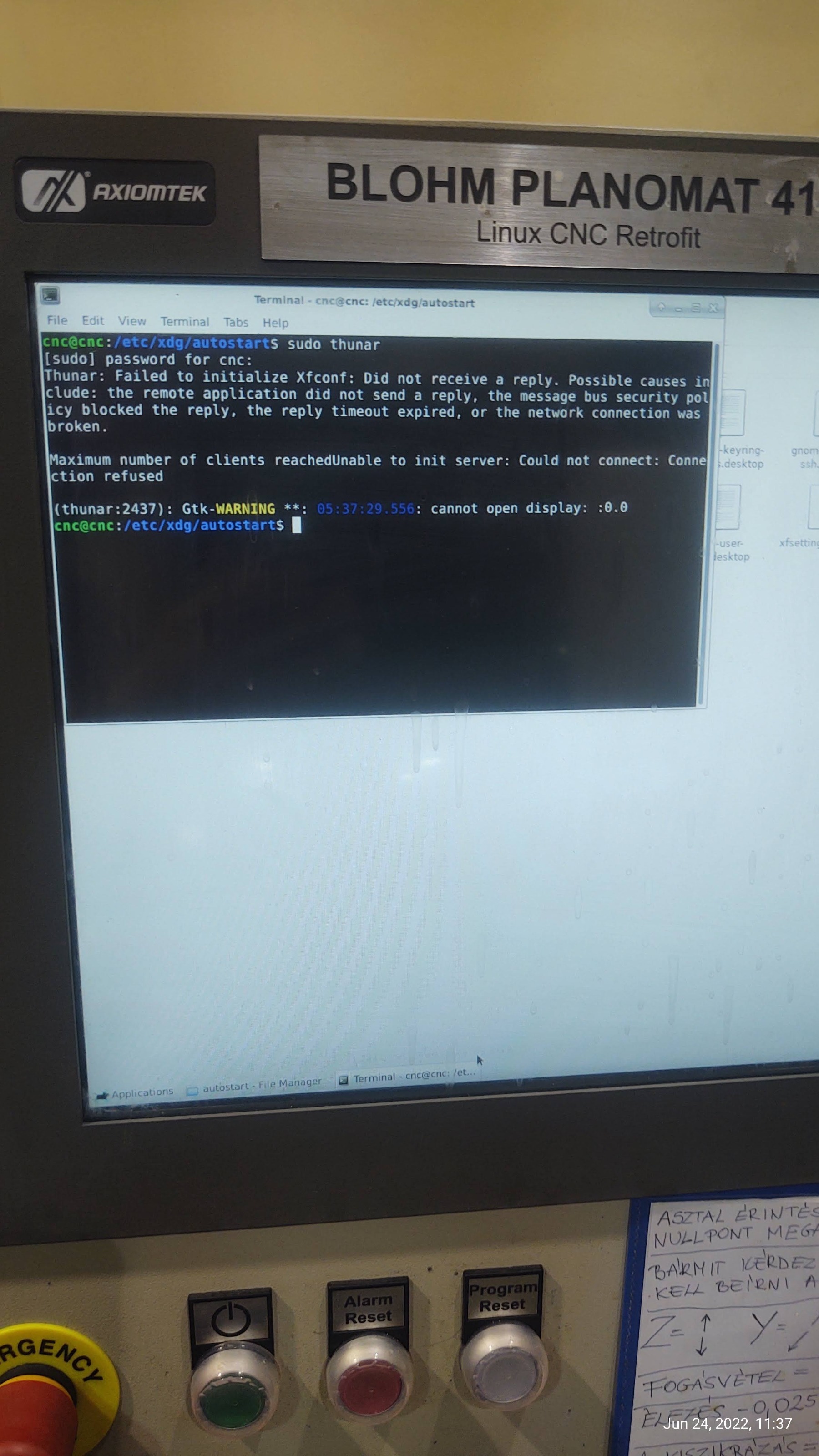Gmoccapy custom panel disappear
- HalaszAttila
- Offline
- Premium Member
-

Less
More
- Posts: 149
- Thank you received: 5
20 Jun 2022 09:24 #245474
by HalaszAttila
Gmoccapy custom panel disappear was created by HalaszAttila
Hello,
i often use custom panels in Gmoccapy in our retrofit projects.
Mostly used: ntb_user_tabs, box_cooling, box_spindle, box_vel_info.
I use these panels for example: piece counter, piece timer, spindle load meter, M code help window etc.
Long time problem is, that these custom panels, sometimes disappears from Gmoccapy.
Sometimes restarting linuxcnc solve the problem, sometimes needs to restart 5x - 10x time to reappear the panels.
Sometimes the panel disappear in the meantime, sometimes on startup.
Has anyone ever encountered this error?
I use many components in our HAL files, therefore i must increase the #define HAL_SIZE (75*4096) to #define HAL_SIZE (200*4096)
in linuxcnc/src/hal/hal_priv.h file, and recompile the linuxcnc.
I don't know there is a connection between them.
I use Linuxcnc 2.7.15.
Thanks for help,
Attila.
i often use custom panels in Gmoccapy in our retrofit projects.
Mostly used: ntb_user_tabs, box_cooling, box_spindle, box_vel_info.
I use these panels for example: piece counter, piece timer, spindle load meter, M code help window etc.
Long time problem is, that these custom panels, sometimes disappears from Gmoccapy.
Sometimes restarting linuxcnc solve the problem, sometimes needs to restart 5x - 10x time to reappear the panels.
Sometimes the panel disappear in the meantime, sometimes on startup.
Has anyone ever encountered this error?
I use many components in our HAL files, therefore i must increase the #define HAL_SIZE (75*4096) to #define HAL_SIZE (200*4096)
in linuxcnc/src/hal/hal_priv.h file, and recompile the linuxcnc.
I don't know there is a connection between them.
I use Linuxcnc 2.7.15.
Thanks for help,
Attila.
Please Log in or Create an account to join the conversation.
- HansU
-

- Offline
- Moderator
-

Less
More
- Posts: 700
- Thank you received: 214
20 Jun 2022 19:44 #245494
by HansU
Replied by HansU on topic Gmoccapy custom panel disappear
Hmm they are working reliable for me - but I am using LinuxCNC 2.8.
Do they disappear while Gmoccapy is running or are they just not shown after starting Gmoccapy?
Do they disappear while Gmoccapy is running or are they just not shown after starting Gmoccapy?
Please Log in or Create an account to join the conversation.
- andypugh
-

- Offline
- Moderator
-

Less
More
- Posts: 19797
- Thank you received: 4606
22 Jun 2022 22:30 #245618
by andypugh
Replied by andypugh on topic Gmoccapy custom panel disappear
2.8 has HAL_SIZE at 85 * 4096. In 2.9/master it is 256 * 4096.
So, as a first step, try updating to 2.8, which supports operating systems back to 2012.
So, as a first step, try updating to 2.8, which supports operating systems back to 2012.
Please Log in or Create an account to join the conversation.
- andypugh
-

- Offline
- Moderator
-

Less
More
- Posts: 19797
- Thank you received: 4606
22 Jun 2022 22:30 #245619
by andypugh
Replied by andypugh on topic Gmoccapy custom panel disappear
2.8 has HAL_SIZE at 85 * 4096. In 2.9/master it is 256 * 4096.
So, as a first step, try updating to 2.8, which supports operating systems back to 2012.
So, as a first step, try updating to 2.8, which supports operating systems back to 2012.
Please Log in or Create an account to join the conversation.
- HalaszAttila
- Offline
- Premium Member
-

Less
More
- Posts: 149
- Thank you received: 5
24 Jun 2022 21:12 #245809
by HalaszAttila
Replied by HalaszAttila on topic Gmoccapy custom panel disappear
Today i found some confused thing. Debian 10 + LinuxCNC 2.8.2.
I use custom panels and ngcgui panel in Gmoccapy.
Somehow, i dont know how, but I do that Nm-tray Network Manager on every statup increase the running tasks.
I see it on tray. On every startup one more little computer what shows network communication.
After using the machine few months, maybe there are about 100 running Nm-tray task in the background.
And today starts doing problems. On the begenning, just custom panel and ngcgui not loaded on LinuxCNC startup, after few restarts,
the linuxcnc gui wont starts, and get this message. I dont know what this means, but something connected to display.
I try to open Thunar, and it doesn't starts either.
When u uninstalled the Nm-tray, the LinuxCNC starts without problem and shows custom and ngcgui panels too.
***Grinder is the name of config folder and HAL / INI files.
I use custom panels and ngcgui panel in Gmoccapy.
Somehow, i dont know how, but I do that Nm-tray Network Manager on every statup increase the running tasks.
I see it on tray. On every startup one more little computer what shows network communication.
After using the machine few months, maybe there are about 100 running Nm-tray task in the background.
And today starts doing problems. On the begenning, just custom panel and ngcgui not loaded on LinuxCNC startup, after few restarts,
the linuxcnc gui wont starts, and get this message. I dont know what this means, but something connected to display.
I try to open Thunar, and it doesn't starts either.
When u uninstalled the Nm-tray, the LinuxCNC starts without problem and shows custom and ngcgui panels too.
***Grinder is the name of config folder and HAL / INI files.
Attachments:
Please Log in or Create an account to join the conversation.
- andypugh
-

- Offline
- Moderator
-

Less
More
- Posts: 19797
- Thank you received: 4606
28 Jun 2022 21:25 #246106
by andypugh
Replied by andypugh on topic Gmoccapy custom panel disappear
The solution to the multiplying nm-tray icons is here:
forum.linuxcnc.org/38-general-linuxcnc-q...ssues?start=0#226480
Though I think that you can just right-click them one-by-one and then unselect the app in settings.
The other problem is strange. Are you sure that you are not in an ssh session to a remote PC?
forum.linuxcnc.org/38-general-linuxcnc-q...ssues?start=0#226480
Though I think that you can just right-click them one-by-one and then unselect the app in settings.
The other problem is strange. Are you sure that you are not in an ssh session to a remote PC?
Please Log in or Create an account to join the conversation.
- piflixe
-

- Offline
- Senior Member
-

Less
More
- Posts: 42
- Thank you received: 5
05 Dec 2022 22:08 #258630
by piflixe
Replied by piflixe on topic Gmoccapy custom panel disappear
Dear Attila, I am trying out Gmoccapy as a touch GUI for our newly equipped mill. Previously I included a spindle load meter in axis but can't figure out how to do that in Gmoccapy. Could you please point out how you did it or maybe post some links to relevant documentation? Somehow I am not able to find information on how to customise the existing Gmoccapy GUI elements. Thank you!
Please Log in or Create an account to join the conversation.
- HansU
-

- Offline
- Moderator
-

Less
More
- Posts: 700
- Thank you received: 214
06 Dec 2022 07:52 #258676
by HansU
Replied by HansU on topic Gmoccapy custom panel disappear
You can have a look here: forum.linuxcnc.org/gmoccapy/45856-spindl...k-in-gmoccapy#242882
Please Log in or Create an account to join the conversation.
- HansU
-

- Offline
- Moderator
-

Less
More
- Posts: 700
- Thank you received: 214
06 Dec 2022 07:55 #258677
by HansU
Replied by HansU on topic Gmoccapy custom panel disappear
Documentation is here:
linuxcnc.org/docs/2.8/html/gui/gmoccapy....capy:display-section
linuxcnc.org/docs/2.9/html/gui/gmoccapy....tabs-and-side-panels
The 2.9 documentation is a bit better, but some embedded tab locations are added in 2.9 so please be aware of that.
linuxcnc.org/docs/2.8/html/gui/gmoccapy....capy:display-section
linuxcnc.org/docs/2.9/html/gui/gmoccapy....tabs-and-side-panels
The 2.9 documentation is a bit better, but some embedded tab locations are added in 2.9 so please be aware of that.
Please Log in or Create an account to join the conversation.
Moderators: newbynobi, HansU
Time to create page: 0.206 seconds