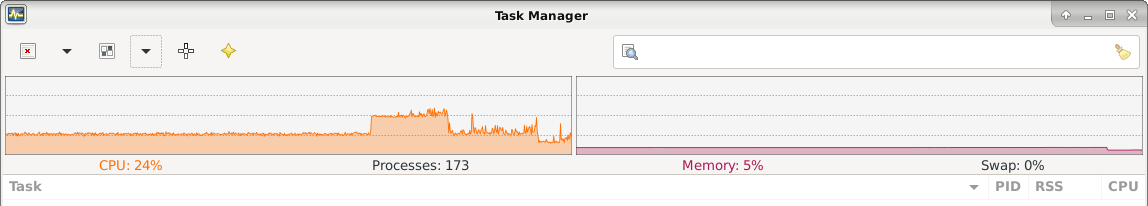UI unresponsive on larger files
- knipknap
- Offline
- Premium Member
-

- Posts: 96
- Thank you received: 6
CPU and Memory usage are low in the process monitor during this time.
Interestingly one button from a custom tab that I added for switching my vacuum pump always works perfectly during the frozen UI.
However, removing all custom tabs also doesn't help.
I found a forum post where somebody recommended upgrading the Linux kernel to version 5, which I did, but I perceive no change.
$ uname -a
Linux cnc 5.10.0-0.deb10.23-rt-amd64 #1 SMP PREEMPT_RT Debian 5.10.179-1~deb10u1 (2023-05-26) x86_64 GNU/Linux
$ lsb_release -a
No LSB modules are available.
Distributor ID: Debian
Description: Debian GNU/Linux 10 (buster)
Release: 10
Codename: buster
$ cat /proc/meminfo | grep MemTotal
MemTotal: 7956232 kB
$ cat /proc/cpuinfo | head -5
processor : 0
vendor_id : GenuineIntel
cpu family : 6
model : 122
model name : Intel(R) Celeron(R) J4125 CPU @ 2.00GHz
Any other idea what could be a reason?[/quote]
Please Log in or Create an account to join the conversation.
- knipknap
- Offline
- Premium Member
-

- Posts: 96
- Thank you received: 6
The time where utilization is 50% is where the UI is frozen. Since the CPU has 4 cores and the base load is 25-30% when the UI is not frozen, I'd say this looks like one core being fully utilized - probably the core that is also supposed to update the UI. Still no idea what causes this and how to prevent it.
Attachments:
Please Log in or Create an account to join the conversation.
- knipknap
- Offline
- Premium Member
-

- Posts: 96
- Thank you received: 6
- if I drag it around in the preview window it works perfectly fast.
- As soon as I let go of the mouse button, it freezes for a second or so.
- After that second, I see the gcode line highlighted in MDI and in the preview plot, and the UI is responsive again.
So I think it may be related to code that tries to do this highlighting.
I can confirm that the freezes do not happen when adding (AXIS,hide) and (AXIS,show) to the gcode, but that is throwing out the complete preview, not just the highlighting.
Can I disable the highlighting feature somehow?
Please Log in or Create an account to join the conversation.
- knipknap
- Offline
- Premium Member
-

- Posts: 96
- Thank you received: 6
vi /usr/lib/python2.7/dist-packages/rs274/glcanon.py
In the select() method, comment this out:
if self.get_show_rapids():
glCallList(self.dlist('select_rapids', gen=self.make_selection_list))
glCallList(self.dlist('select_norapids', gen=self.make_selection_list))
Please Log in or Create an account to join the conversation.
- knipknap
- Offline
- Premium Member
-

- Posts: 96
- Thank you received: 6
Please Log in or Create an account to join the conversation.