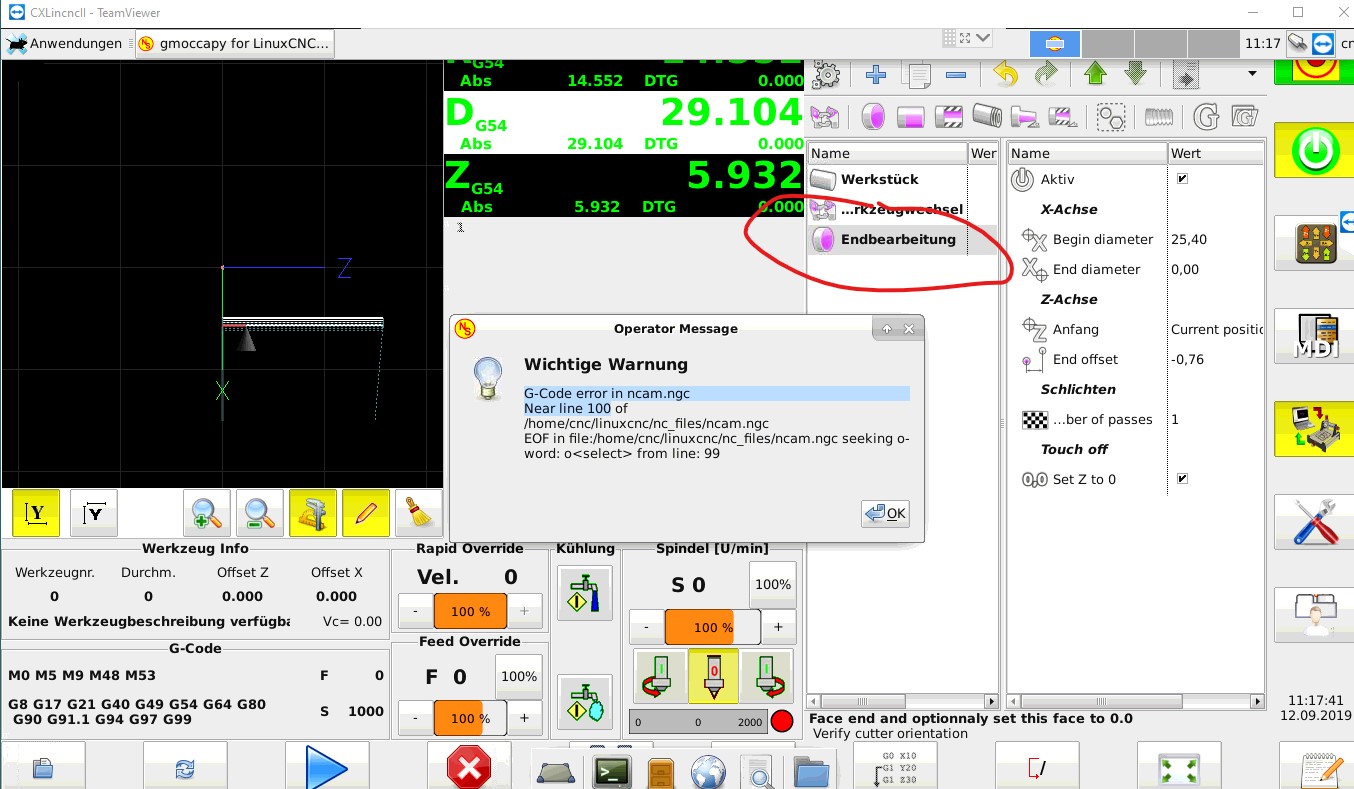G-Code error in ncam.ngc Near line 100 only Facing
- blue0cean
- Offline
- Senior Member
-

Less
More
- Posts: 49
- Thank you received: 3
12 Sep 2019 09:35 - 12 Sep 2019 11:33 #144950
by blue0cean
G-Code error in ncam.ngc Near line 100 only Facing was created by blue0cean
Hello I get the following error when creating a plane surface:
G-Code error in ncam.ngc
Near line 100 of
/home/cnc/linuxcnc/nc_files/ncam.ngc
EOF in file:/home/cnc/linuxcnc/nc_files/ncam.ngc seeking o-word: o<select> from line: 99
I have already worked on the following thread:
forum.linuxcnc.org/nativecam/35500-issue...h-1st-simple-program
new knowledge, if I put the bold line:
(begin Facing)
(author : Fernand Veilleux)
o<facing_002_act> if [1]
o<select> CALL [42] [1] [0.000000] [#<_z>] [0]
o<facing> CALL [25.400000] [0.000000] [#42] [#42 + -0.762000] [1] [1]
o<facing_002_act> endif
(end Facing)
remove to:
(begin Facing)
(author : Fernand Veilleux)
o<facing_001_act> if [1]
o<facing> CALL [25.400000] [0.000000] [#42] [#42 + -0.762000] [1] [1]
o<facing_001_act> endif
(end Facing)
program works.
Does my taplate have an error?
is unfortunately not a solution.
G-Code error in ncam.ngc
Near line 100 of
/home/cnc/linuxcnc/nc_files/ncam.ngc
EOF in file:/home/cnc/linuxcnc/nc_files/ncam.ngc seeking o-word: o<select> from line: 99
I have already worked on the following thread:
forum.linuxcnc.org/nativecam/35500-issue...h-1st-simple-program
new knowledge, if I put the bold line:
(begin Facing)
(author : Fernand Veilleux)
o<facing_002_act> if [1]
o<select> CALL [42] [1] [0.000000] [#<_z>] [0]
o<facing> CALL [25.400000] [0.000000] [#42] [#42 + -0.762000] [1] [1]
o<facing_002_act> endif
(end Facing)
remove to:
(begin Facing)
(author : Fernand Veilleux)
o<facing_001_act> if [1]
o<facing> CALL [25.400000] [0.000000] [#42] [#42 + -0.762000] [1] [1]
o<facing_001_act> endif
(end Facing)
program works.
Does my taplate have an error?
is unfortunately not a solution.
Last edit: 12 Sep 2019 11:33 by blue0cean.
Please Log in or Create an account to join the conversation.
- pl7i92
-

- Offline
- Platinum Member
-

Less
More
- Posts: 1872
- Thank you received: 358
12 Sep 2019 13:42 #144965
by pl7i92
Replied by pl7i92 on topic G-Code error in ncam.ngc Near line 100 only Facing
ist da vileicht ein umlaut Buchstabe mit reingerutscht in den Namenswert
ncam nimmt nur utf-8
ncam nimmt nur utf-8
Please Log in or Create an account to join the conversation.
- blue0cean
- Offline
- Senior Member
-

Less
More
- Posts: 49
- Thank you received: 3
12 Sep 2019 18:17 #144978
by blue0cean
Replied by blue0cean on topic G-Code error in ncam.ngc Near line 100 only Facing
ok soeben überprüft:
es gibt im Programm nur den einen Umlaut unter der Zeile 20:
(Das ist eine eingebaute Sicherheit, um einen Einstich das Werkstück vermeiden zu helfen)
ich denke der Teil in Klammern ist nur ein Kommentar.
es wird die Zeile 99 moniert :
o<select> CALL [42] [1] [0.000000] [#<_z>] [0]
es gibt im Programm nur den einen Umlaut unter der Zeile 20:
(Das ist eine eingebaute Sicherheit, um einen Einstich das Werkstück vermeiden zu helfen)
ich denke der Teil in Klammern ist nur ein Kommentar.
es wird die Zeile 99 moniert :
o<select> CALL [42] [1] [0.000000] [#<_z>] [0]
Please Log in or Create an account to join the conversation.
- blue0cean
- Offline
- Senior Member
-

Less
More
- Posts: 49
- Thank you received: 3
12 Sep 2019 18:34 #144980
by blue0cean
Replied by blue0cean on topic G-Code error in ncam.ngc Near line 100 only Facing
nun kann ich Plandrehen wenn als erstes Längsdrehe.
Please Log in or Create an account to join the conversation.
- pl7i92
-

- Offline
- Platinum Member
-

Less
More
- Posts: 1872
- Thank you received: 358
13 Sep 2019 07:05 #145031
by pl7i92
Replied by pl7i92 on topic G-Code error in ncam.ngc Near line 100 only Facing
Hi
Sorry for the German as your Image showes GERMAN Readings i thaught to answer German
What version of Ncam is it and what version of Linuxcnc is it installed to
it seams there is a double O command in the output
Sorry for the German as your Image showes GERMAN Readings i thaught to answer German
What version of Ncam is it and what version of Linuxcnc is it installed to
it seams there is a double O command in the output
Please Log in or Create an account to join the conversation.
- blue0cean
- Offline
- Senior Member
-

Less
More
- Posts: 49
- Thank you received: 3
13 Sep 2019 08:47 - 13 Sep 2019 11:23 #145036
by blue0cean
Replied by blue0cean on topic G-Code error in ncam.ngc Near line 100 only Facing
oh sorry that was my mistake i put the google overseer on the side. The double O command is stored in the templates of Ferm. Should we ask him if that is so ok?
github.com/FernV/NativeCAM/blob/master/cfg/lathe/facing.cfg
Linuxcnc 2.9.0 pre
Nativecam Version:
from this Paht
forum.linuxcnc.org/nativecam/32891-use-n...eb-package-now#94274
github.com/FernV/NativeCAM/blob/master/cfg/lathe/facing.cfg
Linuxcnc 2.9.0 pre
Nativecam Version:
from this Paht
forum.linuxcnc.org/nativecam/32891-use-n...eb-package-now#94274
Last edit: 13 Sep 2019 11:23 by blue0cean.
Please Log in or Create an account to join the conversation.
- HansU
-

- Offline
- Platinum Member
-

Less
More
- Posts: 696
- Thank you received: 212
03 Apr 2021 09:35 - 03 Apr 2021 09:50 #204601
by HansU
Replied by HansU on topic G-Code error in ncam.ngc Near line 100 only Facing
@blue0cean How did you got it working?
I have still the same error when staring it stand alone:
I have still the same error when staring it stand alone:
G-Code error in ncam.ngc
Near line 93 of
/home/cnc/nativecam/scripts/ncam.ngc
EOF in file:/home/cnc/nativecam/scripts/ncam.ngc seeking o-word: o<select> from line: 92
Last edit: 03 Apr 2021 09:50 by HansU.
Please Log in or Create an account to join the conversation.
- blue0cean
- Offline
- Senior Member
-

Less
More
- Posts: 49
- Thank you received: 3
06 Apr 2021 07:50 #205050
by blue0cean
Replied by blue0cean on topic G-Code error in ncam.ngc Near line 100 only Facing
Hallo Hansu,
lösche bitte mal das Standard Template und und erzeuge diese neu.
hier ist ein kleines Anwenderforum:
discord.com/channels/481172737981808671/763456622110179358
lösche bitte mal das Standard Template und und erzeuge diese neu.
hier ist ein kleines Anwenderforum:
discord.com/channels/481172737981808671/763456622110179358
Please Log in or Create an account to join the conversation.
- HansU
-

- Offline
- Platinum Member
-

Less
More
- Posts: 696
- Thank you received: 212
16 Apr 2021 15:29 #206111
by HansU
Replied by HansU on topic G-Code error in ncam.ngc Near line 100 only Facing
You mean?
Unfortunately deleting this didn't solve it.
nativecam/catalogs/mill/projects/default_template.xmlUnfortunately deleting this didn't solve it.
Please Log in or Create an account to join the conversation.
- alfcnc
- Offline
- New Member
-

Less
More
- Posts: 7
- Thank you received: 0
22 Apr 2022 01:14 - 22 Apr 2022 01:18 #240845
by alfcnc
Replied by alfcnc on topic G-Code error in ncam.ngc Near line 100 only Facing
Hello i have the same problem. I just come from install lastest Linuxcnc 2.8.2 Rtai kernel with the Debian 10 Buster linuxcnc iso and when LInuxcnc and settings finish all run very good So i want to test and install Nativecam with the apt methods with the trick of modify the repository from Buster to stretch in the apt source list... to be able to install on Buster (thanks to another users linuxcnc forums for this).
But but Nativecam run ...i can do about all the things in edit mode i was happy ..but when I try to output the ngc gcode to a file and try to load the ngc file on Linuxcnc this is always failed to load with the EOF errors...o-word: o<select>.
Did someone have found the solving trick ? Many thanks have a nice days.
But but Nativecam run ...i can do about all the things in edit mode i was happy ..but when I try to output the ngc gcode to a file and try to load the ngc file on Linuxcnc this is always failed to load with the EOF errors...o-word: o<select>.
Did someone have found the solving trick ? Many thanks have a nice days.
Last edit: 22 Apr 2022 01:18 by alfcnc.
Please Log in or Create an account to join the conversation.
Time to create page: 0.226 seconds