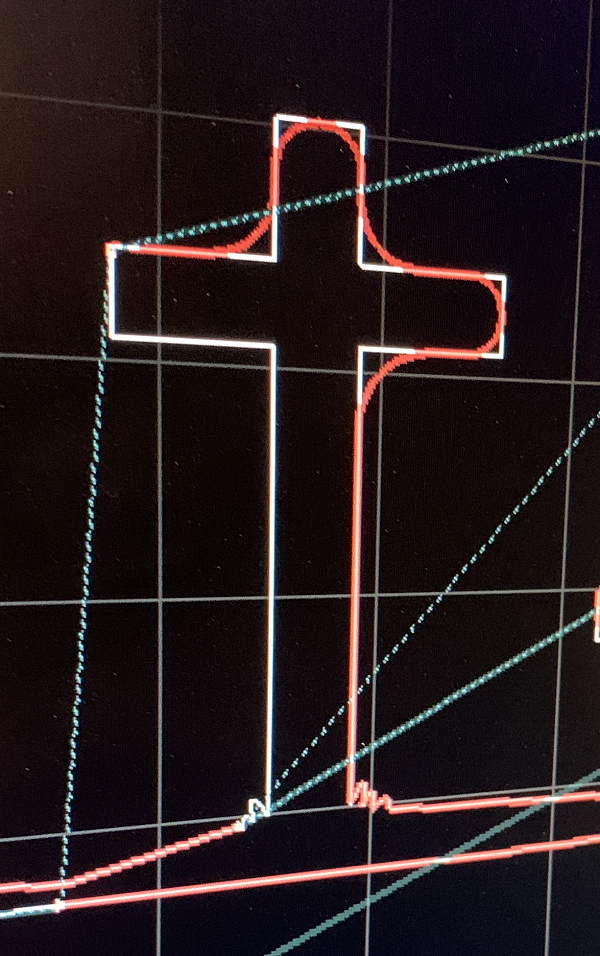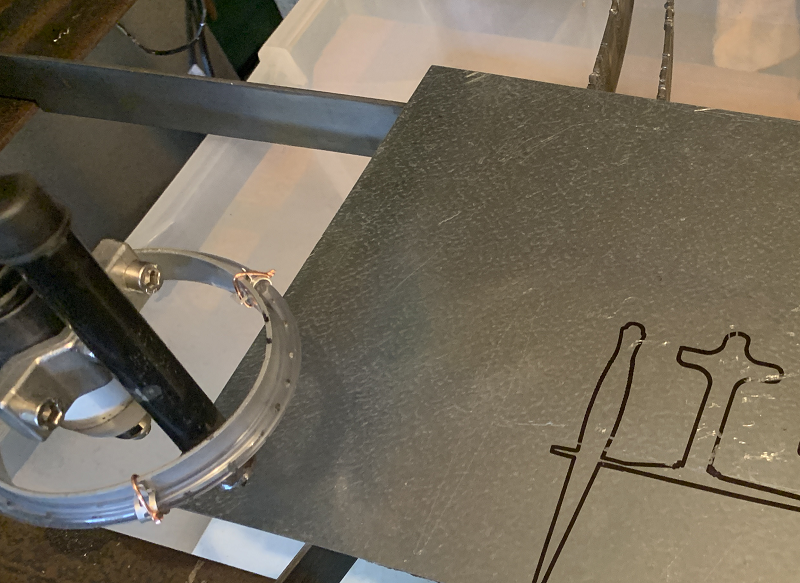Problem with constant velocity?
- Killer
- Offline
- New Member
-

Less
More
- Posts: 13
- Thank you received: 1
08 Dec 2021 11:48 #228616
by Killer
Problem with constant velocity? was created by Killer
Hi all, I'm hoping somebody can point me in the right direction, and I'll apologise now for spamming the board as I've got a few questions lined up for this evening
below are a couple of images of a test cut I did today and most of the file came out perfect but there was an area on a cross it decided to go rogue and do it's own thing, I thought it was perhaps something to do with the Sheetcam software so I reached out to them for advice and they mentioned it was something called "Constant Velocity" that was enabled ??
Could anybody advise as to how I disable "Constant Velocity"?
This is linuxcnc 2.8.2
Thanks in advance, kindest regards
Rich
Could anybody advise as to how I disable "Constant Velocity"?
This is linuxcnc 2.8.2
Thanks in advance, kindest regards
Rich
Attachments:
Please Log in or Create an account to join the conversation.
- snowgoer540
-

- Offline
- Moderator
-

Less
More
- Posts: 2533
- Thank you received: 865
08 Dec 2021 12:02 - 08 Dec 2021 12:03 #228617
by snowgoer540
Replied by snowgoer540 on topic Problem with constant velocity?
You just need to set the path blending tolerance near the beginning of the gcode file.
This can be done with:
English:
Metric:
Of course you can play with the tolerance to compromise between speed and accuracy. I used those values as from memory they are the default on the SheetCAM post processor.
This can be done with:
English:
G64P0.004Metric:
G64P0.1Of course you can play with the tolerance to compromise between speed and accuracy. I used those values as from memory they are the default on the SheetCAM post processor.
Last edit: 08 Dec 2021 12:03 by snowgoer540.
The following user(s) said Thank You: Killer
Please Log in or Create an account to join the conversation.
- Killer
- Offline
- New Member
-

Less
More
- Posts: 13
- Thank you received: 1
08 Dec 2021 13:17 #228622
by Killer
Replied by Killer on topic Problem with constant velocity?
Worked a treat, thank you so much!
The following user(s) said Thank You: snowgoer540
Please Log in or Create an account to join the conversation.
Moderators: snowgoer540
Time to create page: 0.126 seconds