Custom User Button_Momentary
- EW_CNC
-
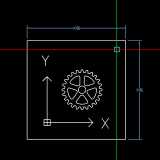 Topic Author
Topic Author
- Offline
- Premium Member
-

Less
More
- Posts: 114
- Thank you received: 31
30 Oct 2020 00:27 #187740
by EW_CNC
Custom User Button_Momentary was created by EW_CNC
Hi,
For the downdraft on my plasma table I would like to have one custom user button to open all vent air valves at once.
I have it set up using two custom user buttons. One to set signal true and one button to set signal false.Is it possible to use a custom user button as a momentary true button as in PyVCP "A button is used to control a BIT pin. The pin will be set True when the button is pressed and held down, and will be set False when the button is released"? Or as a checkbutton to control a hal pin? Or is there a way to do it in hal?
Earl W
For the downdraft on my plasma table I would like to have one custom user button to open all vent air valves at once.
I have it set up using two custom user buttons. One to set signal true and one button to set signal false.
BUTTON_10_IMAGE =
BUTTON_14_NAME = Open\Valve
BUTTON_14_CODE = %halcmd sets button-on 1
BUTTON_10_IMAGE =
BUTTON_15_NAME = Close\Valve
BUTTON_15_CODE = %halcmd sets button-on 0Earl W
Please Log in or Create an account to join the conversation.
- BeagleBrainz
-

- Visitor
-

30 Oct 2020 03:01 - 30 Oct 2020 03:01 #187749
by BeagleBrainz
Replied by BeagleBrainz on topic Custom User Button_Momentary
Ok you have 2 buttons lets call them On & Off and output called Vent.
You press & release On and Vent goes true.
You then press & release Off and Vent goes false.
But if you press either button twice in a row there is no change to Vent ?
This might be what you are looking for.
linuxcnc.org/docs/2.8/html/man/man9/flipflop.9.html
I'm not exactly sure of the implementation in HAL.
You press & release On and Vent goes true.
You then press & release Off and Vent goes false.
But if you press either button twice in a row there is no change to Vent ?
This might be what you are looking for.
linuxcnc.org/docs/2.8/html/man/man9/flipflop.9.html
I'm not exactly sure of the implementation in HAL.
Last edit: 30 Oct 2020 03:01 by BeagleBrainz.
Please Log in or Create an account to join the conversation.
- phillc54
-

- Offline
- Platinum Member
-

Less
More
- Posts: 5711
- Thank you received: 2093
30 Oct 2020 10:22 #187771
by phillc54
Replied by phillc54 on topic Custom User Button_Momentary
The problem is that once the pin is set then you need to reset it, this may be a good reason to implement a "toggle" as a
special function
code. It shouldn't be too difficult.
The following user(s) said Thank You: BeagleBrainz
Please Log in or Create an account to join the conversation.
- BeagleBrainz
-

- Visitor
-

30 Oct 2020 10:52 #187775
by BeagleBrainz
Replied by BeagleBrainz on topic Custom User Button_Momentary
So the button output doesn't track the button state ?
Please Log in or Create an account to join the conversation.
- phillc54
-

- Offline
- Platinum Member
-

Less
More
- Posts: 5711
- Thank you received: 2093
30 Oct 2020 11:07 #187780
by phillc54
Replied by phillc54 on topic Custom User Button_Momentary
They are pretty basic at the moment, so if you use halcmd setp pin 1 to set a pin then that pin won't be reset until you do another halcmd setp pin 0. I didn't envisage toggling bit pins when I originally did it. ☹️
The following user(s) said Thank You: BeagleBrainz
Please Log in or Create an account to join the conversation.
- BeagleBrainz
-

- Visitor
-

30 Oct 2020 11:35 - 30 Oct 2020 11:57 #187784
by BeagleBrainz
Replied by BeagleBrainz on topic Custom User Button_Momentary
Even a "one shot" function could work. Similar to the HAL component. Pressing the button produces a pulse of a certain length ?
Could the command code run a script that sets the pin, waits a 1ms, then resets the pin ? Or multiple commands ?
I guess I should learn some python one day.
Or multiple commands ?
Could the command code run a script that sets the pin, waits a 1ms, then resets the pin ? Or multiple commands ?
I guess I should learn some python one day.
Or multiple commands ?
BUTTON_n_CODE = %halcmd setp pin 1 / some wait function / halcmd setp pin 0
Last edit: 30 Oct 2020 11:57 by BeagleBrainz.
Please Log in or Create an account to join the conversation.
- phillc54
-

- Offline
- Platinum Member
-

Less
More
- Posts: 5711
- Thank you received: 2093
01 Nov 2020 01:44 #187962
by phillc54
Replied by phillc54 on topic Custom User Button_Momentary
I just pushed a toggle command for the custom user buttons:
BUTTON_n_CODE = toggle-halpin my-hal-pin-name
The following user(s) said Thank You: EW_CNC, snowgoer540, BeagleBrainz
Please Log in or Create an account to join the conversation.
Moderators: snowgoer540
Time to create page: 0.067 seconds
