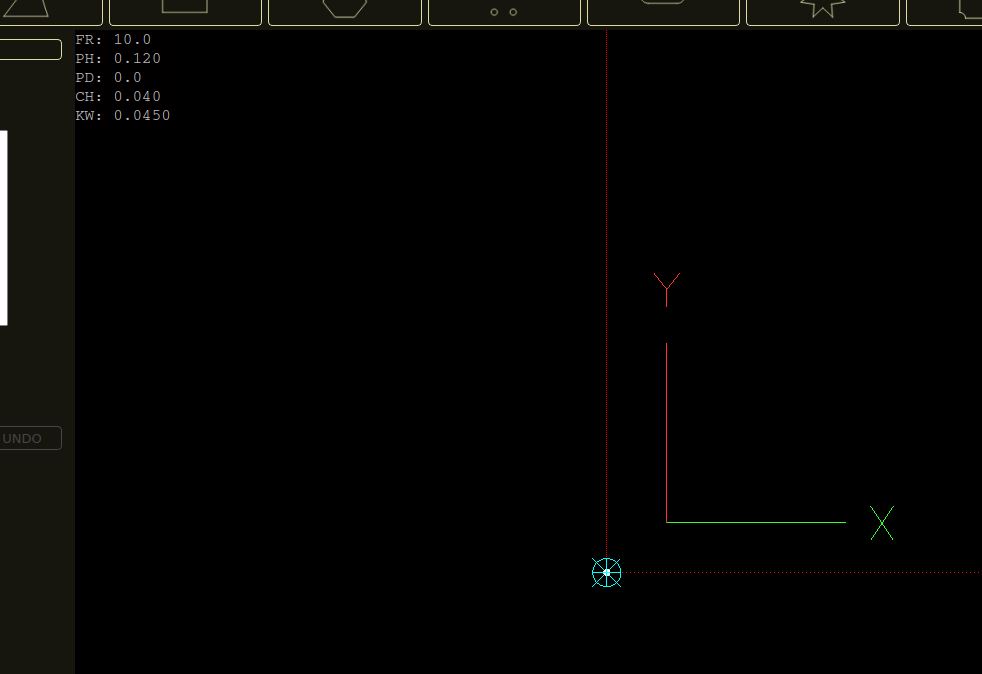Conversational Bug
- snowgoer540
-

- Offline
- Moderator
-

- Posts: 2532
- Thank you received: 865
No matter how many shapes I add, if I leave the conversational tab without saving or sending and then come back, the preview window in the Conversational Tab is wiped clean.
Hmm. That's not the behavior I've seen in several versions now. I'm talking about shapes 'added' to the preview, those persist which differs from the 'new' button expected behavior.
Maybe I'm not understanding what you mean, so I made two youtube videos. The first is the behavior in PlasmaC. The second is the behavior in QtPlasmaC. The conversational (at least this part of it) hasnt changed since v1.0.0 was rolled out.
Plasmac:
QtPlasmaC:
In any case it's not a big deal, just strikes me as strange and a little unintuitive. For example, if you minimized m$ word and didn't save your changes you wouldn't expect previous changes to be wipe clean or save button disabled. This is why I brought up assuming it was a bug. Again, no biggie.
If I close Word without saving it, I would not expect to open it and have it be at the same state. Leaving the conversational tab is comparable to closing Word.
Minimizing QtPlasmaC has no effect on the current state of the conversational:
Please Log in or Create an account to join the conversation.
- AgentWD40
-
 Topic Author
Topic Author
- Offline
- Platinum Member
-

- Posts: 339
- Thank you received: 96
Leaving the conversational tab is comparable to closing
Maybe in its current behavior. But that's not intuitive because after all you are not closing linuxcnc, or anything for that matter.
I can't think of any other software off the top of my head that's the expected behavior from switching tabs. Closing dialogs, yes, but not even minimizing them or putting them in the background.
[Edit]
Just watched your videos. My preview screen was not clearing after returning from the other tabs. I'll follow up when I get back to the machine next week. Maybe this is the source of all the confusion.
Please Log in or Create an account to join the conversation.
- phillc54
-

- Offline
- Platinum Member
-

- Posts: 5711
- Thank you received: 2093
Each time the conversational tab is opened it loads whatever is in the gcode preview of the main page. It "may" be possible to change the behaviour to closer to what you expect if you only switch to the paramaters tab or statistics tab but I really have other fish to fry at this stage. Even then if you switch to the main tab and then back to the conversational tab it will still load what is on the main tab.Maybe in its current behavior. But that's not intuitive because after all you are not closing linuxcnc, or anything for that matter.
I can't think of any other software off the top of my head that's the expected behavior from switching tabs. Closing dialogs, yes, but not even minimizing them or putting them in the background.
All shapes except circles and bolt circles (and lines/arcs) use G41.1 Dynamic Cutter Compensation to apply the offset. A leadin is required for G41.1 to work. Circles and bolt circles use calculated offsets because if G41.1 is used then we cannot use digital or analog outputs to do things like turn the torch off or vary the cutting speed. Lines and arcs have no offset allowed.Still, even without a lead in why wouldn't you get the option to compensate for kerf?
Please Log in or Create an account to join the conversation.
- AgentWD40
-
 Topic Author
Topic Author
- Offline
- Platinum Member
-

- Posts: 339
- Thank you received: 96
It "may" be possible ... but I really have other fish to fry at this stage.
Absolutely. I'm not trying to change anything at this point. Like I mentioned previously I only brought it up because I mistakenly thought it was a bug. The ensuing conversation was just me trying to understand the design decision.
TL;DR not a bug, nothing for you to fix!
Please Log in or Create an account to join the conversation.
- phillc54
-

- Offline
- Platinum Member
-

- Posts: 5711
- Thank you received: 2093
Haha, often they are not decisions, it is just the way they end up.
Absolutely. I'm not trying to change anything at this point. Like I mentioned previously I only brought it up because I mistakenly thought it was a bug. The ensuing conversation was just me trying to understand the design decision.It "may" be possible ... but I really have other fish to fry at this stage.
Please Log in or Create an account to join the conversation.
- snowgoer540
-

- Offline
- Moderator
-

- Posts: 2532
- Thank you received: 865
Additionally, I added the materials overlay to the conversational preview window. Looking at the parameters tab for material information was one of the only reasons I could think of to leave the conversational tab and come back.
It will now show if you have "View Material" checked on the Parameters tab, similar to how it does on the gcode preview on the Main tab. For the conversational only, it will also show the Kerf Width for the currently selected material. I figured that value may be of some help to a user trying to piece together a program.
I also updated the docs to add some details, including a warning that leaving the conversational tab will cause any unsaved/unsent work to be discarded.
Here's a screenshot of the material overlay in the conversational tab:
Attachments:
Please Log in or Create an account to join the conversation.
- AgentWD40
-
 Topic Author
Topic Author
- Offline
- Platinum Member
-

- Posts: 339
- Thank you received: 96
I have a suggestion. If there's unsaved/unsent work (ie the send button is enabled), and the user attempts to leave the conversational tab, prompt the user with a warning that work will be lost and give them the opportunity to abort leaving conversational?
Would it be complicated to change the line style of these shapes in the preview window? I'm guessing it would be difficult... On the chance it's not difficult it might be helpful as a visual aid to change the line style of shapes to indicate if they're just previews (dashed), or if they've been added (solid red), or saved (solid green). Just an idea.
Please Log in or Create an account to join the conversation.
- AgentWD40
-
 Topic Author
Topic Author
- Offline
- Platinum Member
-

- Posts: 339
- Thank you received: 96
No matter how many shapes I add, if I leave the conversational tab without saving or sending and then come back, the preview window in the Conversational Tab is wiped clean.
Hmm. That's not the behavior I've seen in several versions now. I'm talking about shapes 'added' to the preview, those persist which differs from the 'new' button expected behavior.
Maybe I'm not understanding what you mean, so I made two youtube videos. The first is the behavior in PlasmaC. The second is the behavior in QtPlasmaC. The conversational (at least this part of it) hasnt changed since v1.0.0 was rolled out.
Plasmac:
QtPlasmaC:
In any case it's not a big deal, just strikes me as strange and a little unintuitive. For example, if you minimized m$ word and didn't save your changes you wouldn't expect previous changes to be wipe clean or save button disabled. This is why I brought up assuming it was a bug. Again, no biggie.
If I close Word without saving it, I would not expect to open it and have it be at the same state. Leaving the conversational tab is comparable to closing Word.
Minimizing QtPlasmaC has no effect on the current state of the conversational:
Okay. Maybe I have found another bug (or I'm still not grasping the intended behavior). Try this:
1. Load linuxcnc
2. Go to conversational -> circle -> add a circle
3. Send
4. Go to conversational -> circle -> add some more circles
5. Go to main tab without sending from conversational
6. Go back to conversational.
At this point the preview window on my machine will still have all the added circles from step 4. Based on our conversation in this thread I would expect the preview window to be cleared or only have the 'sent' circle from step 2.
Please Log in or Create an account to join the conversation.
- snowgoer540
-

- Offline
- Moderator
-

- Posts: 2532
- Thank you received: 865
Okay. Maybe I have found another bug (or I'm still not grasping the intended behavior). Try this:
1. Load linuxcnc
2. Go to conversational -> circle -> add a circle
3. Send
4. Go to conversational -> circle -> add some more circles
5. Go to main tab without sending from conversational
6. Go back to conversational.
At this point the preview window on my machine will still have all the added circles from step 4. Based on our conversation in this thread I would expect the preview window to be cleared or only have the 'sent' circle from step 2.
I see the same thing. Without looking at the code, I believe this is because the open file on the main tab is named "shape.ngc" and the open file in conversational is named "shape.ngc" and as such, it doesn't reload. I'll have to take a peek later when I have some time.
Please Log in or Create an account to join the conversation.
- snowgoer540
-

- Offline
- Moderator
-

- Posts: 2532
- Thank you received: 865
Phill added some code to prevent the user from adding "-" or “.” signs where they don't apply, and making it so that if you have an added shape that was not sent or saved, the other tabs are disabled until you click "NEW". My understanding is that's a bit of a compromise as qtvcp doesn't have a way to tell that you're wanting to change tabs.
I added some exception handling and tidied up the error messages. It shouldn't crash now, but there's always the possibility that I either missed something or ?? I tried to test every scenario I could think of. Including some that should just plain never happen.
Let us know if you encounter any issues.
Please Log in or Create an account to join the conversation.