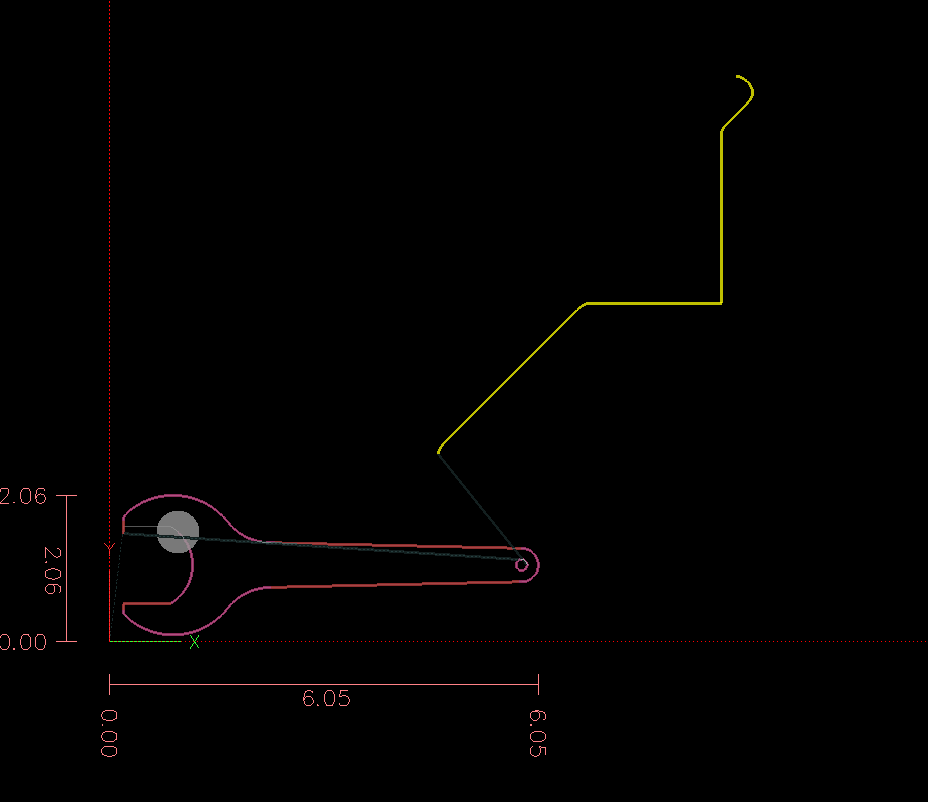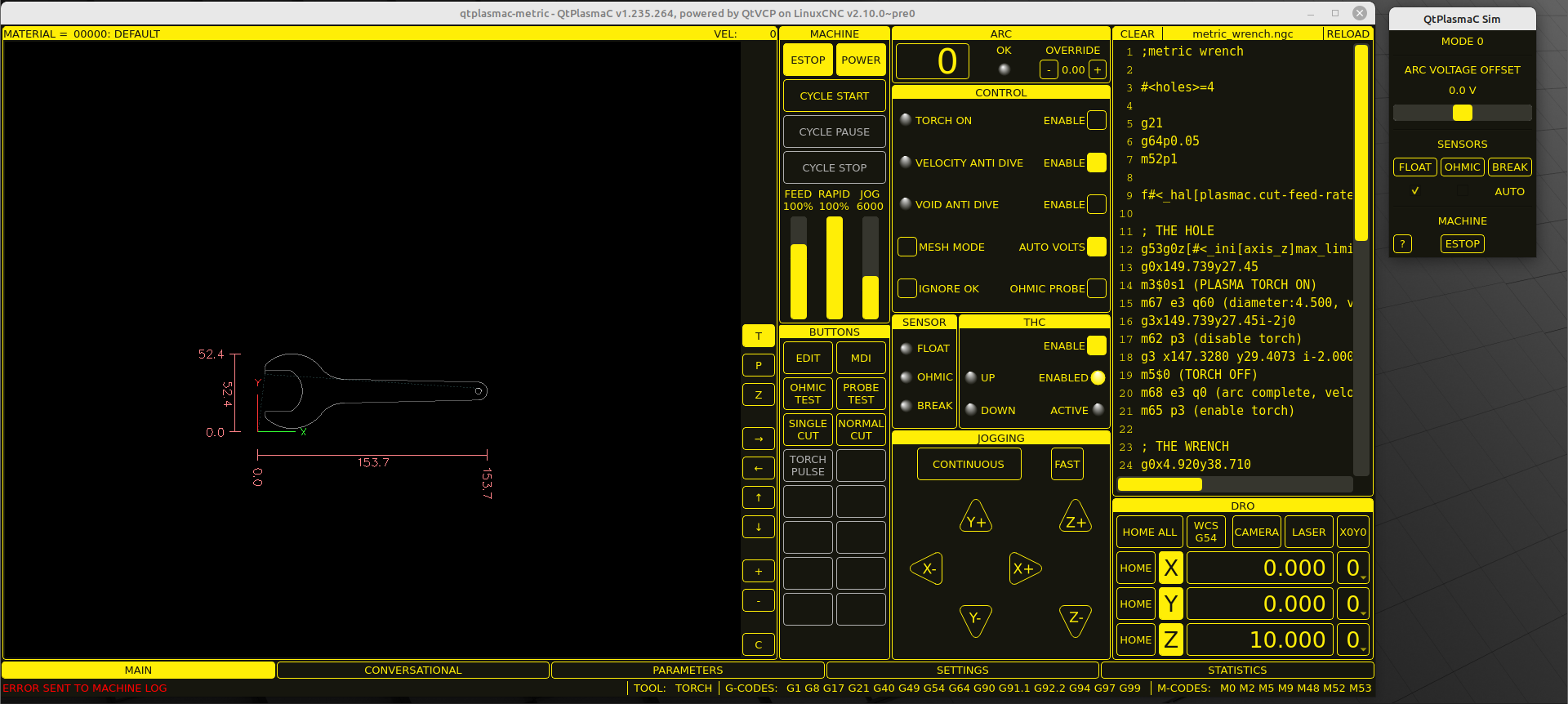Toolpath problem?
- Tady
- Offline
- Premium Member
-

Less
More
- Posts: 104
- Thank you received: 11
09 Apr 2023 13:00 #268668
by Tady
Toolpath problem? was created by Tady
Hello
I have a question about qtPlasmaC interface. I downloaded the RIP 2.10 and just started to test this awsome interface. I noticed that the toolpath does not show the current torch location when joging or running a program. Is thin normal? did I miss something?
Thank you
I have a question about qtPlasmaC interface. I downloaded the RIP 2.10 and just started to test this awsome interface. I noticed that the toolpath does not show the current torch location when joging or running a program. Is thin normal? did I miss something?
Thank you
Please Log in or Create an account to join the conversation.
- snowgoer540
-

- Away
- Moderator
-

Less
More
- Posts: 2524
- Thank you received: 855
09 Apr 2023 13:51 #268670
by snowgoer540
Replied by snowgoer540 on topic Toolpath problem?
Attachments:
Please Log in or Create an account to join the conversation.
- tommylight
-

- Online
- Moderator
-

Less
More
- Posts: 21077
- Thank you received: 7192
09 Apr 2023 15:41 #268680
by tommylight
Replied by tommylight on topic Toolpath problem?
In the prefferences page ( or settings?? ) uncheck "show material".
Please Log in or Create an account to join the conversation.
- Tady
- Offline
- Premium Member
-

Less
More
- Posts: 104
- Thank you received: 11
09 Apr 2023 21:24 #268713
by Tady
Replied by Tady on topic Toolpath problem?
You mean View Material? No change... I can still see the "Wrench" but no motion path and no tool. The tool is selected as torch. Strange. I tried it in two virtual machines. One running Mint and the other running Linux Light (I was experimenting a little) and one laptop with Linux light installed. It must be something stupid on my side since it works for everyone else.
QtPlasmaC version is 1.235.264 and LinuxCNC is v2.10.0~pre0
QtPlasmaC version is 1.235.264 and LinuxCNC is v2.10.0~pre0
Attachments:
Please Log in or Create an account to join the conversation.
- snowgoer540
-

- Away
- Moderator
-

Less
More
- Posts: 2524
- Thank you received: 855
09 Apr 2023 21:27 #268714
by snowgoer540
Replied by snowgoer540 on topic Toolpath problem?
I'm not sure, other than to suggest that in the guide below, there are a list of dependencies. Make sure you've installed them all:
forum.linuxcnc.org/9-installing-linuxcnc...ard-new-users#219668
Otherwise, I'd guess a hardware issue or something like that. I've never had much luck with Mint personally, but many users here seem to love it.
forum.linuxcnc.org/9-installing-linuxcnc...ard-new-users#219668
Otherwise, I'd guess a hardware issue or something like that. I've never had much luck with Mint personally, but many users here seem to love it.
The following user(s) said Thank You: Tady
Please Log in or Create an account to join the conversation.
- Tady
- Offline
- Premium Member
-

Less
More
- Posts: 104
- Thank you received: 11
09 Apr 2023 22:30 #268722
by Tady
Replied by Tady on topic Toolpath problem?
It was something stupid. As soon as I posted the previous post I looked at the messages in the terminal
python3-dbus.mainloop.pyqt5
and
python3-pyqt5.qtwebengine
were missing. So thank you and i'm VERY sorry for bothering
Maybe the code should be changed so it fails to load if any dependencies are missing (except text to speech )
)
python3-dbus.mainloop.pyqt5
and
python3-pyqt5.qtwebengine
were missing. So thank you and i'm VERY sorry for bothering
Maybe the code should be changed so it fails to load if any dependencies are missing (except text to speech
The following user(s) said Thank You: tommylight
Please Log in or Create an account to join the conversation.
- Tady
- Offline
- Premium Member
-

Less
More
- Posts: 104
- Thank you received: 11
11 Apr 2023 12:44 #268818
by Tady
Replied by Tady on topic Toolpath problem?
So for me the problen remains. No dependency errors. As soon as I fire up the interface i can see the cone and the limits of the machine (red line) but if I zoom or move with the mouse, the cone and the limits dissapear. Only the origin XYZ and lines (red, green, blue) remain. And if I load a program I can see it. But not the cone or limit lines or the traveled line (yellow). It is happening on ma VM l, laptop with LM21 abd PC with LM21.
I git cloned the repo and compiled RIP
I git cloned the repo and compiled RIP
Please Log in or Create an account to join the conversation.
- snowgoer540
-

- Away
- Moderator
-

Less
More
- Posts: 2524
- Thank you received: 855
11 Apr 2023 21:09 #268840
by snowgoer540
Replied by snowgoer540 on topic Toolpath problem?
Are you hell bent on running Mint?
You could try the installation guide I linked earlier.
You could try the installation guide I linked earlier.
The following user(s) said Thank You: Tady
Please Log in or Create an account to join the conversation.
- Tady
- Offline
- Premium Member
-

Less
More
- Posts: 104
- Thank you received: 11
12 Apr 2023 04:40 #268865
by Tady
Replied by Tady on topic Toolpath problem?
Hehe of course not  ok I will try your guide from start to finish. I did go trough your guide to see if I missed something.
ok I will try your guide from start to finish. I did go trough your guide to see if I missed something.
The following user(s) said Thank You: snowgoer540
Please Log in or Create an account to join the conversation.
- Tady
- Offline
- Premium Member
-

Less
More
- Posts: 104
- Thank you received: 11
12 Apr 2023 19:17 #268924
by Tady
Replied by Tady on topic Toolpath problem?
Well this is interesting. I tried your guide but I downloaded the latest version of MX Linux (21.3 i think). I ran in to problems while trying to install the package version. I have added the keys to the synaptic manager and marked the udev for install but it failed (i don't know the exact error). I saw that the package requred python <3.8 and the default is 3.9 so the distro is to new... So I proceded with RIP setup my on way (the official) and not expecting it to work i tried it anyway... And to my surprise it works great! So it seems there may be problems on Ubuntu and Mint. You asked if I'm hell bent on mint, i am not but I started with LinuxCNC+Mint and there are alot of tutorials for Mint so I just assumed qtplasmac also works. I played around with LinuxCNC for many years. I maybe built two machines for my cousin and my friend but I just love to dig in to CNC machines. I even adapted the mesa ethernet driver for my own that is built on an STM32 and it works. I'm an electronic person and I just love to play with this stuff.
So yes long sotry short it seems it was a distro problem. I will test on another PC that failed the last time and I will, just for the heck of it, install it on my VM
I used ALOT of distros in the past but I never used MX before and I mist say it looks very nice!
BTW I don't know it you are the author of the interface, but it looks GREAT. I repair alot of plasma, oxy and waterjet machines at our company and I must say I just love the conversational feature. Alot of plasma operators need to make shaoes on the fly so this is great.
Why are they called conversational? On our machines they are called Macros
So yes long sotry short it seems it was a distro problem. I will test on another PC that failed the last time and I will, just for the heck of it, install it on my VM
I used ALOT of distros in the past but I never used MX before and I mist say it looks very nice!
BTW I don't know it you are the author of the interface, but it looks GREAT. I repair alot of plasma, oxy and waterjet machines at our company and I must say I just love the conversational feature. Alot of plasma operators need to make shaoes on the fly so this is great.
Why are they called conversational? On our machines they are called Macros
Please Log in or Create an account to join the conversation.
Moderators: snowgoer540
Time to create page: 0.095 seconds