Plasmac2QTplasma gives error not a Plasmac configuration /solved
- CNCFred
-
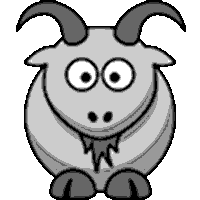 Topic Author
Topic Author
- Offline
- Elite Member
-

Less
More
- Posts: 217
- Thank you received: 43
18 Aug 2024 15:51 - 18 Aug 2024 19:23 #308080
by CNCFred
Plasmac2QTplasma gives error not a Plasmac configuration /solved was created by CNCFred
Attachments:
Last edit: 18 Aug 2024 19:23 by CNCFred.
Please Log in or Create an account to join the conversation.
- snowgoer540
-

- Offline
- Moderator
-

Less
More
- Posts: 2534
- Thank you received: 864
18 Aug 2024 17:32 #308093
by snowgoer540
Replied by snowgoer540 on topic Plasmac2QTplasma gives error not a Plasmac configuration
As the length of time between the creation of QtPlasmaC, and no longer supporting the original PlasmaC (that sat on top of Axis) grew, the support for the conversion from one to the likely/unfortunately fell off the radar.
Having a backup of your config folder would help to diagnose the issue, but if I'm being honest so much has changed that it might not be worth the effort on our part. I talk to Phill, but the best move might be for us to discontinue the conversion script in favor of directing everyone toward creating a new config with pncconf. At the time Phill made the script, pncconf did not support QtPlasmaC natively. It now does. That means it's no longer necessary to make a working axis config, and then run the PlasmaC configurator, conversion script etc. You can do everything all at once now in pncconf.
That said, I know it's not as convenient for the end user. Post a backup of your configuration if you'd like, but no promises on if/when the conversion script might get updated. Like I say, I would recommend just creating the config from scratch in pncconf using QtPlasmaC as the GUI you'd like to use.
Sorry for the inconvenience :-/
Having a backup of your config folder would help to diagnose the issue, but if I'm being honest so much has changed that it might not be worth the effort on our part. I talk to Phill, but the best move might be for us to discontinue the conversion script in favor of directing everyone toward creating a new config with pncconf. At the time Phill made the script, pncconf did not support QtPlasmaC natively. It now does. That means it's no longer necessary to make a working axis config, and then run the PlasmaC configurator, conversion script etc. You can do everything all at once now in pncconf.
That said, I know it's not as convenient for the end user. Post a backup of your configuration if you'd like, but no promises on if/when the conversion script might get updated. Like I say, I would recommend just creating the config from scratch in pncconf using QtPlasmaC as the GUI you'd like to use.
Sorry for the inconvenience :-/
Please Log in or Create an account to join the conversation.
- CNCFred
-
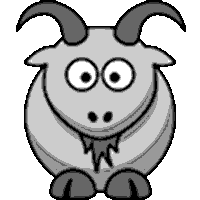 Topic Author
Topic Author
- Offline
- Elite Member
-

Less
More
- Posts: 217
- Thank you received: 43
18 Aug 2024 19:15 #308104
by CNCFred
Replied by CNCFred on topic Plasmac2QTplasma gives error not a Plasmac configuration
Thank you for you kind reply and offer, no worries , the error is on my side not being up to date, you are all busy enough.
I had a 7i76e.pncconf file which I was able to open with pncconf and my settings were there at least seems ok for the default machine.
I was using a xbox controller, a two button crane control with emergency stop and the laser was with a M7 command- button set to the mist hal output.
I will read the documentation and hopefully get all working with the qtplasmac machine setup again.
I assume the additional config is the same, custom hal etc.
thank you
Roman
I had a 7i76e.pncconf file which I was able to open with pncconf and my settings were there at least seems ok for the default machine.
I was using a xbox controller, a two button crane control with emergency stop and the laser was with a M7 command- button set to the mist hal output.
I will read the documentation and hopefully get all working with the qtplasmac machine setup again.
I assume the additional config is the same, custom hal etc.
thank you
Roman
Please Log in or Create an account to join the conversation.
Moderators: snowgoer540
Time to create page: 0.063 seconds
