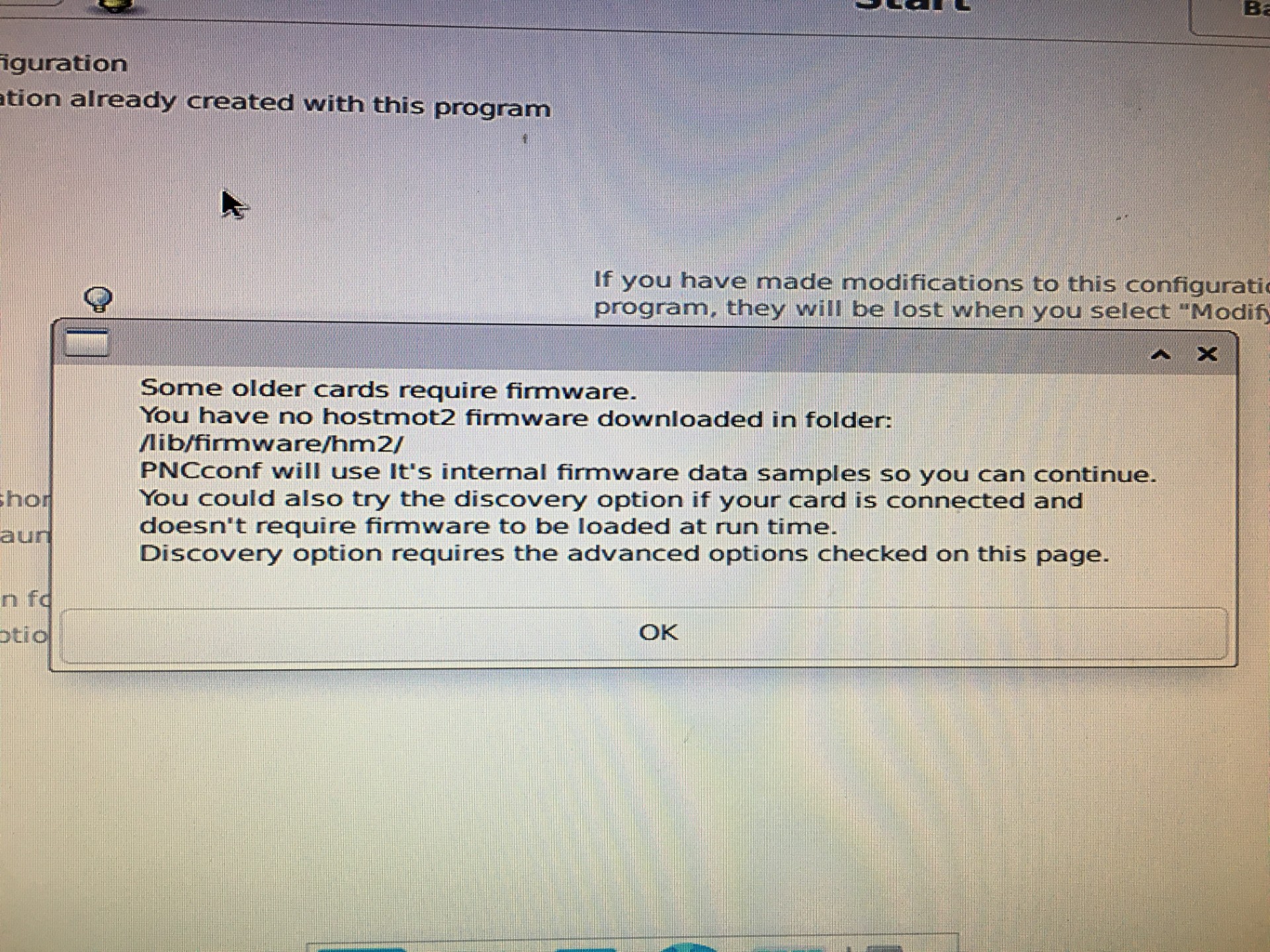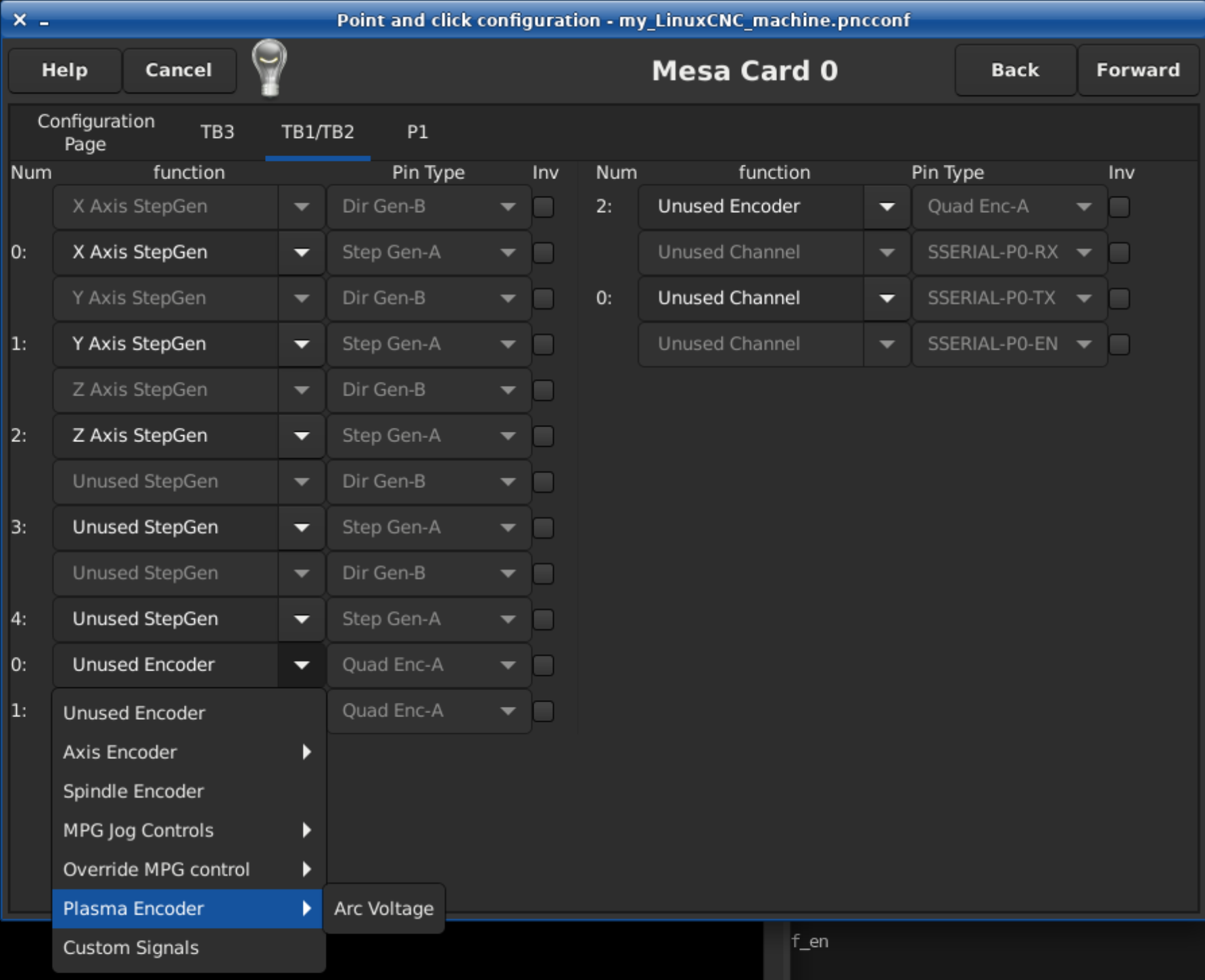Update failure
- chuben
- Away
- Senior Member
-

Less
More
- Posts: 63
- Thank you received: 1
19 Oct 2024 13:40 #312606
by chuben
Replied by chuben on topic Update failure
No, it shows 2.9.0~pre1+git20230208.f1270d6ed7-1
Please Log in or Create an account to join the conversation.
- phillc54
-

- Offline
- Platinum Member
-

Less
More
- Posts: 5711
- Thank you received: 2093
19 Oct 2024 22:51 #312635
by phillc54
Replied by phillc54 on topic Update failure
Hmm, that is the useless package that is on Bookworm.
I am afraid that I am out of ideas. Maybe post in the installing linuxcnc section.
I am afraid that I am out of ideas. Maybe post in the installing linuxcnc section.
Please Log in or Create an account to join the conversation.
- chuben
- Away
- Senior Member
-

Less
More
- Posts: 63
- Thank you received: 1
22 Oct 2024 20:45 - 22 Oct 2024 20:48 #312895
by chuben
Replied by chuben on topic Update failure
Hmm, that is the useless package that is on Bookworm.
I am afraid that I am out of ideas. Maybe post in the installing linuxcnc section.
First of all, thank you for all the work you do on this forum.
I have not been able to update to the latest version and I have had to install another one, but when I try to do Pnconfig I get this error that I put in the image.
I have done Mesaflash and I have installed the firmware finished in Dpl.bit but when I do Pnconfig it does not show me the encoders it only tells me that the A is there.
Attachments:
Last edit: 22 Oct 2024 20:48 by chuben.
Please Log in or Create an account to join the conversation.
- phillc54
-

- Offline
- Platinum Member
-

Less
More
- Posts: 5711
- Thank you received: 2093
22 Oct 2024 22:39 #312908
by phillc54
Replied by phillc54 on topic Update failure
That is not an error, it is just a warning about older style cards and you can ignore it.
After you select the Boardname and the appropriate Firmware on the Mesa Card 0 page you need to click "Accept Component Changes" which will load all the details for that particular card.
After you select the Boardname and the appropriate Firmware on the Mesa Card 0 page you need to click "Accept Component Changes" which will load all the details for that particular card.
Please Log in or Create an account to join the conversation.
- chuben
- Away
- Senior Member
-

Less
More
- Posts: 63
- Thank you received: 1
23 Oct 2024 07:07 #312926
by chuben
Replied by chuben on topic Update failure
What you tell me is what I do but when I get to the encoders, only encoder A appears. And when I go to the THC configuration page, the option to choose encoder does not appear.
Please Log in or Create an account to join the conversation.
- phillc54
-

- Offline
- Platinum Member
-

Less
More
- Posts: 5711
- Thank you received: 2093
23 Oct 2024 10:16 #312937
by phillc54
Replied by phillc54 on topic Update failure
There should be three of encoder A, numbered 0, 1, and 2. Click the arrow next to the encoder you want for arc voltage.
If you are using an encoder for ohmic comp you need to do that manually after PnCconf has completed, the default ohmic sensing for QtPlasmaC is done using a solid state relay rather than a THCAD.
If you are using an encoder for ohmic comp you need to do that manually after PnCconf has completed, the default ohmic sensing for QtPlasmaC is done using a solid state relay rather than a THCAD.
Attachments:
Please Log in or Create an account to join the conversation.
- chuben
- Away
- Senior Member
-

Less
More
- Posts: 63
- Thank you received: 1
23 Oct 2024 19:34 #312995
by chuben
Replied by chuben on topic Update failure
Thanks, I already have this solved.Now when I close linuxcnc I get this error.
This is my configuration in case it helps:
Attachments:
Please Log in or Create an account to join the conversation.
- phillc54
-

- Offline
- Platinum Member
-

Less
More
- Posts: 5711
- Thank you received: 2093
23 Oct 2024 22:33 #313013
by phillc54
Replied by phillc54 on topic Update failure
I thought that you were using master branch, your config shows:which is the useless version that is on the Debian Bookworm repository.
The best way to post a QtPlasmaC config is via the BACKUP button in the settings tab.
LINUXCNCVERSION: 2.9.0~pre1+git20230208.f1270d6ed7The best way to post a QtPlasmaC config is via the BACKUP button in the settings tab.
Please Log in or Create an account to join the conversation.
- chuben
- Away
- Senior Member
-

Less
More
- Posts: 63
- Thank you received: 1
23 Oct 2024 23:26 #313016
by chuben
Replied by chuben on topic Update failure
And where can I download the master branch? Can you provide me with a download link? Thank you
Please Log in or Create an account to join the conversation.
- phillc54
-

- Offline
- Platinum Member
-

Less
More
- Posts: 5711
- Thank you received: 2093
23 Oct 2024 23:32 #313017
by phillc54
Replied by phillc54 on topic Update failure
If you want a package installation then the Buildbot is best:
buildbot2.highlab.com/
Otherwise you could build a run in place install from the source:
linuxcnc.org/docs/html/code/building-linuxcnc.html
buildbot2.highlab.com/
Otherwise you could build a run in place install from the source:
linuxcnc.org/docs/html/code/building-linuxcnc.html
Please Log in or Create an account to join the conversation.
Moderators: snowgoer540
Time to create page: 0.223 seconds