Sheetcam
- Aldenflorio
-
 Topic Author
Topic Author
- Offline
- Platinum Member
-

Less
More
- Posts: 389
- Thank you received: 15
22 Dec 2022 20:34 #260106
by Aldenflorio
Sheetcam was created by Aldenflorio
I would like to set up the post processed for sheetcam. I plan on using thcad-10 with a mesa 7i76e board. With a hypertherm45
Please Log in or Create an account to join the conversation.
- rodw
-

- Offline
- Platinum Member
-

Less
More
- Posts: 11709
- Thank you received: 3962
22 Dec 2022 21:34 #260111
by rodw
Replied by rodw on topic Sheetcam
There is one included with sheetcam,
Please Log in or Create an account to join the conversation.
- Aldenflorio
-
 Topic Author
Topic Author
- Offline
- Platinum Member
-

Less
More
- Posts: 389
- Thank you received: 15
22 Dec 2022 21:35 #260112
by Aldenflorio
Replied by Aldenflorio on topic Sheetcam
I thought we had to do a whole plasmac thing?
Please Log in or Create an account to join the conversation.
- Aldenflorio
-
 Topic Author
Topic Author
- Offline
- Platinum Member
-

Less
More
- Posts: 389
- Thank you received: 15
24 Dec 2022 18:01 #260252
by Aldenflorio
Replied by Aldenflorio on topic Sheetcam
Is the one included in sheet cam set up for the communication between the thcad-10 and the Mesa 7i76e board? Last time I believe I have to deal with plasmac
Please Log in or Create an account to join the conversation.
- tommylight
-

- Away
- Moderator
-

Less
More
- Posts: 21280
- Thank you received: 7265
24 Dec 2022 18:23 #260254
by tommylight
Replied by tommylight on topic Sheetcam
Sheetcam does not deal with THC anything, as far as i know.
Please Log in or Create an account to join the conversation.
- Aldenflorio
-
 Topic Author
Topic Author
- Offline
- Platinum Member
-

Less
More
- Posts: 389
- Thank you received: 15
24 Dec 2022 18:30 #260256
by Aldenflorio
Replied by Aldenflorio on topic Sheetcam
how do the Mesa and thcad-10 communicate? They are wired to one another, though is it through the simple wiring that the thcad-10 tells the Mesa to raise and lower the x axis?
I though at least the post processor for sheetcam had to be set to remove x axis information in order to clear the way for thcad-10 control?
I though at least the post processor for sheetcam had to be set to remove x axis information in order to clear the way for thcad-10 control?
Please Log in or Create an account to join the conversation.
- OttoDidact
-
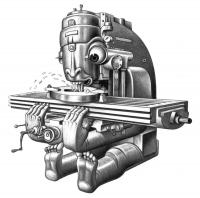
- Offline
- Junior Member
-

Less
More
- Posts: 24
- Thank you received: 3
24 Dec 2022 21:07 - 24 Dec 2022 21:09 #260262
by OttoDidact
Replied by OttoDidact on topic Sheetcam
The THC communicates with the Mesa controller. The Mesa control uses the info from the THC to maintain a Z torch height.
The torch height is determined by a value you pass to the Mesa through Sheetcam. Then LinuxCNC passes that value to the Mesa which handles the Z axis torch height.
I'm not sure how you set the value in SheetCam because i use a stand alone THC where you set the height with a knob.
I do use SheetCam on a router, a mini mill and my plasma and it's an excellent program.
Hope this helps..
How you do that I do not know
The torch height is determined by a value you pass to the Mesa through Sheetcam. Then LinuxCNC passes that value to the Mesa which handles the Z axis torch height.
I'm not sure how you set the value in SheetCam because i use a stand alone THC where you set the height with a knob.
I do use SheetCam on a router, a mini mill and my plasma and it's an excellent program.
Hope this helps..
How you do that I do not know
Last edit: 24 Dec 2022 21:09 by OttoDidact.
Please Log in or Create an account to join the conversation.
- rodw
-

- Offline
- Platinum Member
-

Less
More
- Posts: 11709
- Thank you received: 3962
24 Dec 2022 21:48 #260263
by rodw
Replied by rodw on topic Sheetcam
the THCAD is a voltage to frequency converter. This resulting frequency read by an encoder input is scaled in linuxcnc to represent a voltage
Sheetcam has a materials library for plasma that lets you define the cut charts for the mateials you cut. this library included all of the setting parameters required.
QTplasmac also has a materials library. You can save your .tools in sheetcam and import them into QTplasmac. Entering data is probably easier in Sheetcam.
At the top of the sheetcam provided post processor, there are some variables that can be chnaged to deterimine where the cut parameters are taken from (from Sheetcam or QTplasmac) If QTplasmac is chosen as the master, all Sheetcam sends is the tool number and the rest of the data is retrived from the QTplasmac for that tool.
If Sheetcam is chosen as the master, all the cut parameters are passed to QTplasmac in a "magic comment" and saved to a temporary material.
Regardless of the method sheetcam uses, QTplasmac should have a copy of the tools so you canuse the conversational settings.
Sheetcam has a materials library for plasma that lets you define the cut charts for the mateials you cut. this library included all of the setting parameters required.
QTplasmac also has a materials library. You can save your .tools in sheetcam and import them into QTplasmac. Entering data is probably easier in Sheetcam.
At the top of the sheetcam provided post processor, there are some variables that can be chnaged to deterimine where the cut parameters are taken from (from Sheetcam or QTplasmac) If QTplasmac is chosen as the master, all Sheetcam sends is the tool number and the rest of the data is retrived from the QTplasmac for that tool.
If Sheetcam is chosen as the master, all the cut parameters are passed to QTplasmac in a "magic comment" and saved to a temporary material.
Regardless of the method sheetcam uses, QTplasmac should have a copy of the tools so you canuse the conversational settings.
The following user(s) said Thank You: CarterKraft
Please Log in or Create an account to join the conversation.
- Aldenflorio
-
 Topic Author
Topic Author
- Offline
- Platinum Member
-

Less
More
- Posts: 389
- Thank you received: 15
24 Dec 2022 21:56 #260265
by Aldenflorio
Replied by Aldenflorio on topic Sheetcam
Okay. I would like it to use the toolset I have in sheetcam. I think there’s a place that has a bunch of tools already set for the hypertherm45xp and I’ll download that. So I should copy that to qtplasmac? I haven’t downloaded qtplasmac yet, do I have to do that? Along with that what sort of configuration do I need to do for qtplasmac
Please Log in or Create an account to join the conversation.
- rodw
-

- Offline
- Platinum Member
-

Less
More
- Posts: 11709
- Thank you received: 3962
24 Dec 2022 22:00 #260266
by rodw
Replied by rodw on topic Sheetcam
Time to read the QTP manual.
Download and install your tools into Sheetcam first. Then follow the steps I stated.
Download and install your tools into Sheetcam first. Then follow the steps I stated.
Please Log in or Create an account to join the conversation.
Time to create page: 0.079 seconds
