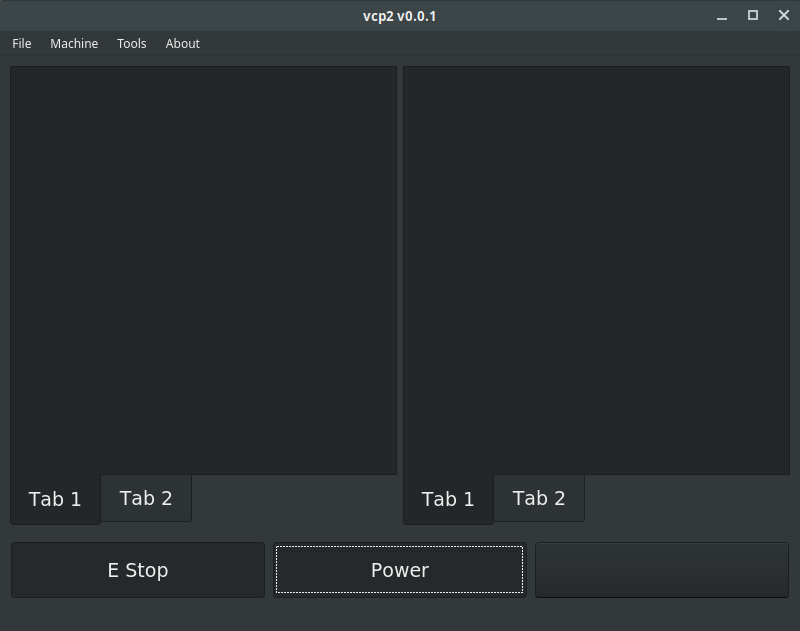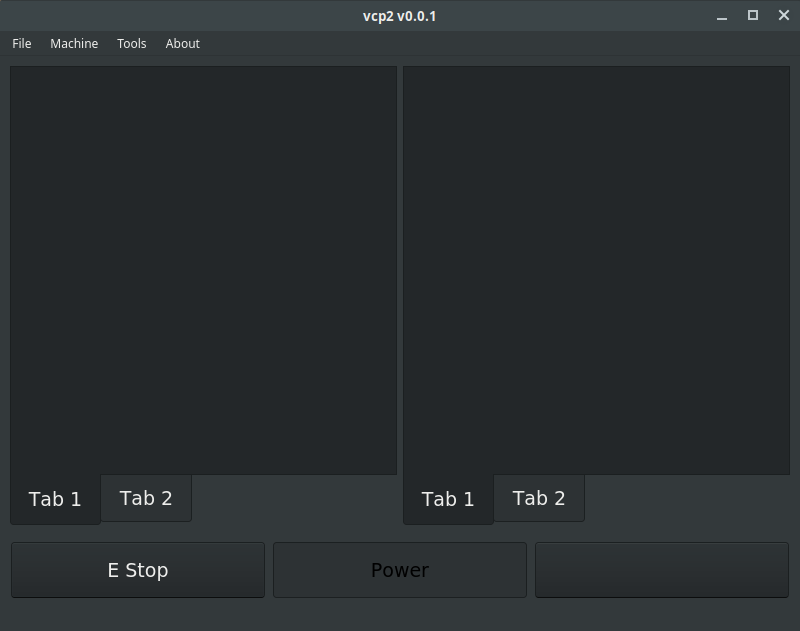QtPyVCP Tutorial
- BigJohnT
-
 Topic Author
Topic Author
- Offline
- Administrator
-

Less
More
- Posts: 3990
- Thank you received: 994
07 Oct 2019 23:13 - 07 Oct 2019 23:14 #147384
by BigJohnT
You could download Debian 9 with LinuxCNC 2.7 and update to 2.8.
www.linuxcnc.org/testing-stretch-rtpreempt/
Or you could install Debian 9 or 10 (10 has a few issues with gscreen) from my instructions at gnipsel.com/linuxcnc/uspace/
JT
Replied by BigJohnT on topic QtPyVCP Tutorial
I'll presume then that one must download the ISO from linuxcnc.org/downloads/ then perform an update procedure as there is no current ISO that can just be downloaded and run like the normal LinuxCNC install. Correct?
(I need to use the proper procedure if I make a YouTube tutorial video to push to my 3600 subscribers.)
Thanks,
Jerry
You could download Debian 9 with LinuxCNC 2.7 and update to 2.8.
www.linuxcnc.org/testing-stretch-rtpreempt/
Or you could install Debian 9 or 10 (10 has a few issues with gscreen) from my instructions at gnipsel.com/linuxcnc/uspace/
JT
Last edit: 07 Oct 2019 23:14 by BigJohnT.
The following user(s) said Thank You: Askjerry
Please Log in or Create an account to join the conversation.
- Askjerry
-

- Offline
- Elite Member
-

Less
More
- Posts: 237
- Thank you received: 30
08 Oct 2019 01:51 #147405
by Askjerry
Replied by Askjerry on topic QtPyVCP Tutorial
I'm guessing the one to use is : www.linuxcnc.org/testing-stretch-rtpreem...uspace-amd64-r12.iso
And to update to 2.7... I believe... linuxcnc.org/docs/html/getting-started/updating-linuxcnc.html
So I have a plan... I'll do that as soon as possible.
Thanks BigJohnT !
Jerry
And to update to 2.7... I believe... linuxcnc.org/docs/html/getting-started/updating-linuxcnc.html
So I have a plan... I'll do that as soon as possible.
Thanks BigJohnT !
Jerry
Please Log in or Create an account to join the conversation.
- tommylight
-

- Away
- Moderator
-

Less
More
- Posts: 21345
- Thank you received: 7284
08 Oct 2019 07:28 #147436
by tommylight
Replied by tommylight on topic QtPyVCP Tutorial
There is also version r13 there, so use that, not r12.
Please Log in or Create an account to join the conversation.
- Donb9261
-

- Offline
- Elite Member
-

Less
More
- Posts: 165
- Thank you received: 102
26 Nov 2019 02:13 #151275
by Donb9261
Replied by Donb9261 on topic QtPyVCP Tutorial
Hello,
I am hoping I am posting in a thread that makes sense.
I installed on Linux Mint 19.1 Cinnamon and seemed to be having some minor issues and was hoping maybe by chance you guys might have a simple answer for me. Not new to Linux but am new to Qt and Py.
What happens is I install the 3 buttons... E Stop, Power Home All and they work fine. But....
Since I am running Cinnamon the Gtk themes are involved and the theme takes over the styling of the buttons. So, whatever color is set in the theme, the buttons have the default colors pertaining to that theme. It's kinda funny and kinda frustrating.
I thought the QtPy would override the styles given the qss files. But it appears not so much.
It took me a few days to get my system dialed in so that the plugins finally showed up and now this is the only issue I cannot seem to get past.
Any ideas or help would be most appreciated.
Fyi... I am a 30 year CNC controls engineer specializing in Fanuc, Siemens, and Heidenhain so I will not try to bore you with dumb questions. And if you have any questions regarding CNC technology feel free to rob my brain. If I do not know, I can assure you without fail I know someone who does.
Thank you in advance and I hope to hear from you soon.
Don
I am hoping I am posting in a thread that makes sense.
I installed on Linux Mint 19.1 Cinnamon and seemed to be having some minor issues and was hoping maybe by chance you guys might have a simple answer for me. Not new to Linux but am new to Qt and Py.
What happens is I install the 3 buttons... E Stop, Power Home All and they work fine. But....
Since I am running Cinnamon the Gtk themes are involved and the theme takes over the styling of the buttons. So, whatever color is set in the theme, the buttons have the default colors pertaining to that theme. It's kinda funny and kinda frustrating.
I thought the QtPy would override the styles given the qss files. But it appears not so much.
It took me a few days to get my system dialed in so that the plugins finally showed up and now this is the only issue I cannot seem to get past.
Any ideas or help would be most appreciated.
Fyi... I am a 30 year CNC controls engineer specializing in Fanuc, Siemens, and Heidenhain so I will not try to bore you with dumb questions. And if you have any questions regarding CNC technology feel free to rob my brain. If I do not know, I can assure you without fail I know someone who does.
Thank you in advance and I hope to hear from you soon.
Don
Please Log in or Create an account to join the conversation.
- Donb9261
-

- Offline
- Elite Member
-

Less
More
- Posts: 165
- Thank you received: 102
26 Nov 2019 02:19 #151276
by Donb9261
Replied by Donb9261 on topic QtPyVCP Tutorial
Please Log in or Create an account to join the conversation.
- Donb9261
-

- Offline
- Elite Member
-

Less
More
- Posts: 165
- Thank you received: 102
26 Nov 2019 02:58 #151280
by Donb9261
Replied by Donb9261 on topic QtPyVCP Tutorial
Well, never mind. If all else fails, read more. The theme for windows is set in the ini file. Problem solved.
Please Log in or Create an account to join the conversation.
- strahlensauger
-

- Offline
- Elite Member
-

Less
More
- Posts: 195
- Thank you received: 66
25 Apr 2020 09:07 - 25 Apr 2020 20:42 #165511
by strahlensauger
Replied by strahlensauger on topic QtPyVCP Tutorial
I tried to download the tutorial for qtpyvcp, but the link is broken. Is the tutorial still online to find?
Eventually I found them.
Eventually I found them.
Last edit: 25 Apr 2020 20:42 by strahlensauger.
The following user(s) said Thank You: KCJ
Please Log in or Create an account to join the conversation.
- KCJ
-

- Offline
- Moderator
-

Less
More
- Posts: 328
- Thank you received: 267
25 Apr 2020 13:13 #165540
by KCJ
Replied by KCJ on topic QtPyVCP Tutorial
strahlensauger: Thanks for letting us know the link was broken! For some reason my web hosting did not auto-renew. Fixed now.
Thanks,
Kurt
Thanks,
Kurt
Please Log in or Create an account to join the conversation.
- helmholtz
- Offline
- New Member
-

Less
More
- Posts: 16
- Thank you received: 1
03 May 2020 23:39 #166548
by helmholtz
Replied by helmholtz on topic QtPyVCP Tutorial
I'm having a hard time getting the CSS file to be applied when following the tutorial. Any changes I make to the 'style.qss' file are ignored. In fact it seems like the current Mint system theme is applied to the VCP instead. anything that I can try to force the CSS? thanks!
Please Log in or Create an account to join the conversation.
- KCJ
-

- Offline
- Moderator
-

Less
More
- Posts: 328
- Thank you received: 267
04 May 2020 15:15 #166627
by KCJ
Replied by KCJ on topic QtPyVCP Tutorial
Do you have the correct QSS file specified in the YAML file?
If so it will override any system theme.
If so it will override any system theme.
application:
kwargs:
# Specify the application wide stylesheet.
stylesheet: {{ file.dir }}/ui/style.qssPlease Log in or Create an account to join the conversation.
Moderators: KCJ, Lcvette
Time to create page: 0.243 seconds