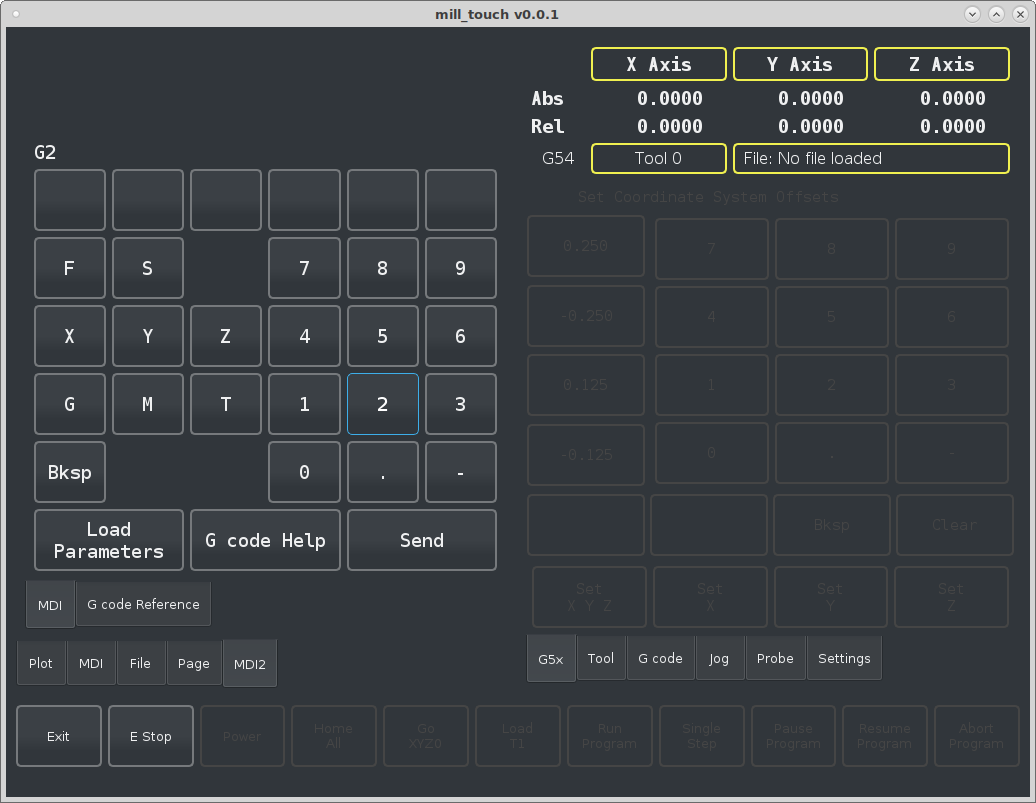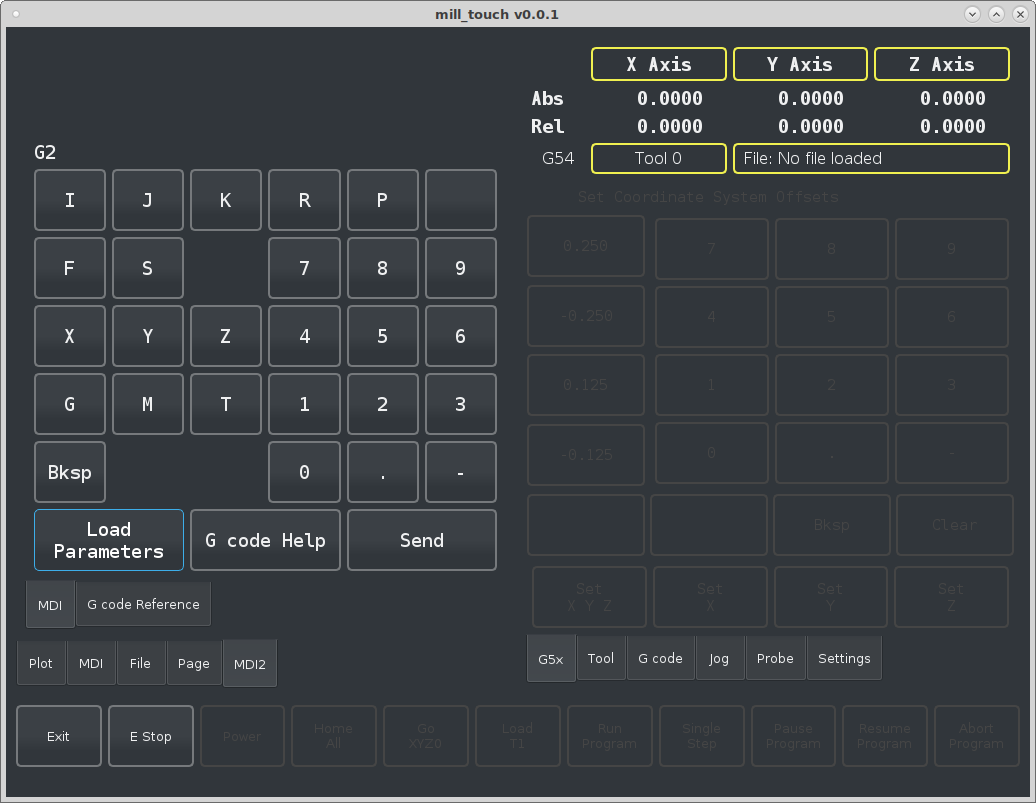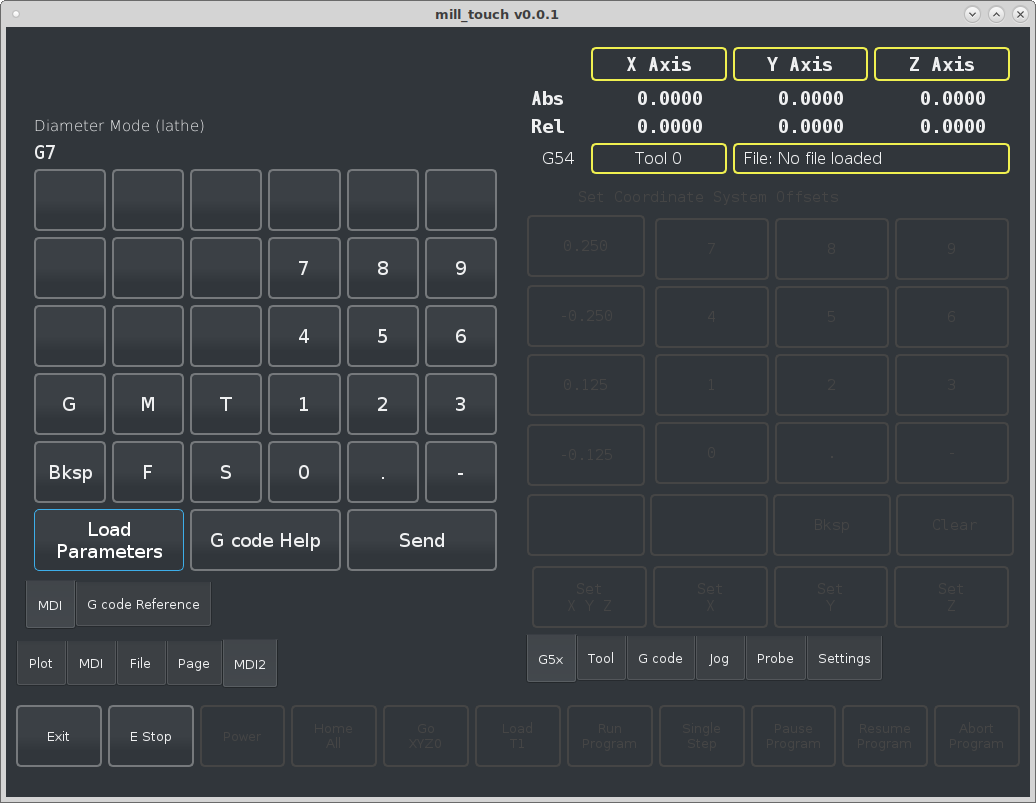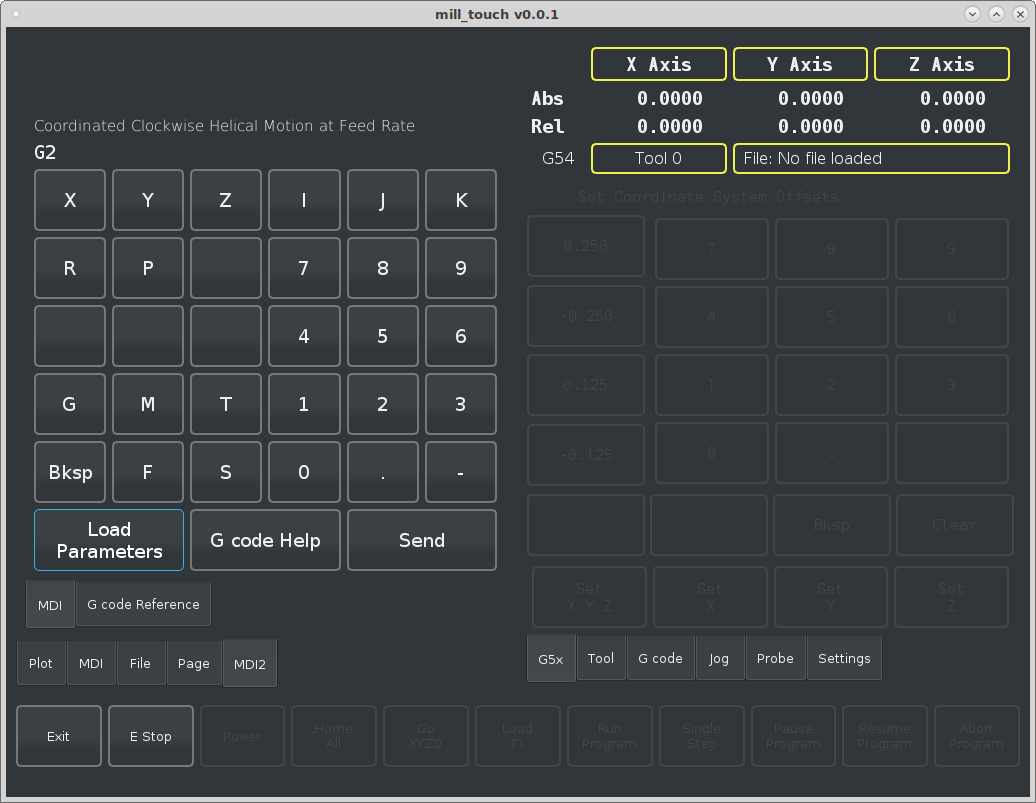QtPyVCP Mill Touch Screen
- andypugh
-

- Offline
- Moderator
-

Less
More
- Posts: 19767
- Thank you received: 4589
19 Mar 2019 16:26 #128981
by andypugh
Replied by andypugh on topic QtPyVCP Mill Touch Screen
Have you seen the "Touchy" MDI interface?
I quite like how it knows the parameters for each G-code, so you don't have to. It also saves a lot of screen space.
I quite like how it knows the parameters for each G-code, so you don't have to. It also saves a lot of screen space.
Please Log in or Create an account to join the conversation.
- BigJohnT
-
 Topic Author
Topic Author
- Offline
- Administrator
-

Less
More
- Posts: 3990
- Thank you received: 994
20 Mar 2019 11:32 - 20 Mar 2019 11:39 #129049
by BigJohnT
Replied by BigJohnT on topic QtPyVCP Mill Touch Screen
The MDI tab in Touchy while less cluttered than my tab but is about the same size. Interesting now that you point out how Touchy knows the parameters for each G code you have spurred my grey matter into trying to make a better MDI screen.
One thing I never did fully understand was the G/R0 button on the MDI tab of Touchy...
I've used Touchy for several years on my BP Mill and don't really care for many of the "features' built into it. It doesn't work the way I do and that is the beauty of QtPyVCP you can easily make the GUI work the way you want it to work and look the way you want it to work.
JT
One thing I never did fully understand was the G/R0 button on the MDI tab of Touchy...
I've used Touchy for several years on my BP Mill and don't really care for many of the "features' built into it. It doesn't work the way I do and that is the beauty of QtPyVCP you can easily make the GUI work the way you want it to work and look the way you want it to work.
JT
Last edit: 20 Mar 2019 11:39 by BigJohnT.
Please Log in or Create an account to join the conversation.
- andypugh
-

- Offline
- Moderator
-

Less
More
- Posts: 19767
- Thank you received: 4589
20 Mar 2019 12:32 #129051
by andypugh
One G button gives you XYZA
The other gives you @ ^ prompts on the left, for polar coordinates.
Replied by andypugh on topic QtPyVCP Mill Touch Screen
One thing I never did fully understand was the G/R0 button on the MDI tab of Touchy...
One G button gives you XYZA
The other gives you @ ^ prompts on the left, for polar coordinates.
The following user(s) said Thank You: BigJohnT
Please Log in or Create an account to join the conversation.
- Leon82
- Offline
- Platinum Member
-

Less
More
- Posts: 592
- Thank you received: 79
20 Mar 2019 12:49 - 20 Mar 2019 12:50 #129052
by Leon82
Replied by Leon82 on topic QtPyVCP Mill Touch Screen
It's easy to get obsessed with it and spent more time customizing it than making parts 
Last edit: 20 Mar 2019 12:50 by Leon82.
Please Log in or Create an account to join the conversation.
- BigJohnT
-
 Topic Author
Topic Author
- Offline
- Administrator
-

Less
More
- Posts: 3990
- Thank you received: 994
21 Mar 2019 11:43 - 21 Mar 2019 11:46 #129156
by BigJohnT
Replied by BigJohnT on topic QtPyVCP Mill Touch Screen
Andy thanks for the inspiration on the MDI window, it's coming along nicely now. I've also had the idea to have a G code help button to pop up the description of the current G code in the MDI box for forgetful folks like myself.
@tommylight I cleaned up the dark theme a bit... sorta growing on me.
JT
@tommylight I cleaned up the dark theme a bit... sorta growing on me.
JT
Attachments:
Last edit: 21 Mar 2019 11:46 by BigJohnT.
The following user(s) said Thank You: chimeno, tommylight, emilvv
Please Log in or Create an account to join the conversation.
- tommylight
-

- Away
- Moderator
-

Less
More
- Posts: 21143
- Thank you received: 7221
21 Mar 2019 13:03 #129160
by tommylight
Thank you.
Wanted to put a joke here, but i have a feeling jokes do not go well over the internet.
Replied by tommylight on topic QtPyVCP Mill Touch Screen
As I’ve spent over 30 years of my life looking at TV/monitors, it is about time to try to molest them a bit less if possible.@tommylight I cleaned up the dark theme a bit... sorta growing on me.
JT
Thank you.
Wanted to put a joke here, but i have a feeling jokes do not go well over the internet.
Please Log in or Create an account to join the conversation.
- BigJohnT
-
 Topic Author
Topic Author
- Offline
- Administrator
-

Less
More
- Posts: 3990
- Thank you received: 994
21 Mar 2019 13:06 #129162
by BigJohnT
Replied by BigJohnT on topic QtPyVCP Mill Touch Screen
Attachments:
The following user(s) said Thank You: chimeno, tommylight
Please Log in or Create an account to join the conversation.
- BigJohnT
-
 Topic Author
Topic Author
- Offline
- Administrator
-

Less
More
- Posts: 3990
- Thank you received: 994
23 Mar 2019 10:27 - 23 Mar 2019 10:29 #129348
by BigJohnT
Replied by BigJohnT on topic QtPyVCP Mill Touch Screen
I did some more refinements to the MDI tab in Mill Touch thanks to Andy's prodding it's working out rather well I think. Hazzy has it on his mill and made a short video of the MDI tab.
JT
JT
Last edit: 23 Mar 2019 10:29 by BigJohnT.
The following user(s) said Thank You: andypugh, chimeno, tommylight, rodw, KCJ, scotta
Please Log in or Create an account to join the conversation.
- scotta
-

- Offline
- Platinum Member
-

Less
More
- Posts: 956
- Thank you received: 486
24 Mar 2019 04:31 #129441
by scotta
Replied by scotta on topic QtPyVCP Mill Touch Screen
Hi, firstly great work on the ui. I love it and it shows the versatility of QyPyVCP and qss style sheets!!
I have the ui running in sim and can change style sheets without problem. However when I try to edit the vcp I get the following error:
UndefinedError: 'None' has no attribute 'stylesheet'
I have copied a qss sheet into the ui directory and renamed is style.qss as per config.yml.
Any idea what I am doing wrong?
Thanks. Scott
I have the ui running in sim and can change style sheets without problem. However when I try to edit the vcp I get the following error:
UndefinedError: 'None' has no attribute 'stylesheet'
I have copied a qss sheet into the ui directory and renamed is style.qss as per config.yml.
Any idea what I am doing wrong?
Thanks. Scott
Please Log in or Create an account to join the conversation.
- BigJohnT
-
 Topic Author
Topic Author
- Offline
- Administrator
-

Less
More
- Posts: 3990
- Thank you received: 994
24 Mar 2019 10:56 #129465
by BigJohnT
Replied by BigJohnT on topic QtPyVCP Mill Touch Screen
Your doing nothing wrong, I broke it. I should have it fixed in a bit. In the config.yml file I commented out the style line, it should be like this:
JT
application:
kwargs:
# Specify the application wide stylesheet.
stylesheet: {{ file.dir }}/ui/style.qssJT
Please Log in or Create an account to join the conversation.
Moderators: KCJ, Lcvette
Time to create page: 1.528 seconds