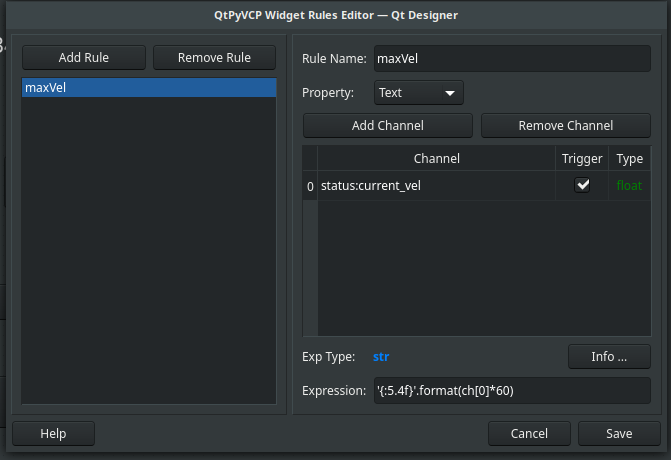- User Interfaces
- Other User Interfaces
- QtPyVCP
- QtPyVCP - Max_Velocity Override - Button Group Freebie
QtPyVCP - Max_Velocity Override - Button Group Freebie
- Donb9261
-
 Topic Author
Topic Author
- Offline
- Elite Member
-

Less
More
- Posts: 165
- Thank you received: 102
13 Dec 2019 22:48 #152620
by Donb9261
Replied by Donb9261 on topic QtPyVCP - Max_Velocity Override - Button Group Freebie
Do you have a TRAJ section in your ini file? If so, what is the value. For this to work you have to have a TRAJ section with MAX_VELOCITY. It is units per second. How do you have your label format set to see the returned value in the UI?
Please Log in or Create an account to join the conversation.
- Leon82
- Offline
- Platinum Member
-

Less
More
- Posts: 592
- Thank you received: 79
13 Dec 2019 22:57 - 13 Dec 2019 22:58 #152621
by Leon82
Okay let me double-check on that because I was using a SIM, and it could be older.
I'll try it on my machine which was done very recently. I know my status label divides by 60 to get the feed. I'll double check once I get home.
Thanks
Replied by Leon82 on topic QtPyVCP - Max_Velocity Override - Button Group Freebie
Do you have a TRAJ section in your ini file? If so, what is the value. For this to work you have to have a TRAJ section with MAX_VELOCITY. It is units per second. How do you have your label format set to see the returned value in the UI?
Okay let me double-check on that because I was using a SIM, and it could be older.
I'll try it on my machine which was done very recently. I know my status label divides by 60 to get the feed. I'll double check once I get home.
Thanks
Last edit: 13 Dec 2019 22:58 by Leon82.
Please Log in or Create an account to join the conversation.
- Donb9261
-
 Topic Author
Topic Author
- Offline
- Elite Member
-

Less
More
- Posts: 165
- Thank you received: 102
13 Dec 2019 23:01 #152622
by Donb9261
Replied by Donb9261 on topic QtPyVCP - Max_Velocity Override - Button Group Freebie
Out of absolute curiosity i am attaching my currently fiddle project.
One is my Linuxcnc config (vcp2_config). You will need to copy the unzipped contents into your linuxcnc/configs folder.
The other is my vcp folder which needs to be placed into your home directory.
Make sure you use my folder structure so all the files are picked up. You may have some issues with my icons as I don't have all in a resource file and pull from local directories. But you should be able to run it just fine.
Remember, all who download this and try it out that it is a fiddle project where i do all my dev before i place it into an actual UI. So it,s ugly. Lol.
If this works on your system then it is something with your UI or config.
One is my Linuxcnc config (vcp2_config). You will need to copy the unzipped contents into your linuxcnc/configs folder.
The other is my vcp folder which needs to be placed into your home directory.
Make sure you use my folder structure so all the files are picked up. You may have some issues with my icons as I don't have all in a resource file and pull from local directories. But you should be able to run it just fine.
Remember, all who download this and try it out that it is a fiddle project where i do all my dev before i place it into an actual UI. So it,s ugly. Lol.
If this works on your system then it is something with your UI or config.
The following user(s) said Thank You: Leon82
Please Log in or Create an account to join the conversation.
- Donb9261
-
 Topic Author
Topic Author
- Offline
- Elite Member
-

Less
More
- Posts: 165
- Thank you received: 102
13 Dec 2019 23:07 - 13 Dec 2019 23:14 #152623
by Donb9261
Replied by Donb9261 on topic QtPyVCP - Max_Velocity Override - Button Group Freebie
Last edit: 13 Dec 2019 23:14 by Donb9261.
The following user(s) said Thank You: Leon82
Please Log in or Create an account to join the conversation.
- Leon82
- Offline
- Platinum Member
-

Less
More
- Posts: 592
- Thank you received: 79
13 Dec 2019 23:22 #152625
by Leon82
I'll double check, I was using the plot and label and they both seemed to match. I know it works correctly as I was using while cutting
Replied by Leon82 on topic QtPyVCP - Max_Velocity Override - Button Group Freebie
Here is the label rule for my max_velocity label. It scales to IPM or MMPM. So whatever your settings are. Max_Velocity is UNITS PER SECOND so it is inch or metric agnostic.
If this is not set correctly then you will not see a valid change in the value of the label.
I'll double check, I was using the plot and label and they both seemed to match. I know it works correctly as I was using while cutting
Please Log in or Create an account to join the conversation.
- Donb9261
-
 Topic Author
Topic Author
- Offline
- Elite Member
-

Less
More
- Posts: 165
- Thank you received: 102
14 Dec 2019 01:42 #152632
by Donb9261
Replied by Donb9261 on topic QtPyVCP - Max_Velocity Override - Button Group Freebie
Here is a video of it working. So weird yours is not...  You will have to unzip it.
You will have to unzip it.
Attachments:
The following user(s) said Thank You: Leon82
Please Log in or Create an account to join the conversation.
- Leon82
- Offline
- Platinum Member
-

Less
More
- Posts: 592
- Thank you received: 79
14 Dec 2019 02:38 #152635
by Leon82
Replied by Leon82 on topic QtPyVCP - Max_Velocity Override - Button Group Freebie
[TRAJ]
COORDINATES = XYZA
LINEAR_UNITS = inch
ANGULAR_UNITS = degree
MAX_LINEAR_VELOCITY = 1.50
MAX_ANGULAR_VELOCITY = 20.
this is what i have under traj
COORDINATES = XYZA
LINEAR_UNITS = inch
ANGULAR_UNITS = degree
MAX_LINEAR_VELOCITY = 1.50
MAX_ANGULAR_VELOCITY = 20.
this is what i have under traj
Please Log in or Create an account to join the conversation.
- Leon82
- Offline
- Platinum Member
-

Less
More
- Posts: 592
- Thank you received: 79
14 Dec 2019 02:54 - 14 Dec 2019 02:56 #152637
by Leon82
Replied by Leon82 on topic QtPyVCP - Max_Velocity Override - Button Group Freebie
Well, now I feel like a horses patoot.
I had a space in front of the action and the only one that didn't have one was zero.
It is working good.
I couldn't try your vcp2 because that's the same name as mine and I didn't want to try and rename them LOL.
My status label is actually reporting rapid override so I'll have to change it.
100 =150 on it
I had a space in front of the action and the only one that didn't have one was zero.
It is working good.
I couldn't try your vcp2 because that's the same name as mine and I didn't want to try and rename them LOL.
My status label is actually reporting rapid override so I'll have to change it.
100 =150 on it
Last edit: 14 Dec 2019 02:56 by Leon82.
Please Log in or Create an account to join the conversation.
- Donb9261
-
 Topic Author
Topic Author
- Offline
- Elite Member
-

Less
More
- Posts: 165
- Thank you received: 102
14 Dec 2019 03:07 #152638
by Donb9261
Looks like that is okay too. I duplicated the instructions and created a new set in the same vcp and it works following exactly what I stated. Hmmm...
You may try using my ini file. and hal file. Something is not connected. My code is fully portable for all qtpyvcp versions. And 2.7~2.9 LCNC. Since you already have code base for the number keys (i assume worked) in your mainwindow.py file I assume somehow Qt versions are incorrect and your not getting the correct qml. I am running 5.9.5.
You may try setting your debug level to
[EMC]
MACHINE = vcp2
DEBUG = 0x7FFFFFFF
VERSION = 1.1
The start linuxcnc via the command line to do a trace on any errors being presented via LCNC through the terminal window. That debug level outputs everything so it can be a pain to find.
Once started get your machine )sim) ready. The press each button 1 at atime. Check the terminal for errors. Last entry should be the latest call or error.
Also, check the terminal you did editvcp yourvcpname
If there is a Qt error it will show there.
Replied by Donb9261 on topic QtPyVCP - Max_Velocity Override - Button Group Freebie
# ToDo : This may not be needed, as it could be recieved from linuxcnc.stat
def maxVelocity(self):
# max velocity settings: more then one place to check
# This is the maximum velocity of the machine
temp = self.ini.find('TRAJ', 'MAX_LINEAR_VELOCITY') or self.ini.find('TRAJ', 'MAX_VELOCITY')
if temp == None:
log.warning("No entry [TRAJ] MAX_VELOCITY found in INI, using 15ipm")
temp = 15.0
return float(temp) * 60Looks like that is okay too. I duplicated the instructions and created a new set in the same vcp and it works following exactly what I stated. Hmmm...
You may try using my ini file. and hal file. Something is not connected. My code is fully portable for all qtpyvcp versions. And 2.7~2.9 LCNC. Since you already have code base for the number keys (i assume worked) in your mainwindow.py file I assume somehow Qt versions are incorrect and your not getting the correct qml. I am running 5.9.5.
You may try setting your debug level to
[EMC]
MACHINE = vcp2
DEBUG = 0x7FFFFFFF
VERSION = 1.1
The start linuxcnc via the command line to do a trace on any errors being presented via LCNC through the terminal window. That debug level outputs everything so it can be a pain to find.
Once started get your machine )sim) ready. The press each button 1 at atime. Check the terminal for errors. Last entry should be the latest call or error.
Also, check the terminal you did editvcp yourvcpname
If there is a Qt error it will show there.
The following user(s) said Thank You: Leon82
Please Log in or Create an account to join the conversation.
- Leon82
- Offline
- Platinum Member
-

Less
More
- Posts: 592
- Thank you received: 79
14 Dec 2019 03:16 #152639
by Leon82
Replied by Leon82 on topic QtPyVCP - Max_Velocity Override - Button Group Freebie
I got it working,there was a space in front of the machine.action.
Thanks.
Now I can integrate it into my new vcp
Thanks.
Now I can integrate it into my new vcp
Please Log in or Create an account to join the conversation.
Moderators: KCJ, Lcvette
- User Interfaces
- Other User Interfaces
- QtPyVCP
- QtPyVCP - Max_Velocity Override - Button Group Freebie
Time to create page: 0.179 seconds