QtpyVCP GUI errors out on running it.
- keyboard
-
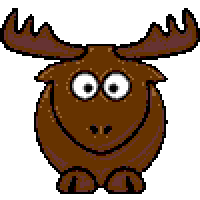 Topic Author
Topic Author
- Offline
- Senior Member
-

Less
More
- Posts: 55
- Thank you received: 4
16 Mar 2020 02:57 #160384
by keyboard
QtpyVCP GUI errors out on running it. was created by keyboard
Hello hottabich,
i like the design of your GUI very much. I downloaded and installed the VCP, when I try to run it however I am getting errors. I have no clue how to correct it. I've attached the report here. Hope you can help me.
this is the link to the VCP GUI: zfile.in.ua/DR8Ymk3K
Thanks.
Sorry for earlier posting it in a sticky.
i like the design of your GUI very much. I downloaded and installed the VCP, when I try to run it however I am getting errors. I have no clue how to correct it. I've attached the report here. Hope you can help me.
this is the link to the VCP GUI: zfile.in.ua/DR8Ymk3K
Thanks.
Sorry for earlier posting it in a sticky.
Please Log in or Create an account to join the conversation.
- tommylight
-

- Away
- Moderator
-

Less
More
- Posts: 21345
- Thank you received: 7284
16 Mar 2020 09:40 - 16 Mar 2020 09:41 #160400
by tommylight
Replied by tommylight on topic QtpyVCP GUI errors out on running it.
That looks like the files were edited on a windows PC.
No editing on widnows, and if you do, use Notepad only.
BTW, i checked that link for downloading, not good.
Upload the files to google drive and make them public.
No editing on widnows, and if you do, use Notepad only.
BTW, i checked that link for downloading, not good.
Upload the files to google drive and make them public.
Last edit: 16 Mar 2020 09:41 by tommylight. Reason: added more info
Please Log in or Create an account to join the conversation.
- hottabich
- Offline
- Platinum Member
-

Less
More
- Posts: 574
- Thank you received: 96
16 Mar 2020 10:12 - 16 Mar 2020 10:48 #160403
by hottabich
Replied by hottabich on topic QtpyVCP GUI errors out on running it.
In the home / name / qtpyvcp folder, change the files to the ones you downloaded!Hello hottabich,
i like the design of your GUI very much. I downloaded and installed the VCP, when I try to run it however I am getting errors. I have no clue how to correct it. I've attached the report here. Hope you can help me.
this is the link to the VCP GUI: zfile.in.ua/DR8Ymk3K
Thanks.
Sorry for earlier posting it in a sticky.
Last edit: 16 Mar 2020 10:48 by hottabich.
Please Log in or Create an account to join the conversation.
- keyboard
-
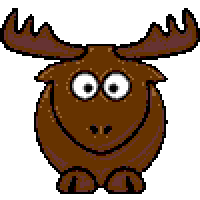 Topic Author
Topic Author
- Offline
- Senior Member
-

Less
More
- Posts: 55
- Thank you received: 4
16 Mar 2020 22:23 - 16 Mar 2020 22:29 #160479
by keyboard
Replied by keyboard on topic QtpyVCP GUI errors out on running it.
Thanks for your replies,
Still not working , I did the change by downloading and copying the files over to qtpyvcp and get errors on loading,
@tommyright -- yeah , i didn't do it in windows, but changed the .report to ,txt.
Again , can't decipher the error.
Still not working , I did the change by downloading and copying the files over to qtpyvcp and get errors on loading,
@tommyright -- yeah , i didn't do it in windows, but changed the .report to ,txt.
Again , can't decipher the error.
Attachments:
Last edit: 16 Mar 2020 22:29 by keyboard.
Please Log in or Create an account to join the conversation.
- KCJ
-

- Offline
- Moderator
-

Less
More
- Posts: 328
- Thank you received: 267
16 Mar 2020 23:12 - 16 Mar 2020 23:12 #160482
by KCJ
Replied by KCJ on topic QtpyVCP GUI errors out on running it.
It looks like you don't have QtPyVCP installed.
Follow the instructions here: www.qtpyvcp.com/install/quick_start.html
To confirm QtPyVCP is installed correctly run
Then try launching one of the example VCPs shipped with QtPyVCP. Once you know that is working try running hottabich's VCP and see what errors you get and we can go from there.
Cheers,
Kurt
Follow the instructions here: www.qtpyvcp.com/install/quick_start.html
To confirm QtPyVCP is installed correctly run
qtpyvcp -vThen try launching one of the example VCPs shipped with QtPyVCP. Once you know that is working try running hottabich's VCP and see what errors you get and we can go from there.
Cheers,
Kurt
Last edit: 16 Mar 2020 23:12 by KCJ.
Please Log in or Create an account to join the conversation.
- keyboard
-
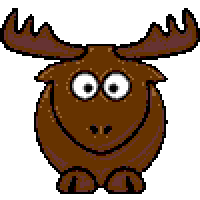 Topic Author
Topic Author
- Offline
- Senior Member
-

Less
More
- Posts: 55
- Thank you received: 4
16 Mar 2020 23:33 - 16 Mar 2020 23:35 #160486
by keyboard
Replied by keyboard on topic QtpyVCP GUI errors out on running it.
YAY!!! got the GUI working. Next steps....


Thanks KCJ ,
also while installing Qtpyvcp, its failing at this step:
cp ~/qtpyvcp/scripts/.xsessionrc ~/
Thanks KCJ ,
also while installing Qtpyvcp, its failing at this step:
cp ~/qtpyvcp/scripts/.xsessionrc ~/
Last edit: 16 Mar 2020 23:35 by keyboard.
Please Log in or Create an account to join the conversation.
- keyboard
-
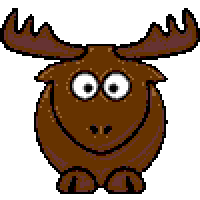 Topic Author
Topic Author
- Offline
- Senior Member
-

Less
More
- Posts: 55
- Thank you received: 4
17 Mar 2020 00:33 #160494
by keyboard
Replied by keyboard on topic QtpyVCP GUI errors out on running it.
on running the command I get
linux@debian:~$ qtpyvcp -v
QtPyVCP v0.3.6+11.g7c0b9d6c.dirty
linux@debian:~$ qtpyvcp -v
QtPyVCP v0.3.6+11.g7c0b9d6c.dirty
The following user(s) said Thank You: KCJ
Please Log in or Create an account to join the conversation.
- KCJ
-

- Offline
- Moderator
-

Less
More
- Posts: 328
- Thank you received: 267
17 Mar 2020 02:33 #160500
by KCJ
Replied by KCJ on topic QtpyVCP GUI errors out on running it.
That version looks right, that's tip of current master.
The dirty means that you have uncommitted changes in your working dir, not a problem as long as you remember that their there
Cheers,
Kurt
The dirty means that you have uncommitted changes in your working dir, not a problem as long as you remember that their there
Cheers,
Kurt
Please Log in or Create an account to join the conversation.
Moderators: KCJ, Lcvette
Time to create page: 0.188 seconds
