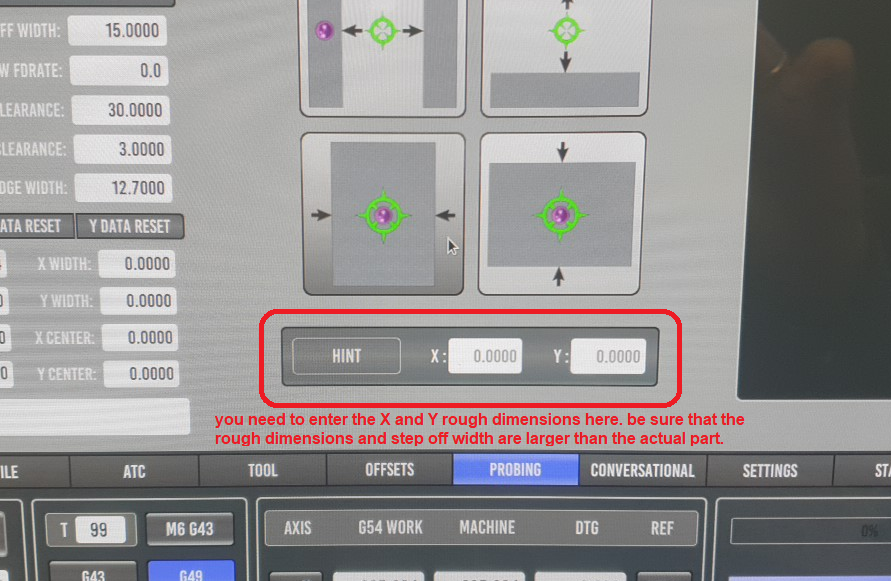Probe working wrong way in Probe Basic
- icy
- Offline
- New Member
-

Less
More
- Posts: 19
- Thank you received: 2
26 Nov 2021 14:03 #227651
by icy
Probe working wrong way in Probe Basic was created by icy
Hello,
i am struggling around with my 3d Probe and Probebasic, the probe is working and is triggering when hitting an item. But if i try to use an probe script, the probe is moving the wrong way. example: i use the script to measure an block, from -x to +x ( the Field with the cursor on the picture )
The probe is situated in the middle of the block.
If i start the script, now happen
Probe goes down on z and touch the surface, that go 3mm up and than travel to -x, puts the probe down to -z2 and than move the cursor to the right and touch the block.
Until here everything seems to be correct, but now the probe moves further to the left and trys a new hit ( normally the probe should go to left and moves back in left direction until it hits the block)
I ve tried a many numbers of the probe parameters, but nothing worked correcly.
May be someone have an idea, where to can look the mistake,
best regards
Chris
i am struggling around with my 3d Probe and Probebasic, the probe is working and is triggering when hitting an item. But if i try to use an probe script, the probe is moving the wrong way. example: i use the script to measure an block, from -x to +x ( the Field with the cursor on the picture )
The probe is situated in the middle of the block.
If i start the script, now happen
Probe goes down on z and touch the surface, that go 3mm up and than travel to -x, puts the probe down to -z2 and than move the cursor to the right and touch the block.
Until here everything seems to be correct, but now the probe moves further to the left and trys a new hit ( normally the probe should go to left and moves back in left direction until it hits the block)
I ve tried a many numbers of the probe parameters, but nothing worked correcly.
May be someone have an idea, where to can look the mistake,
best regards
Chris
The following user(s) said Thank You: Lcvette
Please Log in or Create an account to join the conversation.
- Lcvette
-

- Offline
- Moderator
-

Less
More
- Posts: 1523
- Thank you received: 722
29 Nov 2021 04:28 #227871
by Lcvette
Replied by Lcvette on topic Probe working wrong way in Probe Basic
Did you enter a hint for the part dimensions?
Please Log in or Create an account to join the conversation.
- MoshKopp
- Offline
- Junior Member
-

Less
More
- Posts: 20
- Thank you received: 2
29 Nov 2021 06:59 - 29 Nov 2021 07:01 #227873
by MoshKopp
Replied by MoshKopp on topic Probe working wrong way in Probe Basic
I also think that the value was not given in the hint field, but I didn't set it at the beginning because the field looks like you can't enter anything because it's so gray. Just click in the hint field and give a value.
Last edit: 29 Nov 2021 07:01 by MoshKopp.
The following user(s) said Thank You: Lcvette
Please Log in or Create an account to join the conversation.
- Lcvette
-

- Offline
- Moderator
-

Less
More
- Posts: 1523
- Thank you received: 722
29 Nov 2021 21:12 #227950
by Lcvette
Replied by Lcvette on topic Probe working wrong way in Probe Basic
Attachments:
Please Log in or Create an account to join the conversation.
- jay.perez1
- Offline
- Senior Member
-

Less
More
- Posts: 47
- Thank you received: 4
07 Jan 2023 22:11 - 07 Jan 2023 22:12 #261206
by jay.perez1
Replied by jay.perez1 on topic Probe working wrong way in Probe Basic
Please see image below:
I apologize for reopening this old topic but had the same issue recently and wasn't sure how to address it until I found this post.
Regarding using the 'HINT' area to input these values; are there any instructions for the Probing function that includes this, and other, information ?
The existing help files are nice but don't include all of the different settings.
Thanks !
Jay
Last edit: 07 Jan 2023 22:12 by jay.perez1.
Please Log in or Create an account to join the conversation.
- Lcvette
-

- Offline
- Moderator
-

Less
More
- Posts: 1523
- Thank you received: 722
08 Jan 2023 00:36 #261225
by Lcvette
Replied by Lcvette on topic Probe working wrong way in Probe Basic
There are not at the moment, the hint input I think and maybe the edge angle are what is missing from memory. I haven't had about of time to add what's needed, maybe 2023 I will find a few skate moments to get to it.
Please Log in or Create an account to join the conversation.
Moderators: KCJ, Lcvette
Time to create page: 0.310 seconds