Best way to persistently customize probe_basic
- GuiHue
-
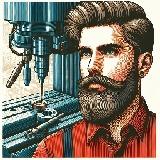 Topic Author
Topic Author
- Offline
- Premium Member
-

Less
More
- Posts: 111
- Thank you received: 39
11 May 2022 14:38 - 11 May 2022 14:38 #242645
by GuiHue
Best way to persistently customize probe_basic was created by GuiHue
Hi everyone,
as a long time gmoccapy user, I have been frustrated by the old probe screen. IT tends to have bugs, and various attempts at fixing those ended up dead quite quickly (NG, V3). I am worried that with the transitions o python3 all of these screens will flat out break. Since I also like to play with the most recent stuff, this has increasingly become a concern;).
I have spent some time playing around with probe basic in the past and have come to like it. However, since the present stable version for 2.8 (0.4.0) is likely to be affected by changes with regard to master; I wonder how to best customize things in a sustainable way. With glade based interfaces I have placed all my custom stuff within a tab and was able to easily carry this over. From what I understand about probe basic thus far, all modifications happen directly in the main GUI file, making the carryover of changes a lot more involved if at all possible. Easy updates certainly are out f the question (please correct me if I'm wrong). changes affect both macros (which probe_basic relies on heavily for atc stuff) and the GUI itself.
Is there a best practice to carryover changes to, e.g., the status page?
I'm looking forward to any ideas:).
Best Regards
Guido
Edit: If I were to try linuxcnc master with the most recent probe_basic, which branch would I use?
as a long time gmoccapy user, I have been frustrated by the old probe screen. IT tends to have bugs, and various attempts at fixing those ended up dead quite quickly (NG, V3). I am worried that with the transitions o python3 all of these screens will flat out break. Since I also like to play with the most recent stuff, this has increasingly become a concern;).
I have spent some time playing around with probe basic in the past and have come to like it. However, since the present stable version for 2.8 (0.4.0) is likely to be affected by changes with regard to master; I wonder how to best customize things in a sustainable way. With glade based interfaces I have placed all my custom stuff within a tab and was able to easily carry this over. From what I understand about probe basic thus far, all modifications happen directly in the main GUI file, making the carryover of changes a lot more involved if at all possible. Easy updates certainly are out f the question (please correct me if I'm wrong). changes affect both macros (which probe_basic relies on heavily for atc stuff) and the GUI itself.
Is there a best practice to carryover changes to, e.g., the status page?
I'm looking forward to any ideas:).
Best Regards
Guido
Edit: If I were to try linuxcnc master with the most recent probe_basic, which branch would I use?
Last edit: 11 May 2022 14:38 by GuiHue.
Please Log in or Create an account to join the conversation.
- rodw
-

- Away
- Platinum Member
-

Less
More
- Posts: 11660
- Thank you received: 3928
11 May 2022 20:45 #242674
by rodw
Replied by rodw on topic Best way to persistently customize probe_basic
I would install Debian Bullseye and then run this script written by one of the qtpyvcp developers.
github.com/joco-nz/lcnc-bullseye-installer
It does everything....
github.com/joco-nz/lcnc-bullseye-installer
It does everything....
Please Log in or Create an account to join the conversation.
- GuiHue
-
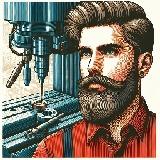 Topic Author
Topic Author
- Offline
- Premium Member
-

Less
More
- Posts: 111
- Thank you received: 39
12 May 2022 06:40 - 12 May 2022 06:51 #242746
by GuiHue
Replied by GuiHue on topic Best way to persistently customize probe_basic
Thank you rodw,
I had always wondered, when someone would put together such a script.
While that certainly helps with the "which branch" (it's python3) question, the overarching topic of GUI customization remains. Currious to see what the pb devs suggest:).
Edit:
Looking at the script: It appears to be a bit misleading;). It does all the right things, but it appears to give choices where nothing actually happens. It does not actually make a user install, it will always install master and when selecting user and probe_basic nothing will be installed at all. It understand that process (and like the script for what it is), but maybe one should point that out;).
I had always wondered, when someone would put together such a script.
While that certainly helps with the "which branch" (it's python3) question, the overarching topic of GUI customization remains. Currious to see what the pb devs suggest:).
Edit:
Looking at the script: It appears to be a bit misleading;). It does all the right things, but it appears to give choices where nothing actually happens. It does not actually make a user install, it will always install master and when selecting user and probe_basic nothing will be installed at all. It understand that process (and like the script for what it is), but maybe one should point that out;).
Last edit: 12 May 2022 06:51 by GuiHue.
Please Log in or Create an account to join the conversation.
- rodw
-

- Away
- Platinum Member
-

Less
More
- Posts: 11660
- Thank you received: 3928
12 May 2022 07:38 #242751
by rodw
Replied by rodw on topic Best way to persistently customize probe_basic
It worked perfect for me when I tried it.
Just to be clear, it is designed for Python 3 on Bullseye.
You can only run master branch on Bullseye as Python 2.7 is not available and its near impossible to resolve the dependencies for 2.8.
But that was the attraction for me during the transition to Python 3 when all of the GUIs were in a mess. It meant I had no incompatible versions of python!
Just to be clear, it is designed for Python 3 on Bullseye.
You can only run master branch on Bullseye as Python 2.7 is not available and its near impossible to resolve the dependencies for 2.8.
But that was the attraction for me during the transition to Python 3 when all of the GUIs were in a mess. It meant I had no incompatible versions of python!
Please Log in or Create an account to join the conversation.
- Lcvette
-

- Offline
- Moderator
-

Less
More
- Posts: 1543
- Thank you received: 726
15 May 2022 04:44 #243002
by Lcvette
Replied by Lcvette on topic Best way to persistently customize probe_basic
I would only work in the py3 master branch if you are customizing things. It will be the next lockdown version once the latest lcnc stable is rolled out for py3. If you want to customize you could add additional panels to put anything in you would like yo carry over. You can also setup a gitkraken account and work within it to custom merge the latest probe basic pushes into your customized version. This would allow you to retain any changes and implement new release functionality. However if any major formatting changes are rolled out it could still affect your custom screens so i would open and inspect before merging to see if there would be any conflicts.
The following user(s) said Thank You: GuiHue
Please Log in or Create an account to join the conversation.
Moderators: KCJ, Lcvette
Time to create page: 0.061 seconds
