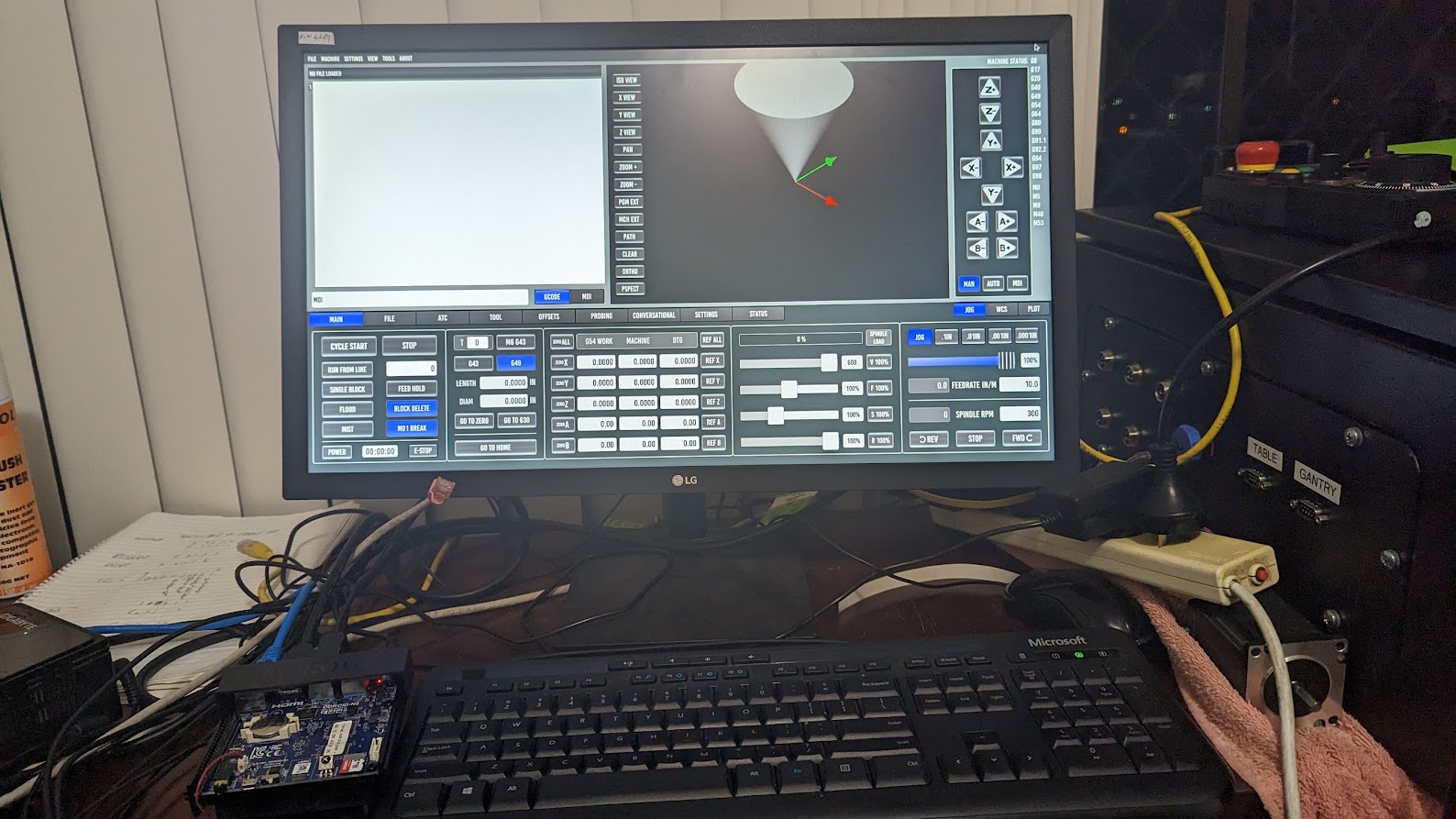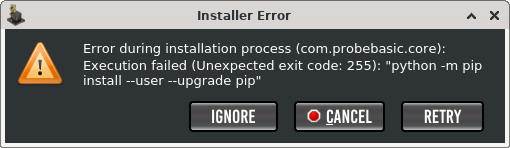- User Interfaces
- Other User Interfaces
- QtPyVCP
- Developer Install for Probe Basic Py3 (For UI Development Only)
Developer Install for Probe Basic Py3 (For UI Development Only)
- Lcvette
-
 Topic Author
Topic Author
- Offline
- Moderator
-

- Posts: 1539
- Thank you received: 726
Please Log in or Create an account to join the conversation.
- rodw
-

- Away
- Platinum Member
-

- Posts: 11643
- Thank you received: 3918
Attachments:
Please Log in or Create an account to join the conversation.
- merongi
- Offline
- Junior Member
-

- Posts: 37
- Thank you received: 13
Problem to report
After following up all the procedures, desktop "Probe Basic Mill" icon ended up errors on launching.
Based on debug messages, "probe_basic_postgui.hal" has three problematic lines about manual toolchange. I had to comment these three lines out to make it run. Error message is that port qtpyvcp_manualtoolchange.xxxx are not found.
----
# ---manual tool change signals---
#net tool-change-request => qtpyvcp_manualtoolchange.change
#net tool-change-confirmed <= qtpyvcp_manualtoolchange.changed
#net tool-number => qtpyvcp_manualtoolchange.number
----
Stupid question.
I used "Designer for PB Mill" desktop icon to change GUI.
Saved (closed and reopened to check whether it's really changed).
Ran updater.sh (checked probe_basic.ui => probe_basic_ui.py ... ok)
But running "Probe Basic Mill" icon on desktop still shows unmodified GUI.
What am I missing?
Please Log in or Create an account to join the conversation.
- spumco
- Offline
- Platinum Member
-

- Posts: 1968
- Thank you received: 803
Stupid question.
I used "Designer for PB Mill" desktop icon to change GUI.
Saved (closed and reopened to check whether it's really changed).
Ran updater.sh (checked probe_basic.ui => probe_basic_ui.py ... ok)
But running "Probe Basic Mill" icon on desktop still shows unmodified GUI.
What am I missing?
Not stupid at all.
Assuming you just started editing the Probe Basic files that were installed on your computer, updater.sh (you can open it with a text pgm and see what it's doing) pulled the most recent files from the Probe Basic repository on GitHub and overwrote your changes.
If you make changes to the UI, you need to decide on a way to keep the changes from getting overwritten. Some options:
1. Never update once you edit the UI
2. Save the UI file(s) in a different location, and then after updating compare the changes between the two sets of files and work out how to merge the modified vs. new files.
3. Make a fork or branch of Probe Basic on GitHub. You can then edit your branch. I think this allows you to review & merge differences easier, but I'm not really competent to walk you through the process.
Please Log in or Create an account to join the conversation.
- Dragonick
- Offline
- Senior Member
-

- Posts: 48
- Thank you received: 1
Compiling .qrc files in package '.':
probe_basic_lathe.qrc => probe_basic_lathe_rc.py ... ok
probe_basic.qrc => probe_basic_rc.py ... ok
probe_basic.qrc => probe_basic_rc.py ... ok
probe_basic.qrc => probe_basic_rc.py ... ok
cp: cannot stat '/home/root/dev/probe_basic/dev_launchers/Designer for PB Lathe.desktop': No such file or directory
cp: cannot stat '/home/root/dev/probe_basic/dev_launchers/Designer for PB Mill.desktop': No such file or directory
cp: cannot stat '/home/root/dev/probe_basic/dev_launchers/Probe Basic Mill.desktop': No such file or directory
cp: cannot stat '/home/root/dev/probe_basic/dev_launchers/Probe Basic Lathe.desktop': No such file or directory
cp: cannot stat '/home/root/dev/probe_basic/dev_launchers/Probe Basic ATC Mill.desktop': No such file or directory
cp: cannot stat '/home/root/dev/probe_basic/dev_launchers/Probe Basic ATC Mill Metric.desktop': No such file or directory
sed: can't read /root/Desktop/Designer for PB Lathe.desktop: No such file or directory
sed: can't read /root/Desktop/Designer for PB Mill.desktop: No such file or directory
sed: can't read /root/Desktop/Probe Basic Mill.desktop: No such file or directory
sed: can't read /root/Desktop/Probe Basic Lathe.desktop: No such file or directory
sed: can't read /root/Desktop/Probe Basic ATC Mill.desktop: No such file or directory
sed: can't read /root/Desktop/Probe Basic ATC Mill Metric.desktop: No such file or directory
cp: cannot stat '/home/root/dev/probe_basic/dev_launchers/probe_basic_icon.png': No such file or directory
cp: cannot stat '/home/root/dev/probe_basic/dev_launchers/probe_basic_icon_lathe.png': No such file or directory
cp: cannot stat '/home/root/dev/probe_basic/dev_launchers/qtpyvcp2.png': No such file or directory
cp: cannot stat '/home/root/dev/probe_basic/fonts/BebasKai.ttf': No such file or directory
Please Log in or Create an account to join the conversation.
- Dragonick
- Offline
- Senior Member
-

- Posts: 48
- Thank you received: 1
Attachments:
Please Log in or Create an account to join the conversation.
- Dragonick
- Offline
- Senior Member
-

- Posts: 48
- Thank you received: 1
For posterity, the problem occurred while installing debian. The problem was adding the root password during installation.
Please Log in or Create an account to join the conversation.
- rodw
-

- Away
- Platinum Member
-

- Posts: 11643
- Thank you received: 3918
This is OK but you need to add a new user and then add that user to the sudoers group.Stupid mistake, everything is clear.
For posterity, the problem occurred while installing debian. The problem was adding the root password during installation.
Please Log in or Create an account to join the conversation.
- User Interfaces
- Other User Interfaces
- QtPyVCP
- Developer Install for Probe Basic Py3 (For UI Development Only)