- User Interfaces
- Other User Interfaces
- QtPyVCP
- Probe Basic not completeting install on two new computers
Probe Basic not completeting install on two new computers
- mrichard
- Offline
- New Member
-

Less
More
- Posts: 8
- Thank you received: 0
07 Jan 2024 16:51 #290114
by mrichard
Probe Basic not completeting install on two new computers was created by mrichard
Here are the errors I am seeing, everything went great until the last two actions didn't. I re-installed twice and followed the instructions to the letter I believe. Axis works OK. Kindly need help.
Thanks, Michael
mike@HPStudy:~/Downloads$ sudo dpkg -i python3-qtpyvcp_4.0-45.dev_all.debSelecting previously unselected package python3-qtpyvcp.(Reading database ... 180171 files and directories currently installed.)Preparing to unpack python3-qtpyvcp_4.0-45.dev_all.deb ...Unpacking python3-qtpyvcp (4.0-45.dev) ...dpkg: dependency problems prevent configuration of python3-qtpyvcp:python3-qtpyvcp depends on python3-distro; however:Package python3-distro is not installed.
mike@HPStudy:~/Downloads$ sudo dpkg -i python3-probe-basic_0.5.3-216.dev_all.debSelecting previously unselected package python3-probe-basic.(Reading database ... 180559 files and directories currently installed.)Preparing to unpack python3-probe-basic_0.5.3-216.dev_all.deb ...Unpacking python3-probe-basic (0.5.3-216.dev) ...dpkg: dependency problems prevent configuration of python3-probe-basic:python3-probe-basic depends on python3-qtpyvcp; however:Package python3-qtpyvcp is not configured yet. dpkg: error processing package python3-probe-basic (--install):dependency problems - leaving unconfiguredProcessing triggers for fontconfig (2.14.1-4) ...Errors were encountered while processing:python3-probe-basicp { line-height: 115%; margin-bottom: 0.1in; background: transparent }
Thanks, Michael
mike@HPStudy:~/Downloads$ sudo dpkg -i python3-qtpyvcp_4.0-45.dev_all.debSelecting previously unselected package python3-qtpyvcp.(Reading database ... 180171 files and directories currently installed.)Preparing to unpack python3-qtpyvcp_4.0-45.dev_all.deb ...Unpacking python3-qtpyvcp (4.0-45.dev) ...dpkg: dependency problems prevent configuration of python3-qtpyvcp:python3-qtpyvcp depends on python3-distro; however:Package python3-distro is not installed.
mike@HPStudy:~/Downloads$ sudo dpkg -i python3-probe-basic_0.5.3-216.dev_all.debSelecting previously unselected package python3-probe-basic.(Reading database ... 180559 files and directories currently installed.)Preparing to unpack python3-probe-basic_0.5.3-216.dev_all.deb ...Unpacking python3-probe-basic (0.5.3-216.dev) ...dpkg: dependency problems prevent configuration of python3-probe-basic:python3-probe-basic depends on python3-qtpyvcp; however:Package python3-qtpyvcp is not configured yet. dpkg: error processing package python3-probe-basic (--install):dependency problems - leaving unconfiguredProcessing triggers for fontconfig (2.14.1-4) ...Errors were encountered while processing:python3-probe-basicp { line-height: 115%; margin-bottom: 0.1in; background: transparent }
Please Log in or Create an account to join the conversation.
- Lcvette
-

- Online
- Moderator
-

Less
More
- Posts: 1547
- Thank you received: 726
07 Jan 2024 17:42 #290121
by Lcvette
Replied by Lcvette on topic Probe Basic not completeting install on two new computers
is there a reason you are installing using the deb install method? it is much better to utilize the apt installation. simply download and install the latest linuxcnc iso download and once installed and you can open axis, run the following commands in the main terminal:
sudo apt install python3-qtpyvcp
wait for it to complete and then run:
sudo apt install python3-probe-basic
should go off without a hitch. the deb installation is more for guidelines for installing user edited versions they create their own deb files for using the development installation.
hope this helps!
Chris
sudo apt install python3-qtpyvcp
wait for it to complete and then run:
sudo apt install python3-probe-basic
should go off without a hitch. the deb installation is more for guidelines for installing user edited versions they create their own deb files for using the development installation.
hope this helps!
Chris
The following user(s) said Thank You: tommylight
Please Log in or Create an account to join the conversation.
- tommylight
-

- Away
- Moderator
-

Less
More
- Posts: 21229
- Thank you received: 7249
07 Jan 2024 18:12 #290126
by tommylight
Replied by tommylight on topic Probe Basic not completeting install on two new computers
@mrichard
No double posting, makes a mess for members trying to help you as it makes it very hard to follow what has already been replied to.
The other topic deleted, there were no replies there.
Thank you.
No double posting, makes a mess for members trying to help you as it makes it very hard to follow what has already been replied to.
The other topic deleted, there were no replies there.
Thank you.
Please Log in or Create an account to join the conversation.
- mrichard
- Offline
- New Member
-

Less
More
- Posts: 8
- Thank you received: 0
07 Jan 2024 18:36 #290130
by mrichard
Replied by mrichard on topic Probe Basic not completeting install on two new computers
I simply followed the instruction here:
kcjengr.github.io/probe_basic/quick_start.html
Am I using the wrong stuff?
Thank You for your help, Michael
kcjengr.github.io/probe_basic/quick_start.html
Am I using the wrong stuff?
Thank You for your help, Michael
Please Log in or Create an account to join the conversation.
- dpslwk
-
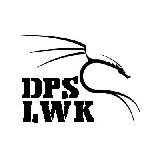
- Offline
- Junior Member
-

Less
More
- Posts: 33
- Thank you received: 15
07 Jan 2024 19:19 - 07 Jan 2024 19:19 #290133
by dpslwk
Replied by dpslwk on topic Probe Basic not completeting install on two new computers
kcjengr.github.io/probe_basic/quick_start_apt.html
is most up to date instructions
or the step Lcvette posted above
is most up to date instructions
or the step Lcvette posted above
Last edit: 07 Jan 2024 19:19 by dpslwk.
Please Log in or Create an account to join the conversation.
- mrichard
- Offline
- New Member
-

Less
More
- Posts: 8
- Thank you received: 0
09 Jan 2024 14:21 #290274
by mrichard
Replied by mrichard on topic Probe Basic not completeting install on two new computers
Got everything installed OK after using the right package. The initial problem was created by the link that points to second package in the list. Suggest that the link pointer be modified to the first package in the list. Many thanks for the help.
Michael
Michael
Please Log in or Create an account to join the conversation.
Moderators: KCJ, Lcvette
- User Interfaces
- Other User Interfaces
- QtPyVCP
- Probe Basic not completeting install on two new computers
Time to create page: 0.150 seconds
