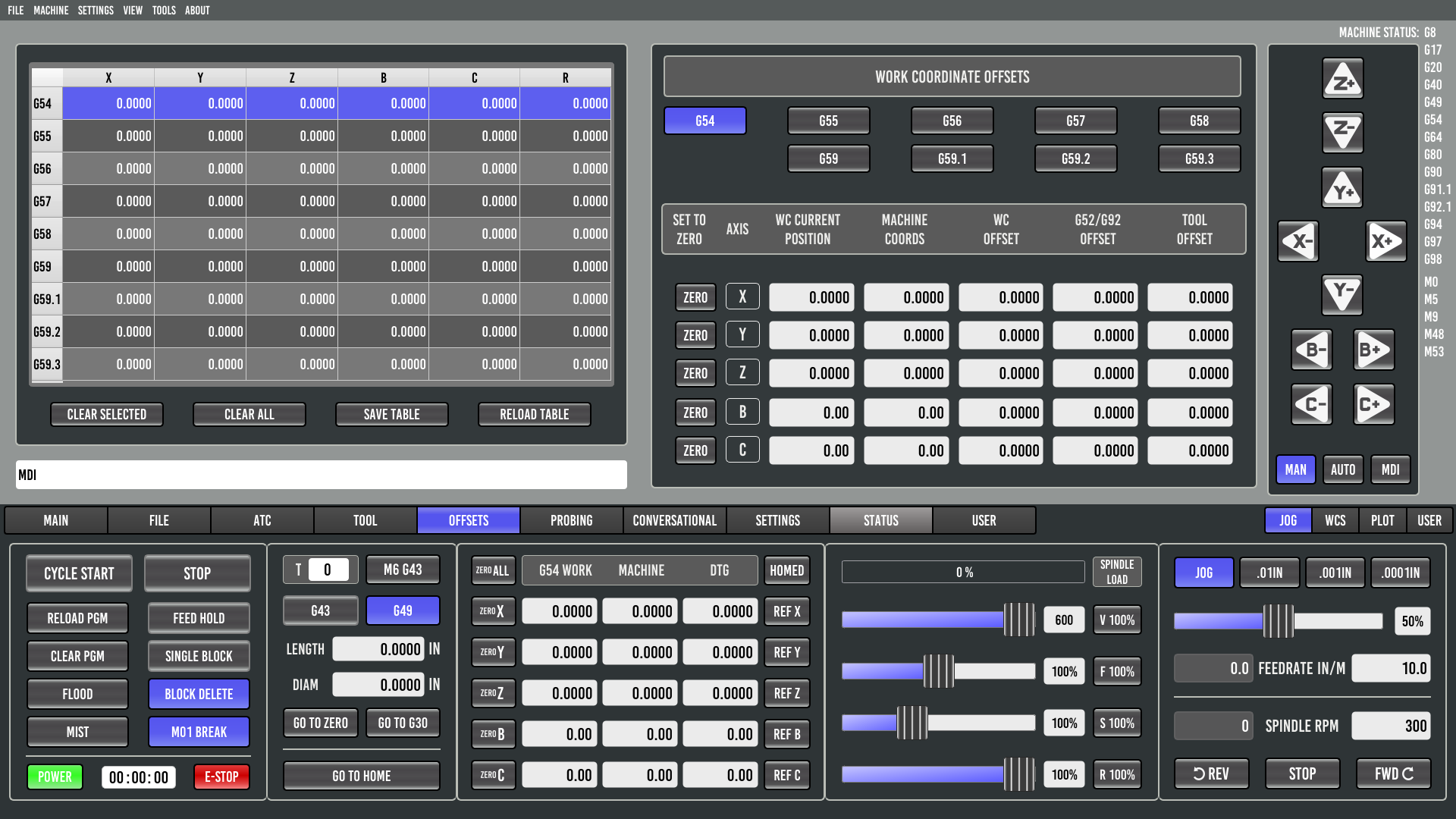Activate B-axis in Porbe Basic
- Doc_emmet
- Offline
- Junior Member
-

Less
More
- Posts: 24
- Thank you received: 2
17 May 2025 23:15 - 17 May 2025 23:26 #328661
by Doc_emmet
Activate B-axis in Porbe Basic was created by Doc_emmet
Hello, I have a machine with X, Y, Z, B, C. How do I change Probe Basic from A-axis to B-axis?
[DISPLAY]
GEOMETRY = xyzab
...
[KINS]
JOINTS = 5
KINEMATICS = trivkins coordinates=XYZAC
...
[TRAJ]
COORDINATES = XYZAC
...
If I change three "A"s to three "B," only the X, Y, and Z axes are displayed in Probe Basic. I also adjusted the range [AXIS_X] to [AXIS_C].
Can someone help me?
[DISPLAY]
GEOMETRY = xyzab
...
[KINS]
JOINTS = 5
KINEMATICS = trivkins coordinates=XYZAC
...
[TRAJ]
COORDINATES = XYZAC
...
If I change three "A"s to three "B," only the X, Y, and Z axes are displayed in Probe Basic. I also adjusted the range [AXIS_X] to [AXIS_C].
Can someone help me?
Last edit: 17 May 2025 23:26 by Doc_emmet.
Please Log in or Create an account to join the conversation.
- Aciera
-

- Offline
- Administrator
-

Less
More
- Posts: 4616
- Thank you received: 2043
18 May 2025 08:23 #328673
by Aciera
Replied by Aciera on topic Activate B-axis in Porbe Basic
Looking at the 'probe_basic.ui' file makes me think that XYZBC configurations are not supported:
github.com/kcjengr/probe_basic/blob/main...robe_basic.ui#L31027
<string>[{"name": "axis_display_rule", "property": "currentIndex", "expression": "0 if ch[0] == 'XYZ' else (1 if ch[0] == 'XYZA' else (2 if ch[0] == 'XYZAB' else (3 if ch[0] == 'XYZAC' else -1)))", "channels": [{"url": "status:axis_mask?string", "trigger": true}]}]</string>
github.com/kcjengr/probe_basic/blob/main...robe_basic.ui#L31027
Please Log in or Create an account to join the conversation.
- Doc_emmet
- Offline
- Junior Member
-

Less
More
- Posts: 24
- Thank you received: 2
18 May 2025 14:15 #328694
by Doc_emmet
Replied by Doc_emmet on topic Activate B-axis in Porbe Basic
Thanks for the answer. Is there no way to operate my machine like this?
One option would be to swap the X and Y axes, but is there another option?
One option would be to swap the X and Y axes, but is there another option?
Please Log in or Create an account to join the conversation.
- Aciera
-

- Offline
- Administrator
-

Less
More
- Posts: 4616
- Thank you received: 2043
19 May 2025 06:31 #328725
by Aciera
Replied by Aciera on topic Activate B-axis in Porbe Basic
The best option would be to add 'XYZBC' mode to 'probe_basic.ui'. If that is not something you can do then you'll have to convert to 'XYZAC' as you mentioned or hope that @Lcvette has a look at this issue.
Please Log in or Create an account to join the conversation.
- Lcvette
-

- Offline
- Moderator
-

Less
More
- Posts: 1523
- Thank you received: 722
21 May 2025 12:03 #328854
by Lcvette
Replied by Lcvette on topic Activate B-axis in Porbe Basic
I think that the dro control box section will likely soon become a user tab module that can be setup per the users requirement and kept in the config folder. seems too many configurations to keep up with otherwise and really taxes the ui build having to keep so many dro's running and active.
I will take a look and see what would be required for that.
I will take a look and see what would be required for that.
Please Log in or Create an account to join the conversation.
- Lcvette
-

- Offline
- Moderator
-

Less
More
- Posts: 1523
- Thank you received: 722
21 May 2025 20:37 #328874
by Lcvette
Replied by Lcvette on topic Activate B-axis in Porbe Basic
ok so i spent the morning and afternoon updating some things with dro display, it is completely modular now in probe basic in the test branch, it includes preconfigured dro displays for the following:
xyz
xyza
xyzab
xyzac
xyabc
user (predefined with xyzabc)
this should allow users to configure however they need to for a multitude of configurations.
it will be activated in the ini section with the addition of the following two lines:
USER_DROS_PATH = user_dro_display/
DRO_DISPLAY = xyzac
(xyz, xyza, xyzab, xyzac, xyzbc, user) these will be the available options with "user" being editable and stored in the config folder same as usertabs/buttons etc.
it is completed but i need a tester to pull the "dro_display_dynamic_loading" branch and just verify all works on a diferent pc than mine before i send it live as an update. it will require users to update their config if they want to run anything besides xyz which it will default to if no ini entry is used.
thoughts/help testing?
Thanks,
Chris
xyz
xyza
xyzab
xyzac
xyabc
user (predefined with xyzabc)
this should allow users to configure however they need to for a multitude of configurations.
it will be activated in the ini section with the addition of the following two lines:
USER_DROS_PATH = user_dro_display/
DRO_DISPLAY = xyzac
(xyz, xyza, xyzab, xyzac, xyzbc, user) these will be the available options with "user" being editable and stored in the config folder same as usertabs/buttons etc.
it is completed but i need a tester to pull the "dro_display_dynamic_loading" branch and just verify all works on a diferent pc than mine before i send it live as an update. it will require users to update their config if they want to run anything besides xyz which it will default to if no ini entry is used.
thoughts/help testing?
Thanks,
Chris
Please Log in or Create an account to join the conversation.
- Lcvette
-

- Offline
- Moderator
-

Less
More
- Posts: 1523
- Thank you received: 722
21 May 2025 20:55 #328876
by Lcvette
Replied by Lcvette on topic Activate B-axis in Porbe Basic
almost forgot about the job buttons, those are now also dynamically set to display the new options for xyzbc as well as the offsets page ui bits as can be seen in the image below.
just waiting on a tester and need to update the docs once everything tests out and I will push the update out to the apt develop version of PB for install and updating.
just waiting on a tester and need to update the docs once everything tests out and I will push the update out to the apt develop version of PB for install and updating.
Attachments:
The following user(s) said Thank You: Aciera
Please Log in or Create an account to join the conversation.
Moderators: KCJ, Lcvette
Time to create page: 0.196 seconds