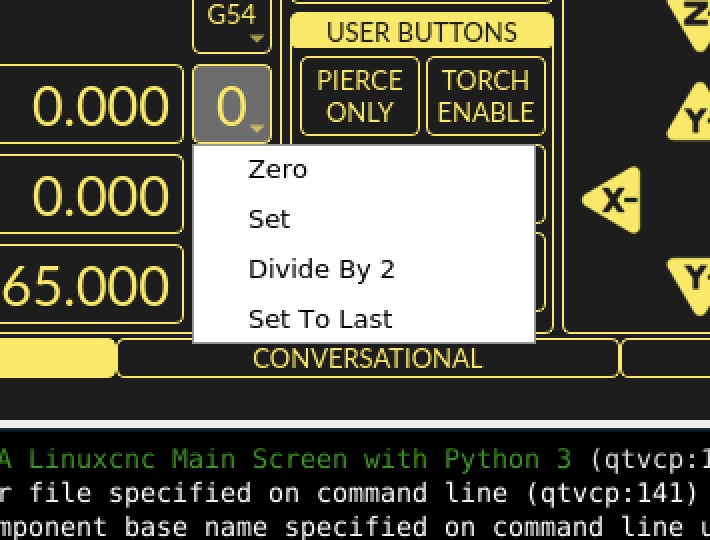Entry Dialog
- phillc54
-
 Topic Author
Topic Author
- Offline
- Platinum Member
-

- Posts: 5711
- Thank you received: 2093
No, the popup keyboard is good now.I'll look into the AxisToolButton. Am I understanding right - you want the popup keyboard for the entry widget that pops when you select 'set'?
When you first press the AxisToolButton you get this:
I would like to be able to style that.
I don't see that in the list of widgetsspinbutton - DoubleScale may be what you are looking for - (no docs added yet)
OK, no worriesThere is no equivalent to hal_label presently but you can combine some widgets to build it:
Connecting a GeneralHALInput to a standard label using designer's signal/slot selector will give a (boring) label that tracks a HAL pin. using stylesheets can make it look at bit better.
You could of course do a little handler file magic to have more control on a label too.
I will look into this missing widget soon though.
Yeah, it is strange. If I change them in the .ui file it works fine. Designer will still load and save with the hyphenated name so long as you don't try to change the name.I never noticed the hyphen problem - yes it's a designer restriction on widget names not qtvcp and in fact some widgets have an entry for the HAL name and you can use a hyphen. I'll have to think about whether to change all the widgets to use this (better) way.
Attachments:
Please Log in or Create an account to join the conversation.
- cmorley
- Offline
- Moderator
-

- Posts: 7251
- Thank you received: 2110
Please Log in or Create an account to join the conversation.
- phillc54
-
 Topic Author
Topic Author
- Offline
- Platinum Member
-

- Posts: 5711
- Thank you received: 2093
Please Log in or Create an account to join the conversation.
- cmorley
- Offline
- Moderator
-

- Posts: 7251
- Thank you received: 2110
github.com/LinuxCNC/linuxcnc/blob/master...plewidgets_plugin.py
Sure you are running the compiled version rather then the installed version? If you miss . 'scripts/rip-environment' that can happen
Please Log in or Create an account to join the conversation.
- phillc54
-
 Topic Author
Topic Author
- Offline
- Platinum Member
-

- Posts: 5711
- Thank you received: 2093
Please Log in or Create an account to join the conversation.
- cmorley
- Offline
- Moderator
-

- Posts: 7251
- Thank you received: 2110
Please Log in or Create an account to join the conversation.
- cmorley
- Offline
- Moderator
-

- Posts: 7251
- Thank you received: 2110
Please Log in or Create an account to join the conversation.
- phillc54
-
 Topic Author
Topic Author
- Offline
- Platinum Member
-

- Posts: 5711
- Thank you received: 2093
Please Log in or Create an account to join the conversation.
- phillc54
-
 Topic Author
Topic Author
- Offline
- Platinum Member
-

- Posts: 5711
- Thank you received: 2093
Please Log in or Create an account to join the conversation.
- cmorley
- Offline
- Moderator
-

- Posts: 7251
- Thank you received: 2110
added a HALLabel widget
A bit of docs for DoubleScale and HALLabel
Please Log in or Create an account to join the conversation.