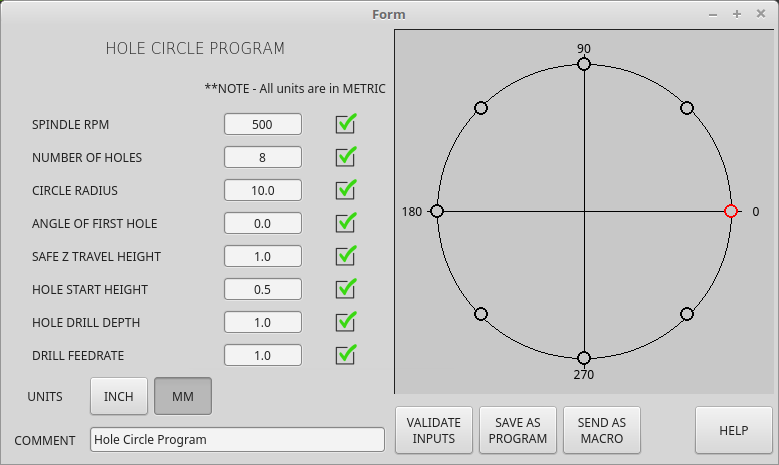Learning to work with new QTVCP screens and handler
- cmorley
- Offline
- Moderator
-

Less
More
- Posts: 7230
- Thank you received: 2106
19 Dec 2020 03:56 #192421
by cmorley
Replied by cmorley on topic Learning to work with new QTVCP screens and handler
I just tested the sample config qtvcp_screens/qt_cnc_9axis
It demonstrates all linuxcnc axes. A and B show rotation C rotates about Z so is hard to see.
So i think it works.
But maybe wrongly.
Could you post the INI file?
It demonstrates all linuxcnc axes. A and B show rotation C rotates about Z so is hard to see.
So i think it works.
But maybe wrongly.
Could you post the INI file?
Please Log in or Create an account to join the conversation.
- Pro_El
-
 Topic Author
Topic Author
- Offline
- Premium Member
-

Less
More
- Posts: 93
- Thank you received: 3
19 Dec 2020 17:21 - 19 Dec 2020 17:41 #192466
by Pro_El
Replied by Pro_El on topic Learning to work with new QTVCP screens and handler
Yes i try with qtvcp_screens/qt_cnc_9axis and rotation on A and B axis shown on display and that is ok. But with GCodeGraphic and with QTDragon did not rotate A axis
Here is my ini and cannot see any error. Can you try on build in QTDragon on 2.9 master. [size=][/size]
Thanks Chris
Bojan
Thanks Chris
Bojan
Last edit: 19 Dec 2020 17:41 by Pro_El.
Please Log in or Create an account to join the conversation.
- Pro_El
-
 Topic Author
Topic Author
- Offline
- Premium Member
-

Less
More
- Posts: 93
- Thank you received: 3
19 Dec 2020 19:25 #192471
by Pro_El
Replied by Pro_El on topic Learning to work with new QTVCP screens and handler
I just find out. I enter GEOMETRY = XYZA in DISPLAY section in ini file and rotations starts.
Thanks Chris
Thanks Chris
Please Log in or Create an account to join the conversation.
- cmorley
- Offline
- Moderator
-

Less
More
- Posts: 7230
- Thank you received: 2106
19 Dec 2020 19:39 #192472
by cmorley
Replied by cmorley on topic Learning to work with new QTVCP screens and handler
Oh thats great! - from your fix I looked up the code in Qtvcp and AXIS.
In AXIS, GEOMETRY defaults to 'XYZABCUVW'
In Qtvcp's gcodedisplay it defaults to 'XYZ"
I'll see about changing the default in Qtvcp.
Thanks.
Chris
In AXIS, GEOMETRY defaults to 'XYZABCUVW'
In Qtvcp's gcodedisplay it defaults to 'XYZ"
I'll see about changing the default in Qtvcp.
Thanks.
Chris
Please Log in or Create an account to join the conversation.
- Pro_El
-
 Topic Author
Topic Author
- Offline
- Premium Member
-

Less
More
- Posts: 93
- Thank you received: 3
31 Dec 2020 18:13 #193674
by Pro_El
Replied by Pro_El on topic Learning to work with new QTVCP screens and handler
Hello Chris,
I want to now is it possible to add Qdesigner class to handler file
QGraphicsScene Class
QGraphicsView Class
I am building screen for automatic saw and i need to add custom 2d shapes to the screen
Thanks Chris and HAPPY NEW YEAR !!
I want to now is it possible to add Qdesigner class to handler file
QGraphicsScene Class
QGraphicsView Class
I am building screen for automatic saw and i need to add custom 2d shapes to the screen
Thanks Chris and HAPPY NEW YEAR !!
Please Log in or Create an account to join the conversation.
- cmorley
- Offline
- Moderator
-

Less
More
- Posts: 7230
- Thank you received: 2106
01 Jan 2021 03:55 #193698
by cmorley
Replied by cmorley on topic Learning to work with new QTVCP screens and handler
If there is a python module for it you can add it programmatically.
.
Happy new year!
.
Happy new year!
The following user(s) said Thank You: Pro_El
Please Log in or Create an account to join the conversation.
- Pro_El
-
 Topic Author
Topic Author
- Offline
- Premium Member
-

Less
More
- Posts: 93
- Thank you received: 3
03 Jan 2021 07:43 - 03 Jan 2021 08:58 #193930
by Pro_El
Replied by Pro_El on topic Learning to work with new QTVCP screens and handler
I found some modules and program some 2d shapes like circle and rectangle.
But i am still learning and try to find the best solution. Can you suggest what is the best native function for python or module so i can use to draw 2d shapes inside handler.py file an if is possible to see it on qt graphicview widget in designer.
Thanks Chris
But i am still learning and try to find the best solution. Can you suggest what is the best native function for python or module so i can use to draw 2d shapes inside handler.py file an if is possible to see it on qt graphicview widget in designer.
Thanks Chris
Last edit: 03 Jan 2021 08:58 by Pro_El.
Please Log in or Create an account to join the conversation.
- cmorley
- Offline
- Moderator
-

Less
More
- Posts: 7230
- Thank you received: 2106
03 Jan 2021 09:16 #193935
by cmorley
Replied by cmorley on topic Learning to work with new QTVCP screens and handler
Simple like Jim's hole circle utility?
He just uses QPaint on a plain widget.
This gives a rough idea:
zetcode.com/gui/pyqt5/painting/
here is another one:
www.learnpyqt.com/tutorials/bitmap-graphics/
He just uses QPaint on a plain widget.
This gives a rough idea:
zetcode.com/gui/pyqt5/painting/
here is another one:
www.learnpyqt.com/tutorials/bitmap-graphics/
Attachments:
The following user(s) said Thank You: Pro_El
Please Log in or Create an account to join the conversation.
- Pro_El
-
 Topic Author
Topic Author
- Offline
- Premium Member
-

Less
More
- Posts: 93
- Thank you received: 3
03 Jan 2021 20:46 #193986
by Pro_El
Replied by Pro_El on topic Learning to work with new QTVCP screens and handler
Thanks Chris. I will centrally try this suggestions.
Please Log in or Create an account to join the conversation.
- cmorley
- Offline
- Moderator
-

Less
More
- Posts: 7230
- Thank you received: 2106
04 Jan 2021 05:03 #194016
by cmorley
Replied by cmorley on topic Learning to work with new QTVCP screens and handler
Jim's gcode utility is in linuxccnc master :
github.com/LinuxCNC/linuxcnc/blob/master...ility/hole_circle.py
Note in the examples from the net - you often see:
Not in example code on the often has some similar to this (note super)
Needs to be changed to similar to this python2 version of super(again note super)
github.com/LinuxCNC/linuxcnc/blob/master...ility/hole_circle.py
Note in the examples from the net - you often see:
Not in example code on the often has some similar to this (note super)
class MainWindow(QtWidgets.QMainWindow):
def __init__(self):
super().__init__()Needs to be changed to similar to this python2 version of super(again note super)
class MainWindow(QtWidgets.QMainWindow):
def __init__(self):
super(MainWindow, self).__init__()
The following user(s) said Thank You: Pro_El
Please Log in or Create an account to join the conversation.
Moderators: cmorley
Time to create page: 0.495 seconds