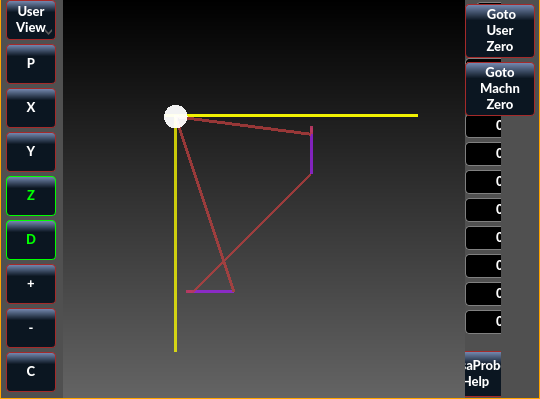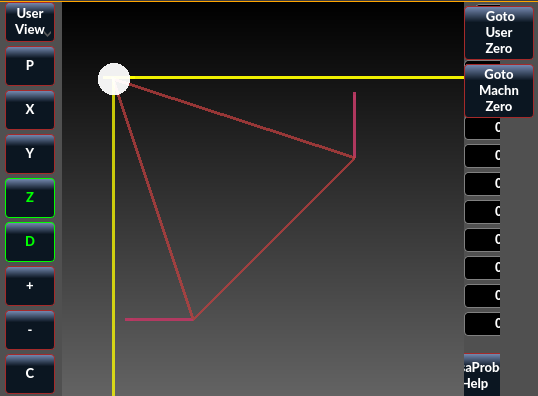Qtvcp Development Discussions
- Mduran
- Offline
- Junior Member
-

Less
More
- Posts: 31
- Thank you received: 0
21 Feb 2022 22:20 #235481
by Mduran
Replied by Mduran on topic Qtvcp Development Discussions
Can you currently add an NGCGUI tab to qtdragon?
Please Log in or Create an account to join the conversation.
- cmorley
- Offline
- Moderator
-

Less
More
- Posts: 7285
- Thank you received: 2125
22 Feb 2022 13:42 #235524
by cmorley
Replied by cmorley on topic Qtvcp Development Discussions
No, qtdragon does not support embedding, and embedding programs is hit and miss in qtvcp anyways.
Jim was working on a ngcgui widget for qtdragon - I should touch base with him and see how that is going.
Chris
Jim was working on a ngcgui widget for qtdragon - I should touch base with him and see how that is going.
Chris
Please Log in or Create an account to join the conversation.
- Mduran
- Offline
- Junior Member
-

Less
More
- Posts: 31
- Thank you received: 0
22 Feb 2022 18:41 - 22 Feb 2022 19:14 #235546
by Mduran
Replied by Mduran on topic Qtvcp Development Discussions
Thanks, I'll contact him.
Last edit: 22 Feb 2022 19:14 by Mduran.
Please Log in or Create an account to join the conversation.
- cmorley
- Offline
- Moderator
-

Less
More
- Posts: 7285
- Thank you received: 2125
20 Feb 2023 19:43 #264894
by cmorley
Replied by cmorley on topic Qtvcp Development Discussions
Qtdragon supports embedding and ngccgui now.
Please Log in or Create an account to join the conversation.
- cmorley
- Offline
- Moderator
-

Less
More
- Posts: 7285
- Thank you received: 2125
02 Feb 2024 04:15 #292189
by cmorley
Replied by cmorley on topic Qtvcp Development Discussions
Discussion of fix for versa corner probing in 2.9...
Before:
after:
Change:
Before:
after:
Change:
def probe(self, name):
if name == "xminus" or name == "yminus" :
travel = 0 - self.data_max_travel
latch = 0 - self.data_latch_return_dist
elif name == "xplus" or name == "yplus":
travel = self.data_max_travel
latch = self.data_latch_return_dist
else:
return -1
axis = name[0].upper()
laxis = name[0].lower()
# save current position
rtn = self.CALL_MDI_WAIT('#<{}>=#<_{}>'.format(laxis,laxis), self.timeout)
# probe toward target
s = """G91
G38.2 {}{} F{}""".format(axis, travel, self.data_search_vel)
rtn = self.CALL_MDI_WAIT(s, self.timeout)
if rtn != 1:
return 'Probe {} failed: {}'.format(name, rtn)
# retract
s = "G1 {}{} F{}".format(axis, -latch, self.data_rapid_vel)
rtn = self.CALL_MDI_WAIT(s, self.timeout)
if rtn != 1:
return 'Probe {} failed: {}'.format(name, rtn)
# wait and probe toward target
s = """G4 P0.5
G38.2 {}{} F{}""".format(axis, 1.2*latch, self.data_probe_vel)
rtn = self.CALL_MDI_WAIT(s, self.timeout)
if rtn != 1:
return 'Probe {} failed: {}'.format(name, rtn)
# retract to original position
s = "G90 G1 {}#<{}> F{}".format(axis, laxis, self.data_rapid_vel)
rtn = self.CALL_MDI_WAIT(s, self.timeout)
if rtn != 1:
return 'Probe {} failed: {}'.format(name, rtn)
# all good
return 1Attachments:
The following user(s) said Thank You: Roguish, tommylight
Please Log in or Create an account to join the conversation.
- TangentAudio
- Offline
- Premium Member
-

Less
More
- Posts: 97
- Thank you received: 29
06 Mar 2025 15:54 #323355
by TangentAudio
Replied by TangentAudio on topic Qtvcp Development Discussions
I've been developing a new GUI that was originally based off of QtAxis as a starting point. I'd like to contribute it back as an example UI in official LinuxCNC QtVcp, but I wanted to ask first about whether that was generally encouraged or not. My GUI may not be 100% ready for prime time yet, especially in terms of being completely generalized for any type of machine config/axis count/etc. If new GUIs are indeed welcome, where is the bar set in terms of being fully tested and wrung out before inclusion?
Please Log in or Create an account to join the conversation.
- cmorley
- Offline
- Moderator
-

Less
More
- Posts: 7285
- Thank you received: 2125
07 Mar 2025 03:02 #323401
by cmorley
Replied by cmorley on topic Qtvcp Development Discussions
Yes we are interested in potential screen alternatives. We don't you post some pics.
Master is fine for digging out the hidden bugs assuming the major functions work.
I have a 'best/preferred practice' page for GUIs I should add it to master.
How are you testing now? Are you installing the files in the config folder?
Master is fine for digging out the hidden bugs assuming the major functions work.
I have a 'best/preferred practice' page for GUIs I should add it to master.
How are you testing now? Are you installing the files in the config folder?
Please Log in or Create an account to join the conversation.
- TangentAudio
- Offline
- Premium Member
-

Less
More
- Posts: 97
- Thank you received: 29
07 Mar 2025 16:08 - 07 Mar 2025 16:17 #323428
by TangentAudio
Replied by TangentAudio on topic Qtvcp Development Discussions
Here's a demo video of what I have so far. It's intended primarily for a 1920x1080 touchscreen though I am demoing it here with a mouse so the demo is not quite as fluid as it could be. The design is somewhat influenced by PathPilot but it isn't a 1:1 clone of it (that's another potential project...)
I am first going to be using this on a converted Bridgeport mill, and my goal is something of a manual-automatic hybrid workflow. Ultimately I'd like to have something like NativeCAM baked in, so it can kind of function like a ProtoTrak system.
I also intend to use this with a physical HMI panel that will replace some of the onscreen controls like feed/speed overrides and cycle start/stop etc. buttons. But for now I'm leaving them in the UI to make it more generally useful.
As for developing so far - yes, I have a sim config directory and I just have a handler.py and my .ui file in there. As you know, I've also developed some new widgets for Qtvcp for this GUI, and those are merged into master now.
I am first going to be using this on a converted Bridgeport mill, and my goal is something of a manual-automatic hybrid workflow. Ultimately I'd like to have something like NativeCAM baked in, so it can kind of function like a ProtoTrak system.
I also intend to use this with a physical HMI panel that will replace some of the onscreen controls like feed/speed overrides and cycle start/stop etc. buttons. But for now I'm leaving them in the UI to make it more generally useful.
As for developing so far - yes, I have a sim config directory and I just have a handler.py and my .ui file in there. As you know, I've also developed some new widgets for Qtvcp for this GUI, and those are merged into master now.
Last edit: 07 Mar 2025 16:17 by TangentAudio.
The following user(s) said Thank You: snowgoer540
Please Log in or Create an account to join the conversation.
- TangentAudio
- Offline
- Premium Member
-

Less
More
- Posts: 97
- Thank you received: 29
07 Mar 2025 16:12 - 07 Mar 2025 16:34 #323430
by TangentAudio
Replied by TangentAudio on topic Qtvcp Development Discussions
If anyone is itching to check it out, you should be able to run my sim config from github.com/tangentaudio/linuxcnc-bridgeport
Look in configs/sim.qttangent in that repo. Start LinuxCNC with qttangent.ini
Look in configs/sim.qttangent in that repo. Start LinuxCNC with qttangent.ini
Last edit: 07 Mar 2025 16:34 by TangentAudio.
Please Log in or Create an account to join the conversation.
- Aciera
-

- Offline
- Administrator
-

Less
More
- Posts: 4653
- Thank you received: 2078
07 Mar 2025 16:19 #323432
by Aciera
Replied by Aciera on topic Qtvcp Development Discussions
Nice!
Please Log in or Create an account to join the conversation.
Moderators: cmorley
Time to create page: 0.126 seconds