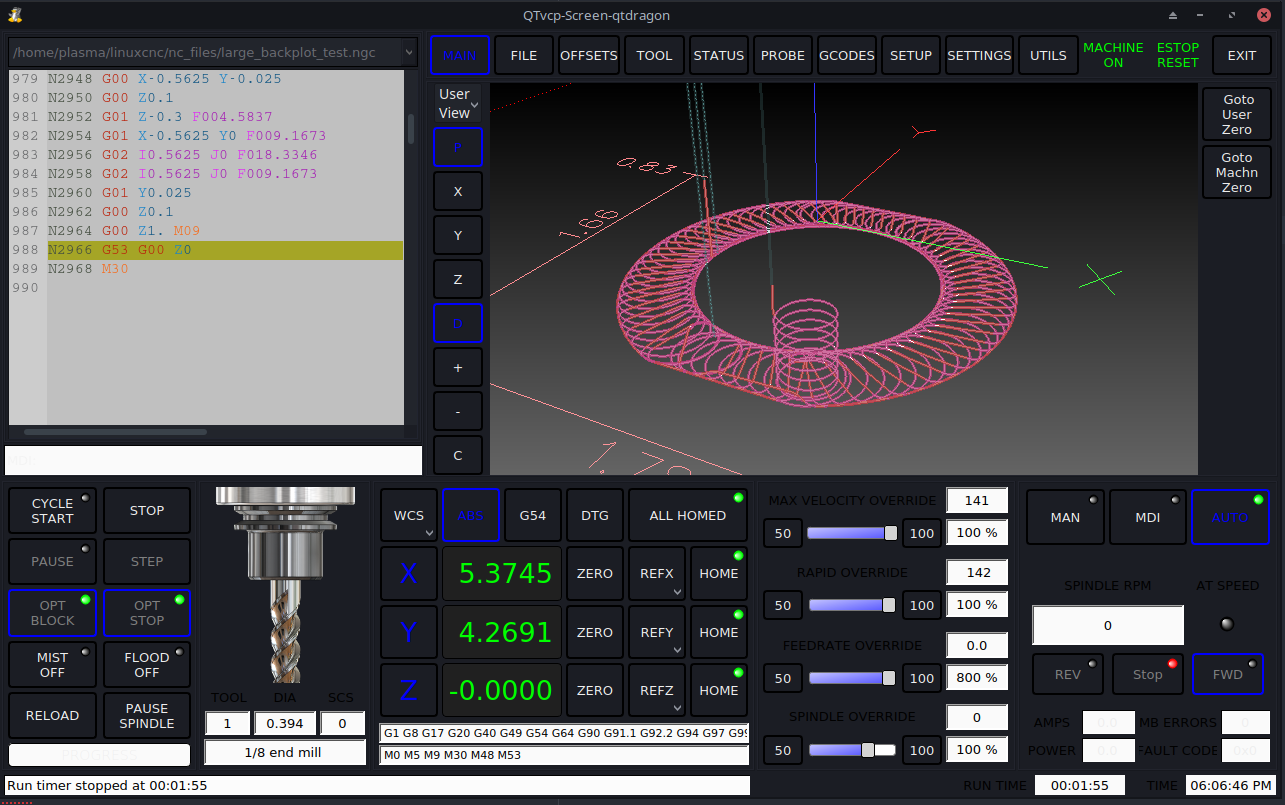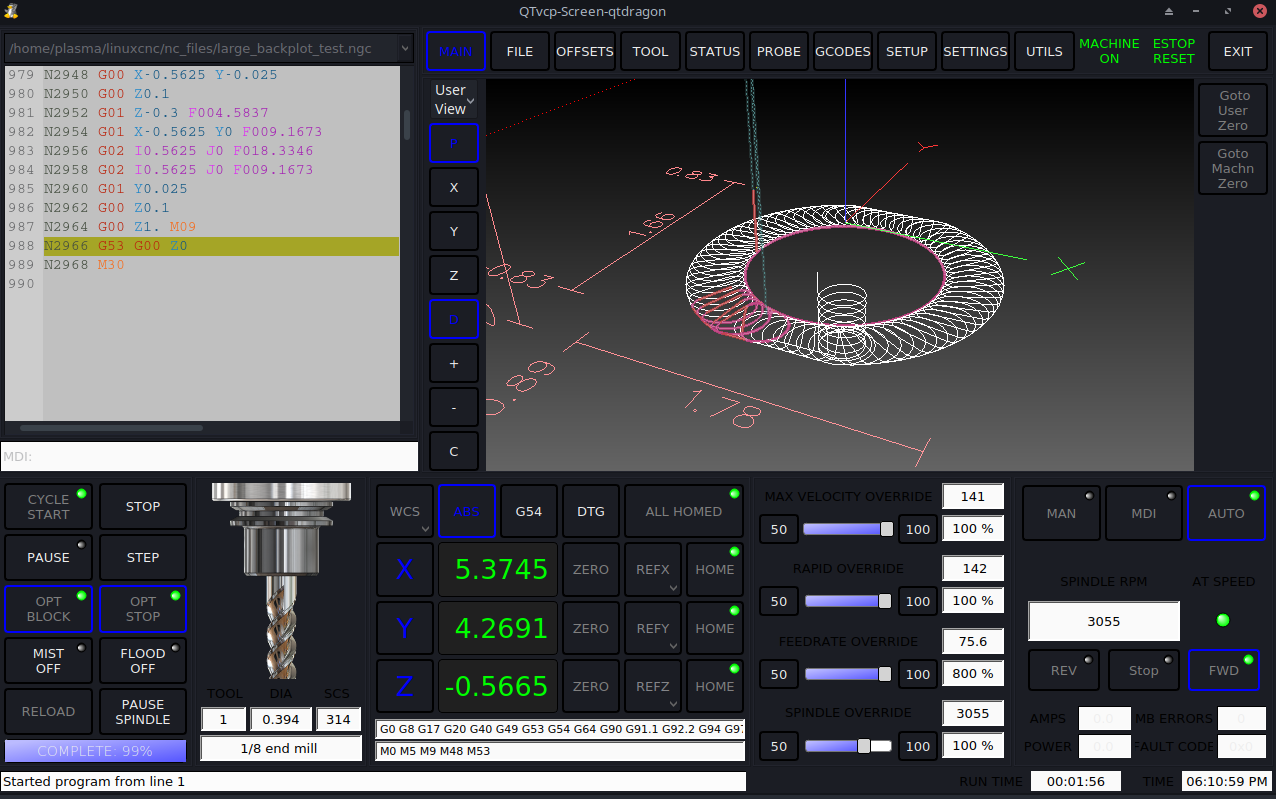Seems like a buffer size limit on toolpath highlighting
- snowgoer540
-

- Offline
- Moderator
-

Less
More
- Posts: 2541
- Thank you received: 867
07 Dec 2022 02:15 #258781
by snowgoer540
Thanks Tommy. That crashes lcnc on my VM though. Anything in between
Replied by snowgoer540 on topic Seems like a buffer size limit on toolpath highlighting
Anyone have anything readily available?
First post, right click and choose save as:
forum.linuxcnc.org/38-general-linuxcnc-q...large-ngc-file-crash
Thanks Tommy. That crashes lcnc on my VM though. Anything in between
Please Log in or Create an account to join the conversation.
- turbostew
- Offline
- Premium Member
-

Less
More
- Posts: 129
- Thank you received: 8
07 Dec 2022 19:29 - 07 Dec 2022 19:32 #258826
by turbostew
Replied by turbostew on topic Seems like a buffer size limit on toolpath highlighting
This file looses highlighting...
Attachments:
Last edit: 07 Dec 2022 19:32 by turbostew.
The following user(s) said Thank You: snowgoer540
Please Log in or Create an account to join the conversation.
- snowgoer540
-

- Offline
- Moderator
-

Less
More
- Posts: 2541
- Thank you received: 867
07 Dec 2022 23:21 #258845
by snowgoer540
Replied by snowgoer540 on topic Seems like a buffer size limit on toolpath highlighting
It's interesting because this file does not cause the backplot issue by default for me:
However, I found the line of code that is responsible for what the max number of points that is allowed is. I changed it from the default of 10000 to 1000 and this is the result:
I wish I had a longer g-code file to see where this affects me, vs where this affects you. I don't understand why it would be different, save for some computer graphics/memory differences.
What I am getting at is I wonder if I change this number to make it 10x bigger (100000), or even 100x bigger, will you experience the same backplotter limitations?
I am unsure if you have a RIP or package install, but here is the line of code:
github.com/LinuxCNC/linuxcnc/blob/131761...s/emcmodule.cc#L1981
For what it's worth, below is a commit from June 16, 2009 that changed it from 100000 to 10000. There is no explanation as to why it was changed in the commit details. In fact this is the last time this particular line of code was touched.
I would be happy to push a change to make this bigger, but if no fruitful discussion comes about here, I would want to ping the dev email list to see if anyone is aware of any potential ill effects for other users (but of course, the development branch is for development and testing, after all).
However, I found the line of code that is responsible for what the max number of points that is allowed is. I changed it from the default of 10000 to 1000 and this is the result:
I wish I had a longer g-code file to see where this affects me, vs where this affects you. I don't understand why it would be different, save for some computer graphics/memory differences.
What I am getting at is I wonder if I change this number to make it 10x bigger (100000), or even 100x bigger, will you experience the same backplotter limitations?
I am unsure if you have a RIP or package install, but here is the line of code:
github.com/LinuxCNC/linuxcnc/blob/131761...s/emcmodule.cc#L1981
For what it's worth, below is a commit from June 16, 2009 that changed it from 100000 to 10000. There is no explanation as to why it was changed in the commit details. In fact this is the last time this particular line of code was touched.
I would be happy to push a change to make this bigger, but if no fruitful discussion comes about here, I would want to ping the dev email list to see if anyone is aware of any potential ill effects for other users (but of course, the development branch is for development and testing, after all).
Attachments:
Please Log in or Create an account to join the conversation.
- snowgoer540
-

- Offline
- Moderator
-

Less
More
- Posts: 2541
- Thank you received: 867
07 Dec 2022 23:23 #258846
by snowgoer540
Replied by snowgoer540 on topic Seems like a buffer size limit on toolpath highlighting
Here is the aforementioned commit:
github.com/LinuxCNC/linuxcnc/commit/13e7...418cfbc117436d8c9f38
I didnt feel like fighting the editor to fix my blunder.
github.com/LinuxCNC/linuxcnc/commit/13e7...418cfbc117436d8c9f38
I didnt feel like fighting the editor to fix my blunder.
Please Log in or Create an account to join the conversation.
- andypugh
-

- Offline
- Moderator
-

Less
More
- Posts: 19798
- Thank you received: 4608
08 Dec 2022 23:31 #258933
by andypugh
Replied by andypugh on topic Seems like a buffer size limit on toolpath highlighting
Asking on the dev mailing list might help, I think jepler still reads it, and he made the commit.
Please Log in or Create an account to join the conversation.
- turbostew
- Offline
- Premium Member
-

Less
More
- Posts: 129
- Thank you received: 8
12 Dec 2022 17:23 - 12 Dec 2022 17:36 #259259
by turbostew
Replied by turbostew on topic Seems like a buffer size limit on toolpath highlighting
Funny thought...... I am using G64P0.005Q0.001 path blending. Maybe it uses many more little plot lines than if not used?????
Last edit: 12 Dec 2022 17:36 by turbostew.
Please Log in or Create an account to join the conversation.
- snowgoer540
-

- Offline
- Moderator
-

Less
More
- Posts: 2541
- Thank you received: 867
12 Dec 2022 18:08 #259261
by snowgoer540
Replied by snowgoer540 on topic Seems like a buffer size limit on toolpath highlighting
Yes that would do it. Especially if it wasn’t part of the file you sent me by default.
I assume you’re on 2.10. I’ll push a change to add a zero to the max points and give 10x more.
But please give feedback on if it causes any issues, or if 10x isn’t enough.
I assume you’re on 2.10. I’ll push a change to add a zero to the max points and give 10x more.
But please give feedback on if it causes any issues, or if 10x isn’t enough.
Please Log in or Create an account to join the conversation.
- snowgoer540
-

- Offline
- Moderator
-

Less
More
- Posts: 2541
- Thank you received: 867
12 Dec 2022 23:35 #259272
by snowgoer540
Replied by snowgoer540 on topic Seems like a buffer size limit on toolpath highlighting
Pushed to master. When the build bot does its thing, you should be able to try it out.
The following user(s) said Thank You: tommylight
Please Log in or Create an account to join the conversation.
- turbostew
- Offline
- Premium Member
-

Less
More
- Posts: 129
- Thank you received: 8
12 Dec 2022 23:38 #259274
by turbostew
Replied by turbostew on topic Seems like a buffer size limit on toolpath highlighting
snowgoer540,
Thanks for the help.
Dumb Qs, but how do I update short of grabbing master? Or do I grab master? What does 2.10 mean? What does RIP mean? Updating through semantic using master repo from github is the only updating I know....
Thanks for the help.
Dumb Qs, but how do I update short of grabbing master? Or do I grab master? What does 2.10 mean? What does RIP mean? Updating through semantic using master repo from github is the only updating I know....
Please Log in or Create an account to join the conversation.
- snowgoer540
-

- Offline
- Moderator
-

Less
More
- Posts: 2541
- Thank you received: 867
12 Dec 2022 23:54 - 12 Dec 2022 23:56 #259277
by snowgoer540
Replied by snowgoer540 on topic Seems like a buffer size limit on toolpath highlighting
My apologies; happy to explain.
2.10 refers to the version of linuxcnc. 2.10 and "master" are the same currently. Also referred to as the development branch, etc.
RIP is a run-in-place version of linuxcnc. A package install (commonly installed via synaptic package manager) contains a nice and easy way for a user to install a pre-compiled package of linuxcnc and all of its dependencies. A RIP "installation" allows the user to compile the project themselves after satisfying all of the build dependencies. It is most commonly used by those doing development work as it is tied directly to github and allows for easy updates of code other developers are working on. It also allows us to compile the changed files quickly to test the work.
If your synaptic package manager is pointed to the master branch, then you don't need to do anything but update (after the buildbot builds the new package)... and enjoy
2.10 refers to the version of linuxcnc. 2.10 and "master" are the same currently. Also referred to as the development branch, etc.
RIP is a run-in-place version of linuxcnc. A package install (commonly installed via synaptic package manager) contains a nice and easy way for a user to install a pre-compiled package of linuxcnc and all of its dependencies. A RIP "installation" allows the user to compile the project themselves after satisfying all of the build dependencies. It is most commonly used by those doing development work as it is tied directly to github and allows for easy updates of code other developers are working on. It also allows us to compile the changed files quickly to test the work.
If your synaptic package manager is pointed to the master branch, then you don't need to do anything but update (after the buildbot builds the new package)... and enjoy
Last edit: 12 Dec 2022 23:56 by snowgoer540.
The following user(s) said Thank You: turbostew
Please Log in or Create an account to join the conversation.
Moderators: cmorley
Time to create page: 0.107 seconds