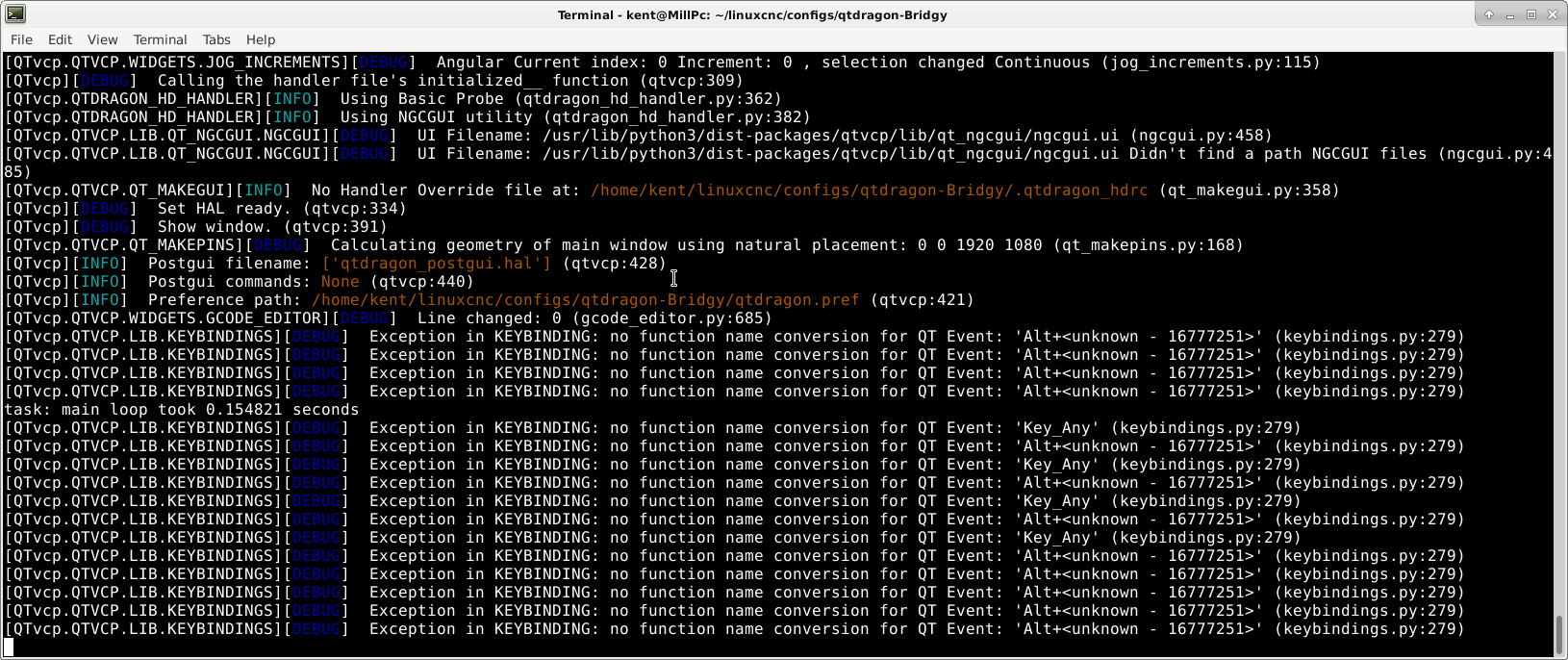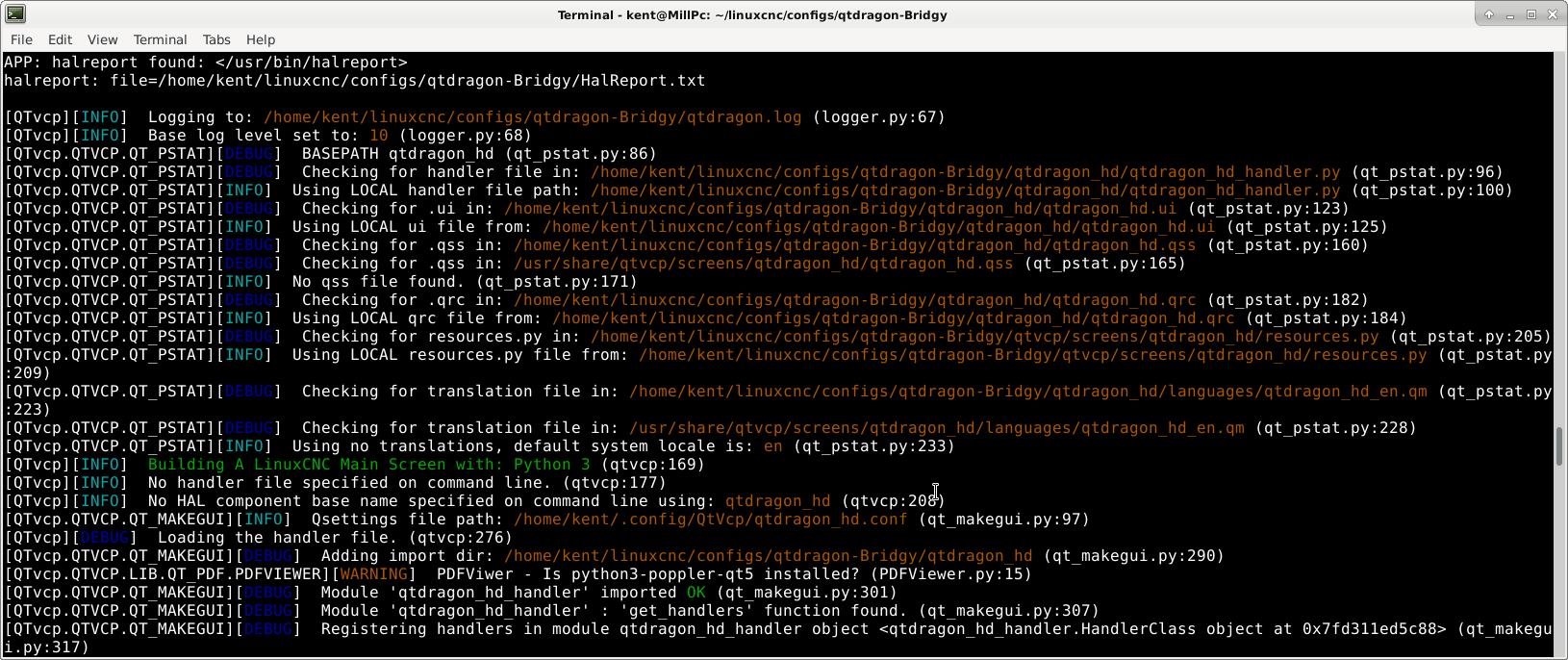Spacebar as a pause button not working
- turbostew
- Offline
- Premium Member
-

Less
More
- Posts: 129
- Thank you received: 8
03 Mar 2021 19:55 - 03 Mar 2021 20:00 #200932
by turbostew
Spacebar as a pause button not working was created by turbostew
Hello All,
I want a pause button to be the spacebar. (Mach3 carry over, it is the biggest button and I am in the habit of hitting it when things go south) I tried to add this to the QtDragon_handler,py but no worky. What am I doing wrong? Spent an hour or so searching to no avail....
KEYBIND.add_call('Key_Pause', 'on_keycall_pause') ## Original code line
KEYBIND.add_call('Key_Space', 'on_keycall_pause') ## Added this line myself......
I want a pause button to be the spacebar. (Mach3 carry over, it is the biggest button and I am in the habit of hitting it when things go south) I tried to add this to the QtDragon_handler,py but no worky. What am I doing wrong? Spent an hour or so searching to no avail....
KEYBIND.add_call('Key_Pause', 'on_keycall_pause') ## Original code line
KEYBIND.add_call('Key_Space', 'on_keycall_pause') ## Added this line myself......
Last edit: 03 Mar 2021 20:00 by turbostew.
Please Log in or Create an account to join the conversation.
- persei8
-

- Offline
- Platinum Member
-

Less
More
- Posts: 392
- Thank you received: 124
03 Mar 2021 22:52 #200953
by persei8
Replied by persei8 on topic Spacebar as a pause button not working
If you change Key_Space to Key_Any, the spacebar pause will work.
Jim
Jim
Please Log in or Create an account to join the conversation.
- turbostew
- Offline
- Premium Member
-

Less
More
- Posts: 129
- Thank you received: 8
04 Mar 2021 17:15 #201028
by turbostew
Replied by turbostew on topic Spacebar as a pause button not working
Thanks Jim, works like a champ but puzzling.....
Please Log in or Create an account to join the conversation.
- cmorley
- Offline
- Moderator
-

Less
More
- Posts: 7243
- Thank you received: 2109
04 Mar 2021 21:06 #201045
by cmorley
Replied by cmorley on topic Spacebar as a pause button not working
QT is weird sometimes.
Please Log in or Create an account to join the conversation.
- turbostew
- Offline
- Premium Member
-

Less
More
- Posts: 129
- Thank you received: 8
13 Nov 2022 21:19 #256607
by turbostew
Replied by turbostew on topic Spacebar as a pause button not working
Well, grabbed latest 2.9 master and Space no longer works for pause. Tried changing the Key_Space to key_Any with no luck. Ideas??
Please Log in or Create an account to join the conversation.
- cmorley
- Offline
- Moderator
-

Less
More
- Posts: 7243
- Thank you received: 2109
13 Nov 2022 23:57 #256636
by cmorley
Replied by cmorley on topic Spacebar as a pause button not working
Are you sure your modified handler file is being used?
It needs to be placed in a different folder in 2.9
It needs to be placed in a different folder in 2.9
Please Log in or Create an account to join the conversation.
- turbostew
- Offline
- Premium Member
-

Less
More
- Posts: 129
- Thank you received: 8
14 Nov 2022 22:26 #256732
by turbostew
Replied by turbostew on topic Spacebar as a pause button not working
I have a local copy of handler that my config uses. I grabbed latest from 2.9 install when I first installed master a few days ago then modded it for a coup of small things. I can make changes and see them (mostly python syntax errors...doh). Space key never works. Funny thing is sometimes pause button doesn't work either, sometime it does....
Please Log in or Create an account to join the conversation.
- cmorley
- Offline
- Moderator
-

Less
More
- Posts: 7243
- Thank you received: 2109
15 Nov 2022 02:02 #256747
by cmorley
Replied by cmorley on topic Spacebar as a pause button not working
can you set the ini to:
DISPLAY = qtvcp -d qtdragon
Then run linuxcnc from a terminal.
after qtdragon loads, press estop to get the focus on wtdragon then press the space bar.
You should see some debug output in the terminal.
please post what its says about the 'key_any'
also just after loading you should see something like this in the terminal:
[QTvcp.QTVCP.QT_PSTAT][DEBUG] Checking for handler file in: /home/chris/emc/configs/sim/qtdragon/qtdragon/qtdragon_handler.py (qt_pstat.py:96)
[QTvcp.QTVCP.QT_PSTAT][DEBUG] Checking for default handler file in: /home/chris/emc/share/qtvcp/screens/qtdragon/qtdragon_handler.py (qt_pstat.py:102)
[QTvcp.QTVCP.QT_PSTAT][INFO] Using DEFAULT handler file path: /home/chris/emc/share/qtvcp/screens/qtdragon/qtdragon_handler.py (qt_pstat.py:105)
please post that too.
DISPLAY = qtvcp -d qtdragon
Then run linuxcnc from a terminal.
after qtdragon loads, press estop to get the focus on wtdragon then press the space bar.
You should see some debug output in the terminal.
please post what its says about the 'key_any'
also just after loading you should see something like this in the terminal:
[QTvcp.QTVCP.QT_PSTAT][DEBUG] Checking for handler file in: /home/chris/emc/configs/sim/qtdragon/qtdragon/qtdragon_handler.py (qt_pstat.py:96)
[QTvcp.QTVCP.QT_PSTAT][DEBUG] Checking for default handler file in: /home/chris/emc/share/qtvcp/screens/qtdragon/qtdragon_handler.py (qt_pstat.py:102)
[QTvcp.QTVCP.QT_PSTAT][INFO] Using DEFAULT handler file path: /home/chris/emc/share/qtvcp/screens/qtdragon/qtdragon_handler.py (qt_pstat.py:105)
please post that too.
Please Log in or Create an account to join the conversation.
- turbostew
- Offline
- Premium Member
-

Less
More
- Posts: 129
- Thank you received: 8
18 Nov 2022 05:15 - 18 Nov 2022 05:16 #257006
by turbostew
Replied by turbostew on topic Spacebar as a pause button not working
Attachments:
Last edit: 18 Nov 2022 05:16 by turbostew.
Please Log in or Create an account to join the conversation.
- cmorley
- Offline
- Moderator
-

Less
More
- Posts: 7243
- Thank you received: 2109
18 Nov 2022 18:44 #257054
by cmorley
Replied by cmorley on topic Spacebar as a pause button not working
In qtdragon_hd, the function name uses capitals:
KEYBIND.add_call('Key_Any', 'on_keycall_PAUSE')
I bet thats the problem.
Again I fixed these problems in 2.9, thanks for the report/questions
KEYBIND.add_call('Key_Any', 'on_keycall_PAUSE')
I bet thats the problem.
Again I fixed these problems in 2.9, thanks for the report/questions
Please Log in or Create an account to join the conversation.
Moderators: cmorley
Time to create page: 0.113 seconds