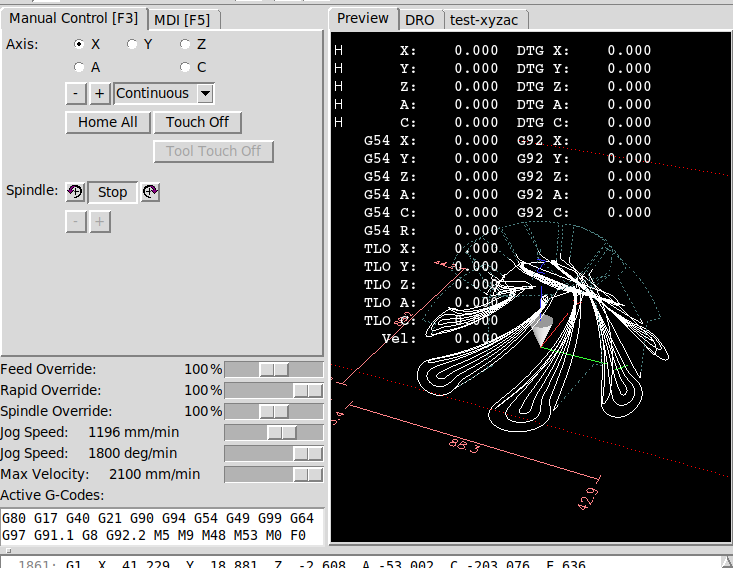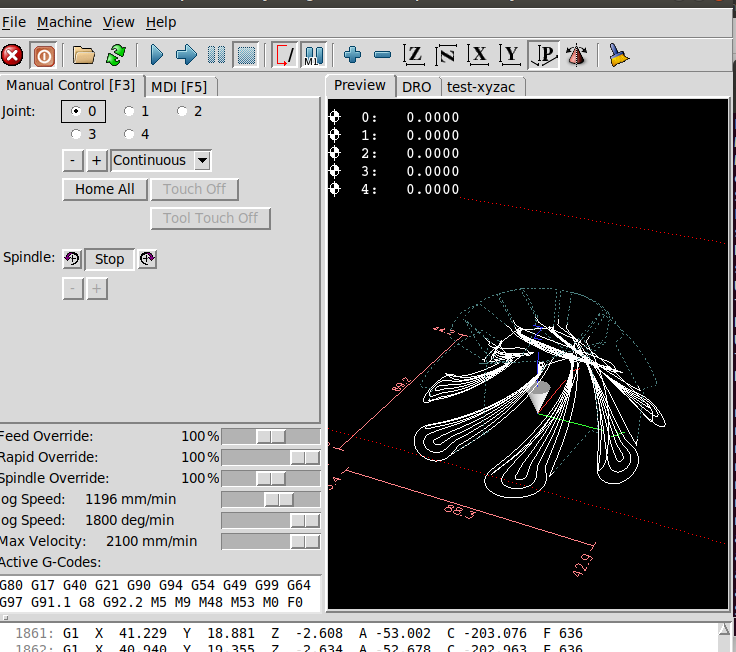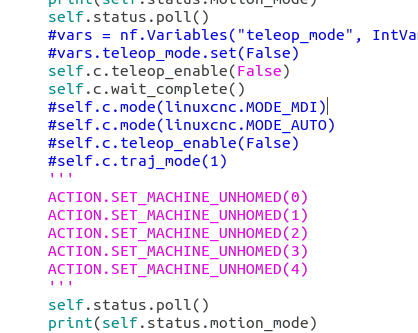How can I disable the remote operation mode and switch the interface
- yi2580
- Offline
- Elite Member
-

Less
More
- Posts: 161
- Thank you received: 3
16 Dec 2021 06:26 #229179
by yi2580
How can I disable the remote operation mode and switch the interface was created by yi2580
Attachments:
Please Log in or Create an account to join the conversation.
- tommylight
-

- Away
- Moderator
-

Less
More
- Posts: 21225
- Thank you received: 7247
16 Dec 2021 11:42 #229186
by tommylight
Replied by tommylight on topic How can I disable the remote operation mode and switch the interface
View > show offsets
Please Log in or Create an account to join the conversation.
- yi2580
- Offline
- Elite Member
-

Less
More
- Posts: 161
- Thank you received: 3
17 Dec 2021 01:26 #229232
by yi2580
Replied by yi2580 on topic How can I disable the remote operation mode and switch the interface
First of all, thank you for your answer, but I want to go from xyzac displaying axis to joint 01234
The following user(s) said Thank You: tommylight
Please Log in or Create an account to join the conversation.
- tommylight
-

- Away
- Moderator
-

Less
More
- Posts: 21225
- Thank you received: 7247
17 Dec 2021 01:33 #229234
by tommylight
Replied by tommylight on topic How can I disable the remote operation mode and switch the interface
Oh, just noticed, those are both homed machines !
Besides not being the same version, i have no idea.
Are they the same version ?
Besides not being the same version, i have no idea.
Are they the same version ?
Please Log in or Create an account to join the conversation.
- cmorley
- Offline
- Moderator
-

Less
More
- Posts: 7282
- Thank you received: 2125
17 Dec 2021 01:36 #229236
by cmorley
Replied by cmorley on topic How can I disable the remote operation mode and switch the interface
If you are using Qtaxis - it doesn't support that at the moment.
What version of linuxcnc are you using?
It would probably be easy to add it.
What version of linuxcnc are you using?
It would probably be easy to add it.
Please Log in or Create an account to join the conversation.
- yi2580
- Offline
- Elite Member
-

Less
More
- Posts: 161
- Thank you received: 3
17 Dec 2021 01:46 #229239
by yi2580
Replied by yi2580 on topic How can I disable the remote operation mode and switch the interface
I use Linux CNC2 9. Now I am using qtvcp in qtpy to edit the UI interface, but now I want to switch the remote operation mode. After switching, my track interface has not changed. I want to know how to correctly close and open the remote operation interface and change its track interface
Please Log in or Create an account to join the conversation.
- cmorley
- Offline
- Moderator
-

Less
More
- Posts: 7282
- Thank you received: 2125
17 Dec 2021 01:54 #229243
by cmorley
Replied by cmorley on topic How can I disable the remote operation mode and switch the interface
You are not using Qtaxis ? You have built a custom screen?
Not sure what you mean: 'remote operation mode'
You seem to imply that you want to switch from joints to axis mode?
Can you explain your use case?
'track interface' : do you mean the graphics screen DRO?:
Not sure what you mean: 'remote operation mode'
You seem to imply that you want to switch from joints to axis mode?
Can you explain your use case?
'track interface' : do you mean the graphics screen DRO?:
Please Log in or Create an account to join the conversation.
- yi2580
- Offline
- Elite Member
-

Less
More
- Posts: 161
- Thank you received: 3
17 Dec 2021 02:16 #229251
by yi2580
Replied by yi2580 on topic How can I disable the remote operation mode and switch the interface
Yes, I have established a custom screen. I really want to switch from axis mode to joint mode. His 5axis linkage algorithm, but sometimes I don't want to use the 5axis linkage algorithm. I just want to move with single axis jog, but now when I move with single axis jog, other axes will follow the linkage, so I want to switch to disable remote operation mode, Thus, only one shaft is moved and other shafts are not linked.
This is the function I use to switch remote mode
This is the function I use to switch remote mode
Attachments:
Please Log in or Create an account to join the conversation.
- cmorley
- Offline
- Moderator
-

Less
More
- Posts: 7282
- Thank you received: 2125
17 Dec 2021 07:33 #229270
by cmorley
Replied by cmorley on topic How can I disable the remote operation mode and switch the interface
Ok I pushed some work to master to help with this.
If your INI has this:
[KINS]
# Note: coordinates must agree with [TRAJ]COORDINATES
KINEMATICS = kinstype=BOTH
Then joint mode should display untill homed.
I haven't got the switching part working in my test config - but you are on the right track.
If your INI has this:
[KINS]
# Note: coordinates must agree with [TRAJ]COORDINATES
KINEMATICS = kinstype=BOTH
Then joint mode should display untill homed.
I haven't got the switching part working in my test config - but you are on the right track.
Please Log in or Create an account to join the conversation.
Moderators: cmorley
Time to create page: 0.147 seconds