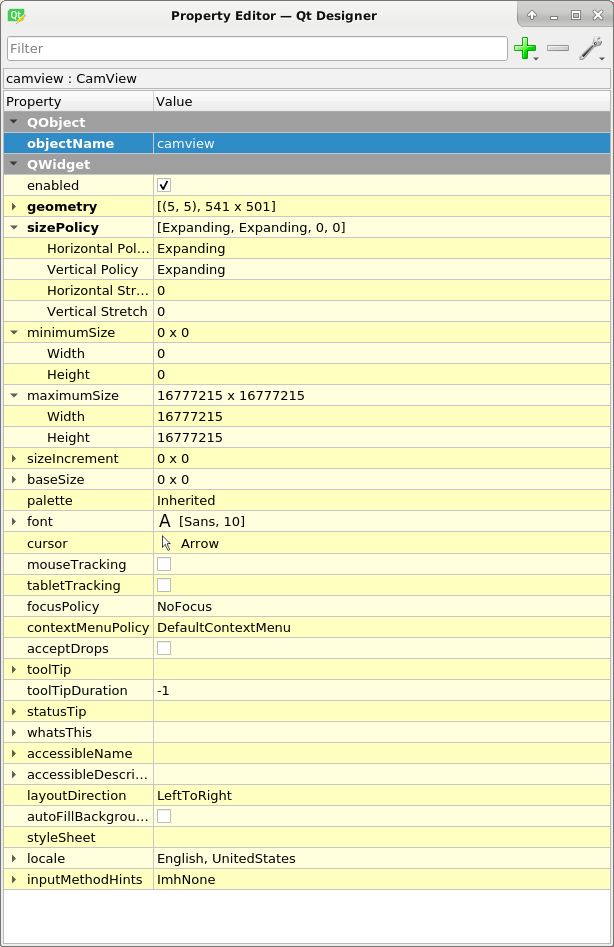QTvcp CamView widget
- LearningLinuxCNC
-
 Topic Author
Topic Author
- Offline
- Elite Member
-

Less
More
- Posts: 226
- Thank you received: 39
26 Apr 2022 19:57 #241326
by LearningLinuxCNC
QTvcp CamView widget was created by LearningLinuxCNC
I am modifying QTdragon for a custom UI. I have added another tab page to the main_tab_widget on the UI. I have added the CamView widget to this new tab page. All i get with this widget is "No Image" view. I have tried with two different web cams. Both web cams work fine in cheese. What else is required to get this widget to work?
Thanks,
Jim
Thanks,
Jim
Please Log in or Create an account to join the conversation.
- cmorley
- Offline
- Moderator
-

Less
More
- Posts: 7272
- Thank you received: 2115
28 Apr 2022 00:32 #241421
by cmorley
Replied by cmorley on topic QTvcp CamView widget
What version of linuxcnc are you using?
Qtdragon already has a camview widget included, did you remove it?
opencv numbers cameras in the order they are found.
Qtvcp assumes camera 0 by default. You can set another number in designer.
Chris
Qtdragon already has a camview widget included, did you remove it?
opencv numbers cameras in the order they are found.
Qtvcp assumes camera 0 by default. You can set another number in designer.
Chris
Please Log in or Create an account to join the conversation.
- LearningLinuxCNC
-
 Topic Author
Topic Author
- Offline
- Elite Member
-

Less
More
- Posts: 226
- Thank you received: 39
28 Apr 2022 13:46 #241482
by LearningLinuxCNC
Replied by LearningLinuxCNC on topic QTvcp CamView widget
Chris,
I am running an installed version 2.8.0.
The QTdragon version is 2.0 per the designer when I open it.
I don't see a CamView widget anywhere in QTdragon in designer. I don't see where it is accessed in the running UI either.
In my custom UI i have added in the CamView widget. In Designer I see no property in the Property Editor that allows for assigning a camera number to the CamView widget. Only exposed properties are from QObject and QWidget.
I am running an installed version 2.8.0.
The QTdragon version is 2.0 per the designer when I open it.
I don't see a CamView widget anywhere in QTdragon in designer. I don't see where it is accessed in the running UI either.
In my custom UI i have added in the CamView widget. In Designer I see no property in the Property Editor that allows for assigning a camera number to the CamView widget. Only exposed properties are from QObject and QWidget.
Attachments:
Please Log in or Create an account to join the conversation.
- cmorley
- Offline
- Moderator
-

Less
More
- Posts: 7272
- Thank you received: 2115
29 Apr 2022 01:39 #241595
by cmorley
Replied by cmorley on topic QTvcp CamView widget
yes sorry 2.8 doesn't have the cam view widget added.
to test your camera with different numbers try this in a terminal:
qtvcp -o 1 cam_align
Change the 1 to what ever you think it should be.
It's also possible your camera is not compatible.
When we get the camera to work then I can tell you how to get it to work with qtdragon.
to test your camera with different numbers try this in a terminal:
qtvcp -o 1 cam_align
Change the 1 to what ever you think it should be.
It's also possible your camera is not compatible.
When we get the camera to work then I can tell you how to get it to work with qtdragon.
Please Log in or Create an account to join the conversation.
- cmorley
- Offline
- Moderator
-

Less
More
- Posts: 7272
- Thank you received: 2115
29 Apr 2022 01:41 #241596
by cmorley
Replied by cmorley on topic QTvcp CamView widget
also in the terminal it may give some clues what the problem is.
Please Log in or Create an account to join the conversation.
- LearningLinuxCNC
-
 Topic Author
Topic Author
- Offline
- Elite Member
-

Less
More
- Posts: 226
- Thank you received: 39
29 Apr 2022 11:39 #241630
by LearningLinuxCNC
Replied by LearningLinuxCNC on topic QTvcp CamView widget
Chris,
I tried running the command
qtvcp -o 1 cam_align
this gave an error.
So I fired up linuxcnc with the custom UI and now the CamView widget is working. Don't know why it did not two days ago but it is working now.
Any thoughts on the above error. what is the -o switch supposed to do? Thanks for the help and my issue appears to be fixed.
I tried running the command
qtvcp -o 1 cam_align
this gave an error.
[QtDesigner][INFO] Logging to "/home/sboperator/qtdesigner.log" (logger.py:88)
[QTvcp][INFO] Logging to "/home/sboperator/qtvcp.log" (logger.py:88)
Usage: qtvcp [options] myfile.ui
qtvcp: error: no such option: -o
So I fired up linuxcnc with the custom UI and now the CamView widget is working. Don't know why it did not two days ago but it is working now.
Any thoughts on the above error. what is the -o switch supposed to do? Thanks for the help and my issue appears to be fixed.
Please Log in or Create an account to join the conversation.
- cmorley
- Offline
- Moderator
-

Less
More
- Posts: 7272
- Thank you received: 2115
29 Apr 2022 12:32 #241633
by cmorley
Replied by cmorley on topic QTvcp CamView widget
-o is an option to pass data to the loaded panel. In this case used to select the video port number.
It is an option I added in a 2.8 update that I guess hasn't been released yet.
If your camera is a USB based the video number can be different if detected differently.
Be consistent with where you plug it it.
Chris
It is an option I added in a 2.8 update that I guess hasn't been released yet.
If your camera is a USB based the video number can be different if detected differently.
Be consistent with where you plug it it.
Chris
Please Log in or Create an account to join the conversation.
- LearningLinuxCNC
-
 Topic Author
Topic Author
- Offline
- Elite Member
-

Less
More
- Posts: 226
- Thank you received: 39
29 Apr 2022 18:50 #241653
by LearningLinuxCNC
Replied by LearningLinuxCNC on topic QTvcp CamView widget
Chris,
So after your last email I decided I needed to upgrade to 2.8.2. I ran that and now the -o option works. Also the tooloffsetview no longer creates the wear offset duplicates when editing a tool.
Thanks for the hard work and continued support on this.
Jim
So after your last email I decided I needed to upgrade to 2.8.2. I ran that and now the -o option works. Also the tooloffsetview no longer creates the wear offset duplicates when editing a tool.
Thanks for the hard work and continued support on this.
Jim
Please Log in or Create an account to join the conversation.
- cmorley
- Offline
- Moderator
-

Less
More
- Posts: 7272
- Thank you received: 2115
30 Apr 2022 01:01 #241692
by cmorley
Replied by cmorley on topic QTvcp CamView widget
Excellent.
Thanks for the feedback.
Posy a pic of your mods when you're done, I'd love to see what you are doing.
Thanks for the feedback.
Posy a pic of your mods when you're done, I'd love to see what you are doing.
Please Log in or Create an account to join the conversation.
Moderators: cmorley
Time to create page: 0.143 seconds