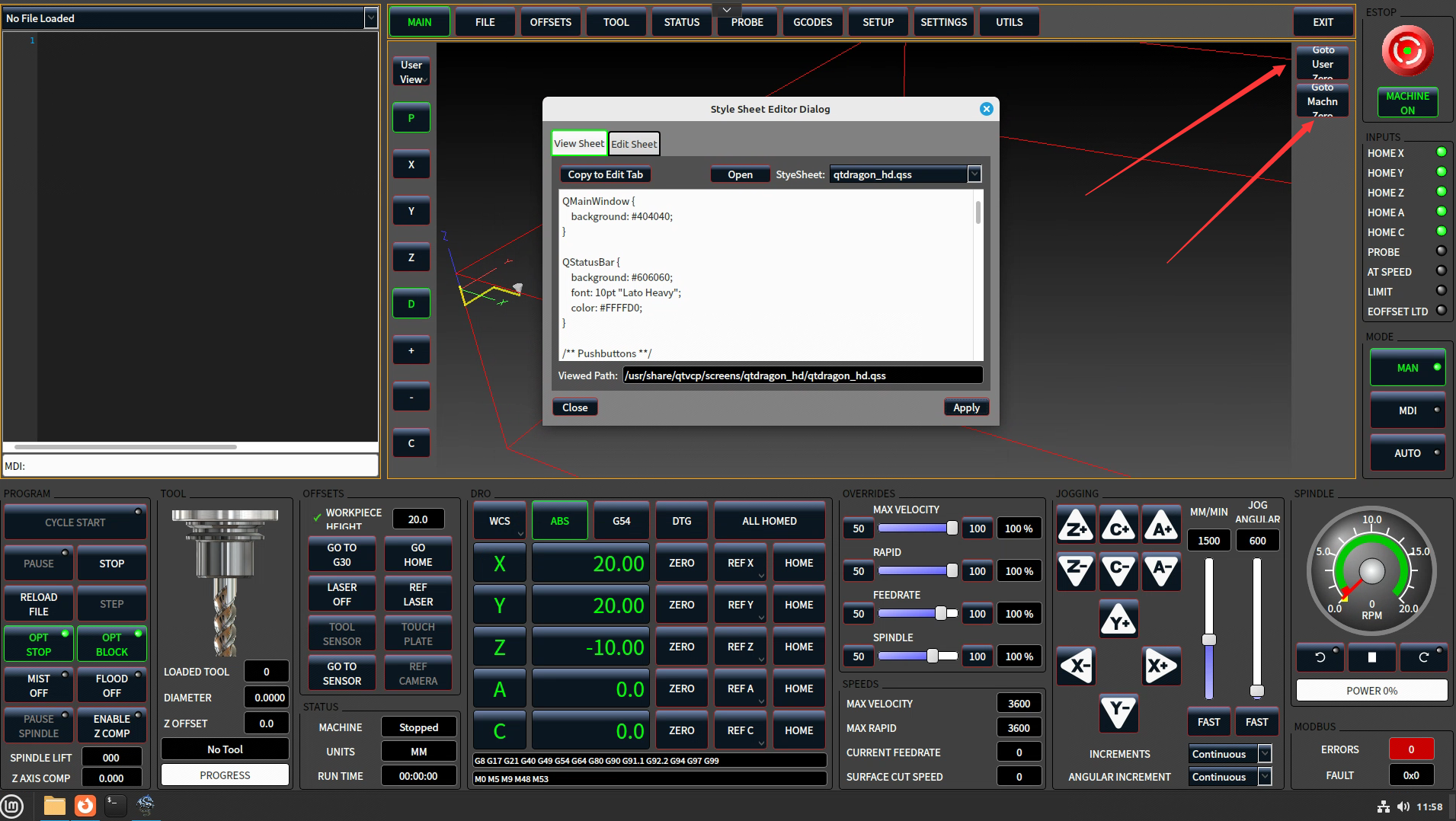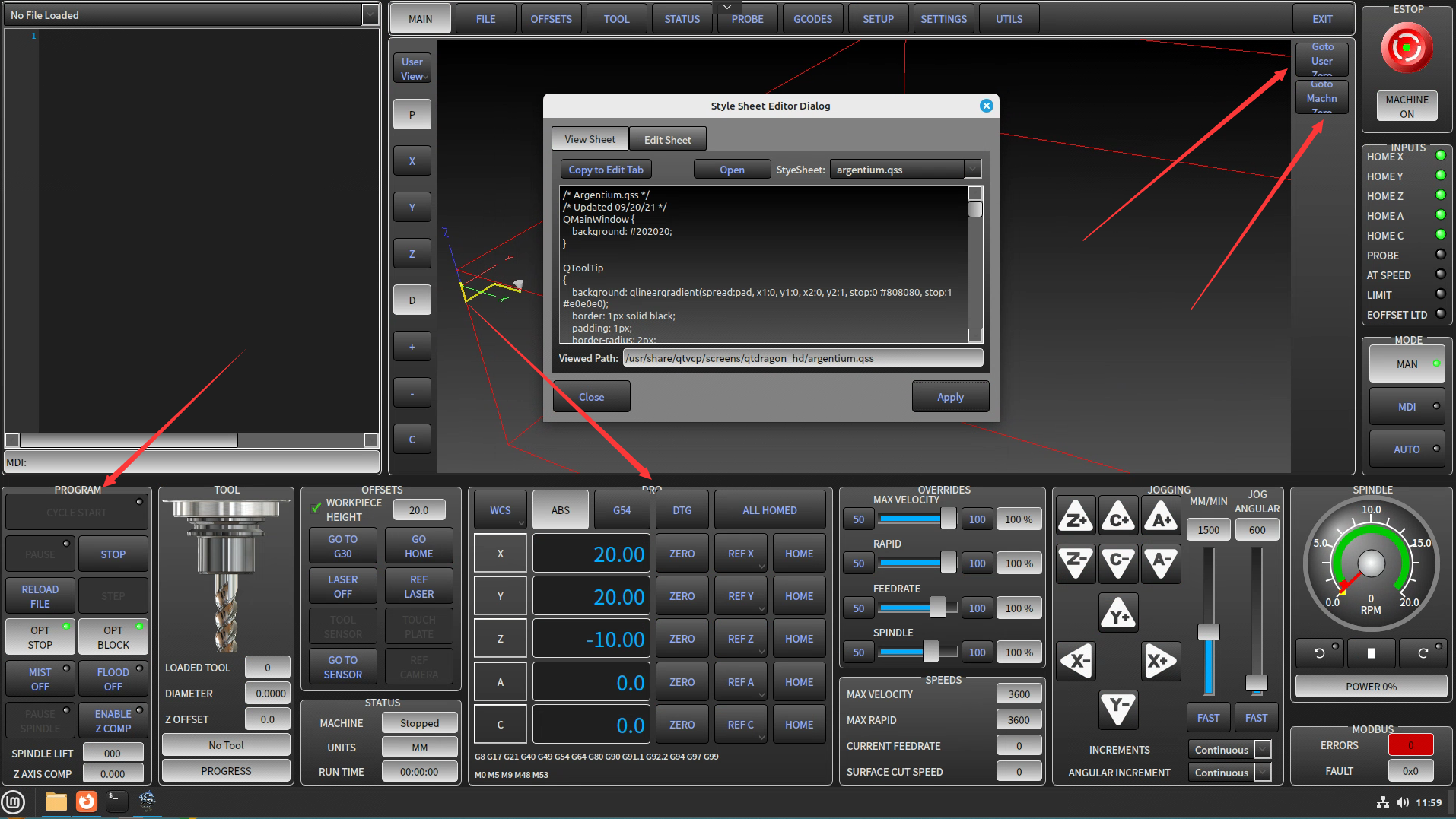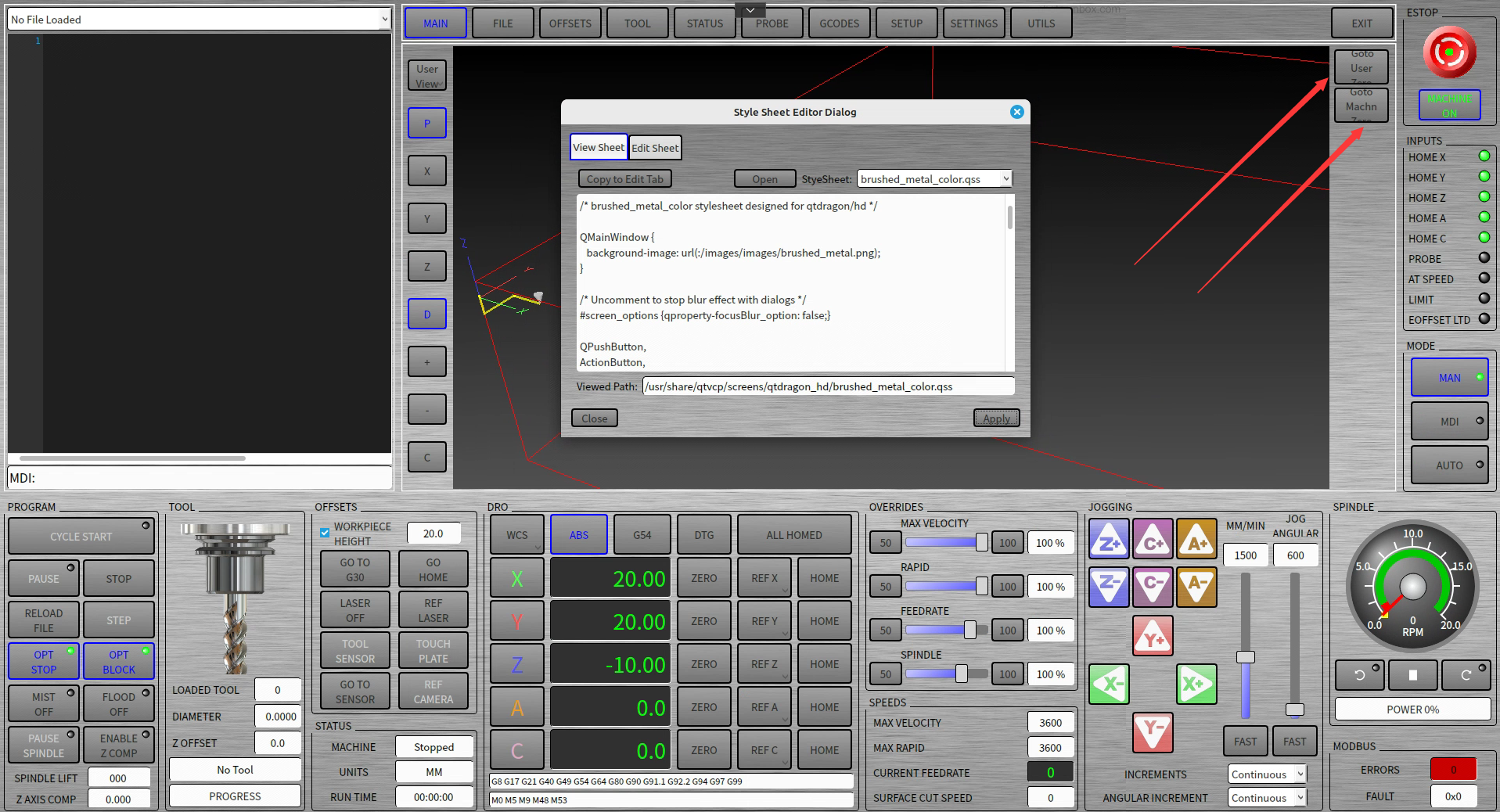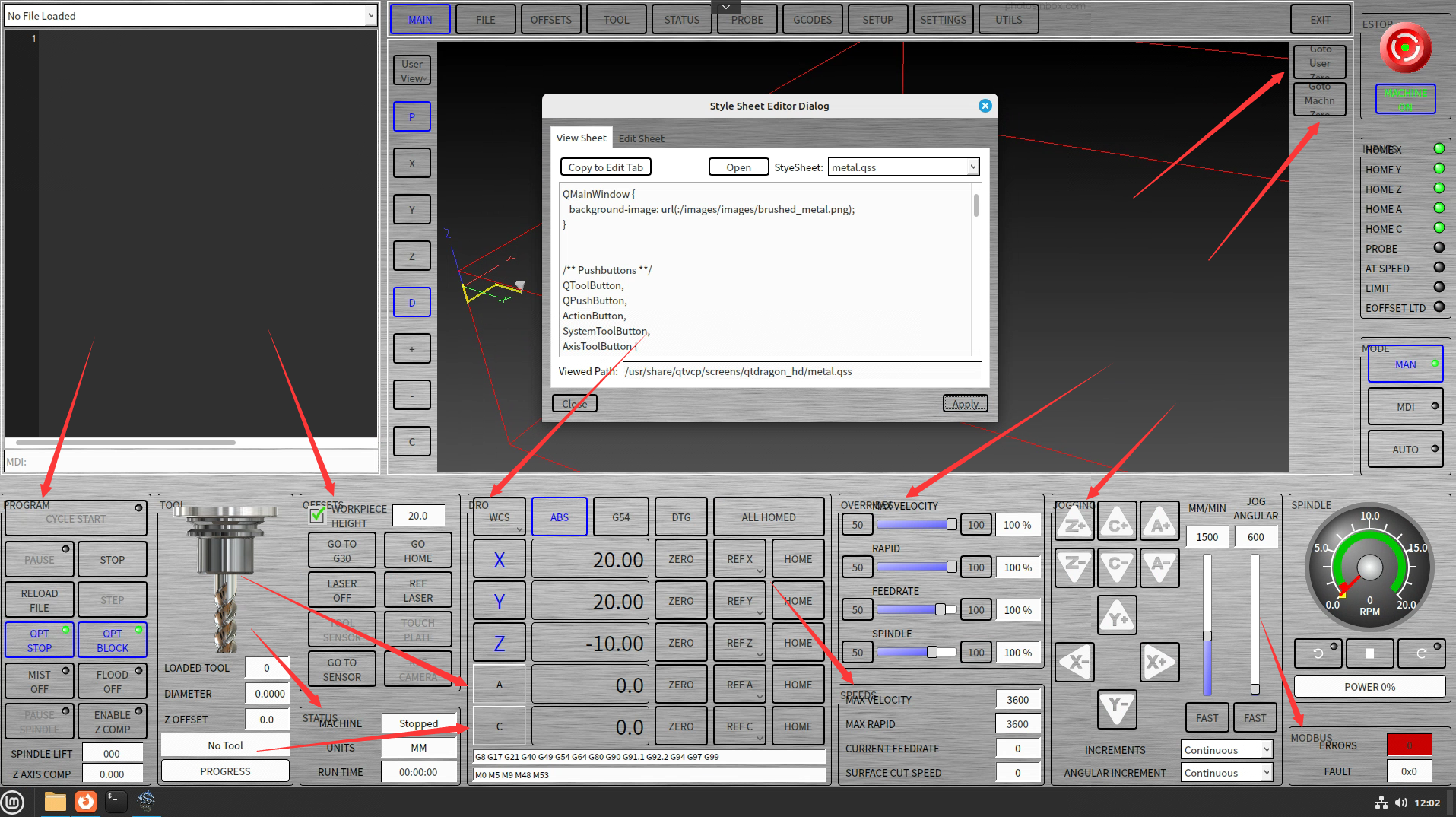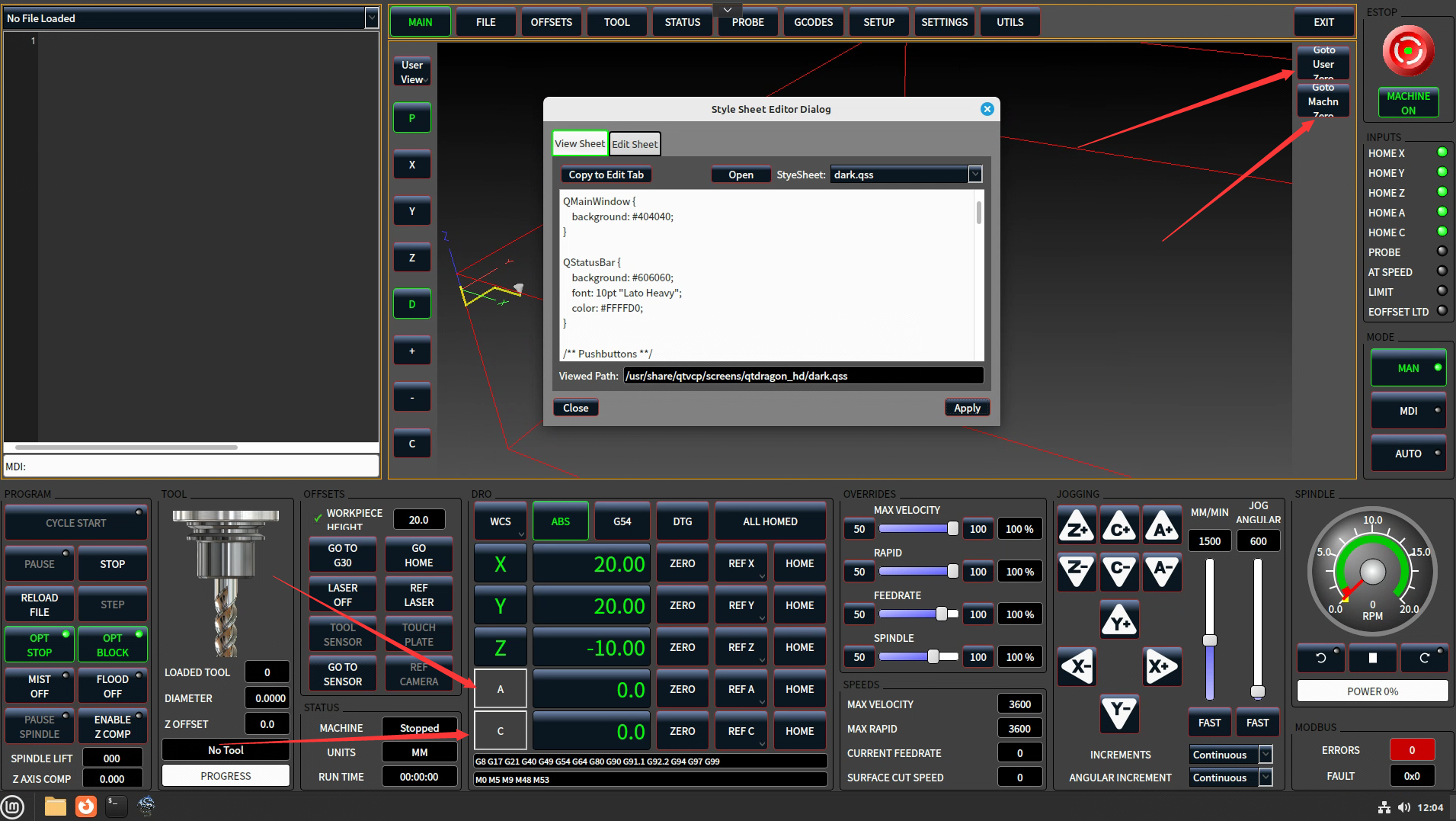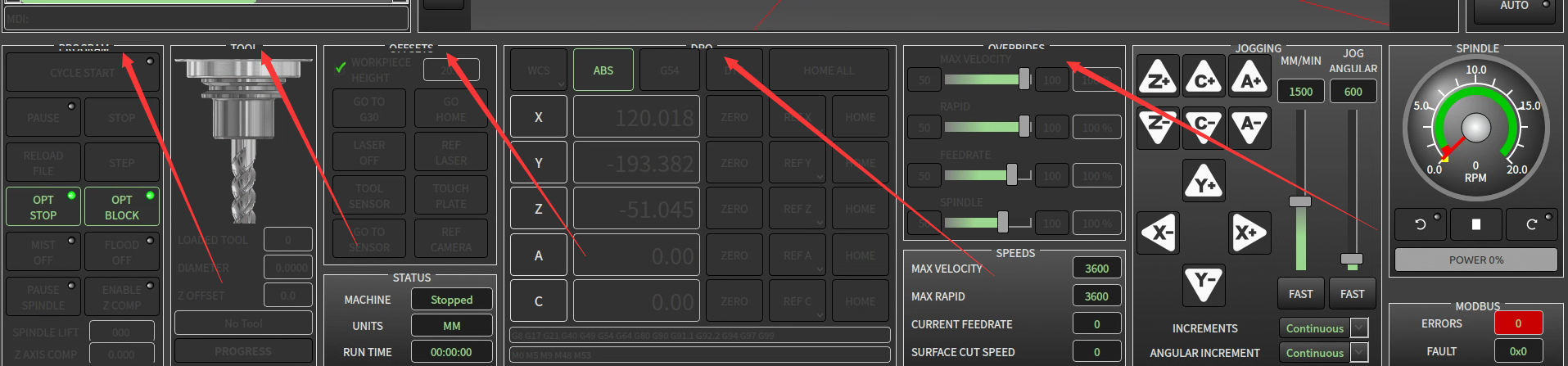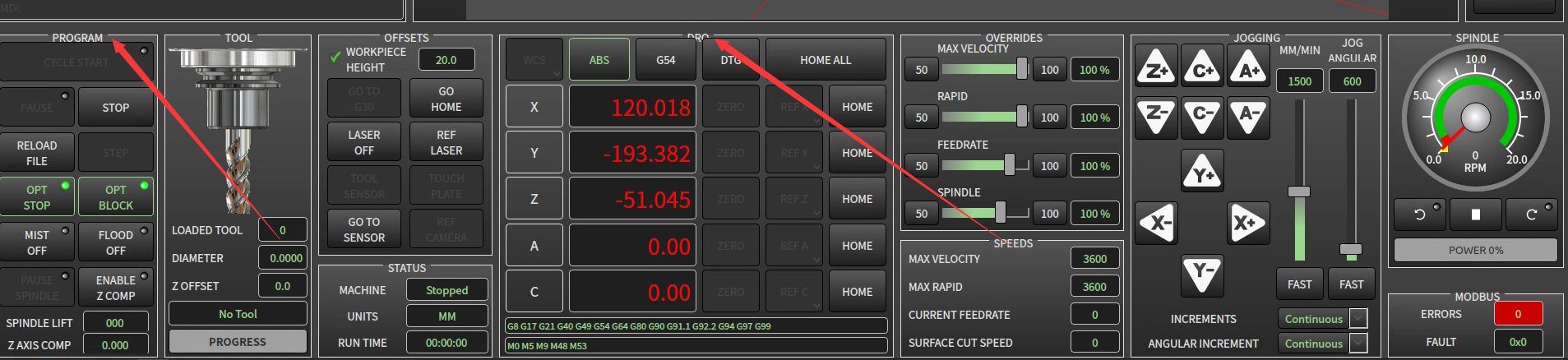qtdragon_hd Some qss labels are misplaced
- onceloved
-
 Topic Author
Topic Author
- Away
- Premium Member
-

Less
More
- Posts: 130
- Thank you received: 58
11 Oct 2023 04:11 #282719
by onceloved
qtdragon_hd Some qss labels are misplaced was created by onceloved
qtdragon_hd Some qss labels are misplaced and the display is incomplete.
My operating system: lmde6
Linuxcnc version: 2.9.0-26-ge51d14e42
Also, how do I make it fully display on a 1080p screen? Now the bottom is blocked by the panel.
Affected are
qtdragon_hd.qss
argentium.qss
brushed_metal_color.qss
dark_grey.qss
metal.qss
dark.qss
My operating system: lmde6
Linuxcnc version: 2.9.0-26-ge51d14e42
Also, how do I make it fully display on a 1080p screen? Now the bottom is blocked by the panel.
Affected are
qtdragon_hd.qss
argentium.qss
brushed_metal_color.qss
dark_grey.qss
metal.qss
dark.qss
Attachments:
Please Log in or Create an account to join the conversation.
- scotth
- Away
- Elite Member
-

Less
More
- Posts: 243
- Thank you received: 61
11 Oct 2023 04:21 - 11 Oct 2023 04:23 #282721
by scotth
Replied by scotth on topic qtdragon_hd Some qss labels are misplaced
In the bottom panel right click, select Properties, check Autohide.
That should fix one problem.
That should fix one problem.
Last edit: 11 Oct 2023 04:23 by scotth.
Please Log in or Create an account to join the conversation.
- onceloved
-
 Topic Author
Topic Author
- Away
- Premium Member
-

Less
More
- Posts: 130
- Thank you received: 58
11 Oct 2023 05:49 #282726
by onceloved
Replied by onceloved on topic qtdragon_hd Some qss labels are misplaced
This is not convenient
Please Log in or Create an account to join the conversation.
- tommylight
-

- Away
- Moderator
-

Less
More
- Posts: 21038
- Thank you received: 7164
11 Oct 2023 12:38 #282741
by tommylight
Replied by tommylight on topic qtdragon_hd Some qss labels are misplaced
Just a stab in the dark, but try changing the desktop theme from the preferences menu.
The following user(s) said Thank You: onceloved
Please Log in or Create an account to join the conversation.
- cmorley
- Away
- Moderator
-

Less
More
- Posts: 7243
- Thank you received: 2109
11 Oct 2023 12:55 - 11 Oct 2023 12:56 #282747
by cmorley
Replied by cmorley on topic qtdragon_hd Some qss labels are misplaced
adding -f to the qtdragon loading line in the INI may help.
DISPLAY = qtvcp -f qtdragon_hd
DISPLAY = qtvcp -f qtdragon_hd
Last edit: 11 Oct 2023 12:56 by cmorley.
The following user(s) said Thank You: onceloved
Please Log in or Create an account to join the conversation.
- onceloved
-
 Topic Author
Topic Author
- Away
- Premium Member
-

Less
More
- Posts: 130
- Thank you received: 58
11 Oct 2023 13:32 #282748
by onceloved
There are two phenomena when turning on the power and turning off the power.
Replied by onceloved on topic qtdragon_hd Some qss labels are misplaced
Add -f to enable 1080p full screenadding -f to the qtdragon loading line in the INI may help.
DISPLAY = qtvcp -f qtdragon_hd
There are two phenomena when turning on the power and turning off the power.
Attachments:
Please Log in or Create an account to join the conversation.
- onceloved
-
 Topic Author
Topic Author
- Away
- Premium Member
-

Less
More
- Posts: 130
- Thank you received: 58
11 Oct 2023 13:33 #282749
by onceloved
Replied by onceloved on topic qtdragon_hd Some qss labels are misplaced
Changing the theme doesn’t change anything, it’s still misalignedJust a stab in the dark, but try changing the desktop theme from the preferences menu.
The following user(s) said Thank You: tommylight
Please Log in or Create an account to join the conversation.
- MarkoPolo
- Offline
- Elite Member
-

Less
More
- Posts: 296
- Thank you received: 81
11 Oct 2023 22:40 #282778
by MarkoPolo
Replied by MarkoPolo on topic qtdragon_hd Some qss labels are misplaced
qtdragon_hd has static dimensions and needs 1080px in height.
When it comes to macro buttons, you can reduce the font, change the text that should be displayed in the ini file, or change the size of the button in qtdesigner, or use the qtdragon_hd.ui file, which I just modified to make the macro buttons larger, and the bottom bar has also been improved.
Two themes have also been improved.
When it comes to macro buttons, you can reduce the font, change the text that should be displayed in the ini file, or change the size of the button in qtdesigner, or use the qtdragon_hd.ui file, which I just modified to make the macro buttons larger, and the bottom bar has also been improved.
Two themes have also been improved.
The following user(s) said Thank You: tommylight, onceloved
Please Log in or Create an account to join the conversation.
Moderators: cmorley
Time to create page: 0.271 seconds