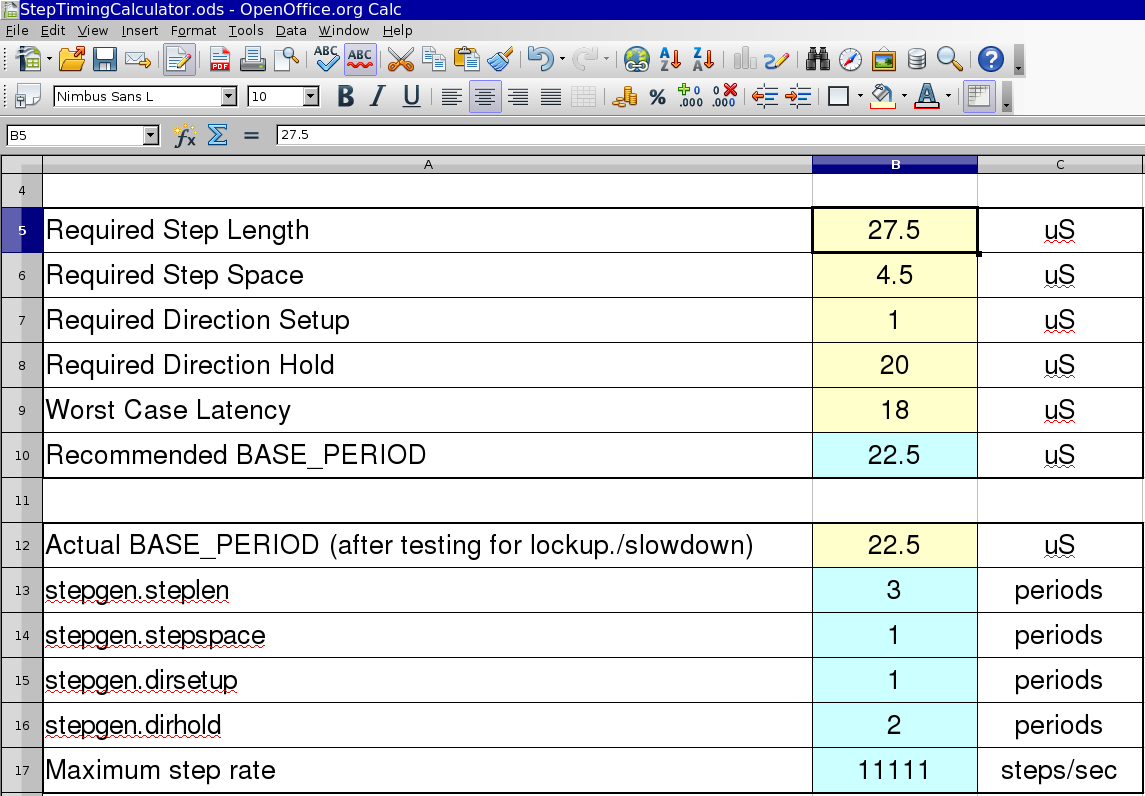Help with "Step Timing Calculator"
- allenwg2005
-
 Topic Author
Topic Author
- Offline
- Elite Member
-

- Posts: 224
- Thank you received: 4
When I open the “Step Timing Calculator”, I can high light the numbers in the yellow fields but I can't get them to change. (I've never used a spread sheet before).
How do I get this program to cooperate?
Thanks
Please Log in or Create an account to join the conversation.
- ArcEye
- Offline
- Junior Member
-

- Posts: 22
- Thank you received: 240
Please Log in or Create an account to join the conversation.
- allenwg2005
-
 Topic Author
Topic Author
- Offline
- Elite Member
-

- Posts: 224
- Thank you received: 4
Once again “illustration is the best instruction”.
I am able to get the field to “high light”, I can even select the number in the field and give it a black background, but the numbers will not change.
Is there some kind of permission I need to adjust in the spread sheet program?
Is there a better way to address "Tuning Steppers"? (I have stalling problems on Y & Z).
Please Log in or Create an account to join the conversation.
- allenwg2005
-
 Topic Author
Topic Author
- Offline
- Elite Member
-

- Posts: 224
- Thank you received: 4
What is the best way to change this?
Please Log in or Create an account to join the conversation.
- ArcEye
- Offline
- Junior Member
-

- Posts: 22
- Thank you received: 240
I am able to get the field to “high light”, I can even select the number in the field and give it a black background, but the numbers will not change.
When the yellow cell is highlighted the value appears in the long edit box above the spread sheet.
Edit that and it will be reflected in the cell
I see, the document is set to read only.
Not the one I downloaded
wiki.linuxcnc.org/uploads/StepTimingCalculator.ods
Please Log in or Create an account to join the conversation.
- BigJohnT
-

- Offline
- Administrator
-

- Posts: 3990
- Thank you received: 994
I see, the document is set to read only.
What is the best way to change this?
Try right click on the link and save as...
JT
Please Log in or Create an account to join the conversation.
- allenwg2005
-
 Topic Author
Topic Author
- Offline
- Elite Member
-

- Posts: 224
- Thank you received: 4
All I need now is for Anaheim Automation to give me values.
They don't seem to be able to find ANY documents for the driver!
I haven't found much when searching via Google either.
Her is a long shot, dose anyone have paper work for a Anaheim Automation DPF 65003 by any chance?
Please Log in or Create an account to join the conversation.
- ArcEye
- Offline
- Junior Member
-

- Posts: 22
- Thank you received: 240
www.anaheimautomation.com/support/links/...ete-replacements.php
This is the spec sheet for the 72003
www.anaheimautomation.com/manuals/steppe...%20Users%20Guide.pdf
The only tuning data is that the clock inputs are 15 microseconds minimum
regards
Please Log in or Create an account to join the conversation.
- Todd Zuercher
-

- Offline
- Platinum Member
-

- Posts: 4698
- Thank you received: 1441
Please Log in or Create an account to join the conversation.
- allenwg2005
-
 Topic Author
Topic Author
- Offline
- Elite Member
-

- Posts: 224
- Thank you received: 4
Yes, you did share timing with me. I think it was 10,000 if my memory is correct.
I believe that is what was used.
I have been reluctant to bother you folks here on the forum with the situation I'm dealing with.
I thought I should explore the instructions in the manual first.
This subject is surprisingly deep (so many things to consider), if I was going to need to have this knowledge on a daily basis I could see pursuing all of this, but as I only need it to get things going for now I submit it seems more prudent to just share my issue and revisit the details later.
When I run the “testngc” file under “Step Timing” in the “Stepper Diagnostics” chapter of the manual,
X axis has no problems, Y axis struggles (I’m losing steps), and Z axis just stalls and locks up.
This test seems pretty aggressive, G0 results in a rather high lineal feed rate. (Stupid high)! Can I change this?
When I run the “axisngc” program (dry, no material/cutting), it seems able, the Y axis growls however on arcs.
It's clear I have a configuration problem here.
If I am unable to get the values needed to calculate an accurate:
“BASE_PERIOD”
“MAX_VELOSITY”
“INPUT_SCALE”
What should I do?
The manual says “No Guessing”, I may not have a choice.
Please Log in or Create an account to join the conversation.