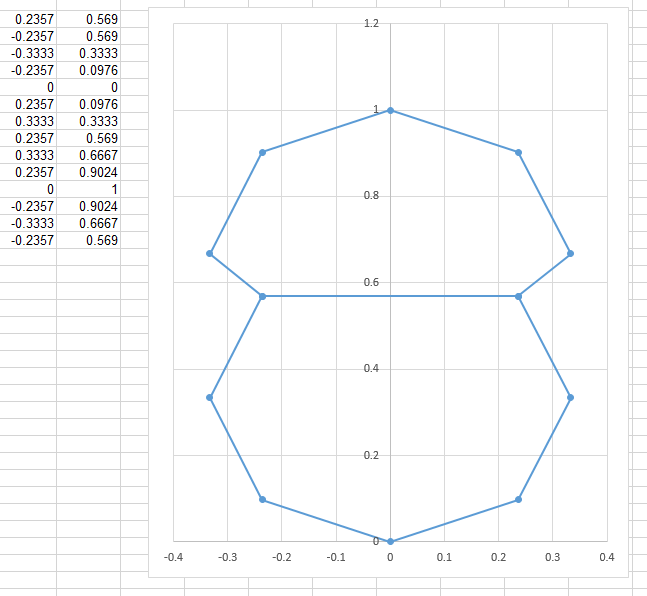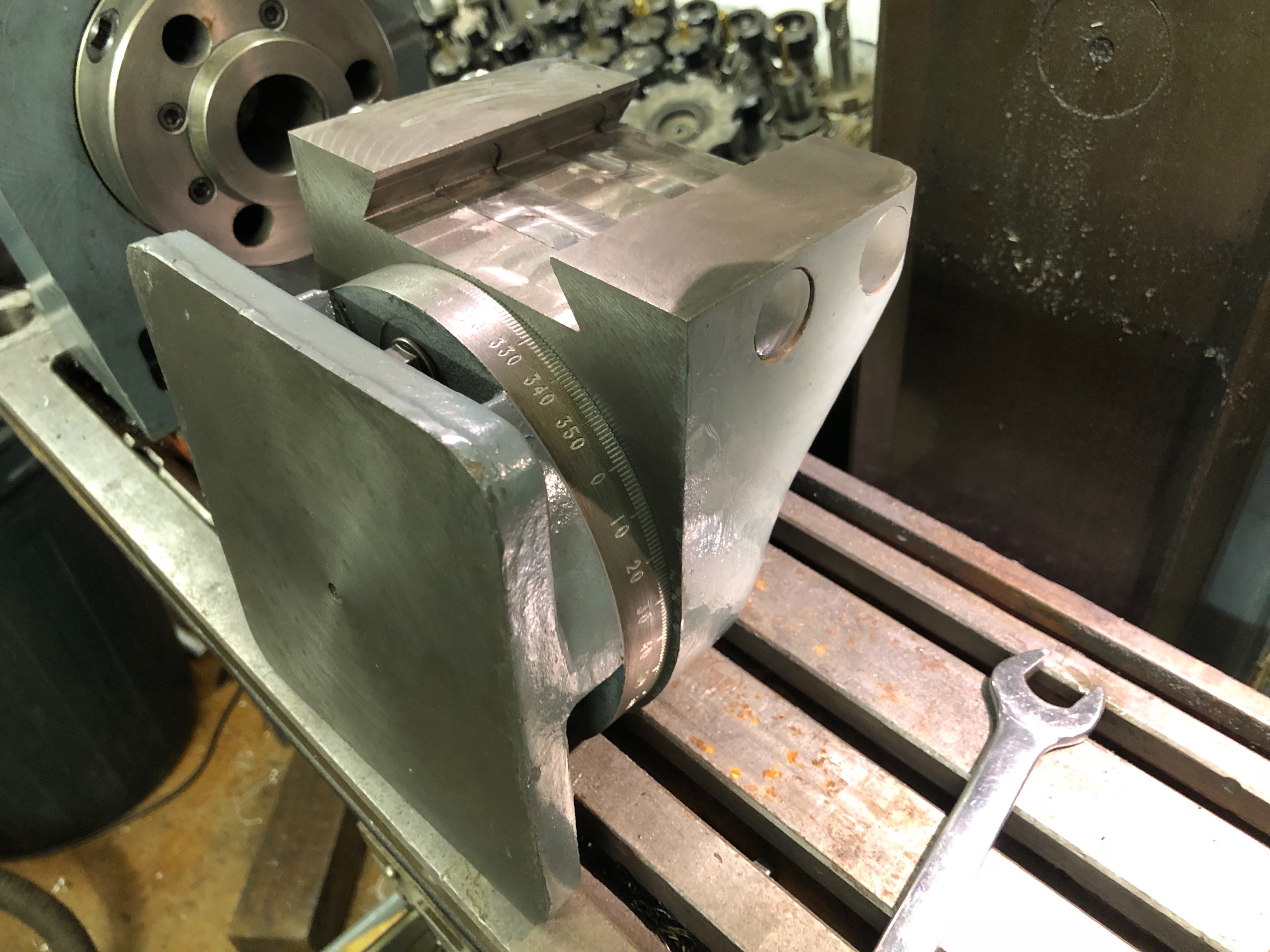G-code to engrave numbers on cylinders
- Smokeys
- Offline
- New Member
-

Less
More
- Posts: 3
- Thank you received: 0
29 Sep 2017 20:44 #99642
by Smokeys
Replied by Smokeys on topic G-code to engrave numbers on cylinders
I guess I envisioned a sub for each g code.
I could do this is fusion 360, but incrementing the serial number for each one seems better suited to a gcode program. There must be something like this out there already.
I could do this is fusion 360, but incrementing the serial number for each one seems better suited to a gcode program. There must be something like this out there already.
Please Log in or Create an account to join the conversation.
- andypugh
-
 Topic Author
Topic Author
- Offline
- Moderator
-

Less
More
- Posts: 19755
- Thank you received: 4587
03 Oct 2017 21:38 #99860
by andypugh
Replied by andypugh on topic G-code to engrave numbers on cylinders
I am pretty sure that you could write a G-code sub to carve sequential alphanumeric strings as serial numbers.
I thought you wanted to carve arbitrary strings. In that scenario the hard part is passing the strings to the G-code.
I thought you wanted to carve arbitrary strings. In that scenario the hard part is passing the strings to the G-code.
Please Log in or Create an account to join the conversation.
- Boltonbrass
- Offline
- Junior Member
-

Less
More
- Posts: 31
- Thank you received: 0
10 Jul 2018 00:53 - 10 Jul 2018 01:21 #113914
by Boltonbrass
Replied by Boltonbrass on topic G-code to engrave numbers on cylinders
Andy you are my savior. All I need is Bolton Brass engraved on a 1/2" round piece of brass with a single letter or number below it. And I agree with BigJohnT, that is slick as hell. Please tell me you make money doing this......
I know I am late to this post, but where do I start with xza?
Sonny
I know I am late to this post, but where do I start with xza?
Sonny
Last edit: 10 Jul 2018 01:21 by Boltonbrass. Reason: Adding a question.
Please Log in or Create an account to join the conversation.
- andypugh
-
 Topic Author
Topic Author
- Offline
- Moderator
-

Less
More
- Posts: 19755
- Thank you received: 4587
10 Jul 2018 10:04 #113935
by andypugh
This might not be too hard, you only need a few extra letters (B,o,l,t,n,r,a,s)
But: The point of this routine was to generate the numbers on-the-fly for scale rings of various types (0-360, -180-180, 0-10. 0-25 etc)
For engraving the same words many times it is probably sensible just to use a CAM system like Fusion360 to create the G-code once :
If you want to use this G-code, then it might help to explain how it works.
Each number is created by joining points on two octagons. (generally). I worked out the coordinates of the required points, typed them in (probably in Excel) and then formed them in to the subroutines (again, probably using Excel, but it was quite a while ago)
This is the number 8
The factors #41 and #42 are used to scale in the A and X directions. Here are the points plotted in Excel:
You would Need to create the letters you need in the same way, and form them into a subroutine looking like the existing digits.
I would suggest using ASCII to name the subroutines:
B = 66
o = 111
l = 108
t = 116
n = 110
r = 114
a = 97
s = 115
Replied by andypugh on topic G-code to engrave numbers on cylinders
Andy you are my savior. All I need is Bolton Brass engraved on a 1/2" round piece of brass with a single letter or number below it.
This might not be too hard, you only need a few extra letters (B,o,l,t,n,r,a,s)
But: The point of this routine was to generate the numbers on-the-fly for scale rings of various types (0-360, -180-180, 0-10. 0-25 etc)
For engraving the same words many times it is probably sensible just to use a CAM system like Fusion360 to create the G-code once :
If you want to use this G-code, then it might help to explain how it works.
Each number is created by joining points on two octagons. (generally). I worked out the coordinates of the required points, typed them in (probably in Excel) and then formed them in to the subroutines (again, probably using Excel, but it was quite a while ago)
This is the number 8
O8 sub
G92 A0 X0
G0 A[0.2357 * #41] X[0.5690 * #42] Z[#<_dia> / 2 + 1]
G1 Z[#<_dia> / 2 - #<_depth>]
A[-.2357 * #41] X[0.5690 * #42]
A[-.3333 * #41] X[0.3333 * #42]
A[-.2357 * #41] X[0.0976 * #42]
A[0.0000 * #41] X[0.0000 * #42]
A[0.2357 * #41] X[0.0976 * #42]
A[0.3333 * #41] X[0.3333 * #42]
A[0.2357 * #41] X[0.5690 * #42]
A[0.3333 * #41] X[0.6667 * #42]
A[0.2357 * #41] X[0.9024 * #42]
A[0.0000 * #41] X[1.0000 * #42]
A[-.2357 * #41] X[0.9024 * #42]
A[-.3333 * #41] X[0.6667 * #42]
A[-.2357 * #41] X[0.5690 * #42]
G0 Z[#<_dia> / 2 + 1]
G92.1
O8 endsubThe factors #41 and #42 are used to scale in the A and X directions. Here are the points plotted in Excel:
You would Need to create the letters you need in the same way, and form them into a subroutine looking like the existing digits.
I would suggest using ASCII to name the subroutines:
B = 66
o = 111
l = 108
t = 116
n = 110
r = 114
a = 97
s = 115
I actively avoid making money from this. It's important to me to keep it a hobby.. Please tell me you make money doing this......
The following user(s) said Thank You: tommylight
Please Log in or Create an account to join the conversation.
- andypugh
-
 Topic Author
Topic Author
- Offline
- Moderator
-

Less
More
- Posts: 19755
- Thank you received: 4587
30 Aug 2018 20:46 #116888
by andypugh
Replied by andypugh on topic G-code to engrave numbers on cylinders
Please Log in or Create an account to join the conversation.
Time to create page: 0.107 seconds