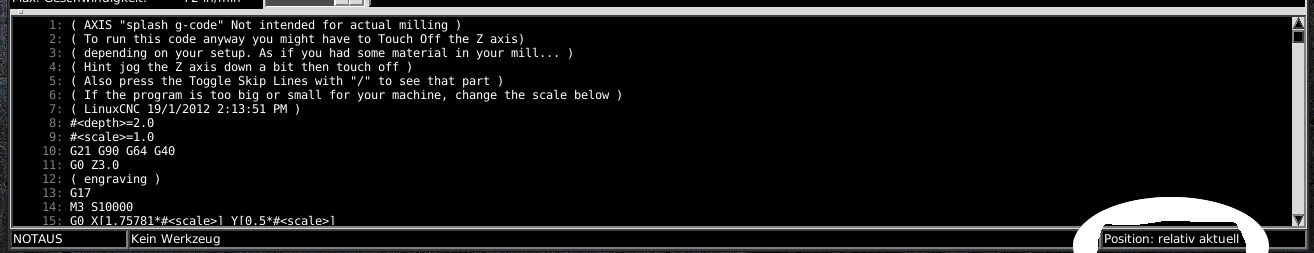Reset machine coordinates on special machine.
- BigGray
- Offline
- New Member
-

Less
More
- Posts: 13
- Thank you received: 1
18 Jul 2022 17:04 #247708
by BigGray
Replied by BigGray on topic Reset machine coordinates on special machine.
Can't try it now.
G10 L20 P1 X0 does not set the g54 datum to the origin on the preview.
Or you mean just G10 ?
G10 L20 P1 X0 does not set the g54 datum to the origin on the preview.
Or you mean just G10 ?
Please Log in or Create an account to join the conversation.
- tommylight
-

- Away
- Moderator
-

Less
More
- Posts: 21225
- Thank you received: 7248
18 Jul 2022 17:38 #247709
by tommylight
If the PC enters the sleep mode, waking it up will most probably loose control to LinuxCNC.
You can setup LinuxCNC to disable the drives only when E-stop is pressed, the usual way is to disable on any error so machine-is-on or machine-enable are used.
Or you can set it to not disable at all.
If it is a stepper system, leaving it on all the time is OK.
Replied by tommylight on topic Reset machine coordinates on special machine.
LinuxCNC does not go to sleep.If linuxcnc goes to sleep it auto disables drives.
If the PC enters the sleep mode, waking it up will most probably loose control to LinuxCNC.
You can setup LinuxCNC to disable the drives only when E-stop is pressed, the usual way is to disable on any error so machine-is-on or machine-enable are used.
Or you can set it to not disable at all.
If it is a stepper system, leaving it on all the time is OK.
Please Log in or Create an account to join the conversation.
- chris@cnc
- Offline
- Platinum Member
-

Less
More
- Posts: 529
- Thank you received: 140
19 Jul 2022 08:13 - 19 Jul 2022 11:02 #247751
by chris@cnc
You can toggle machine coordinate and relative coordinate with the # button
Idea to the following error... Very rough, but you could try to set the "FERROR" in *.ini file to high number like 9999999. The error control is now off, but i think in your case it's okay. If something wrong we make baguette or calzone instead of pizza. The risk of machine crash is not high. I have no machine to test this at the moment.
Replied by chris@cnc on topic Reset machine coordinates on special machine.
Can't try it now.
G10 L20 P1 X0 does not set the g54 datum to the origin on the preview.
Or you mean just G10 ?
You can toggle machine coordinate and relative coordinate with the # button
Idea to the following error... Very rough, but you could try to set the "FERROR" in *.ini file to high number like 9999999. The error control is now off, but i think in your case it's okay. If something wrong we make baguette or calzone instead of pizza. The risk of machine crash is not high. I have no machine to test this at the moment.
Attachments:
Last edit: 19 Jul 2022 11:02 by chris@cnc.
Please Log in or Create an account to join the conversation.
- BigGray
- Offline
- New Member
-

Less
More
- Posts: 13
- Thank you received: 1
19 Jul 2022 19:23 #247785
by BigGray
Replied by BigGray on topic Reset machine coordinates on special machine.
Thanks a lot guys, I knew there would be no easy solution.
@Chris
Lol, well the pizza was just an example, i really do need ferror to be withinn 0.5 mm.
But thinking of it I could maybe temporary set the FERROR High reset the axis and then Set the FERROR again with something like Andy did.
Currently this solution is acceptable.
If/When I have some time I'll have a good look at the code of linuxcnc and perhaps rewrite it to suit my needs, If I get to it I'll update this post.
@Chris
Lol, well the pizza was just an example, i really do need ferror to be withinn 0.5 mm.
But thinking of it I could maybe temporary set the FERROR High reset the axis and then Set the FERROR again with something like Andy did.
Currently this solution is acceptable.
If/When I have some time I'll have a good look at the code of linuxcnc and perhaps rewrite it to suit my needs, If I get to it I'll update this post.
Please Log in or Create an account to join the conversation.
- andypugh
-

- Offline
- Moderator
-

Less
More
- Posts: 19789
- Thank you received: 4605
21 Jul 2022 18:26 - 21 Jul 2022 18:27 #247977
by andypugh
Replied by andypugh on topic Reset machine coordinates on special machine.
I think that you could:
1) disable the PID
2) reset the encoder
3) G0 X0 (or maybe G10 X0, I would need to experiment)
4) re-enable PID.
Just set the F-error very high. The system won't be able to detect follwing error problems, but the actual machine accuracy won't be affected.
1) disable the PID
2) reset the encoder
3) G0 X0 (or maybe G10 X0, I would need to experiment)
4) re-enable PID.
Just set the F-error very high. The system won't be able to detect follwing error problems, but the actual machine accuracy won't be affected.
Last edit: 21 Jul 2022 18:27 by andypugh.
Please Log in or Create an account to join the conversation.
Time to create page: 0.100 seconds