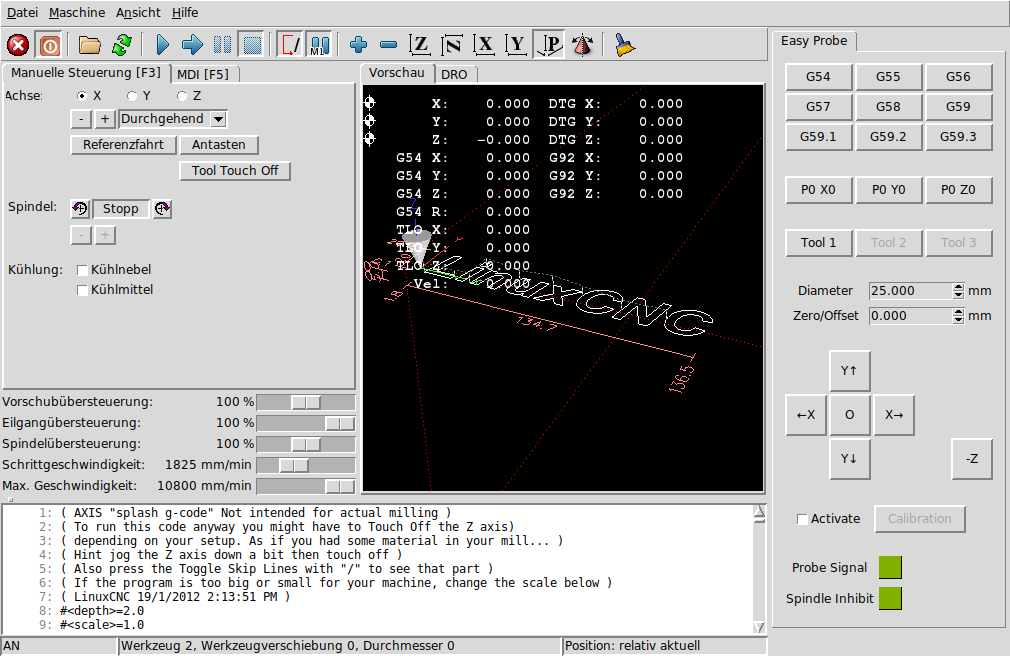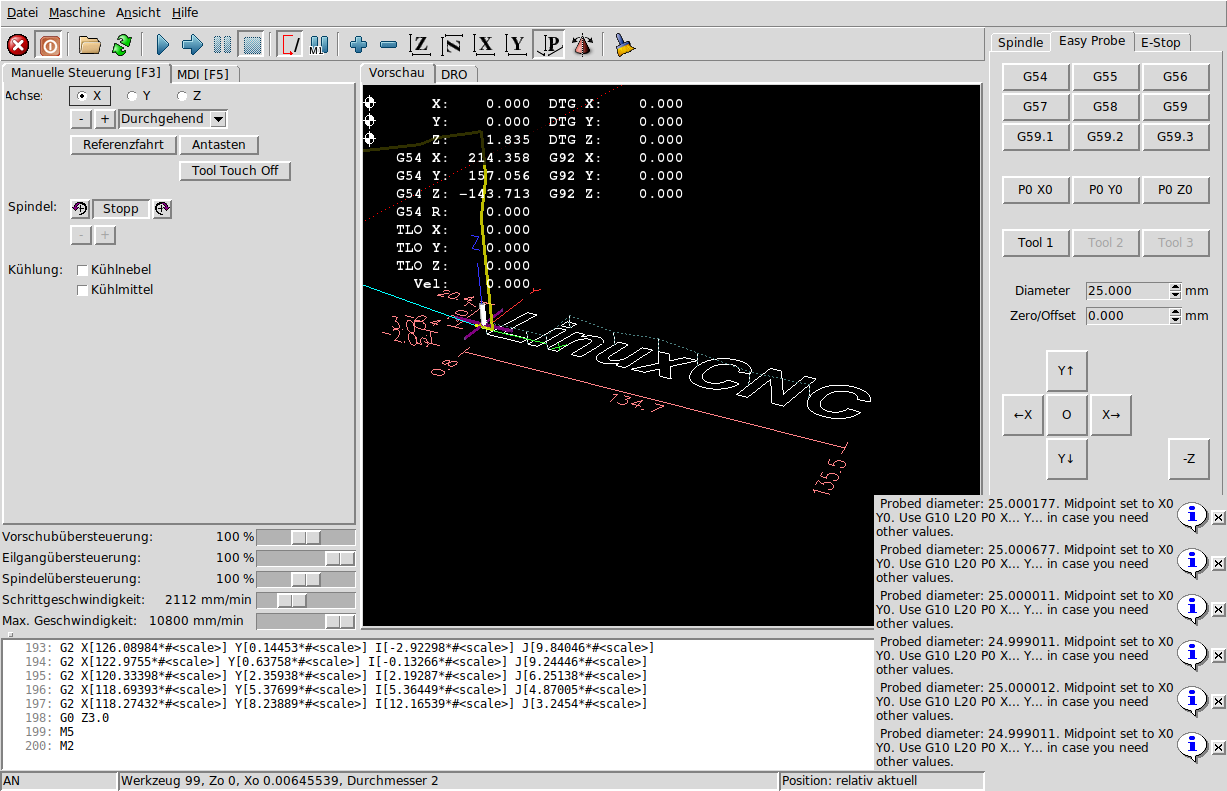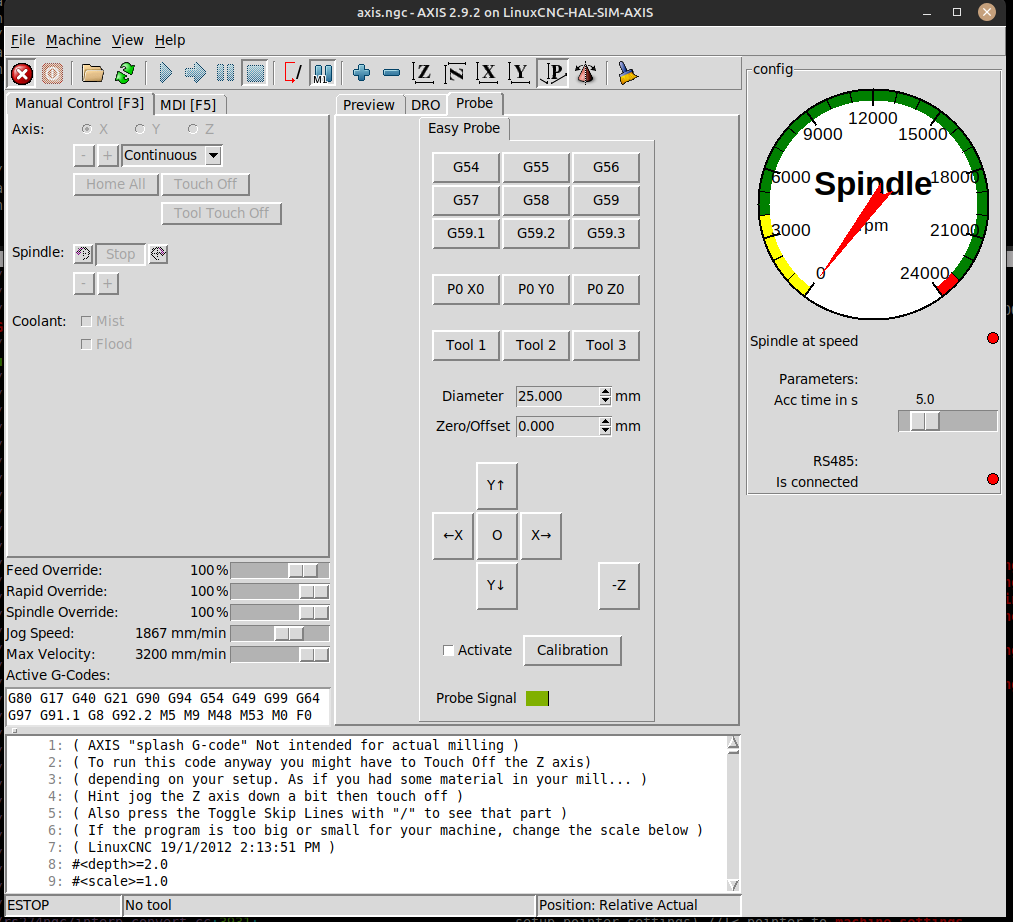Probe panel for Axis GUI
- ckuecker
- Offline
- Senior Member
-

Less
More
- Posts: 42
- Thank you received: 2
14 Nov 2023 14:10 #285381
by ckuecker
Replied by ckuecker on topic Probe panel for Axis GUI
Found the message - need to select the tool first - get message "no tool, aborting"
Looks like something is getting stuck in a loop - select tool 1, enable calibration - now I can't jog any axis. Have to exit LinuxCNC and restart to get control back.
Looks like something is getting stuck in a loop - select tool 1, enable calibration - now I can't jog any axis. Have to exit LinuxCNC and restart to get control back.
Please Log in or Create an account to join the conversation.
- ckuecker
- Offline
- Senior Member
-

Less
More
- Posts: 42
- Thank you received: 2
14 Nov 2023 22:47 #285435
by ckuecker
Replied by ckuecker on topic Probe panel for Axis GUI
One more note - if I enable calibration, the MDI panel is inactive, and can't be recovered without restarting LinuxCNC.
Please Log in or Create an account to join the conversation.
- petmakris
- Offline
- Junior Member
-

Less
More
- Posts: 36
- Thank you received: 3
23 Dec 2023 22:30 #288950
by petmakris
Replied by petmakris on topic Probe panel for Axis GUI
I might try this in the next few days. I say default branch is v1.3, but v2.0 exists as well. Which branch do you suggest to get the code from?Hi,
some weeks ago we decided to write a simple probe add-in that works regardless of the LinuxCNC version you use. The panel itself is a simple PyVCP which calls the macros through the halui section of your ini file. In other words: It's not more than a few lines XML and some nc files.
We tried to keep it as simple as possible so there is not much more than the basic functions of a probe add-in. You can use up to three different probe tools which needs to be added to your tool table since the calibration will store the data in the tool table, too. As long as any of the probe tools is active, spindle-inhibit is true so there is no risk of spooling your probe wire by accidently pusing the wrong button while probing.
All hal components are loaded in a seperate hal file so als you need to edit at your running configuration are a few lines of your ini.
Download: github.com/hausen8/EasyProbe
Screenshot of the probe panel:
Repeat accuracy of probing the ring gauge after calibration:
Regards,
Tilman
Please Log in or Create an account to join the conversation.
- handsomebeast
- Offline
- Junior Member
-

Less
More
- Posts: 31
- Thank you received: 4
31 May 2024 05:50 - 31 May 2024 06:46 #301927
by handsomebeast
Replied by handsomebeast on topic Probe panel for Axis GUI
i am trying to set this up but i have a pyvcp panel for my spindle that takes up all of the pyvcp panel on the right side of the screen in axis, and when i follow the tutorial the prob part appears undrneath th existing panel and cant be seen, and im also running into other problems nut want to get this part figured out first, how do i get the probe panel to display in a seperate tab like the post above has ?, do i ned to create embeded tabs for my spindl and the probe ? i can post my config files if needed, as ive had a lot of troubl getting my router setup with my vfd control via modbus and using a tool height setter m6 remap, any help would b greatly appreciated
Last edit: 31 May 2024 06:46 by handsomebeast.
Please Log in or Create an account to join the conversation.
- Aciera
-

- Offline
- Administrator
-

Less
More
- Posts: 4620
- Thank you received: 2043
31 May 2024 08:08 #301930
by Aciera
Replied by Aciera on topic Probe panel for Axis GUI
Try this:
In your 'PRINTNC.ini' replace
PYVCP = Probe_panel.xml
with
EMBED_TAB_NAME = Probe
EMBED_TAB_COMMAND = pyvcp Probe_panel.xml
For more information see section 4:
linuxcnc.org/docs/html/gui/pyvcp.html
In your 'PRINTNC.ini' replace
PYVCP = Probe_panel.xml
with
EMBED_TAB_NAME = Probe
EMBED_TAB_COMMAND = pyvcp Probe_panel.xml
For more information see section 4:
linuxcnc.org/docs/html/gui/pyvcp.html
Please Log in or Create an account to join the conversation.
- handsomebeast
- Offline
- Junior Member
-

Less
More
- Posts: 31
- Thank you received: 4
31 May 2024 10:20 - 31 May 2024 10:21 #301935
by handsomebeast
Replied by handsomebeast on topic Probe panel for Axis GUI
thanks for the reply aciera, did what you suggested and i have a floating panel for the probe and now my classicladder doesnt load, also the signal indicators on the floating panel were not responding, my tool height setter and probe are in th sam port on the controller board pin 15
Last edit: 31 May 2024 10:21 by handsomebeast.
Please Log in or Create an account to join the conversation.
- Aciera
-

- Offline
- Administrator
-

Less
More
- Posts: 4620
- Thank you received: 2043
31 May 2024 12:37 - 31 May 2024 12:39 #301947
by Aciera
Replied by Aciera on topic Probe panel for Axis GUI
Attachments:
Last edit: 31 May 2024 12:39 by Aciera.
Please Log in or Create an account to join the conversation.
- handsomebeast
- Offline
- Junior Member
-

Less
More
- Posts: 31
- Thank you received: 4
01 Jun 2024 06:05 - 01 Jun 2024 06:06 #302041
by handsomebeast
Replied by handsomebeast on topic Probe panel for Axis GUI
tried your suggestion but stil just getting a floating pyvcp panel named probe, like your picture above but floating and the probe tab next to preview and dro is blank when you click on it, ive even resorted to running linuxcnc in a virtual machine to make troubleshooting easier and quicker but having no luck,
Last edit: 01 Jun 2024 06:06 by handsomebeast.
Please Log in or Create an account to join the conversation.
- Aciera
-

- Offline
- Administrator
-

Less
More
- Posts: 4620
- Thank you received: 2043
01 Jun 2024 07:09 - 01 Jun 2024 07:20 #302043
by Aciera
Replied by Aciera on topic Probe panel for Axis GUI
What version of LinuxCNC are you running?
Any errors when launching from a terminal?
[edit]
Also, try the 'sim/pyvcp_demo/pyvcp_embed_tab' from the config picker. Does that work for you?
Any errors when launching from a terminal?
[edit]
Also, try the 'sim/pyvcp_demo/pyvcp_embed_tab' from the config picker. Does that work for you?
Last edit: 01 Jun 2024 07:20 by Aciera.
Please Log in or Create an account to join the conversation.
- handsomebeast
- Offline
- Junior Member
-

Less
More
- Posts: 31
- Thank you received: 4
01 Jun 2024 08:21 #302045
by handsomebeast
Replied by handsomebeast on topic Probe panel for Axis GUI
get no errors when running from a terminal im running debian 10 buster (linux debian 4.19.0-25-rt-amd64 #1 SMP PREMPT RT debian 4.19.289-2
i dont have that config in my configs folder,
i dont have that config in my configs folder,
Please Log in or Create an account to join the conversation.
Time to create page: 0.161 seconds