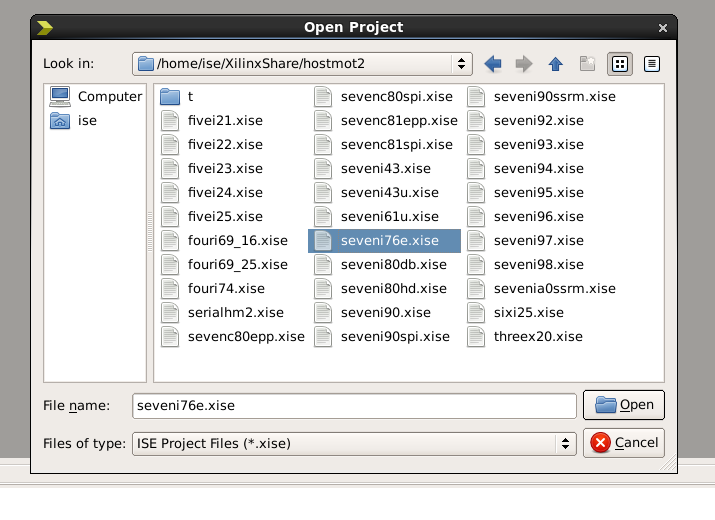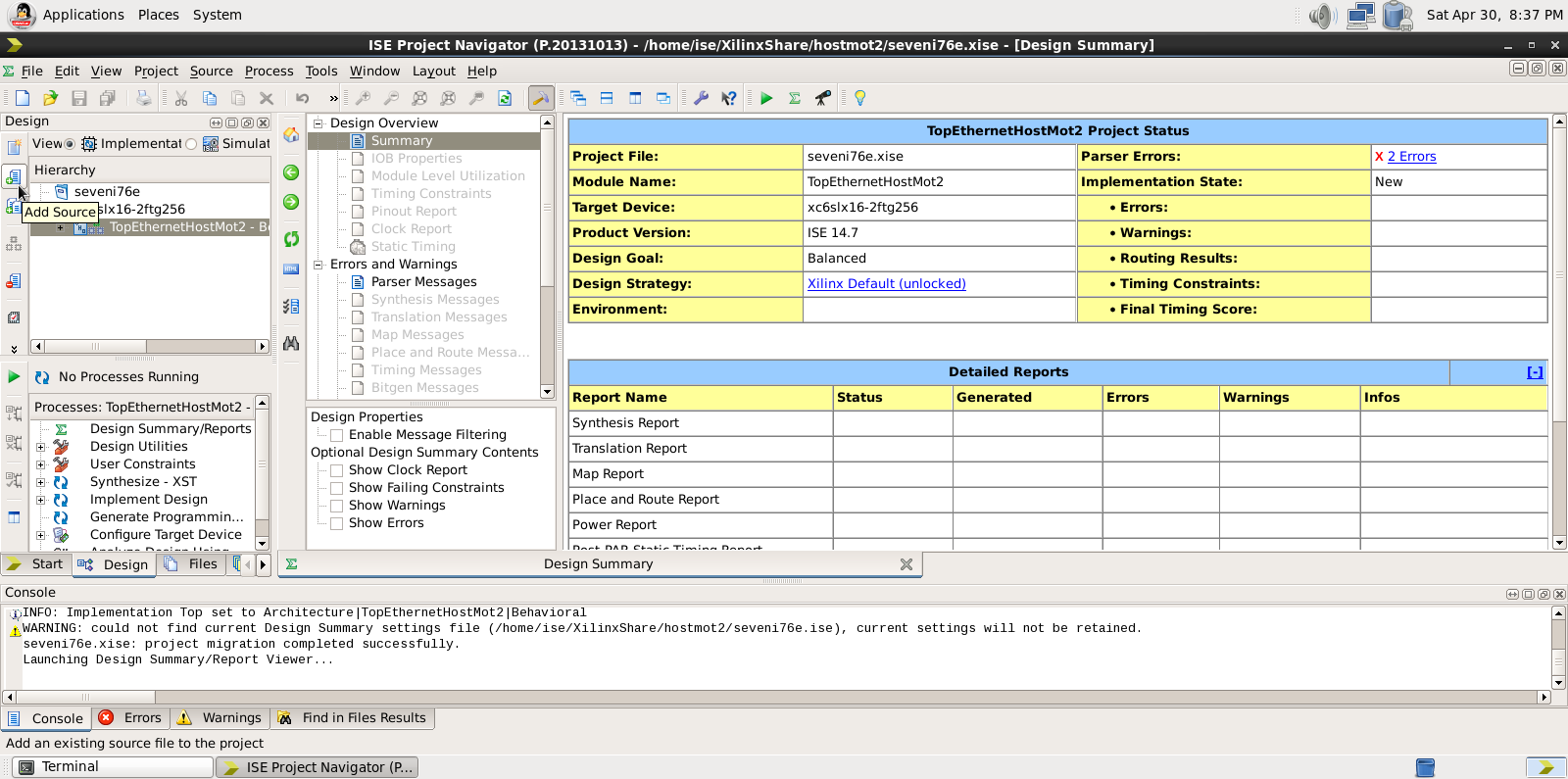Mesa + 7i76e + xilinix bitfile creation
- robertspark
- Offline
- Platinum Member
-

Less
More
- Posts: 915
- Thank you received: 216
09 Apr 2022 17:22 - 01 May 2022 13:28 #239754
by robertspark
Mesa + 7i76e + xilinix bitfile creation was created by robertspark
Bit of background research into creating / making MESA bit files (firmware).
Unfortunately some of the info is a little older and it doesn't show all of the steps for a non-programmer person like me. + the odd you tube video clip I found on youtube was in german, and although I wish I could understand it, I just sort of watched it and tried as best as I could to get the idea of what to do.
YouTube clip in German,
and a bit on the wiki
wiki.linuxcnc.org/cgi-bin/wiki.pl?Editing_MESA_Bitfiles
and a couple of pdfs
www.google.com/url?sa=t&source=web&rct=j...-SMImLXpv_5rwGhXq4bz
and this one
tom-itx.no-ip.biz:81/~webpage/emc/xilinx...14_install_index.php
Unfortunately some of the info is a little older and it doesn't show all of the steps for a non-programmer person like me. + the odd you tube video clip I found on youtube was in german, and although I wish I could understand it, I just sort of watched it and tried as best as I could to get the idea of what to do.
YouTube clip in German,
and a bit on the wiki
wiki.linuxcnc.org/cgi-bin/wiki.pl?Editing_MESA_Bitfiles
and a couple of pdfs
www.google.com/url?sa=t&source=web&rct=j...-SMImLXpv_5rwGhXq4bz
and this one
tom-itx.no-ip.biz:81/~webpage/emc/xilinx...14_install_index.php
Last edit: 01 May 2022 13:28 by robertspark.
Please Log in or Create an account to join the conversation.
- robertspark
- Offline
- Platinum Member
-

Less
More
- Posts: 915
- Thank you received: 216
09 Apr 2022 18:36 - 01 May 2022 13:29 #239764
by robertspark
Replied by robertspark on topic Mesa + 7i76e + xilinix bitfile creation
placeholder
Last edit: 01 May 2022 13:29 by robertspark.
Please Log in or Create an account to join the conversation.
- robertspark
- Offline
- Platinum Member
-

Less
More
- Posts: 915
- Thank you received: 216
30 Apr 2022 20:46 #241734
by robertspark
Replied by robertspark on topic Mesa + 7i76e + xilinix bitfile creation
Anyone looking for a bit of a guide on this
The be fair the wiki is actually right / sort of (it doesn't expand on what exactly to do and I'd not done it for a 18 months or so... so I forgot!) + it doesn't deal with ethernet mesa cards (but the principle is really the same!)
wiki.linuxcnc.org/cgi-bin/wiki.pl?Editing_MESA_Bitfiles
Basically download and install the current xilinx ISE 14.7
www.xilinx.com/support/download/index.ht...ols/archive-ise.html
you will need to sign up / register etc to download the file.
Note it is very large (15gb) and will take a while.
It basically sets up a virtual environment (on windows)
download the mesa firmware file from the mesa site (I have a the 7i76e + 7i92 so that is was I set up)
www.mesanet.com/software/parallel/hostmot2.zip
then use notepad / notepad++ or geany (basically a text editor) and just review the *.vhd PIN files to find one that is close to your needs, and create a copy of it for you to edit.
eg... for the 7i76e this is the basic file
PIN_7I76E_51.vhd
for my needs (I was in need of a few PWM pins to control a laser and a few mesa SPINx1 boards) I used
PIN_7I76x1_5abobD_51.vhd
basically copy and rename it.
I chose "PIN_7I76xROB.vhd" {choose whatever works for you!}
open the file and edit the header and footer and change it from
"package PIN_7i76x1_5abobD_51 is"
to
"package PIN_7i76xROB is"
{also change the footer too!}
At this point I'd suggest checking that xilinx complies the file ok...
you will need to start up xilinx Project Navigator and browse to the firmware folder.
open the *.xise file that relates to your hardware (7i76e in my case)
you will need to add the newly created *.vhd file to the project.
it's the second button down on the LHS in the project bar (Add Source)
Add the file you created by coping and renaming as per above.
{I'll continue this over a few posts}
The be fair the wiki is actually right / sort of (it doesn't expand on what exactly to do and I'd not done it for a 18 months or so... so I forgot!) + it doesn't deal with ethernet mesa cards (but the principle is really the same!)
wiki.linuxcnc.org/cgi-bin/wiki.pl?Editing_MESA_Bitfiles
Basically download and install the current xilinx ISE 14.7
www.xilinx.com/support/download/index.ht...ols/archive-ise.html
you will need to sign up / register etc to download the file.
Note it is very large (15gb) and will take a while.
It basically sets up a virtual environment (on windows)
download the mesa firmware file from the mesa site (I have a the 7i76e + 7i92 so that is was I set up)
www.mesanet.com/software/parallel/hostmot2.zip
then use notepad / notepad++ or geany (basically a text editor) and just review the *.vhd PIN files to find one that is close to your needs, and create a copy of it for you to edit.
eg... for the 7i76e this is the basic file
PIN_7I76E_51.vhd
for my needs (I was in need of a few PWM pins to control a laser and a few mesa SPINx1 boards) I used
PIN_7I76x1_5abobD_51.vhd
basically copy and rename it.
I chose "PIN_7I76xROB.vhd" {choose whatever works for you!}
open the file and edit the header and footer and change it from
"package PIN_7i76x1_5abobD_51 is"
to
"package PIN_7i76xROB is"
{also change the footer too!}
At this point I'd suggest checking that xilinx complies the file ok...
you will need to start up xilinx Project Navigator and browse to the firmware folder.
open the *.xise file that relates to your hardware (7i76e in my case)
you will need to add the newly created *.vhd file to the project.
it's the second button down on the LHS in the project bar (Add Source)
Add the file you created by coping and renaming as per above.
{I'll continue this over a few posts}
Attachments:
The following user(s) said Thank You: tommylight
Please Log in or Create an account to join the conversation.
- robertspark
- Offline
- Platinum Member
-

Less
More
- Posts: 915
- Thank you received: 216
30 Apr 2022 20:54 #241735
by robertspark
Replied by robertspark on topic Mesa + 7i76e + xilinix bitfile creation
bit of space to continue the above post
Please Log in or Create an account to join the conversation.
- robertspark
- Offline
- Platinum Member
-

Less
More
- Posts: 915
- Thank you received: 216
30 Apr 2022 22:28 - 01 May 2022 13:29 #241742
by robertspark
Replied by robertspark on topic Mesa + 7i76e + xilinix bitfile creation
placeholder
Last edit: 01 May 2022 13:29 by robertspark.
Please Log in or Create an account to join the conversation.
- robertspark
- Offline
- Platinum Member
-

Less
More
- Posts: 915
- Thank you received: 216
30 Apr 2022 22:30 - 04 May 2022 21:30 #241743
by robertspark
Replied by robertspark on topic Mesa + 7i76e + xilinix bitfile creation
For the creation of the *.pin file (to provide a human readable pin file for the firmware):
Kindly copied from here: forum.linuxcnc.org/27-driver-boards/4579...file-creation#242006
mesaflash --device 7i96 -- addr 10.10.10.10 --readhmid > pinout.txt
or
sudo mesaflash --device 5i25 --readhmid > pinout.txt
Or if you want the daughtercard pinout:
mesaflash --device 7i92 --addr 10.10.10.10 --readhmid --dbname1 5abob > pinout.txt
or
sudo mesaflash --device 5i24 --readhmid --dbname1 7i47s --dbname2 7i37
Kindly copied from here: forum.linuxcnc.org/27-driver-boards/4579...file-creation#242006
mesaflash --device 7i96 -- addr 10.10.10.10 --readhmid > pinout.txt
or
sudo mesaflash --device 5i25 --readhmid > pinout.txt
Or if you want the daughtercard pinout:
mesaflash --device 7i92 --addr 10.10.10.10 --readhmid --dbname1 5abob > pinout.txt
or
sudo mesaflash --device 5i24 --readhmid --dbname1 7i47s --dbname2 7i37
Last edit: 04 May 2022 21:30 by robertspark.
Please Log in or Create an account to join the conversation.
- tommylight
-

- Online
- Moderator
-

Less
More
- Posts: 20985
- Thank you received: 7155
01 May 2022 00:19 #241750
by tommylight
Replied by tommylight on topic Mesa + 7i76e + xilinix bitfile creation
You are welcomed, always.
Keep adding, i will keep deleting mine and when requested by you, yours.
Keep adding, i will keep deleting mine and when requested by you, yours.
Please Log in or Create an account to join the conversation.
- Boogie
- Offline
- Premium Member
-

Less
More
- Posts: 96
- Thank you received: 9
13 Apr 2023 07:49 #268960
by Boogie
Replied by Boogie on topic Mesa + 7i76e + xilinix bitfile creation
it looks like the tutorial is not finished?
Guys, does it mean i can make my own firmware for my mesa cards using Xilinx ISE 14.7 on my windows machine only?
Triedto use this tutorial:
wiki.linuxcnc.org/cgi-bin/wiki.pl?Editing_MESA_Bitfiles
but it say i need to install Xilinx Design Suite 14.5 in Linux... but no info how to do it (i'm not Linux guy:(). Is it only about something like "sudo apt get install..."?
My concerns are related to the following card i have: 5i25, 7i85s, 7i76d, 7i96s and 7i92tf. I have a bunch of them to play with and learn Linuxcnc. As i have a bunch of H-brigde modules and DC servo motors i'd like to use servo capability in Linuxcnc and output PQM/dir signals instead of step/dir. I'm buiding three machines slowly: cnc lathe (conversion), router (XYYZA) and modified scara kinematics machine (scara with first joint linear along with Y axis and scara arm operating in vertical plane, not horizontal one). Its kinematics is another topic i need to study.
For now my concerns relate to how can is change firmaware by myself for pwm/dir operation.
One more question in 2023 - is there tangential axis implemented in Linuxcnc already? I couldn't find info about it.
Thank you!
Guys, does it mean i can make my own firmware for my mesa cards using Xilinx ISE 14.7 on my windows machine only?
Triedto use this tutorial:
wiki.linuxcnc.org/cgi-bin/wiki.pl?Editing_MESA_Bitfiles
but it say i need to install Xilinx Design Suite 14.5 in Linux... but no info how to do it (i'm not Linux guy:(). Is it only about something like "sudo apt get install..."?
My concerns are related to the following card i have: 5i25, 7i85s, 7i76d, 7i96s and 7i92tf. I have a bunch of them to play with and learn Linuxcnc. As i have a bunch of H-brigde modules and DC servo motors i'd like to use servo capability in Linuxcnc and output PQM/dir signals instead of step/dir. I'm buiding three machines slowly: cnc lathe (conversion), router (XYYZA) and modified scara kinematics machine (scara with first joint linear along with Y axis and scara arm operating in vertical plane, not horizontal one). Its kinematics is another topic i need to study.
For now my concerns relate to how can is change firmaware by myself for pwm/dir operation.
One more question in 2023 - is there tangential axis implemented in Linuxcnc already? I couldn't find info about it.
Thank you!
Please Log in or Create an account to join the conversation.
- PCW
-

- Offline
- Moderator
-

Less
More
- Posts: 17441
- Thank you received: 5088
13 Apr 2023 18:30 #268986
by PCW
Replied by PCW on topic Mesa + 7i76e + xilinix bitfile creation
I am running webpack 14.7 on Linux without issue.
To install you need to download it from Xilinx and follow the install
instructions
To install you need to download it from Xilinx and follow the install
instructions
Please Log in or Create an account to join the conversation.
- Boogie
- Offline
- Premium Member
-

Less
More
- Posts: 96
- Thank you received: 9
13 Apr 2023 23:23 #268994
by Boogie
Replied by Boogie on topic Mesa + 7i76e + xilinix bitfile creation
Thank you for your response. I'm at work offshore and have win10 machine on hand only. that is why i've installed Xilinx ISE 14.7 for Windows. I have Linuxcnc 2.8 in VM as well for training only (let me put OT here: I started latency test and after hours i got results in seconds using Linuxcnc under VM:D:D).
Please Log in or Create an account to join the conversation.
Moderators: PCW, jmelson
Time to create page: 0.179 seconds