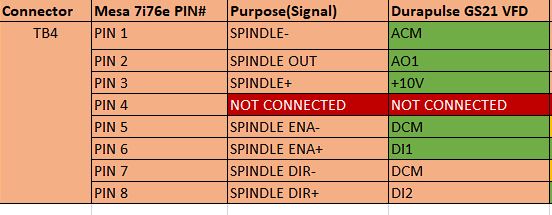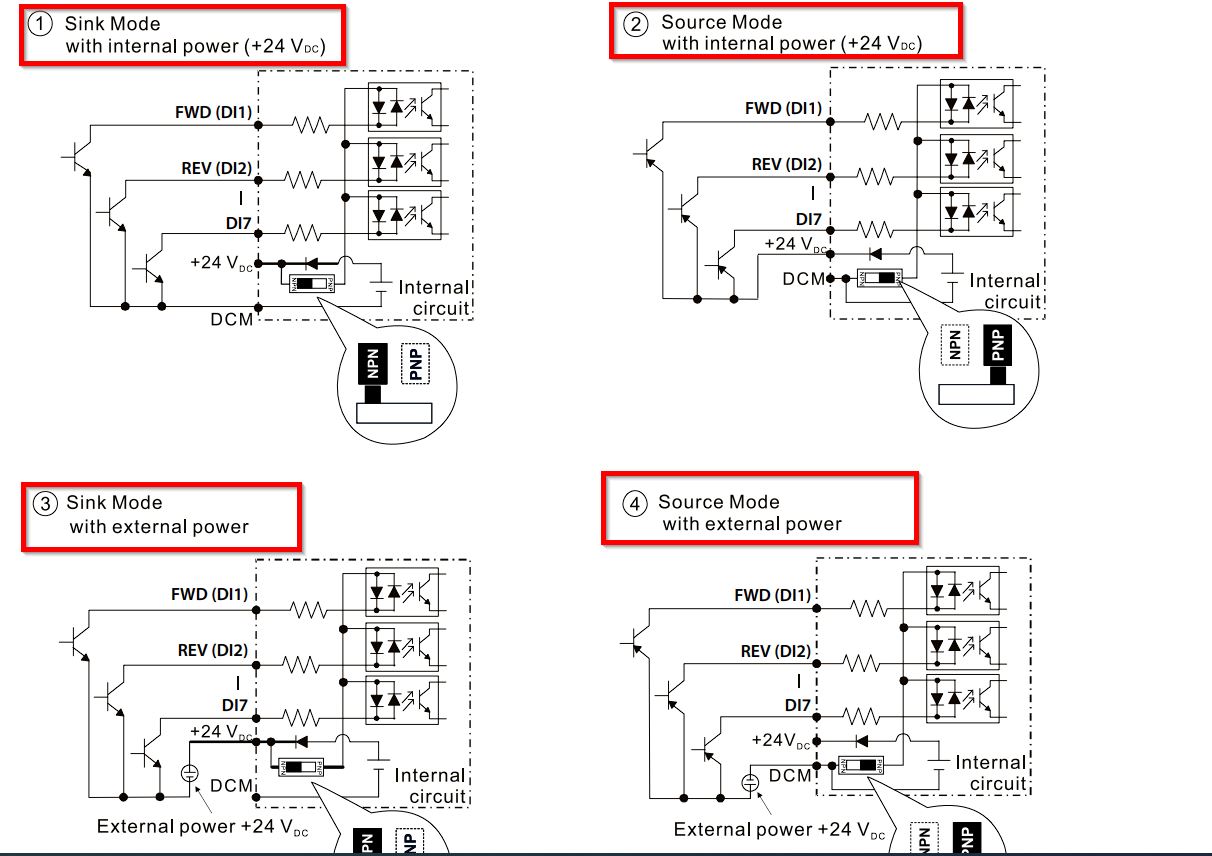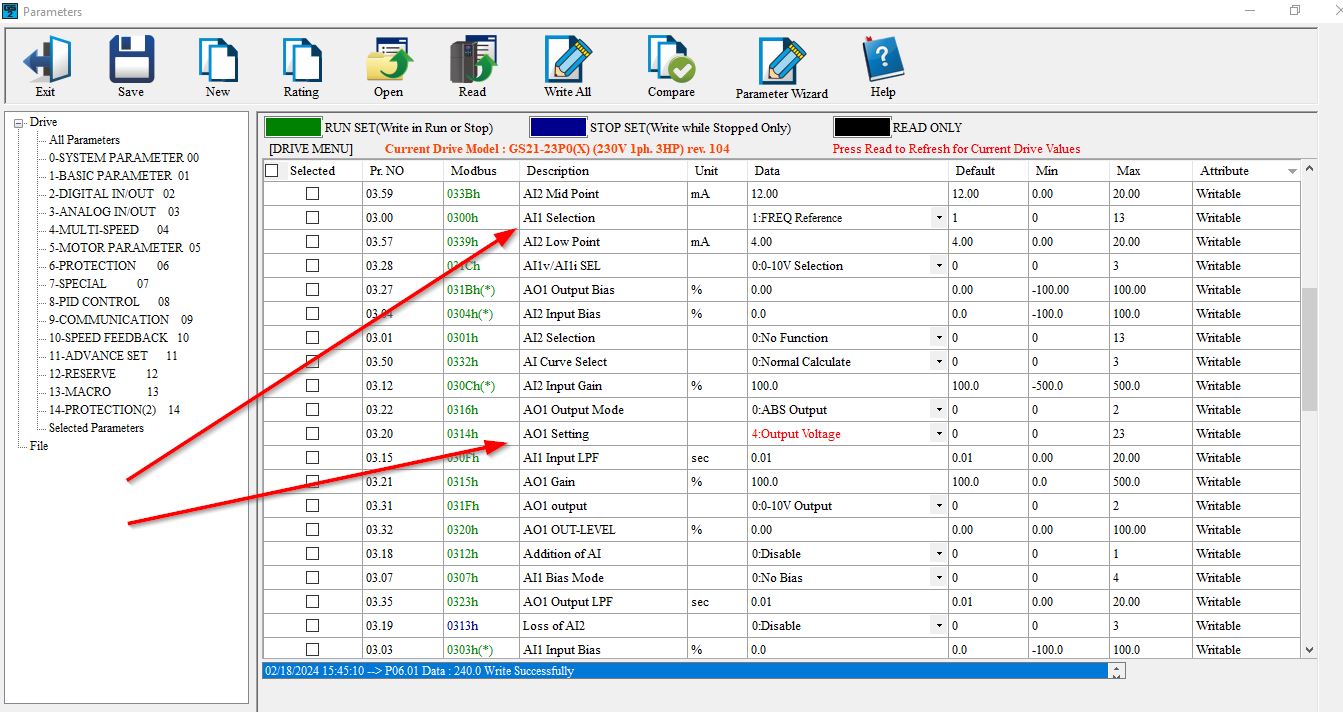7i76e to Durapulse connection
- gardenweazel
-
 Topic Author
Topic Author
- Offline
- Elite Member
-

Less
More
- Posts: 197
- Thank you received: 10
12 Feb 2024 18:56 #293160
by gardenweazel
7i76e to Durapulse connection was created by gardenweazel
Please Log in or Create an account to join the conversation.
- PCW
-

- Away
- Moderator
-

Less
More
- Posts: 17625
- Thank you received: 5157
12 Feb 2024 22:56 #293175
by PCW
Replied by PCW on topic 7i76e to Durapulse connection
That looks correct for SINK mode, assuming you can program
DI1 to be RUN/STOP, DI2 to be FWD/REV and frequency
command from analog 0-10V input
I think this is P3.01 = 1 and P4.00 = 2
DI1 to be RUN/STOP, DI2 to be FWD/REV and frequency
command from analog 0-10V input
I think this is P3.01 = 1 and P4.00 = 2
The following user(s) said Thank You: gardenweazel
Please Log in or Create an account to join the conversation.
- gardenweazel
-
 Topic Author
Topic Author
- Offline
- Elite Member
-

Less
More
- Posts: 197
- Thank you received: 10
12 Feb 2024 23:34 #293177
by gardenweazel
Replied by gardenweazel on topic 7i76e to Durapulse connection
Yes, correct.
DI1 = Digital Input 1 = FORWARD
DI2 = Digital Input 2 = REVERSE
DI1 = Digital Input 1 = FORWARD
DI2 = Digital Input 2 = REVERSE
Please Log in or Create an account to join the conversation.
- PCW
-

- Away
- Moderator
-

Less
More
- Posts: 17625
- Thank you received: 5157
12 Feb 2024 23:39 #293178
by PCW
Replied by PCW on topic 7i76e to Durapulse connection
You need to set DI1 to RUN and DI2 to FWD/REV to work with the 7I76E
I think this is P3.01 = 1
I think this is P3.01 = 1
The following user(s) said Thank You: gardenweazel
Please Log in or Create an account to join the conversation.
- gardenweazel
-
 Topic Author
Topic Author
- Offline
- Elite Member
-

Less
More
- Posts: 197
- Thank you received: 10
13 Feb 2024 01:37 #293181
by gardenweazel
Replied by gardenweazel on topic 7i76e to Durapulse connection
This doesn't work and I suspect that your Parameters may be incorrect.
Manual located here .
Thanks for your feedback though.
Manual located here .
Thanks for your feedback though.
Please Log in or Create an account to join the conversation.
- PCW
-

- Away
- Moderator
-

Less
More
- Posts: 17625
- Thank you received: 5157
13 Feb 2024 01:45 #293183
by PCW
Replied by PCW on topic 7i76e to Durapulse connection
Ah... different GS2, this should be correct:
P00.20 = 2 Frequency command from analog input
P02.00 = 1 DI1 = RUN/STOP DI2 = FWD/REV
P00.20 = 2 Frequency command from analog input
P02.00 = 1 DI1 = RUN/STOP DI2 = FWD/REV
The following user(s) said Thank You: gardenweazel
Please Log in or Create an account to join the conversation.
- gardenweazel
-
 Topic Author
Topic Author
- Offline
- Elite Member
-

Less
More
- Posts: 197
- Thank you received: 10
18 Feb 2024 22:56 #293725
by gardenweazel
Replied by gardenweazel on topic 7i76e to Durapulse connection
Attachments:
Please Log in or Create an account to join the conversation.
- tommylight
-

- Away
- Moderator
-

Less
More
- Posts: 21221
- Thank you received: 7246
18 Feb 2024 23:49 #293728
by tommylight
Do unplug the VFD before doing this.
Replied by tommylight on topic 7i76e to Durapulse connection
Change ONLY two of the motor wires.
My spindle runs in reverse when the Durapulse VFD indicates Forward.
Do unplug the VFD before doing this.
Please Log in or Create an account to join the conversation.
- scotth
- Offline
- Elite Member
-

Less
More
- Posts: 241
- Thank you received: 61
19 Feb 2024 04:45 #293743
by scotth
Replied by scotth on topic 7i76e to Durapulse connection
Elo1 over voltage is normally caused by too fast of a decel ramp or lack of a breaking resistor.
Please Log in or Create an account to join the conversation.
- scotth
- Offline
- Elite Member
-

Less
More
- Posts: 241
- Thank you received: 61
19 Feb 2024 05:11 #293744
by scotth
Replied by scotth on topic 7i76e to Durapulse connection
Look at this, it may help.
P01.12 Acceleration Time 1 ♦R/W 010C 40269
P01.13 Deceleration Time 1 ♦R/W 010D 40270
P01.14 Acceleration Time 2 ♦R/W 010E 40271
P01.15 Deceleration Time 2 ♦R/W 010F 40272
P01.16 Acceleration Time 3 ♦R/W 0110 40273
P01.17 Deceleration Time 3 ♦R/W 0111 40274
P01.18 Acceleration Time 4 ♦R/W 0112 40275
P01.19 Deceleration Time 4 ♦R/W 0113 40276
P01.20 JOG Acceleration Time ♦R/W 0114 40277
P01.21 JOG Deceleration Time ♦R/W 0115 40278
Range/Units (Format: 16-bit unsigned) Default
P0145 = 0: 000–60000 sec
P0145 = 1: 00–60000 sec
1000 / 100
The acceleration time determines the time required for the AC motor drive to ramp from 0.00 Hz to
the maximum operation frequency (P01.00). The deceleration time determines the time required
for the AC motor drive to decelerate from the maximum operation frequency (P01.00) down to
0.00 Hz.
•
The acceleration and deceleration time are invalid when using P0144 Auto-acceleration and
Auto-deceleration Setting
•
Select the Acceleration/Deceleration Time 1, 2, 3, 4 with the multi-function input terminal settings
The defaults are Acceleration Time 1 and Deceleration Time 1
•
With the enabled torque limits and stall prevention functions, the actual acceleration and
deceleration time are longer than the above action time
•
Note that setting the acceleration and deceleration time too short may trigger the drive’s
protection function (P0603 Over-current Stall Prevention during Acceleration or P0601
Over-voltage Stall Prevention), and the actual acceleration and deceleration time are longer than
this setting
•
Note that setting the acceleration time too short may cause motor damage or trigger drive
protection due to over-current during the drive’s acceleration
•
Note that setting the deceleration time too short may cause motor damage or trigger drive
protection due to over-current during the drive’s deceleration or over-voltage
•
Use suitable braking resistors (refer to Appendix A: Accessories) to decelerate in a short time and
prevent over-voltage
•
When you enable P0124–P0127 (S-curve acceleration and deceleration begin and arrival time),
the actual acceleration and deceleration time are longer than the setting
P01.12 Acceleration Time 1 ♦R/W 010C 40269
P01.13 Deceleration Time 1 ♦R/W 010D 40270
P01.14 Acceleration Time 2 ♦R/W 010E 40271
P01.15 Deceleration Time 2 ♦R/W 010F 40272
P01.16 Acceleration Time 3 ♦R/W 0110 40273
P01.17 Deceleration Time 3 ♦R/W 0111 40274
P01.18 Acceleration Time 4 ♦R/W 0112 40275
P01.19 Deceleration Time 4 ♦R/W 0113 40276
P01.20 JOG Acceleration Time ♦R/W 0114 40277
P01.21 JOG Deceleration Time ♦R/W 0115 40278
Range/Units (Format: 16-bit unsigned) Default
P0145 = 0: 000–60000 sec
P0145 = 1: 00–60000 sec
1000 / 100
The acceleration time determines the time required for the AC motor drive to ramp from 0.00 Hz to
the maximum operation frequency (P01.00). The deceleration time determines the time required
for the AC motor drive to decelerate from the maximum operation frequency (P01.00) down to
0.00 Hz.
•
The acceleration and deceleration time are invalid when using P0144 Auto-acceleration and
Auto-deceleration Setting
•
Select the Acceleration/Deceleration Time 1, 2, 3, 4 with the multi-function input terminal settings
The defaults are Acceleration Time 1 and Deceleration Time 1
•
With the enabled torque limits and stall prevention functions, the actual acceleration and
deceleration time are longer than the above action time
•
Note that setting the acceleration and deceleration time too short may trigger the drive’s
protection function (P0603 Over-current Stall Prevention during Acceleration or P0601
Over-voltage Stall Prevention), and the actual acceleration and deceleration time are longer than
this setting
•
Note that setting the acceleration time too short may cause motor damage or trigger drive
protection due to over-current during the drive’s acceleration
•
Note that setting the deceleration time too short may cause motor damage or trigger drive
protection due to over-current during the drive’s deceleration or over-voltage
•
Use suitable braking resistors (refer to Appendix A: Accessories) to decelerate in a short time and
prevent over-voltage
•
When you enable P0124–P0127 (S-curve acceleration and deceleration begin and arrival time),
the actual acceleration and deceleration time are longer than the setting
Please Log in or Create an account to join the conversation.
Moderators: PCW, jmelson
Time to create page: 0.225 seconds