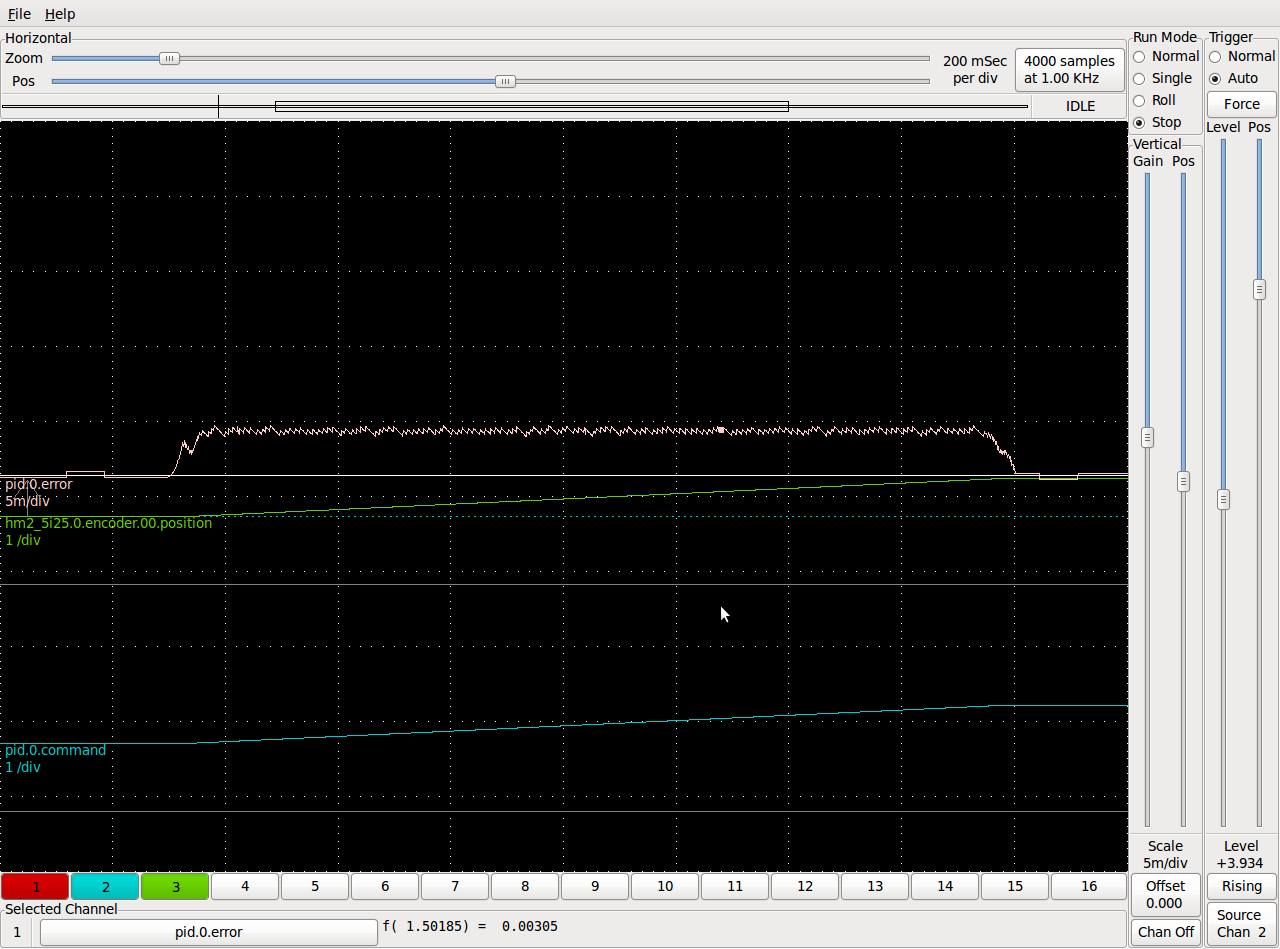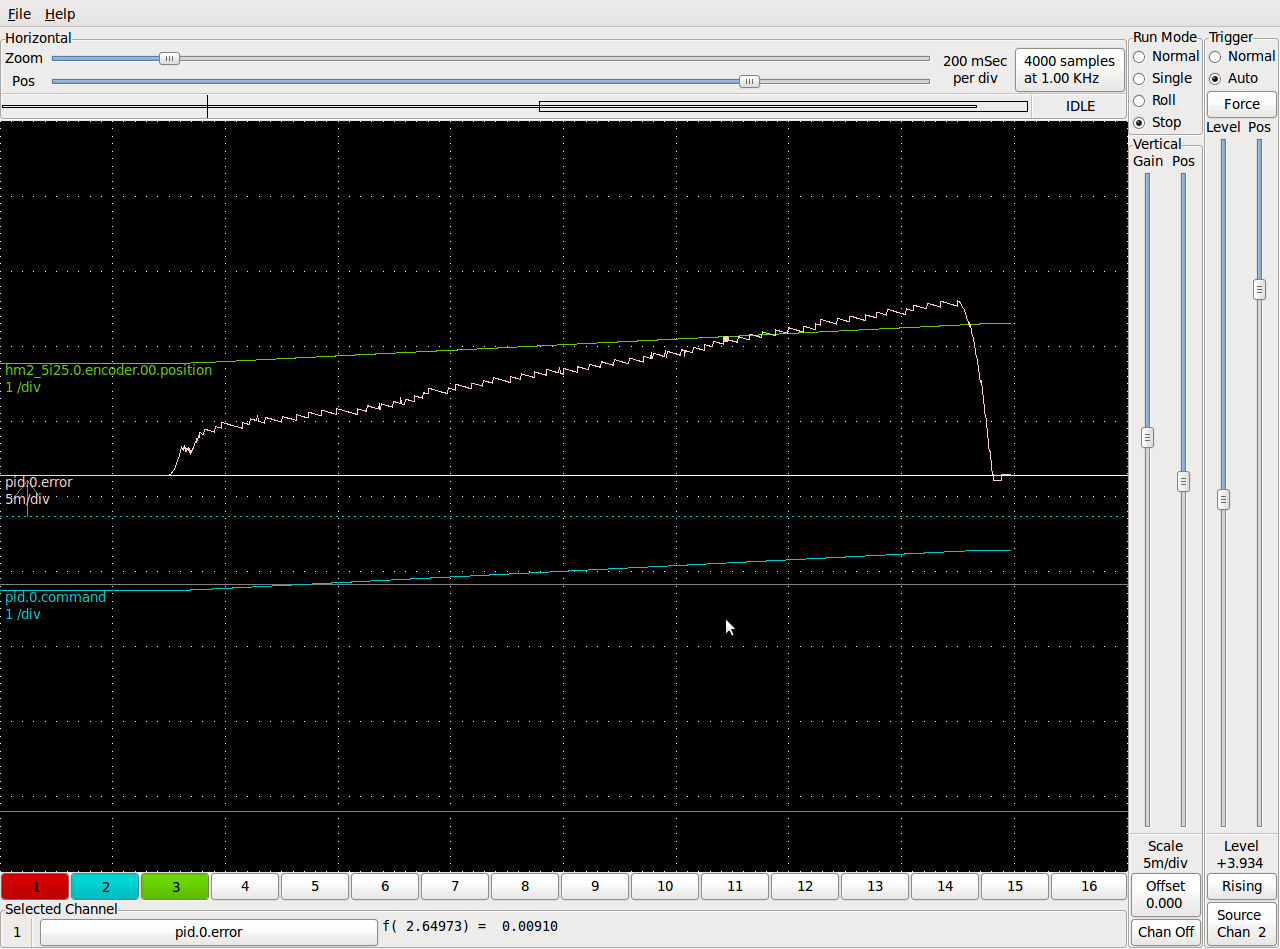Bridgeport Series 1 Anilam GXM retrofit
- Rick G
-

- Offline
- Junior Member
-

Less
More
- Posts: 26
- Thank you received: 155
07 Apr 2012 21:54 - 07 Apr 2012 21:56 #19021
by Rick G
Replied by Rick G on topic Re:Bridgeport Series 1 Anilam GXM retrofit
You may want to look here...
wiki.linuxcnc.org/cgi-bin/wiki.pl?Contri...ce_interface_hidcomp
and
www.linux-usb.org/USB-guide/x194.html
and
hidcomp.sourceforge.net/
Rick G
wiki.linuxcnc.org/cgi-bin/wiki.pl?Contri...ce_interface_hidcomp
and
www.linux-usb.org/USB-guide/x194.html
and
hidcomp.sourceforge.net/
Rick G
Last edit: 07 Apr 2012 21:56 by Rick G.
Please Log in or Create an account to join the conversation.
- drembedded
- Offline
- Senior Member
-

Less
More
- Posts: 48
- Thank you received: 0
11 Apr 2012 15:38 #19129
by drembedded
Replied by drembedded on topic Re:Bridgeport Series 1 Anilam GXM retrofit
Rick,
Thanks for the pointer. I've been working with hidcomp's developer, Frank. Frank has updated his binary release to support 2.5.0 and I tried this new package with the pendant.
The bad news is that the pendant manufacturer's communication protocol doesn't formally follow the USB HID specification.Hidcomp requires the device to use this formal specification so it knows how to read/write to the device. I've attached a screenshot showing that the device only reports 5 values which may be the values of keys, the axis select and the mpg but we don't know for sure yet. Unfortunately the device doesn't report a proper USB HID method to control the LCD.
Frank and I are looking at possible ways to leverage hidcomp to support this pendant. So far Frank is doing most of the work
Will post more status soon.
Cheers,
Michael
Thanks for the pointer. I've been working with hidcomp's developer, Frank. Frank has updated his binary release to support 2.5.0 and I tried this new package with the pendant.
The bad news is that the pendant manufacturer's communication protocol doesn't formally follow the USB HID specification.Hidcomp requires the device to use this formal specification so it knows how to read/write to the device. I've attached a screenshot showing that the device only reports 5 values which may be the values of keys, the axis select and the mpg but we don't know for sure yet. Unfortunately the device doesn't report a proper USB HID method to control the LCD.
Frank and I are looking at possible ways to leverage hidcomp to support this pendant. So far Frank is doing most of the work
Will post more status soon.
Cheers,
Michael
Please Log in or Create an account to join the conversation.
- drembedded
- Offline
- Senior Member
-

Less
More
- Posts: 48
- Thank you received: 0
15 Apr 2012 04:53 - 15 Apr 2012 04:57 #19210
by drembedded
Replied by drembedded on topic Re:Bridgeport Series 1 Anilam GXM retrofit
Back working on the retrofit. Got the driv boards hooked up and working, yeah!
Since this is my first time doing a retrofit I was a bit concerned about hooking up the servos. Didn't know what to expect and worried about the servos running away. So prior to running LinuxCNC directly, I decided to use a pyvcp app to drive the DACs on the Mesa card and use an ohmmeter to check for the proper voltage. Attached is the pyvcp app that I used.
I didn't write it, just modified one which Anders Wallin wrote [Anders's site was very helpful, definately worth a read! www.anderswallin.net/tag/pyvcp/].
Since this is my first time doing a retrofit I was a bit concerned about hooking up the servos. Didn't know what to expect and worried about the servos running away. So prior to running LinuxCNC directly, I decided to use a pyvcp app to drive the DACs on the Mesa card and use an ohmmeter to check for the proper voltage. Attached is the pyvcp app that I used.
I didn't write it, just modified one which Anders Wallin wrote [Anders's site was very helpful, definately worth a read! www.anderswallin.net/tag/pyvcp/].
Last edit: 15 Apr 2012 04:57 by drembedded.
Please Log in or Create an account to join the conversation.
- drembedded
- Offline
- Senior Member
-

Less
More
- Posts: 48
- Thank you received: 0
15 Apr 2012 05:03 #19211
by drembedded
Replied by drembedded on topic Re:Bridgeport Series 1 Anilam GXM retrofit
While wiring up the servo drive boards I found that my Z axis Servo drive board is kaput! If its connected to the power supply and the drives are enable, the drives they don't sing 
Disconnect the Z axis board and the X and Y boards run just fine. Just to make sure it wasn't a wiring problem I swapped out the Y axis drive board with the Z axis drive, powered up but no whining. Definitely a bad Servo Dynamics SD1525-10-15.
But I do have a spare Fenner SDF1525-12 board. It looks like its a drop-in replacement, same connectors in the same places and the two boards look very similar.
Can someone chime in here and tell me if I can use the Fenner board in place of my Servo Dynamics board??
Disconnect the Z axis board and the X and Y boards run just fine. Just to make sure it wasn't a wiring problem I swapped out the Y axis drive board with the Z axis drive, powered up but no whining. Definitely a bad Servo Dynamics SD1525-10-15.
But I do have a spare Fenner SDF1525-12 board. It looks like its a drop-in replacement, same connectors in the same places and the two boards look very similar.
Can someone chime in here and tell me if I can use the Fenner board in place of my Servo Dynamics board??
Please Log in or Create an account to join the conversation.
- drembedded
- Offline
- Senior Member
-

Less
More
- Posts: 48
- Thank you received: 0
17 Apr 2012 03:42 #19274
by drembedded
Replied by drembedded on topic Re:Bridgeport Series 1 Anilam GXM retrofit
PCW suggested hooking up the Fenner board and using a battery to drive the inputs to see what happens. Seems to work OK so I hooked the Fenner board up to the 7i77 and was able to move the Z with MDI commands.
Please Log in or Create an account to join the conversation.
- drembedded
- Offline
- Senior Member
-

Less
More
- Posts: 48
- Thank you received: 0
05 Oct 2014 04:35 #51789
by drembedded
Replied by drembedded on topic Re:Bridgeport Series 1 Anilam GXM retrofit
Its been several years since I started the linuxcnc install but I never finished: I wasn't getting very far trying to tune the pid. My ferror would continuing increasing and I just didn't know enough to understand what was happening.
So now I'm back at it and have found something interesting. As I mentioned I'd hadn't had any luck getting the ferror to look like other halscope screen catpures like John's first screen capture in his tutorial: gnipsel.com/linuxcnc/tuning/servo.html
I have found that if I keep the feed down in around 20 ipm, the control seems to be happy. So last night I ran halscope and like magic it looks correct. I'll post pictures of halscope with what I believe is more like John's tutorial pictures. I'll also show halscope when I bump the feed up to 23ipm and you'll see how the ferror continues to grow.
The first picture is what I had been atempting to get and the feed is about 21 ipm. The second pitcure show the ferror ramping up until linuxcnc shuts off my servo power and its running about 23ipm.
In both cases P is 200, I and D and FF0 and FF2 are 0 and FF1 is 1.
When the feed is 23ipm and above, I don't understand why ferror is increasing. Is this because my servos are max'd out at that speed yet the control is commanding them to go faster and thats why ferror is increasing?
Any suggestions would be greatly appreciated!
So now I'm back at it and have found something interesting. As I mentioned I'd hadn't had any luck getting the ferror to look like other halscope screen catpures like John's first screen capture in his tutorial: gnipsel.com/linuxcnc/tuning/servo.html
I have found that if I keep the feed down in around 20 ipm, the control seems to be happy. So last night I ran halscope and like magic it looks correct. I'll post pictures of halscope with what I believe is more like John's tutorial pictures. I'll also show halscope when I bump the feed up to 23ipm and you'll see how the ferror continues to grow.
The first picture is what I had been atempting to get and the feed is about 21 ipm. The second pitcure show the ferror ramping up until linuxcnc shuts off my servo power and its running about 23ipm.
In both cases P is 200, I and D and FF0 and FF2 are 0 and FF1 is 1.
When the feed is 23ipm and above, I don't understand why ferror is increasing. Is this because my servos are max'd out at that speed yet the control is commanding them to go faster and thats why ferror is increasing?
Any suggestions would be greatly appreciated!
Please Log in or Create an account to join the conversation.
- PCW
-

- Away
- Moderator
-

Less
More
- Posts: 18855
- Thank you received: 5207
05 Oct 2014 06:29 #51792
by PCW
Replied by PCW on topic Re:Bridgeport Series 1 Anilam GXM retrofit
In the first plot, FF1 needs to be adjusted to zero the error during constant speed motion
In the second plot it look like something is bounding the velocity command.
This could be a number of things:
1. Analog output bounded by hm2_5i25.0.7i77.0.1.analogout0-maxlim
and possibly hm2_5i25.0.7i77.0.1.analogout0-minlim being set less than
hm2_5i25.0.7i77.0.1.analogout0-scalemax
2. PID limit pid.0.maxoutput set less than hm2_5i25.0.7i77.0.1.analogout0-scalemax
3. Your drives don't run any faster than ~20 IPM (seems unlikely)
4. Analog problem of some kind : disable drive (remove power) and check with a voltmeter that you get ~10V
if you setp the hm2_5i25.0.7i77.0.1.analogout0 pin to full scale (after temporarily unlinking it from the PID output)
In the second plot it look like something is bounding the velocity command.
This could be a number of things:
1. Analog output bounded by hm2_5i25.0.7i77.0.1.analogout0-maxlim
and possibly hm2_5i25.0.7i77.0.1.analogout0-minlim being set less than
hm2_5i25.0.7i77.0.1.analogout0-scalemax
2. PID limit pid.0.maxoutput set less than hm2_5i25.0.7i77.0.1.analogout0-scalemax
3. Your drives don't run any faster than ~20 IPM (seems unlikely)
4. Analog problem of some kind : disable drive (remove power) and check with a voltmeter that you get ~10V
if you setp the hm2_5i25.0.7i77.0.1.analogout0 pin to full scale (after temporarily unlinking it from the PID output)
Please Log in or Create an account to join the conversation.
- drembedded
- Offline
- Senior Member
-

Less
More
- Posts: 48
- Thank you received: 0
05 Oct 2014 14:01 #51796
by drembedded
Replied by drembedded on topic Re:Bridgeport Series 1 Anilam GXM retrofit
Peter,
Thank you, you're right on the money. My minlim, maxlim and scalemax for all 3 axis was commented out in my HAL file. I've also upgraded to 2.6. I don't recall why I did this when I started the upgrade. Most likely a learning mistake.
As I recall back then pncconf was quite setup for the 5i25/7i77 and I believe I was attempting to adapt someone else's init/hal files.
Rather than continue with these hal/ini files, I'm going to try using pncconfig.
Cheers,
Michael
Thank you, you're right on the money. My minlim, maxlim and scalemax for all 3 axis was commented out in my HAL file. I've also upgraded to 2.6. I don't recall why I did this when I started the upgrade. Most likely a learning mistake.
As I recall back then pncconf was quite setup for the 5i25/7i77 and I believe I was attempting to adapt someone else's init/hal files.
Rather than continue with these hal/ini files, I'm going to try using pncconfig.
Cheers,
Michael
Please Log in or Create an account to join the conversation.
- 5axisormore
- Offline
- Junior Member
-

Less
More
- Posts: 27
- Thank you received: 2
23 Feb 2015 18:40 #56229
by 5axisormore
Replied by 5axisormore on topic Re:Bridgeport Series 1 Anilam GXM retrofit
John,
are you running your BP config that you have in the zip file on your machine with version 2.7? I tried loading it on my computer with a 6i25/7i77 board set to see if it worked, and it had a number of errors crop up while trying to load. I am about to start hooking up an Anilam Crusader II on a Lagun with Glentek drives and early Accu-rite scales and thought yours config might be close to what mine will be.
Fred
are you running your BP config that you have in the zip file on your machine with version 2.7? I tried loading it on my computer with a 6i25/7i77 board set to see if it worked, and it had a number of errors crop up while trying to load. I am about to start hooking up an Anilam Crusader II on a Lagun with Glentek drives and early Accu-rite scales and thought yours config might be close to what mine will be.
Fred
Please Log in or Create an account to join the conversation.
Time to create page: 0.130 seconds